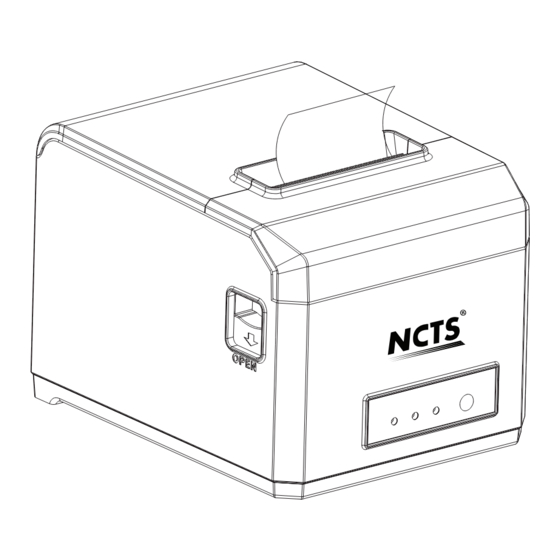
Summary of Contents for NCTS NCTS-RP1
- Page 1 NCTS-RP1/ RP1W 80MM Thermal Receipt Printer User Manual Please read this manual carefully before using it, and keep it for future reference...
- Page 2 80MM Thermal Receipt Printer User Manual About this manual Thanks for choosing NCTS 80MM thermal printer. This manual can help you to use this product. Please read this manual before use, and safekeeping, so that all the user of this product can read it.
- Page 3 80MM Thermal Receipt Printer User Manual ●The power adapter of the printer should be connected to the grounding socket. Avoid to use the same socket with other large motor or other equipment can lead to voltage fluctuation. Otherwise, it may lead abnormal to printer and even damage to the printer.
- Page 4 80MM Thermal Receipt Printer User Manual ●Catering industry bill printing ●Tax bill printing Package: ●Printer 1PC ●Standard power adapter (including power line) 1SET ●Paper roll 1ROLL ●Data line 1PC ●User manual 1PC ●Driver CD 1PC Printer Features: ●300 mm / second ultra high-speed printing, improve the printing efficiency ●Excellent waterproof, anti - oil, anti-dust structure design ●Support wall hanging function, meet the special environment printing...
- Page 5 80MM Thermal Receipt Printer User Manual ●Movable baffle design, support 80MM, 58MM different width of the paper roll printing ●Support 80MM large diameter roll ●Support kitchen printing and Internet printing ●Support printer monitoring function,to avoid losing bills ●Using 100M Ethernet, connect printer faster, to avoid losing bills ●Recover printing after netwok disconnection,to avoid losing bills Printer Parameters: Item...
- Page 6 80MM Thermal Receipt Printer User Manual Character Size ANK character,Font A:1.5×3.0mm(12×24 dots);Font B:1.1×2.1mm(9×17 dots) Simplified/Traditional Chinese3.0×3.0mm(24×24 dots) Extended PC437/Katakana/PC850/PC860/PC863/ Character Set PC865/WestEurope/Greek/Hebrew/ EastEurope/Iran/WPC1252/PC866/PC852/ PC858/IranII/Latvian/Arabic/PT151,1251/ Bar code PC737/WPC/1257/ThaiVietnam/PC864/ Character PC1001/(Latvian)/(PC1001)/(PT151,1251)/ (WPC1257)/(PC864)/(Vietnam)/(Thai) Bar Code 1D bar code:UPC-A/UPC- E/JAN13(EAN13)/JAN8(EAN8)/CODE39/IT F/CODABAR/CODE93/CODE128 2D barcode:QRCODE Graphics Graphics printing Supports bitmap download and print printing...
-
Page 7: Printer Connection
80MM Thermal Receipt Printer User Manual Cash Drawer DC 24V/1A output Physical Weight 1.2KG Characteristi Dimension 186*145*133(MM) Environment Working Temp:5 ~ 45℃, Humidity:10 ~ 80% Storage Temp:-10 ~ 50℃ ,Humidity:10 ~ 90% (No dew) Reliability Print Head Life 100KM(print density≤12.5) parameter Cutter Life 1000,000times... - Page 8 80MM Thermal Receipt Printer User Manual Install the print paper 80MM series thermal printer using 80MM thermal paper, using easy paper structure, convenient to install paper. 1 Pressing down the cover open button, open the printer cover 2 Put thermal print paper in the paper holder according to the pic below 3 Pull a little paper out of the warehouse 4 tear excess printing paper Note: take care of the roll direction, if reverse direction, the content won’t...
- Page 9 80MM Thermal Receipt Printer User Manual 3 (short paper) light (Paper) This indicator and the Error lamp flashing at the same time indicates that the printer is short of paper, this indicator and the Error lamp off means the printer has paper. 4 (power) lamp (power) The indicator light on indicates that the printer is connected to the power supply, this light off indicates that the printer power is off.
- Page 10 80MM Thermal Receipt Printer User Manual How to set printing density Connect printer to the power adapter,press feed button and turn on power bottom at the same time, keep pressing the feed button until the paper light and error light all turn off, and paper light turn on,then release the feed button, then you set density successfully.
- Page 11 80MM Thermal Receipt Printer User Manual Cutter stuck maintenance Solution 1:Press the power switch to turn off the printer power, restart, let the cutter back. Solution 2:Open the printer cover, rotating the printing head cutting knife gear, let the cutter return to its initial position, open the cover and install paper roll then can can print normally.
- Page 12 80MM Thermal Receipt Printer User Manual Note: do not force open the cover, as to avoid unrecoverable damage to the print head and the cutter Printer driver 80MM series thermal printer driver mode has two kinds, one is using the port for directly drive printing, one is in stall driver in Windows system to print.
- Page 13 80MM Thermal Receipt Printer User Manual 2.Install driver in windows system Install driver stored on our website www.ncts.co under windows system, you use the driver under the program and realize printing. In this way, it is driver Windows that turn the character into a graphic dot and realize printing.
- Page 14 80MM Thermal Receipt Printer User Manual...
- Page 15 80MM Thermal Receipt Printer User Manual...
- Page 16 80MM Thermal Receipt Printer User Manual...
- Page 17 80MM Thermal Receipt Printer User Manual Printer Repair and maintenance 1. printer external and warehouse cleaning: please use a wet cloth gently wipe the printer surface and internal paper warehouse. 2. Printer core clean: printer core must be clean on time, especially the quality of printing is decline, cleaning methods are as follows: put cotton dipped in anhydrous alcohol and gently wipe the printer core ceramic parts as shown in the picture below until clean enough.
- Page 18 80MM Thermal Receipt Printer User Manual The printer print The print head not Put cotton dipped in fuzzy clean for a long anhydrous alcohol and time gently wipe the printer core ceramic parts until clean enough The thermal paper Pls choose high quality is not good thermal paper There is no...
