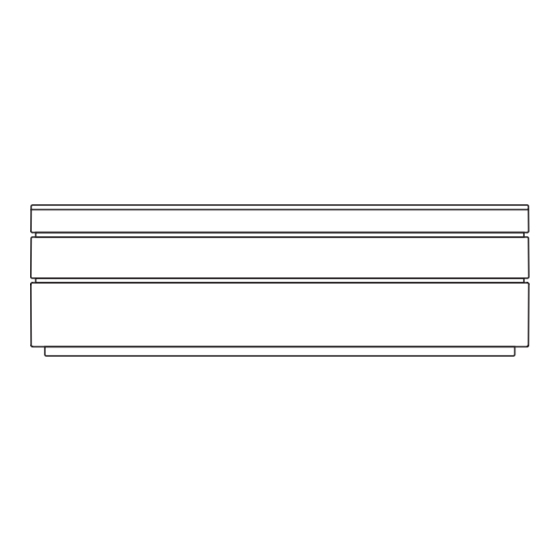
Advertisement
Quick Links
Advertisement

Summary of Contents for Hyundai HCS-W1002
- Page 1 User's Manual User's Manual HCS-W1002 HCS-W1002 Anti-slip pad 6320000424 REV.0...
- Page 2 External Structure and Description Precautions on use Front view It contains some issues that can result in a serious injury or even death. Please read and be fully aware of the contents for the correct use of the device. Indicator LED ■...
-
Page 3: Ceiling Mounting
How to connect Power and IR cables How to install Ceiling mounting Power Cable IR Cable Press the mode button (Optional) Bracket for about 5 seconds to enter Soft AP mode. Press the RESET button for Screw Ø3 x L12 about 5 seconds to reset registered ZigBee devices. - Page 4 ① Connect the power and IR cable (Optional) in each port on the User's Manual Application User's Manual User's Manual HCS-W1002 HCS-W1002 HCS-W1002 HCS-W1002 bottom of the main unit. ② Put the main unit on proper location. (Rubber foots are attached...
- Page 5 Number is on the bottom of the unit, Record the Model and Serial IR Remote Control Numbers in the spaces provided below, Refer to these numbers for warranty service. Manufacturer HYUNDAI HT Co., Ltd. / Made in Korea Model No. Serial No.
- Page 6 HCS-W1002 www.hyundaiht.co.kr 107, Yeouidaebang-ro, Yeongdeungpo-gu, Seoul, 07433, Korea (HYUNDAI HT Building, Shingil-dong) Tel +82.2.2240.9234/9271 6320000424 Rev 00...