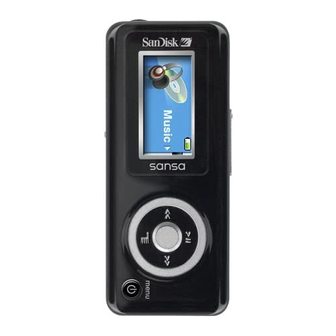Summary of Contents for SanDisk Sansa c140 1GB
-
Page 1: Rhapsody Channels
® Sansa Players with ® Rhapsody Channels User Manual Technical Support U.S.: 1-866-SANDISK (726-3475) Worldwide: www.sandisk.com/techsupport... -
Page 2: Table Of Contents
Overview ... 3 ® Rhapsody To Go Features ... 3 Recommended System Requirements ... 4 Functions ... 5 Enabling Rhapsody Channels ... 5 ® Adding Rhapsody Disabling Rhapsody Channels ... 6 Usage ... 8 Account Status ... 8 Rate This Song ... 8 Purchase ... -
Page 3: Overview
Rhapsody Channels. Overview Congratulations on your purchase of a SanDisk Sansa Channels! Rhapsody Channels is a feature that is enabled when your Sansa player is connected and authorized by Rhapsody. This feature provides enhancements for ®... -
Page 4: Recommended System Requirements
Recommended System Requirements • Windows Vista or XP • Pentium III 1.0 GHz or better • 128 MB of RAM • 380 MB available hard disk space Note: This is space needed for installation. Additional space will be needed for downloading music files. •... -
Page 5: Functions
This chapter shows you how to enable the Rhapsody Channels, load your Rhapsody Channels on to your ® Sansa player, as well as disabling this feature altogether. Functions Enabling Rhapsody Channels To enable the Rhapsody Channels feature, follow these steps: 1. -
Page 6: Adding Rhapsody ® Channels To My Sansa Player
4. Select Authorize Adding Rhapsody ® To add your Rhapsody Channels onto the Sansa player, follow these steps: 1. Connect your Sansa player to your computer using a USB cable 2. Choose Manage the device using Rhapsody on initial connection 3. - Page 7 WARNING: Formatting will erase ALL data stored in the player! Remember to backup your important data before proceeding. To reformat the Sansa player directly, follow these steps: 1. Select Settings from the Main Menu • For the Sansa View Player, select More from the Main Menu then select Settings / Options 2.
-
Page 8: Usage
This chapter helps you familiarize yourself with the Rhapsody Channel on your Sansa® Clip player Usage Account Status You need to connect to Rhapsody once every 30 days to continue playing your subscription tracks. When you reconnect, the 30 day license is renewed. The indicator will change from full circle to a quarter cycle as the days pass, and you will be warned when your tracks are about to expire. -
Page 9: Purchase
Purchase 1. In playback mode, press Submenu 2. Select Purchase This Song 3. When you connect the player to Rhapsody To Go, the track will be added to your Purchase Bin. You can decide if you would like to purchase it at your leisure. -
Page 10: Tips & Troubleshooting
This chapter helps you get the most from your SanDisk ® Sansa player with the Rhapsody Channels. Tips & Troubleshooting What is Rhapsody Membership? Rhapsody allows you unlimited access to Rhapsody music service for a monthly charge. Listen all you want to anything in Rhapsody catalog. Choose from millions of songs from thousands of artists.