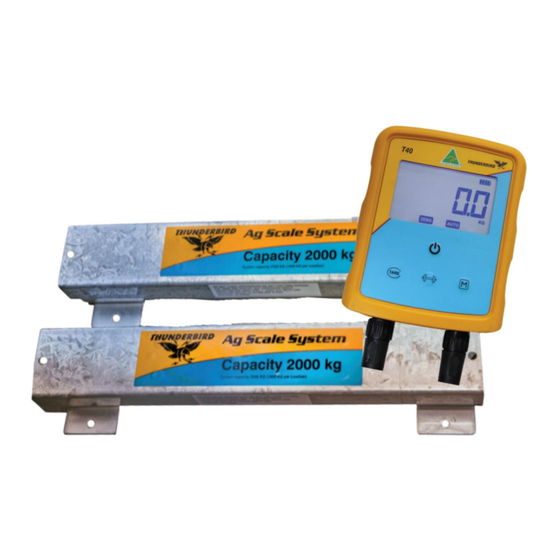
Table of Contents
Advertisement
Quick Links
Advertisement
Table of Contents

Summary of Contents for Thunderbird T40-2000
-
Page 2: Table Of Contents
Power + Charging……………………………………………………..………………………………….…...……Page 3 Understanding your indicator…………………………………………………………...……….………..…Page 4 Setting up your indicator for the first time………………………………………….…………….….…Page 5 Installation………………………………………………………………………………………….………...……….Page 6 Thunderbird Data Management…………………………………………………….……………..………..Page 8 Starting a weigh session……………………………………………………..…………………….…………….Page 9 Completing a weigh session………………………………………………………………….….….…………Page 12 Care and Maintenance……………………………………………………………………….…………..………Page 13 Warranty & Contact……………………………………………………………………….……….……………..Page 14... -
Page 3: Power + Charging
• If a battery error occurs the battery indicator will flash all the segments. Return the Weigh Scale to a Thunderbird Authorised Service Centre for battery replacement. Battery Charge Status When the battery level drops to 0%, three beeps will sound and shut down. -
Page 4: Understanding Your Indicator
Understanding your indicator Load bar connectors Power input External power connection Weigh Screen Battery charge indicator Weigh mode Weigh unit Weigh button Power button Records animal weight Turn T40 on/off. Tare / zero button Mode button Changes weighing modes. -
Page 5: Setting Up Your Indicator For The First Time
Setting up the T40 for the first time Set the weight unit. Turn on the T40 indicator. To change the weight unit, press and hold down the MODE button for 3 seconds. A beep will sound when the weight unit changes between kgs and lbs. Selecting the weighing mode Press the Mode button to select a weighing mode. -
Page 6: Installation
Installation Installing the T40 Indicator The T40is supplied with a mounting bracket kit, for mounting on steel or wood. Mounting kit contains: Moulded bracket 2 x U-bolts 4 x Tech screws – 65mm 4 x M10 nuts 4 x M10 Bolts – 20mm for load bar Installing on a wood surface The bracket can be mounted to a flat or round wood surface. - Page 7 Damaged caused from welding, will not be warranted. Weighing There are 2 ways to use the T40 scale. It can be used on its own, or in conjunction with the Thunderbird Data Management mobile application. Use the application if you wish to record your session when weighing animals.
-
Page 8: Thunderbird Data Management
Thunderbird Data Management • The Thunderbird Data Management app is used to record live sessions and control the T40 indicator • Use your mobile device to control your weighing sessions. • After weighing your animals, you have the capability to sync your data and transfer the session direct to NLIS or send information to a CSV file. -
Page 9: Starting A Weigh Session
Start a weighing session - Thunderbird Data Management Application Open App on your The weigh screen will The app will begin to mobile device. From the open. Ready for the search for available home screen, tap new session to commence. - Page 10 Understanding the weighing screen Session summary Weight distribution Live screen EID Record Animal VID Live weight Average daily gain if available Average weight for session Lightest animal record Heaviest animal record Actions Bluetooth connection option Delete record. Send to NLIS Forward CSV file.
- Page 11 Starting a weighing session on the T40 If you are weighing animals without the Thunderbird Data Management app, once the scale is turned on and weight displayed in zero, you can start weighing your animals. Refer to weighing animals below.
-
Page 12: Completing A Weigh Session
Completing a Weighing Session using the app When the weighing session is complete, the recorded session on the mobile app will need to be concluded by ‘finishing’ the session. This data is stored on the mobile data base. Sending data to NLIS 1. -
Page 13: Care And Maintenance
• This Weigh Scale contains a Lithium battery which is not user replaceable. The lithium battery must be replaced by a trained professional using a Thunderbird approved battery. Return the unit to a Thunderbird Authorized Service Centre for battery replacement. -
Page 14: Warranty & Contact
WARRANTY Thunderbird warrant all scale indicators and load cells against defective workmanship and faulty materials for 2 years from the date of purchase. We undertake, at our option, to replace or repair free of charge each product, or part thereof, on condition that it is returned to our factory, freight prepaid, and found on examination to be suffering from material or constructional defect.