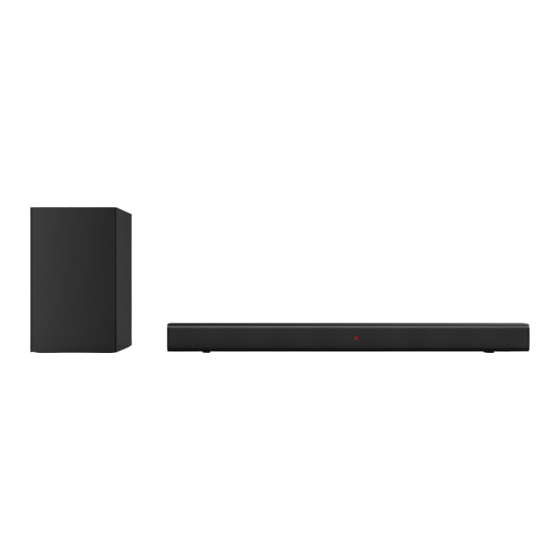
Table of Contents
Advertisement
Quick Links
Thank you for purchasing this product.
For optimum performance and safety, please read these instructions carefully. Please keep this
manual for future reference.
Included Installation Instructions
Installation work should be completed by a qualified installation specialist. ( 4 to 6)
Before commencing work, carefully read these installation instructions and the operating
instructions to ensure that installation is performed correctly.
(Please keep these instructions. You may need them when maintaining or moving this system.)
Operating Instructions
Home Theater Audio System
REGISTER NOW
UPDATES
TIPS
www.panasonic.com/mypanasonic
SC-HTB150
Model No.
NEWS
OFFERS
Ver. 1.0.0
Advertisement
Table of Contents

Summary of Contents for Panasonic SC-HTB150
- Page 1 Operating Instructions Home Theater Audio System SC-HTB150 Model No. Thank you for purchasing this product. For optimum performance and safety, please read these instructions carefully. Please keep this manual for future reference. Included Installation Instructions Installation work should be completed by a qualified installation specialist. ( 4 to 6) Before commencing work, carefully read these installation instructions and the operating instructions to ensure that installation is performed correctly.
-
Page 2: Table Of Contents
Contents Safety precautions ......................2 Features .......................... 4 Placement ........................4 Wall-mounting ........................ 5 Panel ..........................6 Connections ........................7 Subwoofer Connection ....................9 Remote control ......................10 Basic Playback ....................... 12 Troubleshooting ......................13 Specifications ........................ 14 References ........................15 License .......................... - Page 3 CAUTION Unit To reduce the risk of fire, electric shock or product damage, – Do not install or place this unit in a bookcase, built-in cabinet or in another confined space. Ensure this unit is well ventilated. – Do not obstruct this unit's ventilation openings with newspapers, tablecloths, curtains, and similar items.
-
Page 4: Features
Main unit Subwoofer Wall plug (2x) and Remote control AC adaptor (SC-HTB150) (SC-HTB150S) screw (2x) Placement Placing the main unit in a rack, on a table or on the wall. In order to prevent injuries, the sound bar device must be securely fasten to the wall in accordance with the below installation instructions. -
Page 5: Wall-Mounting
2 Place the main unit in the desired position and attach each cord onto the rack or table. Screw eye Make sure that the slack of the cord is minimal. Do not lean the main unit against the TV or wall. Attach the screw eye at a position capable of supporting over 30 kg. -
Page 6: Panel
1. Drill the two holes (about 6mm diameter) in the wall keeping 680 mm distance between the drill holes, as shown in the picture on the right. Insert the two plugs supplied into the drilled holes and then insert two screws (supplied) into the holes and tighten. -
Page 7: Connections
SIDE PANEL: STANDBY: Switch the unit between ON and STANDBY mode. ❶ SOURCE: Switch to the different source mode among in, ❷ BLUETOOTH, LINE IN, OPTICAL IN and ARC mode. VOLUME-: Press to decrease the volume level. ❸ ❹ VOLUME+: Press to increase the volume level. REAR PANEL: ARC SLOT: HDMI TV (ARC) terminal (ARC compatible). - Page 8 Bluetooth signal status. Use your Bluetooth device to search for the Bluetooth signal of the sound bar, select SC-HTB150 on your list, input the password 0000 if the password prompt is shown, the sound bar will synchronize to play songs on your mobile phone and the indicator light will show as a solid blue light meaning connection was successful.
-
Page 9: Subwoofer Connection
Bluetooth function to search for the Bluetooth signal, select SC-HTB150 on the device list and tap it, when your device and sound bar is connected the indicator on the sound bar will show a solid blue light. -
Page 10: Remote Control
Remote control Remote Control Operation Insert the battery into the remote control. Point the remote control at the remote sensor on the front panel. The remote control works within a distance of about 8 metres from the sensor and within an angle of about 30 degrees from the left and right side. Battery Installation ❶... - Page 11 Note: Remove the battery when you do not intend to use the remote control for a long time. Weak batteries can leak and severely damage the remote control. The battery must not be exposed to excessive heat, such as sunshine, fire or other similar heat sources.
-
Page 12: Basic Playback
Basic Playback Operation Press to switch on the unit. Press it again to put the unit in standby mode. The unit is in the standby condition (the [ ] indicator lights) when the AC mains lead is connected. ... -
Page 13: Troubleshooting
Troubleshooting Before resorting to maintenance service, please kindly check the following chart. Symptom Cause(s) Remedy The AC power cord of the adaptor is not Please check that the AC power cord of the No Power connected to the main unit or it's not adaptor is connected securely. -
Page 14: Specifications
Specifications AC ~ 100-240V,50/60Hz, DC18V/2A Soundbar Power Supply AC ~ 100-240V, 50/60Hz Subwoofer Soundbar Power Consumption (normal use) Subwoofer Soundbar <0.5W Power Consumption in standby mode Subwoofer ≤2W Soundbar 762mm x 58mm x 70mm Dimensions Subwoofer 150mm x 253mm x 202mm (W x H x D) Carton Box (individual) 818mm x 353mm x 214mm... -
Page 15: References
References Panasonic bears no responsibility for data and/or information that is compromised during a wireless transmission. Frequency band This system uses the 2.4 GHz frequency band. Certification This system conforms to the frequency restrictions and has received certification based on frequency laws. -
Page 16: Product Conformity Information For Customers In The Eu
Български Δήλωση συμμόρφωσης (DoC) Декларация за съответствие (йоС) Η "Panasonic Marketing Europe GmbH" δηλώνει ότι το προϊόν αυτό С настоящото "Panasonic Marketing Europe GmbH" декларира, че είναι ςυμμορφωμζνο προσ τισ βαςικζσ απαιτήςεισ και άλλεσ този продукт е в съответствие с основните изисквания и други... - Page 17 Magyar Izjava o skladnosti (DoC) Megfelelősegi Nyilatkozat (DoC) "Panasonic Marketing Europe GmbH" v tem dokumentu izjavlja, da Ezennel a,"Panasonic Marketing Europe GmbH" kijelenti, hogy a je izdelek v skladu z bistvenimi zahtevami in drugimi pomembnimi jelen termék kielégíti az 2014/53/EU Irányelv létfontosságú...










