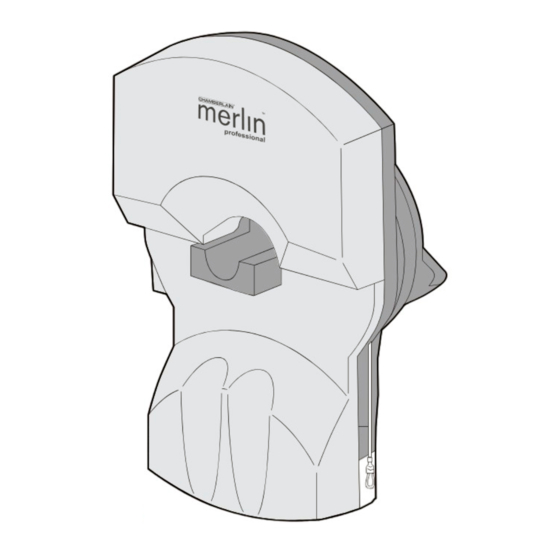
Table of Contents
Advertisement
Quick Links
Advertisement
Table of Contents

Summary of Contents for Chamberlain Merlin Professional MR600
- Page 1 Installation and operating instructions Model MR600 www.chamberlainanz.com...
-
Page 2: Carton Inventory
Start by Reading These Important Safety Instructions WARNING: Failure to comply with the following instructions may result in serious personal injury or property damage. • Read these instructions carefully and follow ALL instructions carefully • The garage door opener is designed and tested to offer reasonable safe service provided it is installed and operated in strict accordance with the instructions in this manual. -
Page 3: Preparing The Door
Door Requirements Max door height 3.5m Max curtain area 12.5m sq with Protector 14.5m sq* The Protector System™ (Safety Beams) must be installed if the force at the edge of the closing door force exceeds 400N (40kgf). Door shaft diameter must not exceed 35mm. Typical side room installation Minimum side room installation Ensure that there is at least 45mm from the edge of the curtain to the edge of the bracket. -
Page 4: Preparing The Opener
Preparing the Opener Set Opener Position (Left or Right hand) For left hand side installations For right hand side installations the wire jumper should be removed. the wire jumper should be in place (factory installed). Attaching the Extension Poles (if required) •... -
Page 5: Installation Steps
Installation steps FOR RIGHT HAND INSTALLATIONS (REFER SECTION 5, page 3) Ensure that the opener position jumper (wire connector) is installed • (refer section 5, page 3). • Place the opener in manual release mode (refer section 5, page 3). •... -
Page 6: Operating The Manual Release
Attach the Release Handle and Cord • Thread one end of the rope through the hole in the top of the red handle so “NOTICE” reads right side up as shown. Secure with an overhand knot at least 25mm from the end of the rope to prevent slipping. -
Page 7: Setting The Limits
Program your Opener & Remote Please note your remote controls have already been programmed into your operator. Activate the opener only when door is in full view, free of obstruction and properly adjusted. No one should enter or leave garage whilst door is in motion. -
Page 8: Setting The Force
Setting the Force The force, as measured on the closing edge of the door, should not exceed 400N (40kgf). If the closing force is measured to more than 400N, the Protector System must be installed. See section 14. The force setting regulates the amount of power required to open and close the door. -
Page 9: Optional Features
Optional features • Motion Detecting Control Panel Connect white/red wire to the red quick connect terminal and the white wire to the white quick connect terminal. • The Protector System™ (Safety Beams) Connect both white wires to the white quick connect terminal and both white/black wires to the grey quick connect terminal. -
Page 10: Troubleshooting
Troubleshooting • Clear any ice or snow from the garage floor area where the door closes.• Repeat the limit and force 1. The opener doesn't operate from either the setting in section 11 & 12, pages 6 & 7. Repeat safety GREEN start button or the remote controls: reverse test after adjustments. - Page 11 • If the door has been stopped in a partially open or closed SPECIAL NOTE: Chamberlain strongly recommends that the position, it will reverse direction. protector system be installed on all garage door openers.
- Page 12 Except as set out in the Fair Trading Act 1986 and the Limited warranty on motor Consumer Guarantees Act 1993: Chamberlain will furnish a replacement motor free of charge, if it is found to be defective. Labour costs may apply. (a) all other guarantees, warranties and representations in...









