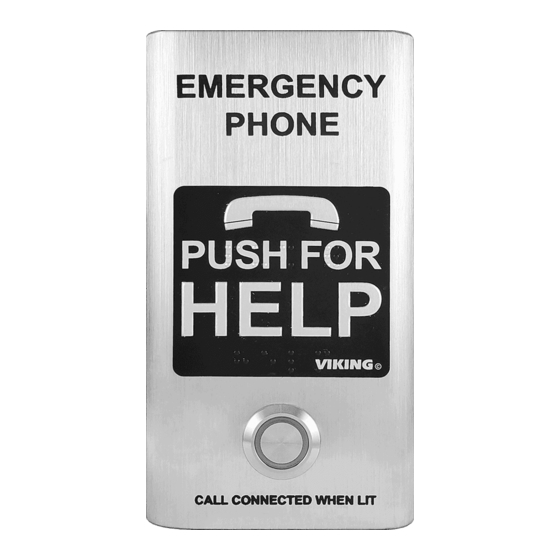
Table of Contents
Advertisement
Quick Links
Designed, Manufactured and Supported in the USA
VIKING
SECURITY & COMMUNICATION
ADA & CE Compliant VoIP Emergency Phones
with Built-In Dialer and Digital Voice Announcer
The 1600-IP Series of ADA Compliant VoIP Emergency Phones are designed to
provide quick and reliable handsfree communication for SIP VoIP phone systems
with PoE. All 1600-IP Series phones meet ADA requirements for elevator or
emergency telephones, and can be programmed from any touch tone phone or
PC on the same LAN or remotely using a static IP address. The phones can dial
up to 5 programmable emergency numbers. In addition, the E-1600-20-IP,
E-1600-22-IP, E-1600-52-IP and E-1600-TP2IPEWP feature a second "INFO"
button that will dial up to 5 non-emergency numbers. Two amp relay contacts are
provided for strobe light, camera, door/gate control, etc.
The 1600-IP Series phones can be programmed to automatically deliver a digital
announcement to identify the location of the emergency call. Alternatively, a DTMF
touch tone code may also be delivered. A "Call Connected" LED can be initiated
manually or automatically. All programming parameters, including phone numbers
and location numbers, are stored in non-volatile memory, requiring no batteries.
All units are PoE powered.
For outdoor installations where the unit is exposed to precipitation or condensation,
select 1600-IP Series phones are available with Enhanced Weather Protection
(EWP). EWP products are designed to meet IP66 standards and may feature foam
rubber gaskets, sealed connections, gel-filled butt connectors, as well as potted
circuit boards with internally sealed, field-adjustable trim pots and DIP switches for
easy onsite programming. For more information on EWP, see DOD 859.
Installation requires a Network Administrator / IT Technician
!
Features
• Automatic polling and programming software included
• 2 Amp relay contacts for door/gate or SL-2 strobe light control
• SIP compliant (see page 2 for more information)
• Outbound Proxy, Authentication ID, Peer to Peer, VLAN Tagging
• PoE powered (class 1, <4 Watts)
• Automatic Noise Canceling (ANC) feature for proper operation in noisy areas
• VoIP eliminates the need for "Push to Talk" mode
• Network downloadable firmware
• Meets ADA requirements for Emergency Phones:
- Automatically lights the Red "Call Connected" LED
- Transmits a unique location I.D. code or voice announcement
- Grade 2 Braille label for the visually impaired
• Non-volatile digital voice announcer with 28 seconds of voice memory
• Handsfree operation
• Marine grade 316 stainless steel prevents corrosion on the stainless steel models
• Laser etched graphics on stainless steel models
• Dials up to 5 emergency numbers
• E-1600-20-IP, E-1600-22-IP, E-1600-52-IP, and E-1600-TP2IPEWP dial up to 5 non-
emergency "INFO" numbers
• Cycles through backup phone numbers on busy or no-answer
• Optional Enhanced Weather Protection (EWP), EWP products are designed to meet
IP66 Ingress Protection Rating, see DOD 859
• Hangs up on busy signal, time-out or touch tone command
• Extended temperature range (-40°F to 140°F)
• 11 different chassis or board only available
• Available in 42" tower phone model E-1600-BLTIPEWP (DOD 249)
• Optional LV-1K Line verification Panel (DOD 246 )
• Optional PB-100 Polling System available (DOD 232)
• Optional SL-2 or BLK-4-EWP strobe light kit available (DOD 242/654)
• Optional E-1600A-MK-GNP Pedestal Mounting Kit (DOD 227)
• Optional PB-1 Panic Button Kit (DOD 233)
• Diagnostics for testing microphone, speaker, and relay
PRODUCT
MANUAL
E-1600-SS-IP
• Elevators
• Parking ramps/lots
• Emergency pool phones
• ATM machines
• Medical centers
• Silent hold-up alarm dialer
with an optional PB-1 Panic
Button Kit (DOD 233)
* Americans with Disabilities Act of 1992 contains federal
regulations regarding elevator telephones (Public Law 101-336).
Power: PoE class 1 (<4 Watts)
Maximum Sound Pressure: 95 dB SPL @ 1m
Dimensions: See Installation and Specifications
Operating Temperature: -40°F to 140°F (-40° C to 60° C)
Humidity - Standard Products: 5% to 95% non-condensing
Humidity - EWP Products: Up to 100%
Audio Codecs: G711u, G711a, G722
Network Compliance: IEEE 802.3 af PoE, SIP 2.0 RFC3261, 100BASE-TX with
auto cross over
Regulatory Compliance: CE, FCC Part 15 and Canada ICES-003 Class A
Connections: (1) RJ45 10/100 Base-T, (3) gel-filled butt connectors
1600-IP Series
ADA Compliant VoIP
Emergency Phones
E-1600-RD-IP E-1600-YL-IP
E-1600-IP
E-1600-45-IP
E-1600-65-IP
E-1600-32-IP
E-1600-30-IP
E-1600-20-IP
E-1600-55-IP
E-1600-02-IP/E-1600-TP-IPEWP
E-1600-TP2IPEWP/E-1600-GT-IPEWP
Applications
• Area of refuge locations
• Lobbies
• Entryways
• Campus emergency stations
• Stadiums
• Convention centers
• Public access areas
www.VikingElectronics.com
Specifications
March 25, 2021
E-1600-BL-IP E-1600-BLP-IP E-1600-BK-IP
E-1600-60-IP
E-1600-03-IP
E-1600-50/52-IP
E-1600-53-IP
Advertisement
Table of Contents

Summary of Contents for Viking E-1600-SS-IP
- Page 1 PC on the same LAN or remotely using a static IP address. The phones can dial up to 5 programmable emergency numbers. In addition, the E-1600-20-IP, E-1600-SS-IP E-1600-RD-IP E-1600-YL-IP E-1600-BL-IP E-1600-BLP-IP E-1600-BK-IP E-1600-22-IP, E-1600-52-IP and E-1600-TP2IPEWP feature a second "INFO"...
- Page 2 VoIP SIP System Compatibility For compatibility and vendor specific detailed configuration instructions, see the Viking VoIP SIP System Compatibility List, DOD 944. To open and download this PDF file: Scan the QR code below to open 1. Go to www.vikingelectronics.com...
- Page 3 Model: E-1600-20-IP Description: 1600-IP board (PCB) only kit. HxWxD: 5.0 x 5.0 x 2.25 Can be used to convert any analog Viking Mounting: Flush mount with included rough-in box (will not 1600A-Series phone to a VoIP version fit in a double gang box), or surface mount with a VE-5x5...
-
Page 4: Features Overview
IP address. Yellow Network Status LED: Lights steady to indicate power and data link. Blinks to indicate network activity. Green Unit Status LED Viking model LV-1K shown (not included), see DOD 246 - Black + Red Connect to Optional Optional 2 Amp Relay Strobe Light, LV-1K, etc. - Page 5 GNP Mounting Kit (DOD 227) allows you to mount the E-1600A, E- x 4” electrical junction boxes or recess mount in elevator phone 1600-40A, E-1600-45A, E-1600-60A or E-1600-65A to any Viking boxes. Attach mounting plate in desired location. Attach wires then Gooseneck Pedestal (DOD 424).
- Page 6 E-1600-SS-IP / E-1600-RD-IP / E-1600-YL-IP / E-1600-BL-IP / E-1600-BLP-IP / E-1600-BK-IP Connections: Gel-filled butt connectors Dimensions: 5.75” x 3.08” x 1.05” (146 mm x 78 mm x 27 mm) Mounting: Surface mount to walls, posts or single gang electrical Shipping Weight: 2.5 lbs (1.3 kg) boxes.
- Page 7 EMERGENCY wire using the 6.25 provided wire nut PHONE 13.0 Minimum Cutout Red Call Connected CALL 12.5 CONNECTED PUSH FOR HELP Grade 2 Earth Braille VIKING © Ground Label Push To Call Button (6) 0.188 diameter countersunk holes (Side View)
- Page 8 Earth Ground the Green/Yellow PHONE wire using the provided wire nut Earth Grade 2 Braille Label PUSH FOR Ground HELP 7.22 VIKING © Marine grade 316 CALL stainless steel faceplate CONNECTED Call Connected LED and push button switch (sealed per IP67)
- Page 9 Note: When European CE compliance is required, mount in Mounting with Optional VE-5x5: Surface mount to walls, single gang optional VE-5X5 metal enclosure. boxes, double gang boxes, posts, or to a Viking VE-GNP Gooseneck pedestal, see DOD 424. 2.1” Peel paper liner and adhere gasket...
- Page 10 E-1600-22-IP Dimensions: 5.0” x 5.0” x 2.25” (127mm x 127 x 57mm) Mounting in a Double Gang Rough-In Box (not included): Flush into walls, mounts to side of wall studs, etc. Shipping Weight: 2.12 lbs (1.0 lbs) Note: For surface mount installations, use model E-1600-20-IP Front Panel Material: 14 gauge marine grade 316 brushed with VE-5x5 surface mount box.
- Page 11 HELP Braille label included (not included) wire using the provided wire nut VIKING © 2.40 * CAUTION: Excessive wire length and/or using a rough-in box with inadequate depth can apply force to the circuit board causing physical damage. Important: When warm air comes in contact with cold surfaces, such as outside walls and conduits, it causes condensation.
- Page 12 102mm x 54mm) Mounting with Optional VE-5x5: Surface mount to walls, single Shipping Weight: 2.12 lbs (1.0 kg) gang boxes, double gang boxes, posts, or to a Viking Gooseneck pedestal. Front Panel Material: 14 gauge marine grade 316 brushed stainless steel ** Important: Optional Braille “Push for Help”...
- Page 13 Just like all may feature foam rubber gaskets, sealed connections, gel- Viking ADA Compliant Emergency Phones, these kits filled butt connectors, as well as potted circuit boards with provide quick and reliable handsfree communication in the internally sealed, field-adjustable trim pots and DIP switches event of an emergency.
- Page 14 This is a E-1600-IP board (PCB) only kit. This kit can be used to convert 2008 Shipping Weight: 1.0 lb (0.45 kg) or newer Viking 1600A Series Analog Emergency Phones to a VoIP version. A Connections: (1) RJ45 10/100 Base-T, (3) optional gel-filled butt...
- Page 15 E-1600-55-IP The E-1600-55-IP is a universal emergency phone Optional Enhanced Weather Protection (EWP) Available: EWP products are designed to meet IP66 standards and may feature foam kit for installing behind elevator panels, or an rubber gaskets, sealed connections, gel-filled butt connectors, as well installation requiring a custom panel.
- Page 16 Ground 11.75 Minimum Cutout 10.250 CALL CONNECTED 5.125 PUSH FOR 2 Amp Relay HELP Output Contacts VIKING © Gray (N.C.) Blue (COM.) 2.125 Yellow (N.O.) (to control beacon 0.75 or strobe light) (6) 0.250 diameter counter sunk "Call Connected" LED 82°...
- Page 17 Ground 12.00 Minimum Cutout 9.60 CALL CONNECTED 5.125 PUSH FOR 2 Amp Relay HELP Output Contacts VIKING Gray (N.C.) © Blue (COM.) 2.25 Yellow (N.O.) (to control beacon or strobe light) 1.20 (6) 0.250 diameter counter sunk "Call Connected" LED 82°...
- Page 18 2. Click E-1600-IP in the search results 3. Scroll down the page to Downloads, click IP Programming Software 4. Install the programming software by saving or opening the file and then clicking on setup Viking IP Programming.exe 5. Follow the prompts on your screen to complete software installation 6.
-
Page 19: Connect / Disconnect
A. Connect / Disconnect Open the “Viking IP Programming” software on the PC and the start screen shown below will appear. Any Viking IP phones that are connected to the network will appear on the list. Simply select the 1600-IP Series on the list and click on the “Connect”... - Page 20 C. Configuring the E-1600-IP Network Settings Open the “Viking IP Programming” software on a windows PC that is connected to the same LAN as the 1600-IP Series Step 1. phone to be programmed. The window in the upper left corner of the menu will show you each 1600-IP Series phone that is connected to that LAN.
- Page 21 D. Configuring E-1600-IP VLAN Settings Step 1. Click on the “VLAN” tab Step 2. Disable or enable VLAN tagging by setting the value of “VLAN Tagging”. Step 3. Set the VLAN tag ID by selecting an integer (1 to 4094) in “ID for all packets”. Set the Priority Code Point (PCP) value for all not SIP and RTP packets in the “PCP for all packets”...
- Page 22 Programming Features Index DESCRIPTION Section Page Connect/Disconnect VLAN Settings Unit Name SIP Server Peer to Peer Settings Outbound Proxy Authentication ID Register Fails Speed Dial Numbers Security code (factory set to 845464) ID Number Access Code (1 - 6 digits, blank = disabled, factory set to 123456) Audio File Recording Emergency Announcement from a phone Internal / External Relay (factory set to Internal)
-
Page 23: Programming Features
Programming Features 1. Unit Name Up to a 31 character unit name can be assigned to the 1600-IP Series Phone being programmed. 2. SIP Server Enter the IP address or URL of your SIP server or service provider in this field. The SIP server IP address is limited to 74 characters. - Page 24 Note: A majority of the features below can also be Touch Tone (In-Band DTMF) programmed, see DOD 949. 7. Speed Dial Phone Numbers Note: Up to 90 digits can be stored in each of the 5 speed dial phone number positions. The number programmed in the first location under “Speed Dial Numbers”...
-
Page 25: Relay Mode
With the relay set to “Internal” the E-1600-IP Series Phone will activate its on board relay for door strike / gate control. The Relay should be set to “External” for higher security installations when using a Viking remote model RC-4A relay controller to activate the door strike / gate controller (see DOD 582). - Page 26 15. Relay Activation Command The one or two digit code stored in the Relay Activation Command is the touch tone command that the person being called must enter on their phone in order to momentarily activate the relay to control a doorstrike, mag-lock, gate controller, or other device.
- Page 27 23. Microphone Volume / Automatic Noise Cancelling Mode The microphone volume can be set from 1 to 9, 1 = lowest volume setting, 9 = highest volume setting. Alternatively the microphone can be placed in the “Auto” Automatic Noise Cancelling mode. With the mic in the Auto mode, when background noise increases, the mic gain will automatically decrease.
- Page 28 The Inbound Call Mode determines how the 1600-IP Series Phone handles incoming SIP calls. One option is to generate a loud ring sound through the speaker. The 1600-IP Series Phone can also auto answer a SIP call to transmit a page, control the relay or listen to transmit audio from the microphone. The last option is the silent monitor mode, which allows callers to listen to the transmit audio from the microphone.
- Page 29 35. Call LED Mode The “Call” LED on the E-1600-IP Series can be programmed to one of four different modes. Factory Setting: Entry Phone OFF Mode: Useful for silent monitoring applications. In this mode the LED will not light during normal operation. It will only light (blink) if it cannot register with the programmed SIP server or while manually resetting all network parameters to factory default.
- Page 30 Group settings and Addresses. Note: This will not effect any speaker or paging settings. 44. Diagnostics The Diagnostics section in the Viking IP Programming can be used to test the functionality of the mic, speaker and the on-board relay. Note: This will not work when relay mode is set to external or Alarm.
-
Page 31: Operation
You may silence the error beeps, per instance, by pressing and holding the HELP/CALL button for 5 seconds or by clicking the “Mute Alarm Until Next Failure” button in the Viking IP Programming Software (see section B on page 19). The error... -
Page 32: Related Products
LAN connection is not functioning. The LV-1K can be added to any new or existing Viking 1600-IP Series elevator emergency phone as a stand alone solution. The LV-1K continuously monitors for loss of PoE or communication with the server and will immediately provide an audible and visual indication when the LAN connection has been accidentally cut or disconnected. - Page 33 For more information, see DOD 235. Emergency Phone Panic Button Kit (for use with Viking Emergency Phones) The PB-1 Panic Button Kit connects to a Viking 1600A or 1600-IP Series Emergency Phone to provide a one-way talk path to the pre-programmed number when used.
-
Page 34: Warranty
TWO YEAR LIMITED WARRANTY Viking warrants its products to be free from defects in the workmanship or materials, under normal use and service, for a period of two years from the date of purchase from any authorized Viking distributor. If at any time during the warranty period, the product is deemed defective or malfunctions, return the product to Viking Electronics, Inc., 1531 Industrial Street, Hudson, WI., 54016.














