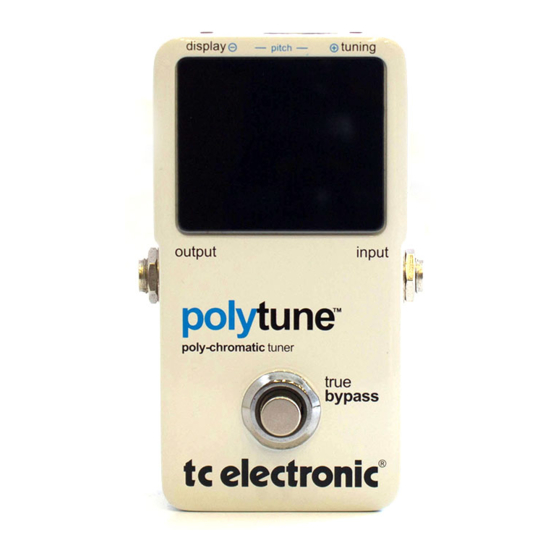
Advertisement
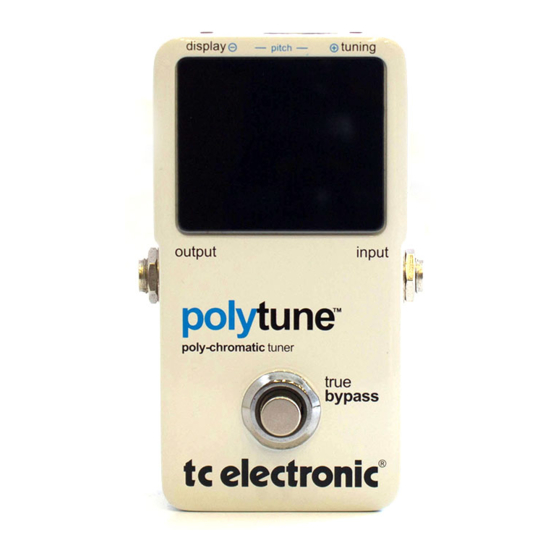
Overview

- 1/4 inch mono jack input
- 1/4 inch mono jack output (true bypass)
- Tuner on/off (true bypass)
- Tuner display, - Chromatic + Polymode
- Note indicator
- Needle/Stream toggle
- Tuning drop from 0 to 5 semitones
- Power in (9VDC)
- Power out to other pedals
- Service port
Connecting

Input jack - connect your instrument here using a 1/4 inch mono jack cable. If you run on battery we recommend removing this jack to preserve battery power when you don't play.
Output jack - connect to another pedal or directly into an amp or mixer. When the tuner is active the output will be muted for silent tuning. Notice that PolyTune™ is designed with a true bypass circuit that leaves your beloved tone unaltered when the tuner is bypassed.
Power in - use a 9 VDC power supply with the following symbol: 
Power out - If you use an external power supply you may use PolyTunes™ power out to daisy-chain power to other pedals.
Note:
- Do NOT connect an external power supply to POWER OUT. This could cause malfunction or damage to PolyTune™. Current draw on daisy-chained pedals may not exceed 2A.
- Be sure that your power supply delivers sufficient power to cover the power consumption of all pedals.
- Place PolyTune™ before drive and distortion pedals for best tuner indication.
Tuning and Display modes
PolyTune™ features both Polyphonic and Chromatic tuning modes. Toggle through the following chromatic Needle/Stream display modes, as well as Guitar/Bass modes, by pressing the DISPLAY button several times: Needle (G), Stream (G), Needle (B) and Stream (B). "G" for guitar and "B" for Bass. Leave the button untouched for 2 seconds to return to tuning mode.


Needle mode - Guitar

Stream mode - Bass
Chromatic mode
Standard chromatic tuning of one string at a time. The display indication can be set to either Needle or Stream mode.
Needle display mode - Tune your instrument according to the position of the "needle". When the note is in tune the five green center LEDs plus left and right arrows are lit. (see above)
Stream display mode - The stream moves right (note too high) or left (note too low). Tune your instrument until the stream of LED groups is steady.
Poly mode
Yes, this is a polyphonic tuner. The amazing PolyTune™ allows you to get an overview of the pitch of all strings (guitar or 4/5/6 string bass) simultaneously. Simply strum all open strings firm and evenly, and you can see exactly which strings that need fine tuning. It is your choice whether you prefer to fine- tune strings in Chromatic or Poly mode.

Guitar - out of tune

Guitar - In tune

4 string bass - out of tune

4 string bass - In tune

5 string bass - out of tune

5 string bass - In tune

6 string bass - out of tune

6 string bass - In tune
Dropped tunings
To facilitate players that play in dropped tunings, e.g. to Eb or D, PolyTune™ also features dropped tuning modes. Tuning modes can be dropped up to 5 semitones and is selected using the rear panel button to the right (viewed from the top). Press several times to step through the tuning modes. The display clearly indicates the selected mode. Leave the button untouched for two seconds and the tuner then returns to tuning mode.
Note:
Poly mode works with standard tuning EADGBE - not e.g. DADGBE etc.
Mode switching
Via TC Electronics "Monopoly" detection technology, PolyTune™ detects whether you are playing one or several strings, and automatically switches between Chromatic and Poly mode accordingly.
Tip:
For the most accurate tuning of electric guitars in Poly mode, we have found that the best result is achieved by selecting the guitars neck pickup and using the thumb to strum the strings.
Calibrate Pitch Reference

Activate Calibration

Raise Pitch Reference

Lower Pitch Reference
Default pitch reference is 440 Hz but you can calibrate from 435 to 445 Hz in one Hz steps. To change the pitch reference; press both buttons on the rear panel once and then use the two buttons individually to step up/down within the pitch reference. Enjoy the numeric indication in the display! - To return to tuner mode, leave the buttons untouched for 2 seconds.
Miscellaneous
Automatic dim of display - in the lower right side of the display an Ambilight sensor detects the strength of the surrounding light and automatically adjusts the display brightness accordingly. This way you will always have appropriate brightness on the display under all conditions and this feature even extends the battery life when max light is not necessary.
Indication of current settings - When inserting a jack cable to the input, the pedals status is displayed. Default settings are: Tuning: E, Pitch Reference: 440 Hz, Display mode: Needle.
Tip:
PolyTune™ remembers the last used settings, even if the power has been disconnected or the battery has been removed.
Changing battery - Unscrew the thumb-screw on the back of the pedal and detach the backplate. Unmount the old battery and attach the new battery to the battery clip making sure the polarity is correct. Then remount the backplate. To save battery life; remove the input jack when you don't play.

Low battery indication - When the battery runs low on power the display occasionally indicates this by writing "BATT".

Important Safety Instructions
- Read these instructions.
- Keep these instructions.
- Heed all warnings.
- Follow all instructions.
- Do not use this apparatus near water.
- Clean only with dry cloth.
- Do not block any ventilation openings. Install in accor- dance with the manufacturer's instructions.
- Do not install near heat sources such as radiators, heat registers, stoves, or other apparatus (including ampli- fiers) that produce heat.
- Only use attachments/accessories specified by the manufacturer.
- Refer all servicing to qualified service personnel.
Servicing is required when the apparatus has been damaged in any way, such as power-supply cord or plug is damaged, liquid has been spilled or objects have fallen into the apparatus, the apparatus has been exposed to rain or moisture, does not operate normally, or has been dropped.
- To reduce the risk of fire or electrical shock, do not expose this equipment to dripping or splashing and ensure that no objects filled with liquids, such as vases, are placed on the equipment.
- Do not install in a confined space.
Service
- All service must be performed by qualified personnel.
You are cautioned that any change or modifications not expressly approved in this manual could void your authority to operate this equipment.
When replacing the battery follow the instructions on battery handling in this manual carefully.
EMC/EMI
This equipment has been tested and found to comply with the limits for a Class B Digital device, pursuant to part 15 of the FCC rules.
These limits are designed to provide reasonable protection against harmful interference in residential installations.
This equipment generates, uses and can radiate radio frequency energy and – if not installed and used in accordance with the instructions – may cause harmful interference to radio communications. However, there is no guarantee that interference will not occur in a particular installation. If this equipment does cause harmful interference to radio or television reception – which can be determined by turning the equipment off and on –, the user is encouraged to try correcting the interference by one or more of the following measures:
- Reorient or relocate the receiving antenna.
- Increase the separation between the equipment and the receiver.
- Connect the equipment to an outlet on a circuit different from the one to which the receiver is connected.
- Consult the dealer or an experienced radio/TV technician for help.
For the customers in Canada:
This Class B digital apparatus complies with Canadian ICES-003.
Technical Specifications
Tuning Range: A0 (27.5Hz) - C8 (4186 Hz)
Tuning Accuracy: +/- 0.5 cent
Reference Pitch: A4 = 435 to 445Hz (1 Hz steps)
Input Impedance: 500 kOhm (pedal on)
Power Supply: One 9V type battery or AC adapter (9V DC), - sold separately
Current Draw: 45-50 mA (typical use)
Dimensions (WxDxH): 72 mm x 122 mm x 45 mm Weight: 300 g/10.6 oz (incl. battery)
Included items: One 9V battery 2 pcs. 3M velcro for pedal board attachment
Due to continuous development, these specifications are subject to change without notice

Documents / ResourcesDownload manual
Here you can download full pdf version of manual, it may contain additional safety instructions, warranty information, FCC rules, etc.
Download TC Electronic PolyTune - Poly-Chromatic Tuner Manual
Advertisement
Thank you! Your question has been received!








Need Assistance?
Do you have a question about the PolyTune that isn't answered in the manual? Leave your question here.