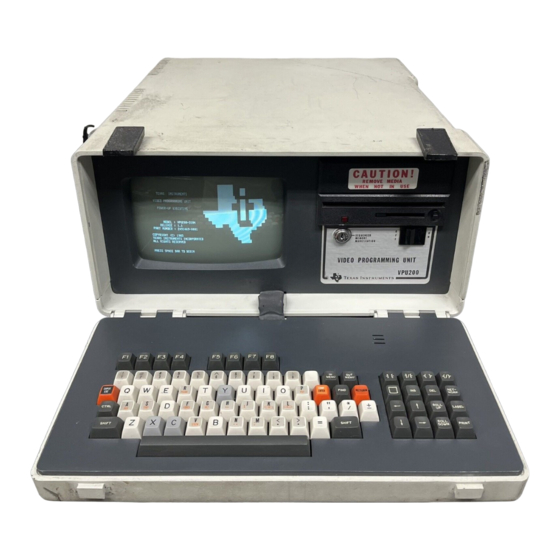
Summary of Contents for Siemens SIMATIC VPU200
- Page 1 SIMATIC VPU200/565 Programming Manual Order Number: PPX:560/65–8102 Manual Assembly Number: 2597773–0006 Third Edition...
- Page 2 All Rights Reserved — Printed in USA Reproduction, transmission, or use of this document or contents is not permitted without express consent of Siemens Energy & Automation, Inc. All rights, including rights created by patent grant or registration of a utility model or design, are reserved.
- Page 3 MANUAL PUBLICATION HISTORY SIMATIC VPU200/565 Programming Manual Order Manual Number: PPX:560/65–8102 Refer to this history in all correspondence and/or discussion about this manual. Event Date Description Original Issue 4/85 Original Edition (2493939–0001) Second Edition 06/86 Second Edition (2493939–0002) Third Edition 10/95 Third Edition (2493939–0003)
- Page 4 LIST OF EFFECTIVE PAGES Pages Description Pages Description Cover/Copyright Third History/Effective Pages Third iii — vii Third 1-1 — 1-3 Third 2-1 — 2-6 Third 3-1 —3-12 Third 4-1 — 4-4 Third 5-1 — 5-8 Third 6-1 — 6-25 Third 7-1 —...
-
Page 5: Table Of Contents
Contents Chapter 1 Manual Overview Introduction ..............Manual Content . - Page 6 Chapter 6 Programming Special Functions Introduction ..............Available Functions .
- Page 7 Operation of the Print Key ............Operation of the Print Function Key .
- Page 8 List of Figures 2-1 VPU200 ................2-2 Mode Selection Screen .
- Page 9 List of Tables 3-1 Loop Programming Entries ............3-2 RAMP/SOAK Programming Table .
-
Page 10: Chapter 1 Manual Overview
..............SIMATIC VPU200/565 Programming Manual... -
Page 11: Introduction
SIMATICr 565 Programmable Controller (P/C). These operations are in addition to those available with the SIMATICr 560t P/C. Please reference the SIMATIC VPU200/560 Programming Manual (PPX:560/65–8102) for instructions on 560 programming, VPU200 basic operations, and error messages displayed by the VPU200. -
Page 12: Manual Content
Chapter 8. Printing – Describes print options available and gives instructions for configuring print parameters and selecting print options. SIMATIC VPU200/565 Programming Manual Manual Overview... - Page 13 ..............SIMATIC VPU200/565 Programming Manual...
-
Page 14: Loading The Operating System (O.s.)
Once the O.S. is loaded, this menu may be accessed for these functions by either power cycling the VPU or exiting to the first menu after loading the O.S. and using the F1 key. Figure 2-1 VPU200 Start-Up SIMATIC VPU200/560 Programming Manual... -
Page 15: Mode Selection Screen
Press F2 to initiate the load operation. Once the O.S. disk is loaded, the selection shown in Figure 2-2 appears at the bottom of the screen. Figure 2-2 Mode Selection Screen SIMATIC VPU200/565 Programming Manual Start-Up... -
Page 16: Selecting Operating Mode
The message tells you what operating system is being loaded; i.e., OFFLINE, ONLINE, etc. NOTE: After selecting either offline or online mode, configure S-memory. Until S-memory is allocated, the 565 functions are not accessible from the VPU200. Start-Up SIMATIC VPU200/560 Programming Manual... -
Page 17: Message Fields
Press the spacebar to change the function key display to the additional functions. Press the spacebar again to return to the original display. The + (spacebar) does not appear if there is only one set of functions at a particular level. SIMATIC VPU200/565 Programming Manual Start-Up... -
Page 18: Menu Hierarchy
Selecting Operating Mode (continued) Figure 2-4 565 Menu Hierarchy Figure 2-4 illustrates the menu hierarchy to access the 565 functions. Each function is discussed in the section referred to in the figure. Start-Up SIMATIC VPU200/560 Programming Manual... - Page 19 ............3-12 SIMATIC VPU200/565 Programming Manual Programming Loops...
-
Page 20: Loop Directory
Figure 3-1 Loop Directory After pressing the Loop key, function keys are available as shown and described below. The EXIT (F1) function key is used to leave the LOOP operation and return to the previous display. Programming Loops SIMATIC VPU200/565 Programming Manual... -
Page 21: Chapter 3 Programming Loops
Table for the loop number selected is displayed. This table contains the entries which are necessary for defining a loop. An example of the Loop Programming Table is shown in Figure 3-2. The function key labels are shown and described following the figure. SIMATIC VPU200/565 Programming Manual Programming Loops... -
Page 22: Loop Programming Table
Available Functions (continued) Figure 3-2 Loop Programming Table Programming Loops SIMATIC VPU200/565 Programming Manual... - Page 23 As the cursor is moved from entry to entry, function keys are labeled as needed to input the loop data. Table 3-1 given on the following pages lists each entry which appears in the Loop Programming Table and gives the responses which are permitted. SIMATIC VPU200/565 Programming Manual Programming Loops...
-
Page 24: Loop Programming Entries
Available Functions (continued) Table 3-1 Loop Programming Entries Programming Loops SIMATIC VPU200/565 Programming Manual... - Page 25 Table 3-1 Loop Programming Entries (continued) SIMATIC VPU200/565 Programming Manual Programming Loops...
- Page 26 Available Functions (continued) Table 3-1 Loop Programming Entries (continued) Programming Loops SIMATIC VPU200/565 Programming Manual...
-
Page 27: The R/S Function Key
THE RAMP/SOAK IS NOT SELECTED IN THE LOOP TABLE Table 3-2 shows an example of a RAMP/SOAK Programming Table. The function keys are then labeled as shown and described following the table. Table 3-2 RAMP/SOAK Programming Table SIMATIC VPU200/565 Programming Manual Programming Loops... - Page 28 EDIT mode. (If you wish to delete all the changes made to the step, press the ABORT (F1) function key. This also ends the EDIT mode and returns to the previous menu.) 3-10 Programming Loops SIMATIC VPU200/565 Programming Manual...
-
Page 29: Ramp/Soak Entries
Table 3-3 lists the column headings and the valid responses under each heading. Table 3-3 RAMP/SOAK ENTRIES SIMATIC VPU200/565 Programming Manual Programming Loops 3-11... -
Page 30: The Copy Function Key
DEL operation halts and the previous menu appears. If the YES function key is pressed, the DEL operation proceeds and the information is deleted. Upon completion of the delete function, the original menu appears on the screen. 3-12 Programming Loops SIMATIC VPU200/565 Programming Manual... -
Page 31: Chapter 4 Debug For 565 Operations
..........SIMATIC VPU200/565 Programming Manual... -
Page 32: Additions To The Debug Operation
Ladder hierarchy to the DEBUG function key. Press the DEBUG function key. Next, press the spacebar. See Figure 4-1 for menu hierarchy to access these functions. Figure 4-1 Accessing the Debug Functions Debug for 565 Operations SIMATIC VPU200/565 Programming Manual... - Page 33 After any of these are chosen, the prompt line will change to reflect the parameter chosen. Key in the loop number for the parameter you wish to view or change. The number cannot be greater than 64. SIMATIC VPU200/565 Programming Manual Debug for 565 Operations...
- Page 34 After the function key is pressed, select the desired analog alarm number. After that, continue building or changing the chart as desired. When the chart is complete, press the EXIT function key. Debug for 565 Operations SIMATIC VPU200/565 Programming Manual...
- Page 35 ............SIMATIC VPU200/565 Programming Manual...
-
Page 36: Introduction
Analog Alarms are accessed through the AN–ALARM (F2) function key which appears in the menu hierarchy as shown in Figure 5-1. Up to 128 Analog Alarms may be programmed. Figure 5-1 Locating Analog Alarm Function Programming Analog Alarms SIMATIC VPU200/565 Programming Manual... -
Page 37: Available Functions
Figure 5-2. Figure 5-2 Analog Alarm Directory The following function keys are available with the Analog Alarm Directory. The EXIT (F1) function key leaves the directory and returns to the previous display. SIMATIC VPU200/565 Programming Manual Programming Analog Alarms... -
Page 38: The Movement Function Keys
Once the cursor is positioned, press the MODIFY function key. This displays the Analog Alarm Programming Table. Table 5-1 shows an example. Programming Analog Alarms SIMATIC VPU200/565 Programming Manual... -
Page 39: Analog Alarm Programming
When the cursor is positioned on an entry, the function keys are added to allow the appropriate responses. Table 5-2 gives the valid responses for each entry in the Analog Alarm Programming Table. SIMATIC VPU200/565 Programming Manual Programming Analog Alarms... -
Page 40: Valid Responses For Analog Alarm
Available Functions (continued) Table 5-2 Valid Responses for Analog Alarm Table Programming Analog Alarms SIMATIC VPU200/565 Programming Manual... - Page 41 Table 5-2 Valid Responses for Analog Alarm Table (continued) SIMATIC VPU200/565 Programming Manual Programming Analog Alarms...
-
Page 42: The Copy Function Key
F1 function key and a YES for the F2 function key. If the NO function key is pressed, the DEL operation halts. If the YES function key is pressed, the DEL operation proceeds. Programming Analog Alarms SIMATIC VPU200/565 Programming Manual... - Page 43 ..........6-25 SIMATIC VPU200/565 Programming Manual Programming Special Functions...
-
Page 44: Accessing Sf Programming Operation
Function Subroutines (SFSUBs). Figure 6-1 shows the menu hierarchy of the Special Function Programming. You may have up to 1023 Special Function Programs and up to 1023 Special Function Subroutines. Figure 6-1 Accessing SF Programming Operation Programming Special Functions SIMATIC VPU200/565 Programming Manual... -
Page 45: Special Function Program Directory
These keys are the same in either a SFPGM or SFSUB directory. Figure 6-2 Special Function Program Directory The EXIT (F1) function key is used to return to the previous display. SIMATIC VPU200/565 Programming Manual Programming Special Functions... -
Page 46: Sf Program Example
To begin the DISPLAY operation, place the cursor on the entry in the directory which you wish to create or modify. Once the cursor is positioned, press the DISPLAY function key. Figure 6-3 shows a sample SF program. Figure 6-3 SF Program Example Programming Special Functions SIMATIC VPU200/565 Programming Manual... - Page 47 The remaining entries in the program information header are explained in the table below: When DISPLAY function key is pressed, the available function keys are then as shown and described in the following paragraphs. SIMATIC VPU200/565 Programming Manual Programming Special Functions...
- Page 48 This function key is used to place the VPU200 in the mode EDIT for changing a particular statement in the program or subroutine. To begin the operation, place the cursor on the statement to be changed and press the EDIT function key. Programming Special Functions SIMATIC VPU200/565 Programming Manual...
- Page 49 The INSLN inserts a line before the line on which the cursor is placed. For the PACK command, the following function keys are available: For the ELSE, ENDIF, and RETURN commands, the following function keys are available: SIMATIC VPU200/565 Programming Manual Programming Special Functions...
- Page 50 NOTE: Removing all lines from a program or subroutine will not delete the program or subroutine. To delete the entire program or subroutine, use the DEL function key which appears when the directory is displayed. See “The DEL Function Key” later in this section. Programming Special Functions SIMATIC VPU200/565 Programming Manual...
- Page 51 (and therefore destroyed) by the new information. After the information is copied, the available functions will return to the menu in which the COPY function key appears. SIMATIC VPU200/565 Programming Manual Programming Special Functions...
-
Page 52: Available Functions
If the YES function key is pressed, the DEL operation will proceed and the subroutine or program will be destroyed. After the DEL operation has completed, the previous menu will appear on the screen. 6-10 Programming Special Functions SIMATIC VPU200/565 Programming Manual... - Page 53 Programming Instructions Manual. Special Function The Special Function commands give instructions for certain operations to Commands be performed. The following table lists the commands in alphabetic order and notes the operation the command performs. SIMATIC VPU200/565 Programming Manual Programming Special Functions 6-11...
-
Page 54: Special Function Language
The Special Function Language (continued) Table 6-1 Special Function Language 6-12 Programming Special Functions SIMATIC VPU200/565 Programming Manual... - Page 55 Table 6-1 Special Function Language (continued) SIMATIC VPU200/565 Programming Manual Programming Special Functions 6-13...
- Page 56 The Special Function Language (continued) Table 6-1 Special Function Language (continued) 6-14 Programming Special Functions SIMATIC VPU200/565 Programming Manual...
-
Page 57: The Special Function Variables
(If the symbol does not appear for a particular entry, the range for the variable is determined by the memory configuration.) SIMATIC VPU200/565 Programming Manual Programming Special Functions 6-15... -
Page 58: Variable Types
The Special Function Language (continued) Table 6-2 Variable Types 6-16 Programming Special Functions SIMATIC VPU200/565 Programming Manual... - Page 59 Table 6-2 Variable Types (continued) SIMATIC VPU200/565 Programming Manual Programming Special Functions 6-17...
- Page 60 The Special Function Language (continued) Table 6-2 Variable Types (continued) 6-18 Programming Special Functions SIMATIC VPU200/565 Programming Manual...
-
Page 61: Basic Math Operations
Note also that operators enclosed in parentheses will be performed before those which are not in parentheses. SIMATIC VPU200/565 Programming Manual Programming Special Functions 6-19... -
Page 62: Additional Math Functions
The IF Operators. The operators used in the IF statements build on those used in MATH statements. All operators used in MATH statements except the “:=” symbol are allowed in IF statements. Additionally, the following operators may be used in IF statements: 6-20 Programming Special Functions SIMATIC VPU200/565 Programming Manual... -
Page 63: If Statement Operators
Also, no real variables or constants can be used with IMATH operators or the IMATH command. The operators which are supported for integer math are the following: Table 6-6 IMATH Operators SIMATIC VPU200/565 Programming Manual Programming Special Functions 6-21... -
Page 64: Additions To The Modify And Insert Operations
Programming Manual. The 565 requires the addition of a SFPGM (Special Function Program) key to designate the SFPGMs to be used in the ladder program. Figure 6-4 shows the flowchart of the MODIFY and INSERT operations with the SFPGM incorporated. 6-22 Programming Special Functions SIMATIC VPU200/565 Programming Manual... -
Page 65: Modify And Insert Menu Hierarchy
Figure 6-4 MODIFY and INSERT Menu Hierarchy SIMATIC VPU200/565 Programming Manual Programming Special Functions 6-23... - Page 66 (F6) function key. When this key is pressed, the following function keys appear at the bottom of the screen: To access the SFPGM function key, press the spacebar. To return to the function keys shown above, press the spacebar. 6-24 Programming Special Functions SIMATIC VPU200/565 Programming Manual...
-
Page 67: Find Menu Hierarchy
The following function keys appear: The SFPGM function key appears when the spacebar is pressed. The F1 function key is assigned to the SFPGM box. Pressing the spacebar returns the previous display of function keys. SIMATIC VPU200/565 Programming Manual Programming Special Functions 6-25... - Page 68 ......... . . 7-16 SIMATIC VPU200/565 Programming Manual Using Support Functions...
-
Page 69: Accessing Support Functions Menu
Support Functions, is reached from the primary operations menu (Figure 7-2). The Auxiliary Support Functions Menu contains only those functions for clearing P/C memory, restarting the P/C, displaying P/C errors and setting scan time. Figure 7-1 Accessing Support Functions Menu Using Support Functions SIMATIC VPU200/565 Programming Manual... -
Page 70: Accessing Auxiliary Support Functions Menu
Figure 7-2 Accessing Auxiliary Support Functions Menu SIMATIC VPU200/565 Programming Manual Using Support Functions... -
Page 71: Support Functions Menu
After selection of baud rate, the first page of the Support Function menu is displayed as shown in Figure 7-3. Figure 7-3 Support Functions Menu, page 1 Using Support Functions SIMATIC VPU200/565 Programming Manual... -
Page 72: Accessing Support Functions
(However, the minimum timeout supported by the P/C is 500 msec.) When the Watchdog Timer function is selected, the function keys available are displayed, along with the watchdog timer value. The Support Function menu remains in the upper part of the display. SIMATIC VPU200/565 Programming Manual Using Support Functions... -
Page 73: Compare P/C To Disk Menu
VPU proceeds directly into the function. Figure 7-4 shows the menu that appears the first time Function 17 is called. Figure 7-4 Compare P/C to Disk Menu Using Support Functions SIMATIC VPU200/565 Programming Manual... - Page 74 The four arrow keys on the VPU are used to move the cursor from field to field for selection and entry of the type of compare to perform on a particular memory category. The function keys shown in Figure 7-4 are listed and described below. SIMATIC VPU200/565 Programming Manual Using Support Functions...
- Page 75 P/C and on the disk, and stops after the first location that differs. The Examine function does not require networks to be at the same address (more no-ops could appear on either the disk or in the P/C). Using Support Functions SIMATIC VPU200/565 Programming Manual...
-
Page 76: Function 18 - P/C Time Of Day
To set the scan time, type the new scan time and press the Return key. Or, if you want to have variable scan time, type zero and press the Return key. SIMATIC VPU200/565 Programming Manual Using Support Functions... -
Page 77: Function 20 - Run P/C Diagnostics
I/O modules attached to the system. It will then display in chart format the location (in the order of Channel, Base, and Slot) of any failed I/O modules. The following function keys will appear at the bottom of the screen: 7-10 Using Support Functions SIMATIC VPU200/565 Programming Manual... -
Page 78: Example Listing Of P/C Card Failure Class
Some boards must be classed as “FATAL,” and cannot be changed. If a change is made to one of these, the message “CARD MUST BE FATAL,” is displayed. SIMATIC VPU200/565 Programming Manual Using Support Functions 7-11... -
Page 79: Result Of Function
NOTE: Some functions cannot be performed in the RUN mode. The VPU will return the message, Illegal Request in Current Operational Mode, if a function is requested that cannot be performed unless in PROGRAM mode. 7-12 Using Support Functions SIMATIC VPU200/565 Programming Manual... -
Page 80: Support Functions Menu
Configuration for all bases and channels, and, Memory Configuration. It does not load Word I/O, Forced Word I/O, Discrete I/O, nor Forced Discrete I/O. Function 98, Forced IR, loads Forced Word I/O (WX, WY) and Forced Discrete I/O (X, Y, C). SIMATIC VPU200/565 Programming Manual Using Support Functions 7-13... -
Page 81: Function 81 - Select P/C Mode
Function 82 (Hot Back Up) is used for examining or modifying the HBU Back Up status. After Function 82 is selected, a menu is displayed. The following illustration contains sample entries that may appear. 7-14 Using Support Functions SIMATIC VPU200/565 Programming Manual... - Page 82 Offline due to Active unit in PROGRAM mode Offline requesting online but inhibited by user program in active Unit Offline due to failure in Standby Offline due to loss of HBU Communications SIMATIC VPU200/565 Programming Manual Using Support Functions 7-15...
-
Page 83: Online Auxiliary Support Functions Menu
The auxiliary support functions are a subset of the complete support functions described in the preceding paragraphs. Each auxiliary function operates in this menu just as it does in the complete support functions menu. 7-16 Using Support Functions SIMATIC VPU200/565 Programming Manual... - Page 84 ............8-13 SIMATIC VPU200/565 Programming Manual Printing...
- Page 85 Note that the mode of operation is important when using the PRINT function key. The principal difference between the two modes is that synonyms and comments can only be printed in the Offline mode. All other categories may be printed regardless of the mode of operation. Printing SIMATIC VPU200/565 Programming Manual...
-
Page 86: Print Hierarchy
Figure 8-1 Print Hierarchy SIMATIC VPU200/565 Programming Manual Printing... -
Page 87: Printing Parameters
Printing SIMATIC VPU200/565 Programming Manual... - Page 88 (which is the long vertical line which joins the networks together). Note that if 72 was chosen for the number of columns, only NO will be allowed for this entry. SIMATIC VPU200/565 Programming Manual Printing...
- Page 89 EXECUTE (F2) function key. This will begin the printing of the displayed screen. The phrase, PRINT SCREEN, will appear while the operation is in progress. When the print operation is complete, the original display appears. Printing SIMATIC VPU200/565 Programming Manual...
-
Page 90: Online Mode Print Options
This menu shows the default values for printing in a fully expanded system. Unless specified otherwise, all available categories will be printed. To prevent a category from being printed, change the “Y” (Yes) to an “N” (No). SIMATIC VPU200/565 Programming Manual Printing... - Page 91 If the parameters are already set, proceed with the print operation by pressing the CONT (F2) function key. A menu for selecting what is to be printed is then displayed. See Figure 8-4. Printing SIMATIC VPU200/565 Programming Manual...
-
Page 92: Offline Mode Print Options
This category prints the memory configuration as found on the Program Configuration Disk. (If you wish to print the memory configuration as it appears in the P/C, the VPU200 must be in the Online mode.) SIMATIC VPU200/565 Programming Manual Printing... - Page 93 Once the items to be printed are typed in the menu, begin the print operation by pressing the EXECUTE (F2) function key. When all the items are printed, the final page of the printout will read ***PRINTING COMPLETE***. 8-10 Printing SIMATIC VPU200/565 Programming Manual...
- Page 94 (after pressing either ABORT or SUSPEND) because of characters stored in the buffer memory of the printer. After the SUSPEND key is pressed, the following function keys will be displayed at the bottom of the screen: SIMATIC VPU200/565 Programming Manual Printing 8-11...
- Page 95 VPU200 error message will appear and the print operation will abort. NOTE: The time required for printing depends on the number of options selected, the size of L-memory, and the printing baud rate. 8-12 Printing SIMATIC VPU200/565 Programming Manual...
-
Page 96: Accessing Print Cross-Reference
Upon completion of these items, press F2 to continue. A listing of cross-reference options then appears as shown in Figure 8-6. SIMATIC VPU200/565 Programming Manual Printing 8-13... -
Page 97: Cross-Reference Options Select
The values in this table default initially to the maximum size for each category. Once you select another boundary, it remains until either you change it or the VPU is re-initialized. The default for Y/N is Yes. 8-14 Printing SIMATIC VPU200/565 Programming Manual... - Page 98 ............SIMATIC VPU200/565 Programming...
-
Page 99: Error Messages For Loop And Analog Alarm Entries
The variable must be within range for its type, based on the memory configuration for the P/C. Certain variables may be accessed as integers only or as reals only. (This information is given in the Loop, Analog Alarm, and Special Function Programming sections of this manual.) Error Messages SIMATIC VPU200/565 Programming Manual... - Page 100 Would you be interested in giving us more detailed comments about our manuals? Yes! Please send me a questionnaire. No. Thanks anyway. Your Name: Title: Telephone Number: Company Name: Company Address: Manual Name: SIMATIC VPU200/565 Programming Manual Edition: Third Manual Assembly Number: 2597773–0006 Date: 10/95 Order Number: PPX:560/65–8102...
- Page 101 UNITED STATES BUSINESS REPLY MAIL PERMIT NO.3 FIRST CLASS JOHNSON CITY, TN POSTAGE WILL BE PAID BY ADDRESSEE ATTN: Technical Communications M/S 519 SIEMENS ENERGY & AUTOMATION INC. 3000 BILL GARLAND RD P O BOX 1255 JOHNSON CITY TN 37605–1255 FOLD...
- Page 102 SIMATIC is a trademark of Siemens AG. VPU200, Series 505, and TIWAY are trademarks of Siemens Industrial Automation, Inc.
















