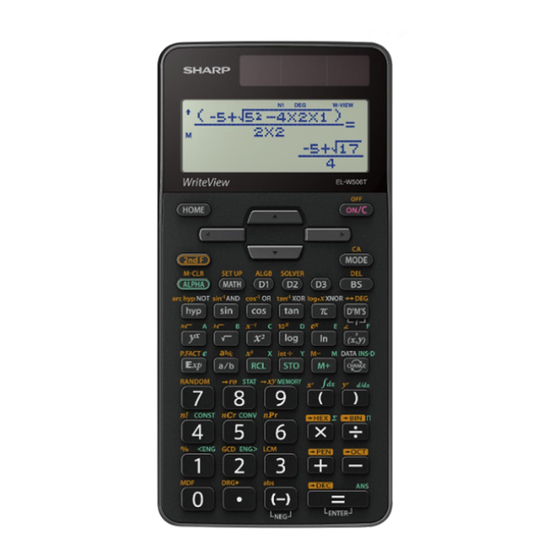
Advertisement
Quick Links
ENGLISH
R
EL-W506T
EL-W516T
EL-W516XG
OPERATION MANUAL
PRINTED IN CHINA
16FSC (TINSEA150EHZZ)
INTRODUCTION
About the calculation examples (including some formulas and
tables), refer to the calculation examples sheet.
After reading this manual, store it in a convenient location for future
reference.
Note: Some of the models described in this manual may not be
available in some countries.
Operational Notes
humid or dusty environments.
using a rough cloth or anything else that may cause scratches.
consult a doctor.
NOTICE
Do not use an
Hard Case
DISPLAY
Mantissa
/
:
Indicates that some contents are hidden in the directions
/
@
2ndF
@ are enabled.
Indicates that H
HYP:
functions are enabled. If @ >
2ndF HYP
functions are enabled.
;
ALPHA
; are enabled.
x or t
FIX/SCI/ENG/N1/N2
and changes by SET UP menu. N1
N2
Performing integral calculations
1. Press ; F.
b
value (
x, and number of subintervals (
n
=.
Notes:
b
dx
a
b
function[, subintervals]
(function,
,
[, subintervals])
a
integrands and
subintervals included,
y
calculation time.
During calculation,
y
x
0
the BUSY symbol
x
a
a
b
cancel calculation,
x x
0
1
x
x
1
j.
2
x
3
integral values during minute shifting of the integral range and for
Performing differential calculations
1. Press ; G.
x, value of
x
d
x, and minute interval (
).
−
5
×
x ≠
−
x
|
|
10
5
0).
=.
d
(function)
|
=
dx
x
x
value of
[, minute interval]
d
dx
x
/
(function, value of
[, minute interval])
∑ Function
∑
The
∑
Performing
calculations
1. Press ; I.
x
n
, and increment (
).
n
=.
end value
Σ
(
)
function[, increment]
x
= initial value
Σ
(function, initial value, end value[, increment])
Function
The
Π
Performing
calculations
1. Press ; ;.
x
n
, and increment (
).
n
=.
end value
(
function[, increment]
)
x
= initial value
(function, initial value, end value[, increment])
Random Function
The random function has four settings. (This function cannot be
e. Press j
Random numbers
@ w 0 e.
a fraction or decimal using U.
Random dice
@ w 1 e.
Random coin
@ w 2 e.
Random integer
R.Int(minimum value, maximum value)
@ w 3 1 H 99 ) e, a
DEG/RAD/GRAD: Indicates angular units.
BUSY
W-VIEW
M
memory (M).
/
mode.
BEFORE USING THE CALCULATOR
Press j
Press @ o to turn the calculator off.
Key Notations Used in this Manual
B1094
e
x :
@ "
i
; E
k
; X
j
(@ J 2 0 0
P 0).
Clearing the Entry and Memories
Entry
j
@ Z
Mode selection (b)
@ P 0
@ P 1 0
@ P 2 0
: Clear
: Retain
*1 Statistical data (entered data)
the calculator's default settings. The username you stored using the
Memory clear key
Press @ P
0
Mode Selection
b 0
STAT mode: b 1
b 2
b 3
b 4
b 5
b 6
b 7
b 8
Dot
HOME Key
Press 7
SET UP Menu
Press @ J
Press j
N
menu.
Determination of the angular unit (degrees, radians, and grades)
@ J 0 0 (default)
RAD (rad): @ J 0 1
@ J 0 2
Angular Unit Conversions
Each time @ ]
a
), end
n
Memory Calculations
).
Temporary memories (A–F, X and Y)
Press x
Press t
;
Independent memory (M)
Press j x M
Last answer memory (ANS)
= or any other calculation
covered by the cursor is stored.
x
2
Notes:
b
x
x
3
θ
r
xy
r
x
,
or
x
t or ;
14 digits.
Definable memories (D1–D3)
x
I, J, or K
stored. Press j
x =
0), or
Memory List
; 9
Press
11
Chain Calculations
Fraction Calculations
U.
Notes:
@ :.
12
Binary, Pental, Octal, Decimal, and Hexadecimal
Operations (N-base)
B
C
D
E
*
, A
, l
, i
, and H
Time, Decimal, and Sexagesimal Calculations
Degree
Minute
Coordinate Conversions
Rectangular coord.
Polar coord.
Selecting the display notation and decimal places
@ J 1 0
@ J 1 1
Setting the floating point number system in scientific notation
@ J 1 3): 0.000000001
@ J 1 4): 0.01
Selecting the editor and setting the answer display
The WriteView editor
r, ) @ J 2 0 0 (default)
@ J 2 0 1
@ J 2 1
The Line editor
Notes:
r,
o symbol, the
irrational number format (including
and r).
U to change the calculation results to another format that can
@
Adjusting the display contrast
Press @ J 3, then + or & to adjust the contrast. Press
j
ANS STAT*
1
Insert and overwrite entry methods
*
Setting the recurring decimal
decimal format.
Setting of the decimal point
or a comma.
J 6 0 (default)
J 6 1
Name display function
Entering and editing the username:
1. Press @ J 7
cursor.
u and d to scroll through the available characters.
l or r moves the cursor to the left or right.
To modify a character, use l or r to move the cursor to the
character, then select another character using u or d.
5. Press =
Note: Press @ Z in the editing screen to clear all the
characters.
ENTERING, DISPLAYING, AND EDITING THE EQUATION
The WriteView Editor
Entry and display
Displaying calculation results (when EXACT is selected)
π
and
U
π
)
decimal numbers
decimal numbers
Notes:
entering values such as those in the
r
using
.
numbers if the number of digits used in
π
decimal number.
Physical Constants and Metric Conversions
13
Calculations using physical constants
; :
14
Use @ u (l) or @ d (r
Note: Physical constants and metric conversions are based on the
Technology).
No.
Constant
01
Standard acceleration of gravity
θ
y
04
Electron mass
or
)
05
Proton mass
06
Neutron mass
07
Muon mass
09
Elementary charge
10
11
Magnetic constant
Electric constant
14
Classical electron radius
15
@ J, cannot be
16
Bohr radius
17
Rydberg constant
19
Bohr magneton
Electron magnetic moment
Nuclear magneton
Proton magnetic moment
Neutron magnetic moment
Muon magnetic moment
Metric conversions
15
No.
01 in
: inch
16
cm
: centimeter
ft
: foot
04 m
: meter
05 yd
: yard
06 m
: meter
07 mi
: mile
09 n mi
: nautical mile
10 m
: meter
11 acre
: acre*
1
m
17
:
14 g
: gram
15 lb
16
17
: degree Fahrenheit
A
m
,
19 gal (US) : gallon (US)
F
.
*1 based on US survey foot
Calculations Using Engineering Prefixes
18
M
(Mega)
T
(Tera)
Second
Modify Function
19
The Line Editor
1
Entry and display
@ J 1 2
Notes:
U
Editing the Equation
≤
≤
9,999,999,999
≤
≤
l, r, u, or d to move the cursor. Press @ l
9,999,999,999
or @ r
2
Back space and delete key
To delete a number or function, move the cursor to the right of it, then
N
MATH Menu
and r
menu. The MATH menu has different contents for each mode.
Press N
Note: The N
Multi-line Playback Function
@ J 4 1),
@ Z
conversion, editor change (@ J 2 0 0, @ J
3
2 0 1 or @ J 2 1), and memory clear
(@ P 1 0).
Priority Levels in Calculation
@ J 5 0 (default)
@ J 5 1
Fractions (1m4, etc.)
1
6
×
cv
,
9
M,
ending instructions
SCIENTIFIC CALCULATIONS
Arithmetic Operations
omitted.
Constant Calculations
Conversion to Engineering notation
to engineering notation.
; <
4
Functions
Y)
@ k)
r,
base, value)
π
)
value
π
Integral/Differential Functions
)
decimal numbers
mode.
r:
Entry value
1
⎯
S =
h{
⎯
1
π
RAD
+
f
⎯
50
Differential calculation:
Various functions
20
GCD (the Greatest Common Divisor)
u (l) or d (r).
LCM (the Least Common Multiple)
int÷
No.
Constant
Avogadro constant
Molar volume of ideal gas
Molar gas constant
ipart
Faraday constant
Quantum of circulation
fpart
Proton gyromagnetic ratio
Electron volt
int
Astronomical unit
40
Parsec
41
(%)
Hartree energy
44
45
Note: For calculation using @ a, refer to the calculation
46
47
Molar mass constant
discount, and other calculations.
49
First radiation constant
Prime Factorization
50
Second radiation constant
51
; L, and select a metric
r
r.
No.
(US)
Simulation Calculation (ALGB)
x
y
cal
: calorie
th
th
J
: joule
cal
15
J
: joule
Performing calculations
cal
: calorie
IT
IT
1. Press b 0.
J
: joule
@ 2.
e
)
Solver Function
40
41 (1 mmHg = 1 Torr)
44
to a smaller value) if:
21
Unit
Unit
j
10
m
(milli)
10
Performing solver function
10
6
μ
(micro)
10
1. Press b 0.
10
9
n
(nano)
10
10
10
@ 3.
f
(femto)
10
5. Enter a
22
6. Press e.
@ n),
U to convert it to
l brings you to the end
r brings you to the beginning. Press
@ y.
N
5
u
l or r.
∠
Functions
−
x
x
x , x r
y
1
,
, n!,(%), etc.)
4
5
−
), etc.)
7
⎯
1
, etc.)
4
÷
+
−
=
+
−
, int÷
,
AND
, M
, M
,
10
11
θ
xy
RAD,
,
, and other calculation
r
6
) just before = or m may be
7
8
; < or ; > to convert the calculation result
; > to
9
m, @ ", @
W,
@ O or @ W
10
( )
h = b − a
(a + h) + ... +
⎯
(a) + 4{
(a + h) +
(a + (N − 1)h)}
f
f
f
f
N
(a + 4h) + ... +
(a + h) +
(a + (N − h)} +
f
f
f
(b)}
= n
N
a ≤ x ≤ b
dx
dx
⎯
⎯
f(x +
) − f(x −
)
f´(x) =
—
dx
23
j
24
@ =
36
12.
=
j
15
@ ?
9
45.
=
@ 6
@ a
24
l or
@ l or @
25
x
= cannot be used.
@ 2
26
x
that reduces the entered
dx value (e.g.
.
x variable.
e
x
d
value (minute interval).
Advertisement

Summary of Contents for Sharp WriteView EL-W506T
- Page 1 DEG/RAD/GRAD: Indicates angular units. The Line Editor Selecting the display notation and decimal places ENGLISH BUSY Entry and display W-VIEW @ J 1 0 @ J 1 2 memory (M). Notes: EL-W506T mode. @ J 1 1 EL-W516T BEFORE USING THE CALCULATOR EL-W516XG Press j Setting the floating point number system in scientific notation...
- Page 2 STATISTICAL CALCULATIONS Modifying a stored matrix 27 28 data) COMPLEX NUMBER CALCULATIONS data) b 1, then data) modify. data) systems: 0 (SD data) @ E: Rectangular coordinate system 1 (a+bx e after 2 (a+bx+cx (The ): Quadratic regression data) each one. @ u: Polar coordinate system 3 (a e bx data)













