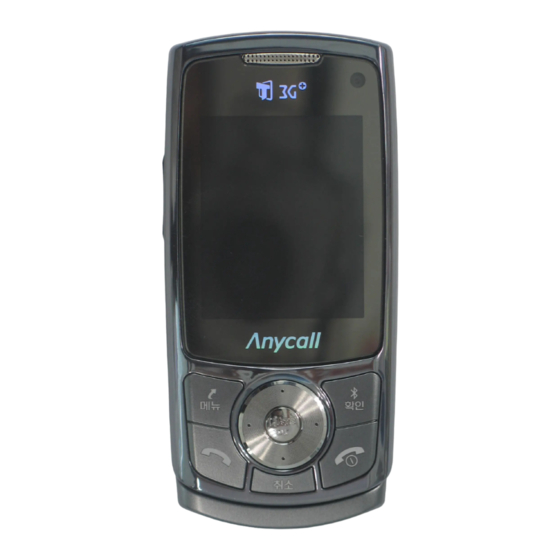
Summary of Contents for Samsung SCH-W330
- Page 1 * Some of the contents of this manual may differ from your phone, depending on the software installed or your service provider. SCH-W330 User’ s Guide World Wide Web http://www.anycall.com...
- Page 2 Accessories and batteries Do not use a hand-held phone while driving. Park your Meet any special regulations in force in any area and Use only Samsung-approved batteries and accessories, vehicle first. always switch off your phone whenever it is forbidden such as headsets and PC data cables.
-
Page 3: Table Of Contents
Contents Unpack Make sure you have each item You can obtain the following accessories for your phone from your local Samsung dealer. • Phone Unpack .............. 3 • Multi adapter • Adapter Make sure you have each item • Stereo headset •... -
Page 4: Get Started
Get started First steps to operate your phone Install and charge the phone Low battery indicator Power on or off Keys and display Power on Install the battery: When the battery is low: Key(s) Description • a warning tone sounds, Do not turn on the phone when mobile phone use is Softkeys Perform the function indicated on... -
Page 5: Overview Of Menu Functions
Overview of menu functions Get started To access Menu mode, press [ ] in Idle mode. 메뉴 1 T Service 4 Contents box 7 Organizer 8 Phonebook Key(s) Description Key(s) Description 1 Global Roaming 1 Melodies 1 Wake-up/Alarms 1 Search Deletes characters from the display. -
Page 6: Menu Functions
Menu functions All menu options listed T Service Display Sounds Plus Use this menu to access the June service that provides various multimedia download services. The T Service menu provides you with network The Display menu allows you to customize the settings The Sounds menu allows you to customize sounds for services supported by SK Telecom. - Page 7 Menu functions Hourly Chime Outbox Spam block/report • Photo/Movie Upload : allows you to upload photos or videos to MagicN Album or Portal Community Use this menu to set the phone to sound an alert tone Use this menu to view or manage sent messages, draft Use this menu to set the phone to block SPAM websites.
- Page 8 Menu functions Phonebook • Bluetooth mode : allows you to activate or deactivate • Voice Memo : allows you to record and manage voice Bluetooth. memos. Anycall Land Files The Phonebook menu allows you to store your contacts’ • Bluetooth Connect : allows you to check the paired Use this menu to access and manage fi les downloaded PC Connect devices or connect one of them with the phone.
- Page 9 Menu functions Organizer Sel Save Memory Calculator Unit Converter Use this menu to select your memory to save phone Use this menu to use the phone as a calculator for the Use this menu to perform conversions for units, such as numbers and contact information.
- Page 10 Menu functions Contents Box Settings Mulitipack • Network Settings : allows you to set network. Use this menu to access the Multipack website to download multimedia items, or access items you have The Contents Box menu allows you to access various The Settings menu allows you to access various setting Application Settings downloaded from the website.
-
Page 11: Solve Problems
• Your battery is insufficiently charged. Recharge the must enter the phone’s password before you can use battery. Then contact your local dealer or Samsung after-sales the phone. You have entered a number but it was not dialled service. - Page 12 FCC exposure guidelines when any variations in measurements. The U.S. Food and Drug Administration (FDA) has used with a Samsung accessory designated for this Your wireless phone is a radio transmitter and receiver. published a series of Questions and Answers for...
- Page 13 Health and safety information exposure decreases rapidly with increasing distance from have had difficulty in reproducing those studies, or in • “Design wireless phones in a way that minimizes any The National Institutes of Health participates in some the source. The so-called “cordless phones, ” which have a determining the reasons for inconsistent results.
- Page 14 Health and safety information What are the results of the research done already? investigated any possible association between the use answers about some health effects, such as cancer. This of research needs that has driven the establishment of of wireless phones and primary brain cancer, glioma, is because the interval between the time of exposure to new research programs around the world.
- Page 15 Health and safety information What steps can I take to reduce my exposure to What about children using wireless phones? Do hands-free kits for wireless phones reduce risks Do wireless phone accessories that claim to shield radio frequency energy from my wireless phone? from exposure to RF emissions? the head from RF radiation work? The scientific evidence does not show a danger to users...
- Page 16 Health and safety information What about wireless phone interference with FDA continues to monitor the use of wireless phones for • International Commission on Non-Ionizing Radiation Get to know your wireless phone and its features, medical equipment? possible interactions with other medical devices. Should Protection: http://www.icnirp.de such as speed dial and redial.
- Page 17 Health and safety information Operating Environment Using Your Phone Near Other Dial sensibly and assess the traffic; if possible, place Call roadside assistance or a special non-emergency calls when you are not moving or before pulling into wireless assistance number when necessary. If you Electronic Devices traffic.
- Page 18 Health and safety information Potentially Explosive Environments Emergency Calls Persons with pacemakers: physician may be able to assist you in obtaining this information. Switch your phone off in health care facilities • should always keep the phone more than 15 cm when any regulations posted in these areas instruct you (6 inches) from their pacemaker when the phone is Switch your phone off when in any area with a potentially...
- Page 19 Changes or modifications made in the radio phone, not you can make an emergency call. Consult this document and on, the user is encouraged to try to correct the expressly approved by Samsung, will void the user’s FCC Notice and your local cellular service provider.
- Page 20 Health and safety information Product Performance • Do not store or carry flammable liquids, gases or Understanding How Your Phone Operates • Avoid exposing your phone and accessories to rain or explosive materials in the same compartment as the liquid spills. If your phone does get wet, immediately Your phone is basically a radio transmitter and receiver.
- Page 21 • Use only Samsung-approved batteries and recharge • Do not use or store the phone in dusty, dirty areas, as its • Dispose of used batteries in accordance with local other application usage patterns.
- Page 22 Health and safety information • Do not paint the phone. Paint can clog the device’s • When the phone or battery gets wet, the label indicating SAR certification information The highest SAR value for this model phone was 0.375 moving parts and prevent proper operation. water damage inside the phone changes colour.
- Page 23 • Dispose of used batteries in accordance with local • Use only Samsung-approved batteries, and recharge regulations. Always recycle. Do not dispose of batteries your battery only with Samsung-approved chargers. in a fire.
- Page 24 Health and safety information Electronic devices Potentially explosive environments Emergency calls Other medical devices If you use any other personal medical devices, consult the manufacturer of your device to determine if it is Most modern electronic equipment is shielded from This phone, like any wireless phone, operates using Switch off your phone when in any area with a potentially adequately shielded from external RF energy.
- Page 25 Health and safety information Care and maintenance Certain features like Call Barring may need to be area. Improperly installed wireless equipment could • Do not store the phone in cold areas. When the phone deactivated before you can make an emergency call. result in serious injury if the air bag inflates.
-
Page 26: Health And Safety Information
Health and safety information • Use only the supplied or an approved replacement antenna. Unauthorised antennas or modified accessories may damage the phone and violate regulations governing radio devices. • If the phone, battery, charger, or any accessory is not working properly, take it to your nearest qualified service facility.










