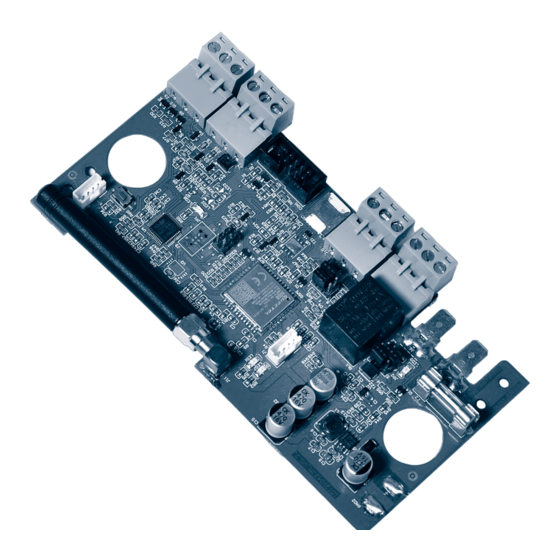
Advertisement
Quick Links
Advertisement

Summary of Contents for Nemtek Druid D2 Series
- Page 1 NEMTEK Connect Device Gateway 2G Instruction Manual for Druid D2x...
-
Page 2: Hardware Overview
Foreword Thank you for choosing our product. The NEMTEK Connect Device Gateway 2G is designed and manufactured to provide many years of reliable use, if installed and maintained correctly. The guidelines provided in this manual will assist you with the basic operation and maintenance of your unit. -
Page 3: Board Connections
Board Connections www.nemtek.com... -
Page 4: Hardware Installation
Hardware Installation The NEMTEK Connect DG has been designed to be installed onto the battery brace inside of the enclosure of a supported NEMTEK energizer. To install the DG, unplug the energizer from mains and disconnect the energizer’s battery leads from the battery. You may need to remove the battery brace to get better access to the battery terminals to remove and plug in the cables onto the battery terminals. - Page 5 Connecting to Supported Nemtek Products Connecting to a Druid D2x Energizer The Druid D2x (D25 and D28) is connected to the NEMTEK Connect DG via the data ribbon cable included. Connect the ribbon to the relevant connectors on the DG and the energizer.
- Page 6 NEMTEK (Pty) Ltd does not guarantee that the operation of the product will be uninterrupted and totally error free. Faulty units must be returned to one of the NEMTEK Group outlets. The buyer shall pay all shipping and other charges for the return of the product to NEMTEK or NEMTEK Security Warehouse.