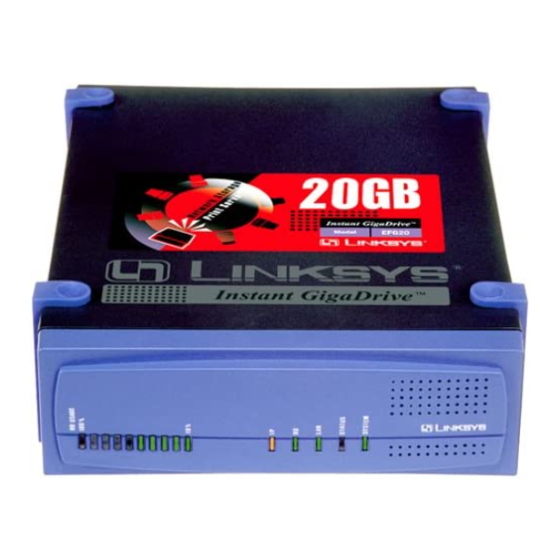
Summary of Contents for Linksys EFG40
- Page 1 Instant EtherFast ® Series EtherFast 10/100 Instant GigaDrive Use this Guide to install these Linksys products: • 10/100 Instant GigaDrive - 20 Gigabytes (EFG20) • 10/100 Instant GigaDrive - 40 Gigabytes (EFG40) User Guide...
-
Page 3: Table Of Contents
The Linksys EtherFast 10/100 Instant GigaDrive Congratulations on the purchase of your new EtherFast 10/100 Instant GigaDrive from Linksys. The Instant GigaDrive adds 20 or 40 Gigabytes of storage space onto your network without the cost, space, and maintenance hassles of a full-fledged file server. The Instant GigaDrive provides solid data transfer performance for multiple client connections. -
Page 4: Rear Panel
• TCP/IP protocol enabled D D i i s s c c l l a a i i m m e e r r : Linksys highly recommends that you back up the files on your Instant GigaDrive on a regular basis. In no instance will Linksys be responsible for any data loss, nor will Linksys perform any recovery on lost data or files. -
Page 5: Front Panel
This LED will glow red if the 10/100BaseTX con- nector is using 100BaseTX. 10BaseT LED This LED will glow green if the 10/100BaseTX connector is using 10BaseT. Linksys Instant EtherFast Series EtherFast 10/100 Instant GigaDrive ® Front Panel The Instant GigaDrive’s front panel shown below displays the majority of the drive’s status lights. -
Page 6: Beeper Codes
5 Beeps Repeated every 15 seconds for 3 minutes. Signals that the GigaDrive is overheating. An automatic shutdown will be performed 3 minutes after the 1st beep. Linksys Instant EtherFast Series EtherFast 10/100 Instant GigaDrive ® Basic Installation & Setup... -
Page 7: Configuring Your Instant Gigadrive
This means that the GigaDrive is in the actual process of booting up. Bootup should take approxi- mately 1-3 minutes. The initial bootup, will take a bit longer, as well as any bootup following an improper shutdown. Linksys Instant EtherFast Series EtherFast 10/100 Instant GigaDrive ®... -
Page 8: Quick Setup With The Instant Gigadrive Utility
. Setting them up concurrently will cause network problems. Linksys Instant EtherFast Series EtherFast 10/100 Instant GigaDrive ®... - Page 9 Enable WINS Check this box if you have a WINS server on your network. Apple Networking For your convenience, the Instant GigaDrive is Apple- compatible. Linksys, however, offers no support for setup under Macintosh operating systems. Completing the GigaDrive’s Quick Setup When you have entered all of the Quick Setup values, click OK to save the values and to exit.
-
Page 10: Administration
Read/Write access to the public share. This can be changed, and access to additional shares can be granted. Anyone on the network who does not have a user name on the GigaDrive is automatically logged in as a guest. Linksys Instant EtherFast Series EtherFast 10/100 Instant GigaDrive ®... -
Page 11: The Administrative Menu-Configuration
• DHCP Enable and configure the DHCP Server function. • DNS Set the Domain Name Server IP Addresses. • AppleTalk Set the AppleTalk Zone. The default value is “*”, which allows access by all zones. Linksys does not provide technical support for the Macintosh operating system. -
Page 12: The Administrative Menu-Storage Management
N N o o t t e e : : We recommend that you browse the shares and folders on the Instant GigaDrive to view the relationships between them, and to view the GigaDrive’s directory structure. Linksys Instant EtherFast Series EtherFast 10/100 Instant GigaDrive ®... -
Page 13: Nested Shares
Read/Write access to this share. This share can’t be deleted. Public By default, the everyone group has Read/Write access to the public folder. The public folder’s access rights can be changed, but it can’t be deleted. Linksys Instant EtherFast Series EtherFast 10/100 Instant GigaDrive ® Nested Shares The Instant GigaDrive allows a folder inside a share to also be configured as a share. -
Page 14: Common Administrative Tasks
Click on the Save button. Your new share has been created. Linksys Instant EtherFast Series EtherFast 10/100 Instant GigaDrive ®... -
Page 15: Windows Client Setup
2. If a line like the one highlighted (TCP/IP -> Network card) is not listed, then you need to install the TCP/IP protocol by selecting Add - Protocol - Microsoft - TCP/IP - OK. Linksys Instant EtherFast Series EtherFast 10/100 Instant GigaDrive ®... - Page 16 Once the Instant GigaDrive Administrator has given you a valid GigaDrive user name, you can use the following procedure to change your password. 1. Open up your web browser. Linksys Instant EtherFast Series EtherFast 10/100 Instant GigaDrive ® 2. In the Address box, enter: 3.
-
Page 17: Tcp/Ip Setup For Windows 2000
GigaDrive is in. (By default, the GigaDrive is in Workgroup.) 3. Double-click the Instant GigaDrive icon. 4. Right-click a GigaDrive folder (share) to which you have access, and select Map Network Drive, as shown below. Linksys Instant EtherFast Series EtherFast 10/100 Instant GigaDrive ®... - Page 18 N N o o t t e e : : The Gateway is the IP Address of your router or Internet gateway. If you don’t have a router or Internet gateway, the address should be left at 0.0.0.0. If you have a Router on your LAN, ask your LAN Administrator what values to use. Linksys Instant EtherFast Series EtherFast 10/100 Instant GigaDrive ®...
- Page 19 Using the Instant GigaDrive’s Storage To use the Instant GigaDrive’s storage, you must map a drive letter to each GigaDrive folder you wish to access. The drive will then be available to all Windows programs. Linksys Instant EtherFast Series EtherFast 10/100 Instant GigaDrive ®...
-
Page 20: Using The Instant Gigadrive's Print Server
5. Select the Manufacturer and Printer matching the printer connected to the GigaDrive. 6. Follow the prompts to complete the installation. Linksys Instant EtherFast Series EtherFast 10/100 Instant GigaDrive ® 7. The new printer will now appear in your Printer list, and can be used 8. -
Page 21: Troubleshooting
Card, click Properties, and then choose the Bindings tab. If Client for Microsoft Networks is not bound (checked), check it. • If you don’t have a router, ensure that your IP Address is compatible with Linksys Instant EtherFast Series EtherFast 10/100 Instant GigaDrive ®... -
Page 22: Appendix
Warranty is for Repair and Replacement only. Linksys is not respon- sible for credit or refunds. Linksys will not be held responsible for any data or file loss recovery under any circumstances. Linksys offers cross shipments, a faster process for processing and receiving your replacement. - Page 23 © Copyright 2000 Linksys, All Rights Reserved.












