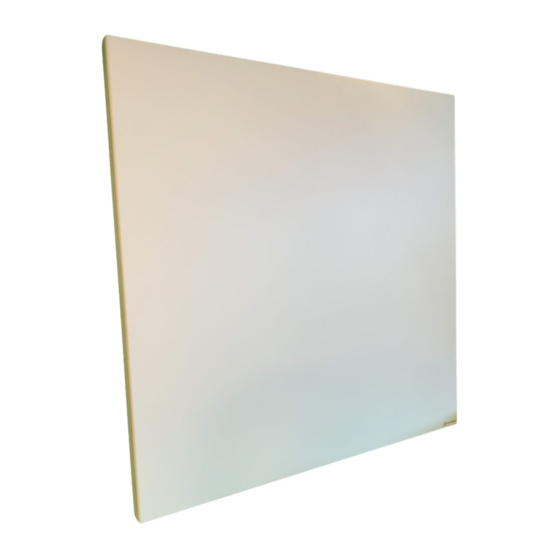
Table of Contents
Advertisement
Available languages
Available languages
Quick Links
Advertisement
Table of Contents

Summary of Contents for BST HEATING BST-Series
- Page 1 INFRARED PANEL HEATER HANDLEIDING/MANUAL BST-SERIES...
- Page 2 SYMBOLS USED IN THIS MANUAL Warning This indicates a hazard which can result in serious injury or death. Warning of electrical shock This symbol indicates electrical shock with possibly lethal result. Subject to printing errors - 2 - -...
-
Page 3: Table Of Contents
INDEX ENGLISH 1┃WARNING & PRECAUTION 2┃FEATURES 3┃TECHNICAL INFORMATION 4┃WHAT IS IN THE BOX 5┃INSTALLATION 6┃MAINTENANCE & CLEANING 7┃STORAGE 8┃DISPOSAL 9┃OPTIONAL CEILING MOUNTING 10┃SMART MIRROR NEDERLANDS 1┃VEILIGHEIDSVOORSCHRIFTEN 2┃KENMERKEN 3┃TECHNISCHE INFORMATIE 4┃IN DE DOOS 5┃INSTALLATIE 6┃ONDERHOUD 7┃OPSLAG 8┃VERWIJDEREN 9┃OPTIONELE PLAFOND MONTAGE 10┃SMART MIRROR - 3 - -... -
Page 4: 1┃Warning & Precaution
2┃WARNING & PRECAUTION Read this manual carefully before starting or using the device. Failure to follow the warnings and instructions in this manual may result in electrical shock, fire and/or serious injury. Keep this manual in a safe place so you can always quickly find and read these instructions. - Page 5 Children between 3 and 8 years of age shall not plug in, clean the device or perform user maintenance. Warning Do not use the device in small rooms where people are present that cannot leave the room independently and who are not under constant supervision. Warning Some parts of this product can become very hot and could cause burns when touched for a longer period.
-
Page 6: 2┃Features
2┃FEATURES Infrared heating is a very good alternative for air heating systems. By warming objects instead of the air, warmth is kept longer in the room due to the fact that objects stay longer warm than air. This creates a comfortable climate. The device is designed to provide an efficient, comfortable and healthy heating system for domestic and/or office use. -
Page 7: 4┃What Is In The Box
4┃WHAT IS IN THE BOX This manual A. 1 x infrared heating panel/mirror B. 4 x screws C. 4 x wall plug D. 1 x drilling template This kit can only be used for wall mounting. A kit for ceiling mounting is optionally available. - Page 8 Mark the positions for the holes on the drilling template (D) according to your panel size. Place the drilling template on the wall. Drill the holes with an 8mm drill bit (see figure 2 below). 3. Insert the wall plugs in the holes and screw the screws into the plugs (see picture...
-
Page 9: 6┃Maintenance & Cleaning
5. Plug in to start using the heating device. 6┃MAINTENANCE & CLEANING Please read the following guidelines when performing maintenance activities: • First unplug the heating panel. • Do not touch the mains plug with wet hands. • Hold the mains plug while pulling the power cable out of the socket. •... -
Page 10: 7┃Storage
7 ┃ STORAGE When the infrared panel is not in use, please follow the following storage conditions: Store the panel at a dry location protected from frost and heat. • Store the panel in vertical position. • Store the panel protected from dust and direct sunlight. •... -
Page 11: 9┃Optional Ceiling Mounting
9┃OPTIONAL CEILING MOUNTING The ceiling mounting set is not included in the delivery and should be ordered separately. In that package is included: 1. Drill four holes in the ceiling with correct distance A and distance B. Use proper plugs for hanging the 4 units to the ceiling. Panel size (mm) Hole distances (mm) 605*605... - Page 12 3. Take off all the four plastic caps at the rear of the panel. 4. Move the panel in such a way that the ceiling units slide into the designated openings. Then move the panel close to the ceiling and slide it in the opposite direction such that the ceiling units slide into the other openings.
- Page 13 The below picture shows how the panel is mounted on the ceiling: - 13 -...
-
Page 14: 10┃Smart Mirror
10 ┃ SMART MIRROR The picture below shows the layout of the smart mirror: Mirror surface LED strip Touch button Display screen Mounting bracket Temperature and humidity sensor Not used Operating instructions: Plug in power and the backlit of the touch button will light up white •... - Page 15 NEDERLANDS – SYMBOLEN IN DEZE HANDLEIDING Waarschuwing Dit icoon geeft een gevaar aan dat (dodelijk) letsel kan veroorzaken. Waarschuwing voor elektrische schok Dit icoon geeft gevaar aan voor elektrische schok met mogelijk de dood tot gevolg. Drukfouten voobehouden - 15 -...
-
Page 16: 1┃Veiligheidsvoorschriften
1 ┃ VEILIGHEIDSVOORSCHRIFTEN Lees deze handleiding zorgvuldig door voor gebruik van het paneel. Indien deze veiligheidsvoorschriften niet worden opgevolgd, kan dit resulteren in elektrische schok, brand en/of lichamelijk letsel. Bewaar deze handleiding op een veilige plaats, zodat je deze altijd als referentie kunt gebruiken. Waarschuwing Controleer of de aangeschafte panelen voor de muur of het plafond zijn. - Page 17 Waarschuwing Gebruik het paneel niet in kleine ruimtes waar personen verblijven die niet zelfstandig de ruimte kunnen verlaten en die niet onder toezicht zijn. Waarschuwing Sommige onderdelen van dit product kunnen zeer heet worden en brandwonden veroorzaken. Speciale aandacht moet worden geschonken als kinderen of kwetsbare personen te dicht bij het paneel komen.
-
Page 18: 2┃Kenmerken
2 ┃ KENMERKEN Infrarood verwarming is een goed alternatief voor luchtverwarming zoals een CV. Doordat voorwerpen worden verwarmd en niet de lucht, wordt warmte langer vastgehouden in de ruimte, zodat een aangenaam klimaat wordt gecreëerd. Het paneel is zodanig ontworpen om als een efficiënt, comfortabel en gezond verwarmingselement te dienen voor zowel thuis als op kantoor. -
Page 19: 4┃In De Doos
4 ┃ IN DE DOOS Deze handleiding A. 1 x infrarood verwarmingspaneel B. 4 x schroeven C. 4 x pluggen D. 1 x boormal Deze onderdelen kunnen alleen worden gebruikt voor wandmontage. Een optionele kit voor plafondmontage is separaat beschikbaar. Neem contact op met de leverancier voor meer informatie. - Page 20 Markeer de posities voor de boorgaten op de boormal (D) volgens de markeringen op de mal. Plaats de boormal op de muur. Gebruik een 8mm boortje om de gaten te boren (zie figuur 2 hieronder). 3. Duw de pluggen in de gaten en schroef de schroeven in de pluggen (zie figuur De schroeven moeten ongeveer 0.5cm uitsteken.
-
Page 21: 6┃Onderhoud
6. Doe de stekker in het stopcontact. 6 ┃ ONDERHOUD Volg de volgende voorschriften voor onderhoud van het paneel: • Haal de stekker uit het stopcontact. • Raak de stekker niet aan met natte handen. • Houd de stekker vast om de kabel uit het stopcontact te trekken. •... -
Page 22: 7┃Opslag
7 ┃ OPSLAAN Volg de volgende adviezen voor opslag als het paneel niet wordt gebruikt en/of niet is gemonteerd aan de wand of het plafond: Bewaar het paneel droog en beschermd tegen vorst en (overmatige) • hitte. Bewaar het paneel in rechtopstaande positie. •... -
Page 23: 9┃Optionele Plafond Montage
9 ┃ OPTIONELE PLAFOND MONTAGE De plafondmontagekit is niet inbegrepen bij het paneel en dient separaat te worden aangeschaft. De plafondmontagekit bevat: 1. Boor vier gaten in het plafond op onderstaande afstanden A en B overeenkomstig je aangeschafte paneel. Gebruik goede pluggen en schroeven voor de betreffende ondergrond. - Page 24 3. Verwijder alle 4 de plastic kapjes van de aluminium balkjes aan de achterkant van het paneel. 4. Beweeg het paneel zodanig dat de ophangbeugels in de openingen van de aluminium balkjes schuiven. Duw het paneel dichter naar het plafond en schuif het in de tegenovergestelde richting zodat de andere twee ophangbeugels in de andere openingen glijden.
- Page 25 De onderstaande figuur laat zien hoe het paneel is geïnstalleerd op het plafond: - 25 -...
-
Page 26: 10┃Smart Mirror
10 ┃ SMART MIRROR In de figuur hieronder staat de opbouw van het Smart Mirror paneel: Spiegel LED strip Aanraakknop Display Ophangbeugel Temperatuur en vochtigheid sensor Niet gebruikt Instructies: Doe de stekker in het stopcontact. Het lichtje van de aanraakknop licht •...