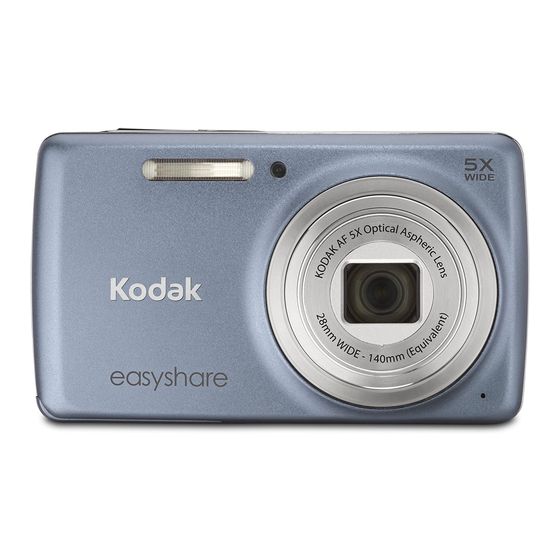Summary of Contents for Kodak EasyShare M552
- Page 1 Attach strap, load and charge battery KODAK Li-Ion Rechargeable Digital Camera Battery KLIC-7006 See the Extended user guide www.kodak.com/go/m552manuals www.kodak.com/go/support...
-
Page 2: Charging The Battery
If your package includes this battery charger: Battery Charging light: • Blinking: charging • Steady On: finished charging Turn off the camera. Connect a KODAK Camera USB Cable, Micro B / 5-Pin and charger. Yours may differ. www.kodak.com/go/support... -
Page 3: Turn Off The Camera
Charge via your computer’s USB port: The camera charges when the computer is on and awake. Turn off hibernation, sleep, and standby modes. Turn off the camera. Connect a KODAK Camera USB Cable, Micro B / 5-Pin. Battery Charging light: • Blinking: charging •... - Page 4 If pictures/videos are detected in internal memory and a card is inserted, the camera prompts you to move the pictures to the card (and erase those in internal memory). Purchase cards and other accessories Optional accessory www.kodak.com/go/accessories www.kodak.com/go/support...
-
Page 5: Turn On The Camera
Turn on the camera Set the language, date/time, sharing See the Extended user guide See How-To videos www.kodak.com/go/support Language: to change. OK to accept. Date/Time: At the prompt, press OK. to change current field. for previous/next field. OK to accept. -
Page 6: Take A Picture
Press the Shutter button halfway to focus and set exposure. When the framing marks turn green, press the Shutter button completely down. Take a video Press and release the Record button. To stop recording, press and release it again. page 17 www.kodak.com/go/m552manuals www.kodak.com/go/support... -
Page 7: Understanding The Picture-Taking Icons
Press to zoom out. Understanding the picture-taking icons Settings Self timer/ Burst Most recent picture/ video Battery level Flash mode See the Extended user guide See How-To videos www.kodak.com/go/support Number of pictures/video time remaining www.kodak.com/go/m552manuals www.kodak.com/go/m552demos Zoom slider... -
Page 8: Front View
Front View Flash See the Extended user guide See How-To videos Record button (for videos) Shutter button (for pictures) Battery Charging light Power button Self-timer/Video light Lens Microphone www.kodak.com/go/m552manuals www.kodak.com/go/m552demos www.kodak.com/go/support... -
Page 9: Back View
Delete button Tripod socket SD/SDHC card (optional accessory) See the Extended user guide See How-To videos www.kodak.com/go/support Zoom button USB port Strap post Review button: Review, edit, or tag pictures and videos; change settings Share button: Share... -
Page 10: Your Camera, The Way You Want It
Your camera, the way you want it Sometimes, you want to see everything available! (Other times, you want everything out of your way.) Press the Display button Clean view and Tools view. Clean view Tools view (Tools vary by camera mode) to change between Tools www.kodak.com/go/support... - Page 11 Previous/Next. Press to choose a tool, then press OK. Press to change a tool’s setting, then press Note: If you chose press to choose a setting, then press OK. Some settings can be chosen using www.kodak.com/go/support Most recent picture Tools...
-
Page 12: Review Pictures/Videos
See How-To videos Press the Review button to enter/exit Review. to choose All, Press People, Date, Keywords, or Videos, then press OK. If you chose People, Date, or Keywords, highlight a name, date, or keyword, then press OK. www.kodak.com/go/m552manuals www.kodak.com/go/m552demos www.kodak.com/go/support... - Page 13 • Press OK to play videos. • Press to show/hide tools. • Press to delete pictures/videos. Magnify Home Back Battery level See the Extended user guide See How-To videos www.kodak.com/go/support Edit Print Slideshow More tools Picture/video number www.kodak.com/go/m552manuals www.kodak.com/go/m552demos Picture has been marked...
-
Page 14: It's Never Been Easier To Share
It’s never been easier to share IMPORTANT: To use the sharing and social networking features, you must install KODAK Software. 1 Press the Share button to share anytime: In Liveview 2 Press and OK to choose social networking sites or email addresses. -
Page 15: Install Software, Transfer Pictures
IMPORTANT: To use the sharing and social networking features, you must install KODAK Software. Make sure the computer is connected to the Internet. When you connect the camera to the computer, the KODAK Camera Setup App automatically runs. Follow the prompts to install the KODAK Share Button App.*... - Page 16 • transferred pictures to your computer Keep learning! Finish reading this book, so you can take and share your best pictures! Go to www.kodak.com/go/support for: • the Extended user guide • how-to videos and tutorials • camera firmware updates • answers to your frequently asked questions •...
-
Page 17: Use The Flash
Do more with your camera Use the flash Flash modes Auto Flash On (Fill) Red-eye Reduction www.kodak.com/go/support Press the Flash button repeatedly until the LCD displays the desired flash Flash mode. button Flash modes are not available in all picture-taking modes. -
Page 18: Use The Self-Timer
A picture is taken after a 10-second delay (so you have time to get into the scene). A picture is taken after a 2-second delay. The first picture is taken after a 10-second delay. A second picture is taken 8 seconds later. www.kodak.com/go/support... - Page 19 Full-frame portraits of people. Sport Action pictures. Landscape Distant scenes. Close-up Close range. Use available light, if possible. www.kodak.com/go/support Do more with your camera 1 Press the Mode button 2 Press Smart Capture: For ■ general picture taking. Film Effects: Apply ■...
- Page 20 Imparting a sense of motion. The settings are: None, 0.5 Exposure Sec., 1.0 Sec., 2.0 Sec., 4.0 Sec., 8.0 sec. Panorama “Stitching” 2 or 3 pictures into 1 panoramic scene. R-L, L-R See the Extended user guide See How-To videos www.kodak.com/go/m552manuals www.kodak.com/go/m552demos www.kodak.com/go/support...
- Page 21 Focus Choose Multi-Zone, Center-Zone, Face Priority. Zone Focus Choose Auto or Infinity. Mode www.kodak.com/go/support Do more with your camera , choose Scene mode, and press to choose a setting, then press OK. White Focus Balance...
-
Page 22: Solve Camera Problems
■ Make sure the battery is charged and installed correctly (see page ■ Make sure a KODAK Camera USB Cable, Micro B / 5-Pin is connected to the camera and the computer Then turn on the camera. ■ See KODAK Software Downloads at www.kodak.com/go/camerasw. - Page 23 If the LCD breaks, do not touch the glass or liquid. Contact Kodak customer support. ■ The use of an accessory that is not recommended by Kodak may cause fire, electric shock, or injury. For approved accessories, go to www.kodak.com/go/accessories. ■...
- Page 24 Kodak will, at its option, refund the purchase price paid for the product provided the product has been returned to Kodak along with proof of the purchase price paid. Repair, replacement, or refund of the purchase price are the sole remedies under the warranty. If replacement parts are used in making repairs, those parts may be remanufactured, or may contain remanufactured materials.
- Page 25 Unless a specific Kodak warranty is communicated to the purchaser in writing by a Kodak company, no warranty or liability exists beyond any minimum requirements imposed by law, even though defect, damage, or loss may be by negligence or other act.
- Page 26 Appendix Korean Class B ITE Korean Li-Ion Regulatory Eastman Kodak Company Rochester, New York 14650 © Kodak, 2010 Kodak, EasyShare, and Pulse are trademarks of Eastman Kodak Company. 4H7337_en www.kodak.com/go/support...