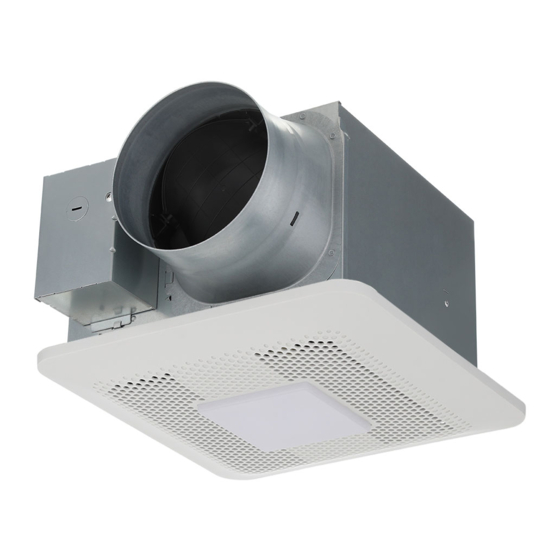Table of Contents
Advertisement
Available languages
Available languages
Quick Links
RG-C1315LA
Model No.
GENERAL SAFETY INFORMATION
To reduce the risk of injury, loss of life, electric shock, fire, malfunction, and damage to equipment or property, always
observe the following safety precautions.
The following symbol word panels are used to classify and describe the level of hazard, injury, and property damage
caused when the denotation is disregarded and improper use is performed.
WARNING
CAUTION
The following symbols are used to classify and describe the type of instructions to be observed.
This symbol is used to alert users to a specific operating procedure that must be followed in order to
operate this unit safely.
This symbol is used to alert users to a specific operating procedure that must not be performed.
This symbol is used to alert users not to disassemble the equipment.
This symbol is used to alert users to make sure of grounding when using the equipment with the grounding
terminal.
READ AND SAVE THESE INSTRUCTIONS
Thank you for purchasing this Panasonic product.
Please read these instructions carefully before attempting to
install, operate or service the Panasonic product. Please
carefully read the "GENERAL SAFETY INFORMATION".
Failure to comply with instructions could result in personal
injury or property damage. Please explain to users how to
operate and maintain the product after installation and this
manual should be presented to users. Please retain this
manual for future references.
Denotes a potential hazard that could result in serious injury or death.
Denotes a hazard that could result in minor injury.
Denotes a hazard that could result in property damage.
INSTALLATION INSTRUCTIONS
See page 12 for "Panasonic Warranty Sheet".
Ventilating Fan
C1 3 1 5 L4 2 0 A
Advertisement
Table of Contents

Summary of Contents for Panasonic RG-C1315LA
- Page 1 READ AND SAVE THESE INSTRUCTIONS Thank you for purchasing this Panasonic product. Please read these instructions carefully before attempting to install, operate or service the Panasonic product. Please carefully read the “GENERAL SAFETY INFORMATION”. Failure to comply with instructions could result in personal injury or property damage.
- Page 2 GENERAL SAFETY INFORMATION (CONTINUED) WARNING To reduce the risk of fire, electric shock or injury to persons, observe the following: Use this unit only in the manner intended by the manufacturer. If you have any questions, contact the manufacturer. Before servicing or cleaning unit, switch power off at service panel and lock the service disconnecting means to prevent power from being switched on accidentally.
- Page 3 GENERAL SAFETY INFORMATION (CONTINUED) Follow all local electrical and safety codes, as well as the National Electrical Code (NEC) and the Occupational Safety and Health Administration (OSHA). Always disconnect the power source before working on or near the fan, motor or junction box. Protect the supply wiring from sharp edges, oil, grease, hot surfaces, chemicals or other objects.
-
Page 4: Supplied Accesories
Also, any changes or modifications not expressly approved by the party responsible for compliance could void the user’s authority to operate this equipment. SDoC Responsible Party: Panasonic Corporation of North America Two Riverfront Plaza, Newark, NJ 07102 Customer Call Center: 1-866-292-7299 This device complies with Part 15B of the FCC Rules. -
Page 5: Wiring Diagram
130 or 150 CFM. This product can run continuously or intermittently, depending upon the needs of the owner. 0811 MODEL Air volume (CFM) Factory setting Pick-A-Flow™ RG-C1315LA 130 150 130 CFM switch 1315 MODEL... -
Page 6: Installation (Retrofit)
INSTALLATION (RETROFIT) WARNING Remove the tape placed on the damper and adaptor before installation. Failure to do so will cause the product to work inefficiently and create a loud noise. Disconnect power supply before Adaptor installing the unit. Damper Please wear gloves to protect hands Tape during the installation. - Page 7 INSTALLATION (RETROFIT) (CONTINUED) 2 Tapping screws (ST4.2X20) Extend bracket to the other joist. Install bracket to joist by using 2-preinstalled tapping screws. Joist Circular Install circular exhaust duct exhaust duct Conduit Mastic or approved foil tape Knock-out hole AC120V 60Hz Junction box LIVE IN cover...
- Page 8 INSTALLATION (RETROFIT) (CONTINUED) Secure the fan body to Flex-Z Fast™ bracket by using 2 self-drilling screws. Plug connector into receptacle and secure fan body to adaptor by using machine screw (M4X8). Machine screw Please take care when installing the machine screw (M4X8) (Step 5) to avoid cross threading and to ensure that the screw does not strip or come in contact with...
-
Page 9: Installation (New Construction)
INSTALLATION (NEW CONSTRUCTION) WARNING Remove the tape placed on the damper and adaptor before installation. Failure to do so will cause the product to work inefficiently and create a loud noise. Disconnect power supply before installing the unit. Adaptor Damper Please wear gloves to protect hands during the installation. -
Page 10: Maintenance & Cleaning
MAINTENANCE (CLEANING) Disconnect power source before working on unit. Make sure the temperature of LED unit has cooled down before maintenance (cleaning) or replacement of lamp. Do not immerse motor in water when cleaing. Routine maintenance must be done every year. Do not soak resin parts in water over 140°F (60°C). -
Page 11: Practical Guide To Installation
Warning Concerning Removal of Covers. The unit should be serviced by qualified technicians only. Your product is designed and manufactured to ensure a minimum of maintenance. Should your unit require service or parts, call Panasonic Call Center at 1-866-292-7299 (USA). - Page 12 USA, in the event of defects in material or workmanship in accordance to the following: Service in the USA, can be obtained during the warranty period by contacting the selling Distributor or Panasonic Customer Call Center at 1-866-292-7299, toll free.
-
Page 13: Instrucciones De Instalación
Se recomienda ofrecer este manual a los usuarios. Conserve este manual para consultas futuras. Ver página 12 para la “Hoja de Garantía Panasonic”. INFORMACIÓN GENERAL SOBRE SEGURIDAD Para reducir el riesgo de lesión, muerte, choque eléctrico, incendio avería y daños materiales o en el equipo, siempre cumpla con las siguientes medidas de seguridad. - Page 14 INFORMACIÓN GENERAL SOBRE SEGURIDAD (CONTINUACIÓN) ADVERTENCIA Para reducir el riesgo de incendio, choque eléctrico o lesiones, cumpla con lo siguiente: Utilice este equipo sólo en la forma prevista por el fabricante. Si tiene preguntas, comuníquese con el fabricante. Antes de mantener o limpiar el equipo, desconecte la energía del panel de servicio y bloquee los medios de desconexión de servicio para evitar que la energía se active de manera accidental.
- Page 15 INFORMACIÓN GENERAL SOBRE SEGURIDAD (CONTINUACIÓN) Verifique que la tensión del suministro eléctrico sea de 120 VCA 60 Hz. Cumpla con todos los códigos eléctricos y de seguridad locales, además del Código Eléctrico Nacional (NEC, por sus siglas en inglés) y la Ley de Seguridad y Salud en el Trabajo (OSHA, por sus siglas en inglés). Desconecte siempre la fuente de alimentación antes de trabajar en el ventilador, el motor o la caja de conexiones o en sus proximidades.
-
Page 16: Accesorios Suministrados
Además, los cambios o modificaciones no expresamente aprobados por la parte responsable de su cumplimiento podrían anular la autorización del usuario para utilizar este equipo. SDoC Parte Responsable: Panasonic Corporation of North America Two Riverfront Plaza, Newark, NJ 07102 Servicio de atención al cliente: 1-866-292-7299 Este dispositivo cumple la parte 15B de las Normas FCC. -
Page 17: Diagrama Eléctrico
Pick-A-Flow™ en el lado del producto permite seleccionar entre las opciones 80 y 110 CFM. Este producto puede funcionar de forma continua o intermitente, dependiendo de las necesidades del usuario. 0811 MODEL Selector Volumen de aire (CFM) Ajuste de fábrica Pick-A-Flow™ RG-C1315LA 130 150 130 CFM 1315 MODEL... - Page 18 INSTALACIÓN (RENOVACIONES) IMPORTANTE: ADVERTENCIA Retire la cinta del regulador de tiro y el adaptador antes de la instalación. Si no lo hace, el producto funcionará de forma ineficiente y creará un ruido Desconecte la alimentación eléctrica fuerte. antes de trabajar la unidad. Adaptador Regulador Use guantes durante el trabajo de...
- Page 19 INSTALACIÓN (RENOVACIONES) (CONTINUACIÓN) 2 Tornillos punto de broca (ST4.2X20) Extienda el soporte a la otra vigueta. Instale el soporte a la vigueta usando 2 tornillos punta de broca previamente instalados. Vigueta Instalar ducto circular Ducto circular Tubo Masilla o eléctrico cinta de aluminio aprobada...
- Page 20 INSTALACIÓN (RENOVACIONES) (CONTINUACIÓN) Asegure el cuerpo del ventilador al soporte Flex-Z Fast™ utilizando 2 tornillos autoperforantes. Inserte el conector del enchufe en el receptáculo e instale el cuerpo del ventilador en el adaptador utilizando el tornillo para metales (M4X8). PRECAUCIÓN Inserte el tornillo para metales (M4X8) en el Conector de enchufe Tornillo para...
- Page 21 INSTALACIÓN (CONSTRUCCIONES NUEVAS) ADVERTENCIA IMPORTANTE: Retire la cinta del regulador de tiro y el adaptador antes de la instalación. Si no lo hace, el producto Desconecte la alimentación eléctrica funcionará de forma ineficiente y creará un ruido antes de trabajar la unidad. fuerte.
-
Page 22: Mantenimiento (Limpieza)
MANTENIMIENTO (LIMPIEZA) ADVERTENCIA Asegúrese de que la temperatura de la unidad Desconecte la fuente de alimentación LED se haya enfriado antes del mantenimiento antes de trabajar el equipo. (limpieza) o sustitución de lámpara. PRECAUCIÓN No sumerja el motor en el agua durante la limpieza. El mantenimiento habitual debe realizarse todos No sumerja las piezas de resina en agua por encima los años. -
Page 23: Especificaciones
ático. Los aluminio aprobada ventiladores Panasonic no generan calor excesivo, Tramo recto de 2-3 pies antes del codo lo cual es un problema común en artefactos de En instalación en áticos... - Page 24 Si se produjera un problema relacionado con este producto durante o después del período de garantía, póngase en contacto con el Distribuidor o con el Departamento de Servicio al Cliente de Panasonic. Si no está satisfecho con la forma en que se maneja el problema, escriba a Panasonic Corporation of North America a la dirección que aparece anteriormente.