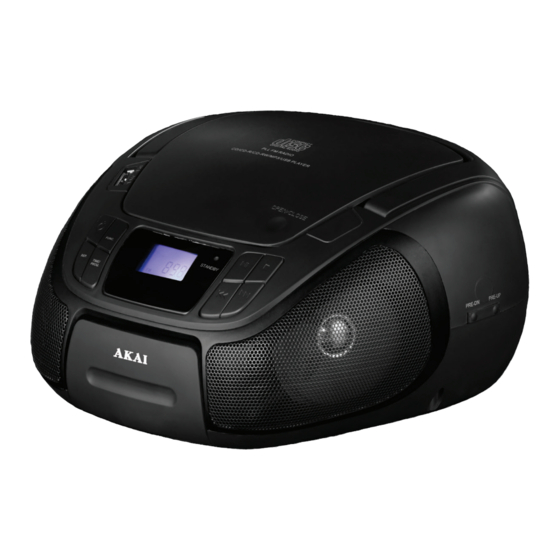
Table of Contents
Advertisement
Quick Links
Advertisement
Table of Contents

Summary of Contents for Akai A60027
- Page 1 INSTRUCTION MANUAL CD BOOMBOX WITH BLUETOOTH M/FM RADIO MODEL: A60027...
-
Page 2: Technical Data
TECHNICAL DATA MODEL NO: A60027 INPUT: 100-240V ~50/60HZ 13.5W OR 9V (6 X 1.5V BATTERIES) SPEAKER OUTPUT: 1.5 WATT X 2 DECLARATION OF CONFORMITY We declare that this product conforms to the following product legislation in accordance with the following directive(s): 2014/30/EU Electromagnetic Compatibility Directive. -
Page 3: Safety Information
IMPORTANT INFORMATION - RETAIN FOR FUTURE USE SAFETY INFORMATION Important safety instructions – read carefully before use. It is important that this instruction manual should be retained with the appliance for future reference. These warnings have been provided in the interest of safety. You MUST read them carefully before installation or use. - Page 4 • DO NOT block any ventilation openings & Install in accordance with the manufacturer’s instructions. • DO NOT install near any heat sources such as radiators, heat registers, stoves, or other apparatus (including amplifiers) that produce heat. • Unplug this apparatus during lightning storms or when unused for long periods of time.
-
Page 5: Package Contents
PACKAGE CONTENTS INSTRUCTION MANUAL CD BOOMBOX FEATURES AND CONTROLS VOLUME +/- 13. CD DOOR OPEN/CLOSE BUTTON SPEAKERS 14. STOP BUTTON HANDLE 15. NEXT BUTTON USB JACK 16. PRE-SET UP/DOWN REPEAT BUTTON 17. AC SOCKET (BACK SIDE) POWER BUTTON 18. FM ANTENNA (BACK SIDE) FUNCTION SELECT 19. -
Page 6: Using Your Appliance
USING YOUR APPLIANCE BEFORE FIRST USE FUNCTION SELECT Select source of sound CD/USB/(AUX)/ Remove the Boombox from the RADIO. packaging. TIME/PROGRAM BUTTON Insert the batteries (not included) or When in standby mode use the Time/ plug into a mains supply. Program button to set up the time of the unit. -
Page 7: Clock Adjustment
Bluetooth mode. In the radio mode: Search for the Bluetooth device Press PRE-DN button to cycle back “A60027” on your mobile device. through Preset radio stations. Select the device from your handset In the MP3 mode: in order to establish a connection. If a... -
Page 8: Radio Function
RADIO FUNCTION PROGRAM TRACKS IN CD/MP3 Radio reception Press the PROGRAM key while in STOP mode. Press the FUNCTION button to select the “RADIO” mode. The ‘PRG’ icon and ‘P01’ will start to blink. This prompts the user to enter Tune to the required station by the first track in the program playlist. -
Page 9: Finding A Passage Within A Track
AUX IN Note: CD/MP3 playback will also stop when: The unit includes an AUX-IN jack which enables connection to any • You open the CD compartment; external audio device such as an MP3 • You select the Radio source; player, Discman or Walkman. •... -
Page 10: Cd Player And Cd Handling
• PLAYING A FROM A USB DO NOT cover the unit. Adequate ventilation with a minimum gap of 6 USB Audio functions inches between the ventilation holes and surrounding surfaces is necessary Select the USB function to enter USB to prevent heat build-up. mode. -
Page 11: Troubleshooting The Appliance
TROUBLESHOOTING THE APPLIANCE PROBLEM SOLOUTION • Adjust the Volume level. No Sound / Power. • Power cord not securely connected. • Batteries dead/incorrectly inserted. Display does not • No CD inserted. function properly. • Insert a CD, MP3, CD-R. No reaction to •... -
Page 12: Disposal Of The Unit
RECYCLING DISPOSAL OF THE UNIT Appliances bearing the symbol shown here may not be disposed of in domestic rubbish. You are required to dispose of old electrical and electronic appliances like this separately. Please visit www.recycle-more.co.uk or www.recyclenow.co.uk for access to information about the recycling of electrical items. - Page 13 NOTES...
- Page 14 Call:+44 (0)333 220 6042 8.30am to 6.00pm Monday-Friday Visit: www.akaionline.co Distributed throughout the UK by RK Wholesale LTD *REGISTER YOUR PRODUCT ONLINE AT WWW.AKAIONLINE.CO AND ENJOY 3 YEARS PEACE OF MIND AKAI CUSTOMER SERVICES +44 (0) 333 220 6042 0318.V1...

