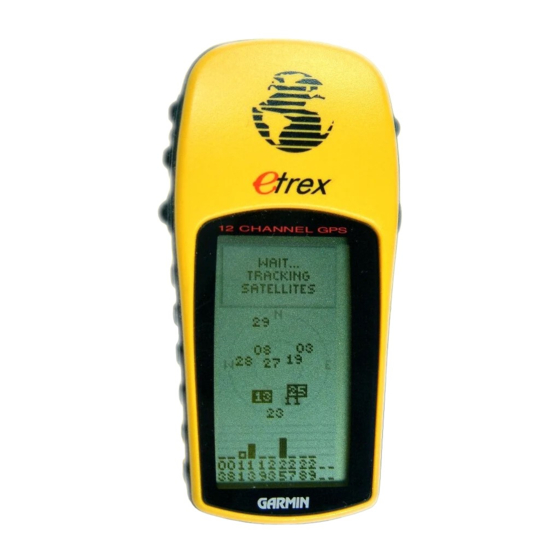
Advertisement
Quick Links
Advertisement

Summary of Contents for Garmin Etrex
- Page 1 Tristan Darwin Project GPS Training A Guide to Using the Garmin Etrex GPS...
- Page 2 What is GPS and how does it work? Using the Garmin Etrex GPS Receiver. GPS stands for Global Positioning System. The Garmin Etrex is a 12 channel receiver A GPS device receives radio signals from which means it can receive signals from 12 orbiting satellites which are owned and con- satellites at once.
-
Page 3: Screen Displays
GPS Training - Garmin Etrex Tristan Darwin Project SCREEN DISPLAYS This GPS receiver has 4 different screens which can be changed by using the PAGE button. 1. SIGNAL STRENGTH SCREEN This appears when you first switch the Skyview’ can be seen as an alternative view device on. -
Page 4: Map Screen
GPS Training - Garmin Etrex Tristan Darwin Project 2. MAP SCREEN While the Garmin Etrex GPS cannot display most useful when you are retracing your maps of terrain or roads it does has a useful steps, following a recorded track or aim- map screen which shows the position of ing for a waypoint. -
Page 5: Compass Screen
GPS Training - Garmin Etrex Tristan Darwin Project 3. COMPASS SCREEN long it will take to get there at your current The main part of this screen shows a repre- speed. sentation of a compass. In normal use this will act like a compass showing your direc-... -
Page 6: Menu Screen
GPS Training - Garmin Etrex Tristan Darwin Project 4. MENU SCREEN This is where you can edit or delete the stored data. The options are as follows: MARK Use to mark a waypoint. You’ll probably use this when you want to mark a point you want to go to - if you’re already there its much easier just to press... - Page 7 GPS Training - Garmin Etrex Tristan Darwin Project Select the waypoint name and you get the option to edit its name using the UP/DOWN keys. Confirm with the ENTER key. (you can’t use the same name for two different way - points) you move along, called a Track Log.
- Page 8 GPS Training - Garmin Etrex Tristan Darwin Project SETUP This is where you set up the unit. Here you can choose which position format to use eg degrees.decimal degrees or degrees minutes seconds etc.; the units to use eg statute miles / nautical miles / metric;...







