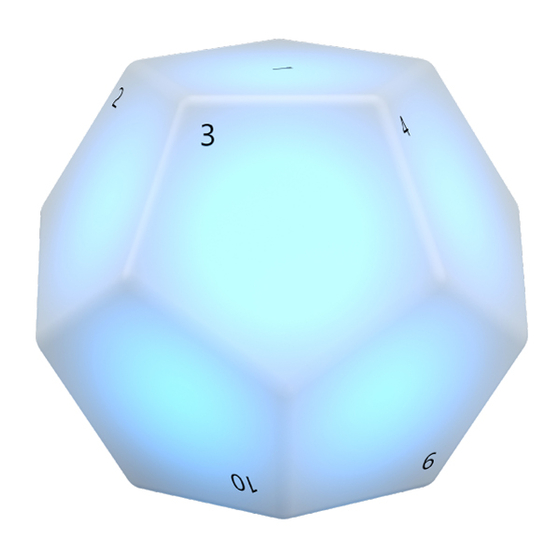
Advertisement
Quick Links
Advertisement

Summary of Contents for Nanoleaf Smarter
- Page 1 NANOLEAF REMOTE Smarter at Every Turn. HomeKit Pairing Code: Please Save...
- Page 2 The Nanoleaf Remote is a sleek addition to your smart home, and enables you to do more in less time, and have fun while you’re in full control. We hope you love the Nanoleaf Remote as much as we love you. Which is a crazy whole lot!
- Page 3 DIGITAL USER GUIDE nanoleaf.me/myremote...
-
Page 4: How To Install Batteries
How to Open the Remote How to Install Batteries 2x AA batteries into the battery socket in the Remote. The Remote will light up when the batteries are inserted correctly. How to Close the Remote Android Nanoleaf Smarter Series App... - Page 5 How to Program Your Remote Your Remote To pair with the Nanoleaf Remote in iOS, make sure the To activate a programmed side of the Open the Nanoleaf Smarter Series App, and Remote lights up when you pick it up and rotate it.
-
Page 6: Having Trouble
TROUBLESHOOTING GUIDE WARNINGS & CAUTIONS Basic Troubleshooting Steps: NANOLEAF REMOTE IS NOT DESIGNED FOR USE IN: 1. Ensure the batteries are inserted properly Enclosed locations that limit the flow of air and/or trap excessive amounts of heat. 2. Ensure the Remote lights up when the battery cover closes Places where there is a risk of electric shock. - Page 7 Die Remote leuchtet auf wenn die Batterien korrekt eingelegt wurden. Una volta inserite le batterie correttamente, il remoto si illumina. El Control Remoto se iluminará cuando las baterías se introduzcan correctamente. O Nanoleaf Remote liga-se quando as pilhas forem corretamente inseridas. 電池が正しく挿入されるとリモートが点灯 します。 电池正确安装后,Remote智控宝上的指 示灯会亮起。...
- Page 8 Stellen Sie sicher, dass die Remote Ouvrez l’application Nanoleaf et allez Abra o Nanoleaf Smarter Series App, e リモートを回転させた時に点灯しているのを確 leuchtet wenn Sie sie drehen. Danach warranty, and to get more information. dans la section Remote pour aceda à...
- Page 9 4. Apague y encienda el Control Remoto de nuevo abriendo y cerrando la tapa de las baterías. 5. Reinicie presionando con una aguja el botón reset y vuelva a emparejar el Control Remoto El botón se encuentra en la carcasa de la batería. For more help, go to nanoleaf.me/support...
- Page 10 AVERTISSEMENTS ET MISES EN GARDE ADVERTENCIAS Y PRECAUCIONES LA NANOLEAF REMOTE N’EST PAS CONÇUE POUR UNE UTILISATION DANS: NANOLEAF REMOTO NO ESTÁ DISEÑADO PARA SU USO EN: Des emplacements clos qui limitent les flux d’air et/ou piègent des quantités excessives de chaleur.
- Page 11 (1) Cet dispositif ne peut causer des interférences; et (2) Cet appareil doit accepter toute interférence, y compris les interférences qui peuvent causer un mauvais fonctionnement de l'appareil. Nanoleaf Canada Nanoleaf Europe SAS Manufacturer: FCC Requirement: 162 John Street 11 Bis Rue Telles de NanoGrid Limited (1)...
-
Page 12: Share Your Thoughts
We value your feedback. Share your thoughts with the world on the Nanoleaf Shop. Visit shop.nanoleaf.me and click on the Nanoleaf Remote Product to leave a review. Thanks for supporting us. You brighten our day like Nanoleaf brightens the world! See our products in the wild and stay up to date with what’s happening! Share your photos with #myremote...