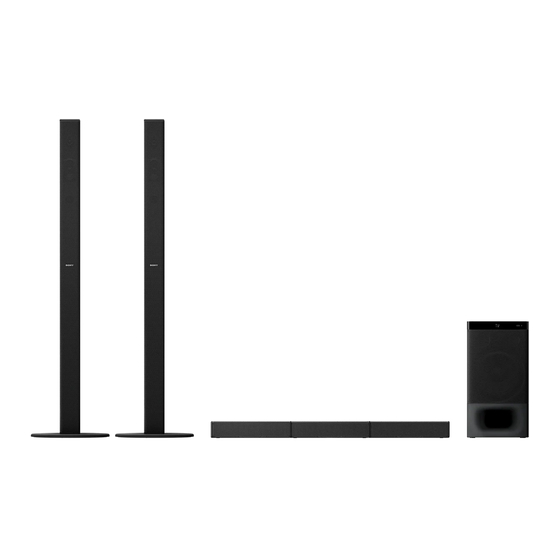
Sony HT-S500RF Operating Instructions Manual
Hide thumbs
Also See for HT-S500RF:
- Service manual (51 pages) ,
- Operating instructions manual (44 pages) ,
- Startup manual (2 pages)
Table of Contents
Advertisement
Available languages
Available languages
Quick Links
Advertisement
Chapters
Table of Contents

Summary of Contents for Sony HT-S500RF
- Page 1 Home Theatre System Home Theatre System Operating Instructions Manuel d’instructions http://www.sony.net/ ©2018 Sony Corporation Printed in China 4-735-136-21(1) HT-S500RF/S700RF HT-S500RF/S700RF...
- Page 2 WARNING Do not install the appliance in a confined space, such as a bookcase or built-in cabinet. To reduce the risk of fire, do not cover the ventilation opening of the appliance with newspapers, tablecloths, curtains, etc. Do not expose the appliance to naked flame sources (for example, lighted candles).
-
Page 3: Table Of Contents
Device ........21 What’s in the Box ......5 Listening to Music on the Mobile What You Can Do with the Device with Sony | Music System ........6 Center ........23 Guide to Parts and Controls ..7 Using the Various Functions Connecting to a TV or Audio Using the Setup Display ....24... -
Page 4: About These Operating Instructions
About These Operating Instructions • The instructions in these Operating Instructions describe the controls on the remote control. • Some illustrations are presented as conceptual drawings, and may be different from the actual products. • The default settings are underlined on each feature description. -
Page 5: What's In The Box
• Bar Speaker (1) • HDMI cable (1) • Subwoofer (1) • WALL MOUNT TEMPLATE (1) • Surround speaker (HT-S500RF only) (2) • Startup Guide • Surround speaker (2), speaker base (2), and screw (8) (HT-S700RF only) • Operating Instructions... -
Page 6: What You Can Do With The System
“Using the Control for HDMI Function” (page 27) HT-S500RF “Listening to Music from a Mobile Device” (page 21) “Listening to Music on the Mobile Device with Sony | Music “Listening to Music Center” (page 23) on a USB Device” (page 17) -
Page 7: Guide To Parts And Controls
Guide to Parts and Controls Details are omitted from the illustrations. Subwoofer Front (power) button BLUETOOTH indicator Turns on the system or sets it to – Lights in blue: BLUETOOTH connection is established (the standby mode. BLUETOOTH input is selected). ... - Page 8 Rear SPEAKERS jacks ANALOG IN jack (page 11) IR REPEATER jack AC power cord (mains lead) TV IN (OPTICAL) jack HDMI OUT (ARC) jack Connect a TV that has an HDMI input jack with an HDMI cable. The system is compatible with Audio Return Channel (ARC).
-
Page 9: Remote Control
Remote Control VOICE (page 19) Turns on/off the voice mode. (volume) +*/– Adjusts the volume. SW (subwoofer volume) +/– Adjusts the subwoofer volume. MENU (page 24) Turns on/off the menu in the front panel display. /... - Page 10 (muting) Mutes the sound temporarily. Pressing the button while muting cancels muting. DIMMER Adjusts the brightness of the front panel display. “BRGHT” “DARK” “OFF” • The front panel display is turned off when “OFF” is selected. It turns on automatically when you operate the system, then turns off again if you do not operate the...
-
Page 11: Connecting To A Tv Or Audio Device
Connecting an Audio Connecting to a TV or Audio Device with an Analog Device Audio Cable Connecting a TV with an To connect portable audio devices such HDMI Cable and/or as smartphones and WALKMAN® to the system, connect them via the ANALOG Optical Cable IN jack on the system. -
Page 12: Preparing For Using The System
Align TV CENTER LINE () of wall. WALL MOUNT TEMPLATE with the • Have the installation done by a Sony dealer or licensed contractor and pay center line of your TV. special attention to safety during the Align TV BOTTOM LINE () of... - Page 13 SCREW LINE () of WALL Mounting the Surround MOUNT TEMPLATE as the Speakers on a Wall illustration below. For HT-S500RF 297.5 mm 297.5 mm Prepare a screw (not supplied) for each speaker that is suitable for the wall mount hole on the rear of the surround speaker.
- Page 14 Hang the surround speaker on the Fasten the screws in the wall. screw. The screw should protrude as illustration. Align the hole of the rear of the surround speaker with the screw, then hang the surround speaker on the screw. 1,000 mm 8 mm to 9 mm...
-
Page 15: Operating The System Using The Remote Control
Operating the System When the TV Remote Using the Remote Control Control does not Work When the Bar Speaker obstructs the Point the remote control at the subwoofer’s remote control sensor. remote control sensor of the TV, the TV remote control may not work. In that case, enable the IR repeater function of the system. -
Page 16: Listening To The Sound
“ANALG” Audio device (smartphone, WALKMAN®, Listening to the Sound etc.) that is connected to the ANALOG IN jack “BT” Listening to a TV and BLUETOOTH device that supports A2DP For details, see “Listening to Music/ Other Devices Sound with the BLUETOOTH® Function” (page 21). -
Page 17: Listening To Music On A Usb Device
Connect the USB device to the Listening to Music on a (USB) port. USB Device You can play music files stored on a connected USB device. For playable types of files, see “Playable Types of Files (USB Input)” (page 38). Notes •... - Page 18 Select the play mode by using // Information of USB Device ENTER. on the TV Screen • “NONE”: Plays back all tracks under the current folder. • “ONE”: Repeats one track. • “FLDER”: Repeats all tracks in a folder. • “SHFFL”: Repeats all tracks in a folder in random order.
-
Page 19: Selecting The Sound Effect
Press VOICE to set the function to on or off. “AUTO SOUND” You can enjoy the sound with Sony- Voice mode on recommended sound mode. The sound “V.ON” appears in the front panel display. mode is automatically optimized according to playback content and function. -
Page 20: Adjusting The Volume Of The Subwoofer
Adjusting the Volume of the Subwoofer The subwoofer is designed for playback of bass or low frequency sound. SW +/– Press SW (subwoofer volume) +/– to adjust the volume of the subwoofer. Note When the input source does not contain much bass sound, such as in TV programs, the bass sound from the subwoofer may be difficult to hear. -
Page 21: Listening To Music/Sound With The Bluetooth® Function
Pair the system and mobile device connecting the system and the mobile by selecting “HT-S500RF” or “HT- device with the BLUETOOTH function. S700RF” from the list on the When connecting to the mobile device screen of the mobile device. - Page 22 Tips reconnects to the BLUETOOTH device it was most recently • You can check the connection status of connected to. the BLUETOOTH function by checking the BLUETOOTH indicator status (page 7). Make sure that the BLUETOOTH • While the BLUETOOTH input is being indicator lights in blue.
-
Page 23: Listening To Music On The Mobile Device With Sony | Music Center
What You can Do with Sony | Music Center Notes • Use Sony | Music Center of the latest version. For details about Sony | Music Sony | Music Center is an application for Center, refer to Google Play or the App controlling compatible Sony audio Store. -
Page 24: Using The Various Functions
Using the Various Functions Using the Setup Display You can set the following items with the menu. Your settings are retained even if you disconnect the AC power cord (mains lead). Press MENU to turn on the menu in the front panel display. Press BACK///ENTER repeatedly to select the item and setting you want. - Page 25 Menu items Function “AUD >” “DUAL” You can enjoy multiplex broadcast sound when the (Audio) (Dual mono) system receives a Dolby Digital multiplex broadcast signal. “MAIN”: Sound of the main language will be output. “SUB”: Sound of the sub language will be output. “M/S”: Mixed sound of both the main and sub languages will be output.
- Page 26 Menu items Function “BT >” “BT PW” You can turn the BLUETOOTH function on or off. (BLUETOOTH) (BLUETOOTH “ON”: Turns the BLUETOOTH function on. power) “OFF”: Turns the BLUETOOTH function off. Note When the BLUETOOTH function is set to off, the BLUETOOTH input is skipped while selecting input by pressing INPUT.
-
Page 27: Using The Control For Hdmi Function
For details, refer to the If you enable the Control for HDMI function operating instructions of your TV. when using a TV manufactured by Sony, • Depending on the TV, if the TV sound was the Control for HDMI function of the system output from the speakers of the TV the is also enabled automatically. -
Page 28: Notes On Hdmi Connections
• Use an HDMI-authorized cable or the sound from the speakers of the system supplied HDMI cable. without connecting an optical digital • Use a Sony High Speed HDMI cable cable. with the Cable Type Logo. • We do not recommend using an Note HDMI-DVI conversion cable. -
Page 29: Saving Power Consumption
Saving Power Consumption To use the system while saving power consumption, change the following settings. Turn the System Off by Detecting the Using State When you set the auto standby function to on, the system enters standby mode automatically when you do not operate the system for about 20 minutes and the system is not receiving an input signal. -
Page 30: Troubleshooting
Check the setting of “HDMI>” – repairs. Should any problem persist, “TVSTB” (page 25). To turn off the consult your nearest Sony dealer. system automatically regardless of the input when you turn off the TV, set “TVSTB” to “ON.” The TV must... - Page 31 system from the AC outlets (mains), The sound is output from both the then connect them again. system and the TV. When the system and TV are Mute the sound of the system or the connected with the HDMI cable, check the following.
- Page 32 properly to the subwoofer (refer to Mobile Device Connection the supplied Startup Guide). Check that “SPK >” – “MULTI” is set to BLUETOOTH connection cannot be “ON” (page 24). If “SPK >” – “MULTI” is completed. set to “OFF,” the sound is not output ...
- Page 33 oven is nearby, move the device away Others from this system. Move the USB 3.0 device and its cable The Control for HDMI function does away from this system. not work properly. Remove any obstacle between this Check the connection with the system and the BLUETOOTH device or system (refer to the supplied Startup move this system away from the...
- Page 34 “PRTCT” appears in the front panel The system does not work properly display of the subwoofer, the sound (“DEMO” appears in the front panel is muted, and buttons on the display). The system is in demo mode. To remote control or subwoofer other than ...
-
Page 35: Resetting The System
Resetting the System If the system still does not operate properly, reset the system as follows. Press and hold , +, and the subwoofer for more than 5 seconds. “INIT” appears in the front panel display, and the settings of the menu and sound mode, etc. -
Page 36: Additional Information
BLUETOOTH Specification version 4.2 in “BT >” are set to “OFF”) Output Dimensions* (approx.) (w/h/d) BLUETOOTH Specification Power HT-S500RF: 207 mm × 402 mm × Class 2 330 mm Maximum communication range HT-S700RF: 231 mm × 438 mm × Line of sight approx. 10 m... - Page 37 Compatible iPhone/iPod models Surround Speakers The compatible iPhone/iPod models are as (SS-SS700RF) follows. Update your iPhone/iPod with the latest software before using with the system. Speaker system Made for: 2-Way speaker system, Bass reflex iPhone X/iPhone 8/iPhone 8 Plus/iPhone Speaker 7/iPhone 7 Plus/iPhone SE/iPhone 6s/ Woofer: 48 mm ×...
-
Page 38: Playable Types Of Files (Usb Input)
Playable Types of Files Supported Input Audio (USB Input) Formats (HDMI OUT (TV (ARC)) or TV IN (OPTICAL)) Codec Extension Audio formats supported by this system MP3 (MPEG-1 Audio .mp3 Layer III) are as follows. • Dolby Digital WMA9 Standard .wma •... -
Page 39: On Bluetooth Communication
BLUETOOTH other obstruction is between the technology. devices with a BLUETOOTH • Sony cannot be held liable in any way connection for damages or other loss resulting – Locations where a wireless LAN is from information leaks during... -
Page 40: Precautions
If you have any question or problem system. concerning your system, please consult • Do not place the system near heat your nearest Sony dealer. sources or in a place subject to direct sunlight, excessive dust, or mechanical shock. - Page 41 ® The BLUETOOTH word mark and logos are registered trademarks owned by Bluetooth SIG, Inc. and any use of such marks by Sony Corporation is under license. Other trademarks and trade names are those of their respective owners. Google Play is a trademark of Google LLC.
- Page 42 “BRAVIA” logo is a trademark of Sony Corporation. “PlayStation” is a registered trademark or trademark of Sony Interactive Entertainment Inc. MPEG Layer-3 audio coding technology and patents licensed from Fraunhofer IIS and Thomson. Windows Media is either a registered trademark or trademark of Microsoft Corporation in the United States and/or other countries.
- Page 44 Pour l’enceinte-barre AVERTISSEMENT La plaque signalétique est située sur le dessous de l’enceinte-barre. N’installez pas l’appareil dans un espace confiné, tel qu’une bibliothèque ou un meuble encastré. Pour réduire le risque d’incendie, n’obstruez pas l’orifice de ventilation de l’appareil avec un journal, une nappe, une tenture, etc.
- Page 45 Ce que vous pouvez faire avec le Écoute de la musique sur le système ........6 dispositif mobile avec Guide des pièces et des Sony | Music Center ....24 commandes ......7 Utilisation des différentes Raccordement à un téléviseur fonctions ou à un dispositif audio Utilisation de l’écran de...
-
Page 46: À Propos De Ce Mode D'emploi
À propos de ce mode d’emploi • Les instructions de ce mode d’emploi décrivent les commandes de la télécommande. • Certaines illustrations sont présentées à l’aide de schémas conceptuels et peuvent être différentes des produits proprement dits. • Les réglages par défaut sont soulignés dans chaque description de fonction. -
Page 47: Contenu De L'emballage
• Enceinte-barre (1) • Câble HDMI (1) • Caisson de graves (1) • CALIBRE DE MONTAGE MURAL (1) • Enceinte surround (HT-S500RF uniquement) (2) • Guide de démarrage • Enceinte surround (2), base de l’enceinte (2) et vis (8) (HT-S700RF uniquement) •... -
Page 48: Ce Que Vous Pouvez Faire Avec Le Système
« Écoute de la musique d’un dispositif mobile » (page 22) « Écoute de la musique sur le « Écoute de la musique dispositif mobile avec stockée sur un Sony | Music Center » dispositif USB » (page 24) (page 18) -
Page 49: Guide Des Pièces Et Des Commandes
Guide des pièces et des commandes Certains détails ne figurent pas sur les illustrations. Caisson de graves Avant Touche (alimentation) Port (USB) (page 18) Met le système sous tension ou en Témoin BLUETOOTH mode de veille. –... - Page 50 Arrière Prises SPEAKERS Prise ANALOG IN (page 11) Prise IR REPEATER Cordon d’alimentation secteur Prise TV IN (OPTICAL) Prise HDMI OUT (ARC) Raccordez un téléviseur possédant une prise d’entrée HDMI avec un câble HDMI. Le système est compatible avec Audio Return Channel (ARC).
- Page 51 Télécommande VOICE (page 20) Active/désactive le mode Voix. (volume) +*/– Règle le volume. SW (volume du caisson de graves) +/– Règle le volume du caisson de graves. MENU (page 25) Active/désactive le menu sur l’afficheur du panneau avant.
- Page 52 NIGHT (page 20) Active/désactive le mode Nuit. (silencieux) Coupe momentanément le son. Un appui de la touche pendant le silencieux annule le silencieux. DIMMER Règle la luminosité de l’afficheur du panneau avant. « BRGHT » « DARK » « OFF » •...
-
Page 53: Raccordement À Un Téléviseur Ou À Un Dispositif Audio
Raccordement d’un Raccordement à un téléviseur ou dispositif audio avec un à un dispositif audio câble audio analogique Raccordement à un Pour raccorder des dispositifs audio téléviseur avec un câble portables tels que des smartphones et des WALKMAN® au système, utilisez la HDMI et/ou un câble prise ANALOG IN du système. -
Page 54: Préparatifs Pour L'utilisation Du Système
à la sécurité pendant l’installation. • Sony décline toute responsabilité en cas Préparatifs pour l’utilisation du d’accidents ou de dommages provoqués système par une installation incorrecte, la résistance insuffisante du mur, la mauvaise fixation des vis, une Fixation de l’enceinte- catastrophe naturelle, etc. - Page 55 MONTAGE MURAL tel qu’illustré ci-dessous. Fixation des enceintes 297,5 mm 297,5 mm surround au mur Pour le HT-S500RF Préparez une vis (non fournie) par enceinte adaptée à l’orifice de la Repères fixation murale se trouvant à l’arrière de l’enceinte surround.
- Page 56 Vissez les vis dans le mur. La vis doit être saillante comme sur l’illustration. 8 mm à 9 mm 1 000 mm Accrochez l’enceinte surround à la 8 mm à vis. 9 mm Alignez l’orifice de l’arrière de l’enceinte surround à l’aide de la vis, Accrochez l’enceinte surround puis accrochez l’enceinte surround à...
-
Page 57: Commande Du Système Avec La Télécommande
Commande du système Lorsque la avec la télécommande télécommande du téléviseur ne fonctionne Orientez la télécommande vers le capteur de télécommande du caisson de graves. La télécommande du téléviseur risque de ne pas fonctionner quand l’enceinte- barre fait obstruction devant le capteur de télécommande du téléviseur. - Page 58 Remarques • Assurez-vous que la télécommande du téléviseur ne peut pas commander le téléviseur, puis activez la fonction IR repeater. Si la fonction est activée alors que la télécommande est en mesure de commander le téléviseur, le fonctionnement correct risque de s’avérer impossible en raison des interférences entre la commande directe de la télécommande et la commande par...
-
Page 59: Écoute Du Son
« TV » • Téléviseur compatible avec la fonction Écoute du son Audio Return Channel (ARC) qui est connecté à la prise HDMI OUT (ARC) • Téléviseur qui est connecté à la prise Écoute d’un téléviseur et TV IN (OPTICAL) Lorsque vous raccordez le téléviseur à... -
Page 60: Écoute De La Musique Stockée Sur Un Dispositif Usb
Connectez le dispositif USB au Écoute de la musique port (USB). stockée sur un dispositif Vous pouvez lire des fichiers de musique stockés sur un dispositif USB connecté. Pour connaître les types de fichiers compatibles, reportez-vous à « Types de fichiers compatibles (entrée USB) » (page 39). - Page 61 Sélectionnez « USB > » – « REPT » Informations relatives au avec //ENTER. dispositif USB affichées sur Sélectionnez le mode de lecture avec l’écran du téléviseur //ENTER. •« NONE » : lit toutes les plages du dossier en cours. •«...
-
Page 62: Sélection De L'effet Sonore
« AUTO SOUND » Vous pouvez profiter du son avec le mode audibles en activant le mode Voix. Son recommandé par Sony. Le mode Son est optimisé automatiquement en fonction du contenu lu et de la fonction. « CINEMA »... -
Page 63: Réglage Du Volume Du Caisson De Graves
Appuyez sur VOICE pour activer ou Réglage du volume du désactiver la fonction. caisson de graves Mode Voix activé « V.ON » apparaît sur l’afficheur du panneau avant. Le caisson de graves est conçu pour la Mode Voix désactivé lecture d’un son grave ou à basse «... -
Page 64: Écoute De La Musique Et Du
Sur le dispositif mobile, recherchez le système en Écoute de la musique et du son effectuant l’opération de avec la fonction BLUETOOTH® jumelage. La liste des dispositifs BLUETOOTH recherchés apparaît sur l’écran du Écoute de la musique dispositif mobile. d’un dispositif mobile Pour connaître la méthode de jumelage du dispositif BLUETOOTH avec le dispositif mobile, reportez-... - Page 65 Remarques Activez la fonction BLUETOOTH du • Vous pouvez jumeler jusqu’à 8 dispositifs dispositif mobile. BLUETOOTH. Si vous jumelez un 9ème Appuyez sur INPUT à plusieurs dispositif BLUETOOTH, il remplace le reprises pour sélectionner « BT » dispositif le moins récent auquel vous ou appuyez brièvement sur la vous êtes connecté.
-
Page 66: Écoute De La Musique Sur Le Dispositif Mobile Avec Sony | Music Center
BLUETOOTH (page 22). smartphone ou une tablette. Démarrez Sony | Music Center. Pour plus de détails sur Sony | Music Procédez à l’utilisation en suivant Center, reportez-vous à l’URL suivante. l’écran Sony | Music Center. -
Page 67: Utilisation Des Différentes Fonctions
Utilisation des différentes fonctions Utilisation de l’écran de configuration Vous pouvez régler les éléments suivants avec le menu. Vos réglages sont conservés, même si vous débranchez le cordon d’alimentation secteur. Appuyez sur MENU pour activer le menu sur l’afficheur du panneau avant. Appuyez sur BACK///ENTER à... - Page 68 Éléments de menu Fonction « AUD > » « DUAL » Vous pouvez bénéficier d’un son de diffusion multiplex (Audio) (Double mono) lorsque le système reçoit un signal de diffusion multiplex Dolby Digital. « MAIN » : le son de la langue principale est émis. «...
- Page 69 Éléments de menu Fonction « BT > » « BT PW » Vous pouvez activer ou désactiver la fonction (BLUETOOTH) (Alimentation BLUETOOTH. BLUETOOTH) « ON » : active la fonction BLUETOOTH. « OFF » : désactive la fonction BLUETOOTH. Remarque Quand la fonction BLUETOOTH est désactivée, l’entrée BLUETOOTH est ignorée en cas de sélection de l’entrée à...
-
Page 70: Utilisation De La Fonction Commande Pour Hdmi
Utilisation de la fonction Si vous activez la fonction Commande pour HDMI lorsque vous utilisez un téléviseur Commande pour HDMI fabriqué par Sony, la fonction Commande pour HDMI du système s’active aussi automatiquement. Lorsque « HDMI> » – Le raccordement d’un dispositif, tel «... - Page 71 Remarques Fonction One-Touch Play • Le son est uniquement reproduit par le téléviseur si une entrée autre que « TV » Lorsque vous lisez du contenu sur un est sélectionnée lors de l’utilisation de la dispositif fonction Images jumelles sur le téléviseur. (lecteur Blu-ray Disc, «...
-
Page 72: Remarques Sur Les Connexions Hdmi
• Utilisez un câble agréé HDMI ou le suivants. câble HDMI fourni. • Utilisez un câble HDMI haute vitesse Désactivation du système Sony avec le logo du type de câble. • L’usage d’un câble de conversion par la détection de l’état HDMI-DVI n’est pas conseillé. d’utilisation •... -
Page 73: Dépannage
Si le problème persiste, consultez votre « TVSTB » (page 26). Lorsque revendeur Sony le plus proche. « TVSTB » est réglé sur « ON » ou « AUTO », le système se met automatiquement hors tension Alimentation lorsque vous éteignez le téléviseur. - Page 74 Appuyez sur INPUT à plusieurs vous que le câble est correctement inséré. reprises pour sélectionner l’entrée TV (page 17). Augmentez le volume du téléviseur ou annulez le silencieux. Selon l’ordre dans lequel vous avez Aucun son du téléviseur n’est raccordé...
- Page 75 composantes sonores graves (ex. : L’effet surround ne peut pas être une émission TV), le son du caisson obtenu. de graves peut être difficile à Le traitement du son surround peut entendre. s’avérer inefficace selon le signal Lorsque vous lisez un contenu d’entrée et le réglage du mode Son.
- Page 76 Éliminez les obstacles entre ce tension et que la fonction BLUETOOTH est activée. système et le dispositif BLUETOOTH Rapprochez le dispositif BLUETOOTH ou éloignez ce système de l’obstacle. Repositionnez le dispositif du caisson de graves. Jumelez à nouveau ce système et le BLUETOOTH connecté.
- Page 77 « PRTCT » apparaît sur l’afficheur du Autres panneau avant du caisson de graves, le son est coupé, et les La fonction Commande pour HDMI touches de la télécommande ou du ne fonctionne pas correctement. caisson de graves autres que ...
-
Page 78: Réinitialisation Du Système
récepteur de télécommande, reportez-vous au mode d’emploi Réinitialisation du fourni avec le téléviseur. système Le système ne fonctionne pas correctement (« DEMO » apparaît Si le système ne fonctionne toujours sur l’afficheur du panneau avant). pas correctement, réinitialisez-le Le système est en mode démo. Pour comme suit. -
Page 79: Informations Complémentaires
« OFF ») Portée de communication maximale Dimensions* (approximatives) (l/h/p) Ligne de mire d’environ 10 m HT-S500RF : 207 mm × 402 mm × Gamme de fréquences 330 mm Gamme des 2,4 GHz (2,4000 GHz - HT-S700RF : 231 mm × 438 mm ×... - Page 80 Masse (approximative) Enceintes surround HT-S500RF : 9,0 kg (SS-SS500RF) HT-S700RF : 10,2 kg Modèles d’iPhone/iPod compatibles Système d’enceintes Les modèles d’iPhone/iPod compatibles Système d’enceintes à gamme sont les suivants. Mettez à jour votre étendue, bass reflex iPhone/iPod avec la dernière version du Enceinte logiciel avant de l’utiliser avec le système.
-
Page 81: Types De Fichiers Compatibles (Entrée Usb)
Types de fichiers Formats audio en entrée compatibles (entrée USB) pris en charge (HDMI OUT (TV (ARC)) ou TV IN Codec Extension (OPTICAL)) MP3 (MPEG-1 Audio .mp3 Layer III) Ce système prend en charge les formats Norme WMA9 .wma audio suivants. LPCM (2 canaux) .wav •... -
Page 82: À Propos Des Communications Bluetooth
à l’aide de la d’autres ondes électromagnétiques technologie BLUETOOTH. • Les dispositifs BLUETOOTH et le LAN • Sony décline toute responsabilité en sans fil (IEEE 802.11 b/g/n) utilisent la cas de dégâts ou de pertes résultant même gamme de fréquences de fuites d’informations pendant une... -
Page 83: Précautions
Pour toute question ou tout problème vérifier par un technicien qualifié avant de concernant votre système, consultez continuer à l’utiliser. votre revendeur Sony le plus proche. • Ne touchez pas le cordon d’alimentation secteur avec les mains mouillées. Cela pourrait entraîner un choc électrique. - Page 84 Pour toute question ou tout problème provoquer des dysfonctionnements. concernant votre système, consultez votre • Lorsque vous utilisez le système avec un revendeur Sony le plus proche. téléviseur, un magnétoscope ou une platine à cassette, cela peut engendrer du Manipulation du caisson de bruit et la qualité...
- Page 85 à concédée par Microsoft ou une filiale Bluetooth SIG, Inc. et leur utilisation par autorisée de Microsoft. Sony s’effectue sous licence. Les autres marques commerciales et noms Toutes les autres marques commerciales commerciaux appartiennent à leurs appartiennent à...
- Page 89 "BRAVIA" Sony Corporation "PlayStation" Sony Interactive Entertainment Inc MPEG Layer-3 Thomson Fraunhofer IIS Windows Media Microsoft Corporation Microsoft Corporation Microsoft Microsoft...
- Page 90 (HDMI™) High-Definition Multimedia Interface HDMI High-Definition HDMI HDMI Multimedia Interface HDMI Licensing Administrator, Inc. BLUETOOTH® Bluetooth SIG, Inc. Sony Corporation Google LLC Google Play iPod ( ) iPod ( ) iPhone ( ) Apple ) Apple Inc ) touch ) App Store ) Apple Inc "( ) Apple...
- Page 91 درﺑﺎره ر اه اﻧﺪازی • اﮔﺮ ﺑﺎ ﺑﯽ ﻧﻈﻤﯽ رﻧﮕﯽ روی ﯾﮏ ﺻﻔﺤﻪ ﺗﻠﻮﯾﺰﯾﻮن ﻧﺰدﯾﮏ ﺑﻪ آن ﻣﻮاﺟﻪ ﺷﺪﯾﺪ در ﻣﻮرد اﻓ ﺰ اﯾﺶ ﺣ ﺮ ارت • 30 15 • در ﻣﻮرد ﻣﮑﺎن درﺑﺎره ﺗﻤﯿﺰ ﮐﺮدن • • Sony...
- Page 92 • BLUETOOTH در ارﺗﺒﺎﻃﺎت BLUETOOTH BLUETOOTH BLUETOOTH • BLUETOOTH Sony • – BLUETOOTH BLUETOOTH – BLUETOOTH • – BLUETOOTH – BLUETOOTH • LAN BLUETOOTH • BLUETOOTH (2 4 (IEEE 802 11b/g/n) Bluetooth SIG, Inc BLUETOOTH BLUETOOTH BLUETOOTH – • BLUETOOTH BLUETOOTH –...
- Page 93 ﻓﺮﻣﺖ ﻫﺎی ﺻﻮﺗﯽ ورودی ﻧﻮع ﻓﺎﯾﻞ ﻫﺎی ﻗﺎﺑﻞ ﭘﺨﺶ (USB ﭘﺸﺘﯿﺒﺎﻧﯽ ﺷﺪه ورودی (HDMI OUT (TV (ARC)) ﯾﺎ ﭘﺴﻮﻧﺪ ﮐﺪک TV IN (OPTICAL)) MP3 (MPEG-1 Audio (Layer III WMA9 Standard 2) LPCM ﮐﺎﻧﺎﻟﻪ Dolby Digital • ﺗﻮﺟﻪ • • • •...
- Page 94 iPhone/iPod ﺳﺎزﮔﺎر ﻣﺪل ﻫﺎی (SS-SS700RF) ﺑﻠﻨﺪﮔﻮﻫﺎی ﻓ ﺮ اﮔﯿﺮ iPhone/iPod iPhone/iPod 90 × iPhone X/iPhone 8/iPhone 8 Plus/iPhone 7/iPhone 7 Plus/iPhone SE/iPhone 6s/ iPhone 6s Plus/iPhone 6/iPhone 6 Plus/ 78 × 1200 × iPhone 5s/iPhone 5c/iPhone 5 ) iPod touch ﺑﻠﻨﺪﮔﻮی...
- Page 95 ﺑﺨﺶ :(USB) 140 : 0 5 : BLUETOOTH ﺑﺨﺶ "BTSTB" "HDMI>" "CTRL" "OFF" BT >" BLUETOOTH × 402 × 207 :HT-S500RF BLUETOOTH × 438 × 231 :HT-S700RF 2.4000) 2.4835 9 0 :HT-S500RF FHSS (Freq Hopping Spread Spectrum) 10 2 :HT-S700RF...
- Page 96 ﺑﺎزﻧﺸﺎﻧﯽ ﺳﯿﺴﺘﻢ روی ﺳﺎﺑﻮوﻓﺮ ر ا ﺑ ﺮ ای ﺑﯿﺶ از و ، .ﺛﺎﻧﯿﻪ ﻓﺸﺎر داده و ﻧﮕﻪ دارﯾﺪ "INIT" .ﺳﯿﻢ ﺑﺮق ﻣﺘﻨﺎوب ر ا ﺟﺪا ﮐﻨﯿﺪ ﺳﯿﻢ ﺑﺮق ﻣﺘﻨﺎوب ر ا وﺻﻞ ﮐﻨﯿﺪ، ﺳﭙﺲ ﺑ ﺮ ای روﺷﻦ ...
- Page 97 "DEMO") "PRTCT" در ﺳﯿﺴﺘﻢ ﺑﻪ درﺳﺘﯽ ﮐﺎر ﻧﻤﯽ ﮐﻨﺪ در ﻧﻤﺎﯾﺸﮕﺮ ﭘﺎﻧﻞ ﺟﻠﻮی ﺳﺎﺑﻮوﻓﺮ ﻇﺎﻫﺮ ﻧﻤﺎﯾﺸﮕﺮ ﭘﺎﻧﻞ ﺟﻠﻮ ﻇﺎﻫﺮ ﻣﯽ ﺷﻮد ﻣﯽ ﺷﻮد، ﺻﺪا ﻗﻄﻊ ﻣﯽ ﺷﻮد و دﮐﻤﻪ ﻫﺎی روی ﮐﻨﺘﺮل ) روﺷﻦ ﺧﺎﻣﻮش از ر اه دور ﯾﺎ ﺳﺎﺑﻮوﻓﺮ ﺑﻪ ﺟﺰ ) ...
- Page 98 USB 3 0 ﺳﺎﯾﺮ Control for HDMI ﺑﻪ درﺳﺘﯽ ﮐﺎر ﻋﻤﻠﮑﺮد BLUETOOTH .ﻧﻤﯽ ﮐﻨﺪ BLUETOOTH Control for HDMI BLUETOOTH .ﺻﺪا ﺑﺎ ﺗﺼﻮﯾﺮ ﻫﻤﮕﺎم ﻧﯿﺴﺖ Control for HDMI Control for HDMI ﮐﻨﺘﺮل...
- Page 99 "MULTI" – "SPK >" اﺗﺼﺎل دﺳﺘﮕﺎه ﻫﻤ ﺮ اه – "SPK >" "ON" BLUETOOTH .ﻧﻤﯽ ﺗﻮاﻧﺪ ﺗﮑﻤﯿﻞ ﺷﻮد اﺗﺼﺎل "OFF" "MULTI" BLUETOOTH BLUETOOTH BLUETOOTH BLUETOOTH .ﺟﻠﻮه ﻓ ﺮ اﮔﯿﺮ ﻧﻤﯽ ﺗﻮاﻧﺪ ﺑﺪﺳﺖ آﯾﺪ BLUETOOTH ...
- Page 100 HDMI .ﺻﺪا ﻫﻢ از ﺳﯿﺴﺘﻢ و ﻫﻢ از ﺗﻠﻮﯾﺰﯾﻮن ﺧﺎرج ﻣﯽ ﺷﻮد HDMI – از ﺳﺎﺑﻮوﻓﺮ ﻫﯿﭻ ﺻﺪاﯾﯽ ﯾﺎ ﻓﻘﻂ ﺻﺪای ﺧﯿﻠﯽ ﮐﻤﯽ از "ARC" .ﺳﺎﺑﻮوﻓﺮ ﺷﻨﯿﺪه ﻣﯽ ﺷﻮد Control for HDMI – Control for HDMI – SW ...
- Page 101 .ﺧﺎﻣﻮش ﻣﯽ ﺷﻮد ﻋﯿﺐ ﯾﺎﺑﯽ "TVSTB" – "HDMI>" "ON" "TVSTB" ﻋﯿﺐ ﯾﺎﺑﯽ "AUTO" ﺳﯿﺴﺘﻢ ﺧﺎﻣﻮش ﻧﻤﯽ ﺷﻮد ﺣﺘﯽ زﻣﺎﻧﯽ ﮐﻪ ﺗﻠﻮﯾﺰﯾﻮن .ﺧﺎﻣﻮش اﺳﺖ Sony "TVSTB" – "HDMI>" ﻣﻨﺒﻊ ﻧﯿﺮو "ON" "TVSTB" Control for HDMI .ﺳﯿﺴﺘﻢ روﺷﻦ ﻧﻤﯽ ﺷﻮد ...
- Page 102 ﺻﺮﻓﻪ ﺟﻮﯾﯽ در ﻣﺼﺮف ﺑﺮق ﺑﺎ ﺷﻨﺎﺳﺎﯾﯽ وﺿﻌﯿﺖ اﺳﺘﻔﺎده، ﺳﯿﺴﺘﻢ ر ا ﺧﺎﻣﻮش ﮐﻨﯿﺪ "ON" "ASTBY" – "SYS >" در ﺳﯿﺴﺘﻢ ر ا روی ﺻﻔﺤﻪ ﺗﻨﻈﯿﻢ ﮐﻨﯿﺪ "OFF" ﺻﺮﻓﻪ ﺟﻮﯾﯽ در ﺑﺮق در ﺣﺎﻟﺖ آﻣﺎده ﺑﻪ ﮐﺎر (BLUETOOTH ) "BTSTB" "CTRL"...
- Page 103 Audio Return Channel (ARC) HDMI ﻧﮑﺎﺗﯽ درﺑﺎره اﺗﺼﺎﻻت Audio HDMI IN HDMI HDMI • Return Channel Sony HDMI • HDMI-DVI • ﺗﻮﺟﻪ Audio Return Channel • HDMI • ﻋﻤﻠﮑﺮد ﭘﺨﺶ ﺗﮏ ﻟﻤﺴﯽ HDMI Blu-ray "PlayStation®4" Disc ﺗﻮﺟﻪ • •...
- Page 104 • • Control for HDMI CEC (Consumer Electronics Control) HDMI (High-Definition Multimedia Interface) ﺗﻮﺟﻪ • ﺗﻮﺟﻪ "TV" Sony • آﻣﺎده ﺳﺎزی ﺑ ﺮ ای اﺳﺘﻔﺎده از ﻋﻤﻠﮑﺮد Control for HDMI • "ON" "CTRL" – "HDMI>" "ON" (page 25) • Control for HDMI ﻧﮑﺘﻪ...
- Page 105 ﻋﻤﻠﮑﺮد ﻣﻮارد ﻣﻨﻮ "BT >" BLUETOOTH "BT PW" (BLUETOOTH) (BLUETOOTH BLUETOOTH :"ON" BLUETOOTH :"OFF" ﺗﻮﺟﻪ BLUETOOTH INPUT BLUETOOTH "BTAAC" BLUETOOTH :"ON" (AAC - :"OFF" ﺗﻮﺟﻪ BLUETOOTH "BTSTB" BLUETOOTH (BLUETOOTH BLUETOOTH BLUETOOTH :"ON" BLUETOOTH :"OFF" ﺗﻮﺟﻪ BLUETOOTH BLUETOOTH "INFO" (BLUETOOTH "NO DEVICE" BLUETOOTH "USB >"...
- Page 106 ﻋﻤﻠﮑﺮد ﻣﻮارد ﻣﻨﻮ Dolby Digital "DUAL" "AUD >" ﺻﻮﺗﯽ "MAIN" :"SUB" :"M/S" ﺗﻮﺟﻪ Dolby Digital TV IN ) HDMI HDMI OUT (ARC) (OPTICAL) "STRM" (HDMI OUT (TV (ARC)) TV IN (OPTICAL)) "HDMI>" Control for HDMI :"ON" "CTRL" (Control for HDMI) HDMI :"OFF"...
- Page 107 اﺳﺘﻔﺎده از ﻋﻤﻠﮑﺮدﻫﺎی ﻣﺨﺘﻠﻒ اﺳﺘﻔﺎده از ﻧﻤﺎﯾﺸﮕﺮ ﺗﻨﻈﯿﻢ MENU .ر ا ﻓﺸﺎر دﻫﯿﺪ ،ﺑ ﺮ ای روﺷﻦ ﮐﺮدن ﻣﻨﻮ در ﻧﻤﺎﯾﺸﮕﺮ ﭘﺎﻧﻞ ﺟﻠﻮ ً ﻣﮑﺮ ر ا BACK///ENTER .ر ا ﻓﺸﺎر دﻫﯿﺪ ﺗﺎ ﻣﻮرد و ﺗﻨﻈﯿﻤﺎﺗﯽ ر ا ﮐﻪ ﻣﯽ ﺧﻮاﻫﯿﺪ اﻧﺘﺨﺎب ﮐﻨﯿﺪ MENU .ر...
- Page 108 ﺳﯿﺴﺘﻢ و دﺳﺘﮕﺎه ﻫﻤ ﺮ اه ر ا ﺑﺎ ﻋﻤﻠﮑﺮد ﮔﻮش دادن ﺑﻪ ﻣﻮﺳﯿﻘﯽ از دﺳﺘﮕﺎه BLUETOOTH ﺻﻔﺤﻪ ﺑﻪ ﻫﻢ وﺻﻞ ﮐﻨﯿﺪ ﻫﻤ ﺮ اه ﺑﺎ Sony | Music Center .ر ا ر اه اﻧﺪازی ﮐﻨﯿﺪ Sony | Music Center Sony | Music ﺑﺎ دﻧﺒﺎل ﮐﺮدن ﺻﻔﺤﻪ Center .آن...
- Page 109 BLUETOOTH ﻧﮑﺎت BLUETOOTH • BLUETOOTH BLUETOOTH ﺑﻪ ﻣﻄﻤﺌﻦ ﺷﻮﯾﺪ ﮐﻪ ﻧﺸﺎﻧﮕﺮ .رﻧﮓ آﺑﯽ روﺷﻦ ﺷﺪه ﺑﺎﺷﺪ BLUETOOTH • BLUETOOTH ﺑﺎ ﺑﺮﻧﺎﻣﻪ ﻣﻮﺳﯿﻘﯽ ﻣﻮﺟﻮد در دﺳﺘﮕﺎه ﻫﻤ ﺮ اه .ﻣﺘﺼﻞ، ﭘﺨﺶ ﺻﺪا ر ا ﺷﺮوع ﮐﻨﯿﺪ ﮔﻮش دادن ﺑﻪ ﻣﻮﺳﯿﻘﯽ از دﺳﺘﮕﺎه ﻫﻤ ﺮ اه ﺟﻔﺖ...
- Page 110 BLUETOOTH BLUETOOTH® BLUETOOTH ﮔﻮش دادن ﺑﻪ ﻣﻮﺳﯿﻘﯽ از ﯾﮏ دﺳﺘﮕﺎه ﻫﻤ ﺮ اه ﺳﯿﺴﺘﻢ و دﺳﺘﮕﺎه ﻫﻤ ﺮ اه ر ا ﺑﺎ اﻧﺘﺨﺎب "HT-S700RF" "HT-S500RF" از ﻟﯿﺴﺖ ﯾﺎ .روی ﺻﻔﺤﻪ دﺳﺘﮕﺎه ﻫﻤ ﺮ اه ﺟﻔﺖ ﺳﺎزی ﮐﻨﯿﺪ "0000" BLUETOOTH BLUETOOTH روی...
- Page 111 ﺗﻨﻈﯿﻢ ﻣﯿ ﺰ ان ﺻﺪای ﺳﺎﺑﻮوﻓﺮ SW +/– +/– ر ا ﺑ ﺮ ای ﺗﻨﻈﯿﻢ ()ﻣﯿ ﺰ ان ﺻﺪای ﺳﺎﺑﻮوﻓﺮ .ﻣﯿ ﺰ ان ﺻﺪای ﺳﺎﺑﻮوﻓﺮ ﻓﺸﺎر دﻫﯿﺪ ﺗﻮﺟﻪ...
- Page 112 ﯾﺎ ، ، VOICE ر ا ﻓﺸﺎر ،ﺑ ﺮ ای روﺷﻦ و ﺧﺎﻣﻮش ﮐﺮدن ﻋﻤﻠﮑﺮد STANDARD .ر ا ﺑ ﺮ ای اﻧﺘﺨﺎب ﺣﺎﻟﺖ ﺻﺪا ﻓﺸﺎر دﻫﯿﺪ .دﻫﯿﺪ "AUTO SOUND" ﺣﺎﻟﺖ ﺻﺪا روﺷﻦ Sony "V.ON" ﺣﺎﻟﺖ ﺻﺪا ﺧﺎﻣﻮش "V.OFF" "CINEMA" "MUSIC"...
- Page 113 //ENTER روی ﺻﻔﺤﻪ ﺗﻠﻮﯾﺰﯾﻮنUSB اﻃﻼﻋﺎت دﺳﺘﮕﺎه :"NONE" • :"ONE" • :"FLDER" • :"SHFFL" • MENU ﻋﻤﻠﮑﺮدﻫﺎی دﯾﮕﺮ اﯾﻦ ﮐﺎر ر ا اﻧﺠﺎم دﻫﯿﺪ ﺑ ﺮ ای / / ﺗﻮﺟﻪ • [No USB] • [Waiting] •...
- Page 114 (USB) .وﺻﻞ ﮐﻨﯿﺪ ر ا ﺑﻪ درﮔﺎه دﺳﺘﮕﺎه ﮔﻮش دادن ﺑﻪ ﻣﻮﺳﯿﻘﯽ از ﯾﮏ دﺳﺘﮕﺎه ) (USB ﺗﻮﺟﻪ • HDMI ﻣﮑﺮ ر ا ً از "USB" INPUT ر ا ﺑ ﺮ ای اﻧﺘﺨﺎب • .ﻧﻤﺎﯾﺸﮕﺮ ﭘﺎﻧﻞ ﺟﻠﻮ ﻓﺸﺎر دﻫﯿﺪ "READ" INPUT /...
- Page 115 "ANALG" WALKMAN® ﮔﻮش دادن ﺑﻪ ﺻﺪا ANALOG IN "BT" ﮔﻮش دادن ﺑﻪ ﺗﻠﻮﯾﺰﯾﻮن و ﺳﺎﯾﺮ A2DP BLUETOOTH دﺳﺘﮕﺎه ﻫﺎ ) BLUETOOTH® "USB" (USB) ) USB INPUT .ﻣﯿ ﺰ ان ﺻﺪا ر ا ﺗﻨﻈﯿﻢ ﮐﻨﯿﺪ +/– • SW +/– •...
- Page 116 زﻣﺎﻧﯽ ﮐﻪ ﮐﻨﺘﺮل از ر اه دور ر اه اﻧﺪازی ﺳﯿﺴﺘﻢ ﺑﺎ اﺳﺘﻔﺎده از ﺗﻠﻮﯾﺰﯾﻮن ﮐﺎر ﻧﻤﯽ ﮐﻨﺪ ﮐﻨﺘﺮل از ر اه دور .ر ا ﺑﻪ ﺳﺎﺑﻮوﻓﺮ وﺻﻞ ﮐﻨﯿﺪ ﺳﯿﻢ ﺗﮑ ﺮ ار ﮐﻨﻨﺪه MENU .ر ا ﻓﺸﺎر دﻫﯿﺪ "IRRPT" – "SYS >" ر...
- Page 117 .ﭘﯿﭻ ﻫﺎ ر ا روی دﯾﻮار ﻣﺤﮑﻢ ﮐﻨﯿﺪ .ﺑﻠﻨﺪﮔﻮی ﻓ ﺮ اﮔﯿﺮ ر ا روی ﭘﯿﭻ آوﯾ ﺰ ان ﮐﻨﯿﺪ 1,000 .ﺑﻠﻨﺪﮔﻮی ﻓ ﺮ اﮔﯿﺮ ر ا روی ﭘﯿﭻ ﻫﺎ آوﯾ ﺰ ان ﮐﻨﯿﺪ HT-S700RF ﺑ ﺮ ای ﺑ ﺮ ای ﻫﺮ ﺑﻠﻨﺪﮔﻮ ﮐﻪ ﺑ ﺮ ای ا...
- Page 118 اﻟﮕﻮی ﻧﺼﺐ ﺗﻠﻮﯾﺰﯾﻮن روی دﯾﻮار ﻣﺎﻧﻨﺪ .ﺗﺼﻮﯾﺮ زﯾﺮ ﻣﺤﮑﻢ ﮐﻨﯿﺪ 297 5 297 5 ﻧﺼﺐ ﺑﻠﻨﺪﮔﻮی ﻓ ﺮ اﮔﯿﺮ روی دﯾﻮار HT-S500RF ﺑ ﺮ ای ﺑ ﺮ ای ﻫﺮ ﺑﻠﻨﺪﮔﻮ ﮐﻪ ا ر اﺋﻪ ﻧﺸﺪه دو ﻋﺪد ﭘﯿﭻ ﺑ ﺮ ای ﺣﻔﺮه ﻧﺼﺐ دﯾﻮاری در ﭘﺸﺖ ﺑﻠﻨﺪﮔﻮی ﻓ ﺮ اﮔﯿﺮ...
- Page 119 دو ﻋﺪد ﭘﯿﭻ ﻧﺼﺐ ﺑﻠﻨﺪﮔﻮی ﻧﻮاری و ﺑﻠﻨﺪﮔﻮﻫﺎی ﻧﺼﺐ دﯾﻮاری در ﭘﺸﺖ ﺑﻠﻨﺪﮔﻮی ﻧﻮاری ﻣﻨﺎﺳﺐ .ﺑﺎﺷﻨﺪ آﻣﺎده ﮐﻨﯿﺪ ﻓ ﺮ اﮔﯿﺮ روی دﯾﻮار HT-S500RF ر ا ا ر اﺋﻪ ﺷﺪه اﻟﮕﻮی ﻧﺼﺐ ﺗﻠﻮﯾﺰﯾﻮن روی دﯾﻮار HT-S700RF .ﺑﺮ روی دﯾﻮار ﻗ ﺮ ار دﻫﯿﺪ...
- Page 120 اﺗﺼﺎل دﺳﺘﮕﺎه ﺻﻮﺗﯽ ﺑﺎ ﯾﮏ ﮐﺎﺑﻞ اﺗﺼﺎل ﺑﻪ ﺗﻠﻮﯾﺰﯾﻮن ﯾﺎ دﺳﺘﮕﺎه ﺻﻮﺗﯽ ﺻﻮﺗﯽ آﻧﺎﻟﻮگ اﺗﺼﺎل ﺗﻠﻮﯾﺰﯾﻮن ﺑﺎ ﯾﮏ ﮐﺎﺑﻞ HDMI ﯾﺎ ﮐﺎﺑﻞ ﻧﻮری و WALKMAN® ANALOG IN WALKMAN® ٬...
- Page 121 ) ﺑﯽ ﺻﺪا ﮐﺮدن DIMMER "OFF" "DARK" "BRGHT" "OFF" • "DARK" ) ) *( ، ﺻﻔﺤﻪ ﻣﮑﺚ ﭘﺨﺶ + درﺑﺎره ﺗﻌﻮﯾﺾ ﺑﺎﺗﺮی ﻫﺎی ﮐﻨﺘﺮل از ر اه دور (AAA...
- Page 122 ﮐﻨﺘﺮل از ر اه دور ) VOICE ﺻﻔﺤﻪ ) +*/– ( ﻣﯿ ﺰ ان ﺻﺪا ) SW +/– ( ﻣﯿ ﺰ ان ﺻﺪای ﺳﺎﺑﻮوﻓﺮ ) MENU ﺻﻔﺤﻪ ) / ، ﺻﻔﺤﻪ ) ENTER ، ﺻﻔﺤﻪ...
- Page 123 ﭘﺸﺖ ) ANALOG IN SPEAKERS ﻓﯿﺶ ﻫﺎی ﺻﻔﺤﻪ ﻓﯿﺶ IR REPEATER ﻓﯿﺶ ﺳﯿﻢ ﺑﺮق ﻣﺘﻨﺎوب TV IN (OPTICAL) ﻓﯿﺶ HDMI OUT (ARC) ﻓﯿﺶ HDMI HDMI Audio Return Channel (ARC) HDMI...
- Page 124 ر اﻫﻨﻤﺎی ﻗﻄﻌﺎت و ﮐﻨﺘﺮل ﻫﺎ ﺳﺎﺑﻮوﻓﺮ ﺟﻠﻮ ) BLUETOOTH ﻧﺸﺎﻧﮕﺮ ﺧﺎﻣﻮش روﺷﻦ دﮐﻤﻪ – BLUETOOTH BLUETOOTH ﺻﻔﺤﻪ اﻧﺘﺨﺎب ورودی دﮐﻤﻪ – ) BLUETOOTH ﺻﻔﺤﻪ دﮐﻤﻪ – ) +/– ﻣﯿ ﺰ ان ﺻﺪا دﮐﻤﻪ ﻫﺎی ...
- Page 125 "اﺳﺘﻔﺎده از ﻋﻤﻠﮑﺮد ﺻﻔﺤﻪ HT-S500RF "ﮔﻮش دادن ﺑﻪ ﻣﻮﺳﯿﻘﯽ از "ﯾﮏ دﺳﺘﮕﺎه ﻫﻤ ﺮ اه ﺻﻔﺤﻪ "ﮔﻮش دادن ﺑﻪ ﻣﻮﺳﯿﻘﯽ از دﺳﺘﮕﺎه ﻫﻤ ﺮ اه ﺑﺎ Sony | Music Center " " ﮔﻮش دادن ﺑﻪ ﻣﻮﺳﯿﻘﯽ از ﯾﮏ ﺻﻔﺤﻪ ﺻﻔﺤﻪ " دﺳﺘﮕﺎه...
- Page 126 (2) R03 (AAA • ﭼﻪ ﭼﯿﺰی درون ﺟﻌﺒﻪ ﻗ ﺮ ار دارد • (1) HDMI • • • (2) (HT-S500RF • • • (HT-S700RF • •...
- Page 127 درﺑﺎره اﯾﻦ دﺳﺘﻮ ر اﻟﻌﻤﻞ ﻫﺎی ﻋﻤﻠﮑﺮد • • • ("--") •...
- Page 128 ﺻﺪا ﺑﺎ ﻋﻤﻠﮑﺮد ﮔﻮش دادن ﺑﻪ ﻣﻮﺳﯿﻘﯽ ﻓﻬﺮﺳﺖ ﻣﻄﺎﻟﺐ BLUETOOTH® Sony | Music Center اﺳﺘﻔﺎده از ﻋﻤﻠﮑﺮدﻫﺎی ﻣﺨﺘﻠﻒ اﺗﺼﺎل ﺑﻪ ﺗﻠﻮﯾﺰﯾﻮن ﯾﺎ دﺳﺘﮕﺎه ﺻﻮﺗﯽ Control for HDMI HDMI HDMI ﻋﯿﺐ ﯾﺎﺑﯽ ﺳﺎﯾﺮ اﻃﻼﻋﺎت آﻣﺎده ﺳﺎزی ﺑ ﺮ ای اﺳﺘﻔﺎده از ﺳﯿﺴﺘﻢ...
- Page 129 ﻫﺸﺪار ﮐﺎﺑﻞ ﻫﺎی ﺗﻮﺻﯿﻪ ﺷﺪه ﺑ ﺮ ای ﺑﻠﻨﺪﮔﻮی ﻧﻮاری...
- Page 131 “BRAVIA” Sony Corporation “PlayStation” Sony Interactive Entertainment MPEG Layer-3 Fraunhofer IIS and Thomson Windows Media Microsoft Corporation Microsoft Corporation Microsoft...
- Page 132 DTS, Inc. High-Definition Multimedia Interface (HDMI™) HDMI High-Definition HDMI HDMI Multimedia Interface HDMI Licensing Administrator, Inc. BLUETOOTH® Bluetooth SIG, Inc Sony Corporation Google LLC Google Play iPod touch iPod iPhone Apple Apple Inc. App Store Apple Inc Apple Apple Apple...
- Page 133 • • • • • • ﻧﺒﺬة ﻋﻦ ﻣﺼﺎدر اﻟﻄﺎﻗﺔ • ﻧﺒﺬة ﺣﻮل اﻟﺘﺸﻐﻴﻞ • إذا ﺣﺪث ﺗﺸﻮه أﻟﻮان ﻋﻠﻰ ﺷﺎﺷﺔ ﺗﻠﻔﺰﻳﻮن ﻗﺮﻳﺐ • • ﺣﻮل ازدﻳﺎد اﻟﺤ ﺮ ارة • ﺣﻮل اﻟﺘﻨﻈﻴﻒ ﺣﻮل ﻣﻜﺎن اﻟﺘﺮﻛﻴﺐ • Sony • •...
- Page 134 BLUETOOTH • BLUETOOTH Bluetooth SIG, Inc BLUETOOTH – BLUETOOTH BLUETOOTH – – – • BLUETOOTH • BLUETOOTH (IEEE 802 11b/g/n) (2 4 BLUETOOTH Sony – – BLUETOOTH BLUETOOTH – • BLUETOOTH – – • BLUETOOTH BLUETOOTH BLUETOOTH • Sony BLUETOOTH...
- Page 135 ﺗﻨﺴﻴﻘﺎت ﺻﻮت اﻹدﺧﺎل اﻟﻤﺪﻋﻮﻣﺔ أﻧﻮاع اﻟﻤﻠﻔﺎت اﻟﻘﺎﺑﻠﺔ ﻟﻠﺘﺸﻐﻴﻞ (HDMI OUT (TV (ARC)) (USB أو ﻣﺪﺧﻞ (TV IN (OPTICAL)) رﻣﺰ ﺗﻌﺮﻳﻒ اﻟﻤﻠﻒ ﺑﺮﻧﺎﻣﺞ اﻟﺘﺮﻣﻴﺰ MPEG-1) MP3 ﻃﺒﻘﺔ (III اﻟﺼﻮت Dolby Digital • WMA9 ﻣﻌﻴﺎر • ) LPCM ﻗﻨﺎﺗﺎن Linear PCM • ﻣﻼﺣﻈﺎت...
- Page 136 ﻃ ُ ﺮ ُ ز iPhone/iPod اﻟﻤﺘﻮاﻓﻘﺔ ﻣﻜﺒ ﺮ ات اﻟﺼﻮت اﻟﻤﺤﻴﻄﻴﺔ iPhone/iPod (SS-SS700RF) iPhone/iPod iPhone X/iPhone 8/iPhone 8 Plus/iPhone 7/iPhone 7 Plus/iPhone SE/iPhone 6s/ 90 × iPhone 6s Plus/iPhone 6/iPhone 6 Plus/ 25 : iPhone 5s/iPhone 5c/iPhone 5 ) iPod touch 78 ×...
- Page 137 140 : BLUETOOTH ﻗﺴﻢ 0 5 : BLUETOOTH "BTSTB" "HDMI>" "CTRL" ("OFF" "BT >" BLUETOOTH 330 × 402 × 207 :HT-S500RF 378 × 438 × 231 :HT-S700RF 2.4000) 2.4835 9 0 :HT-S500RF 10 2 :HT-S700RF FHSS (Freq Hopping Spread Spectrum)
- Page 138 إﻋﺎدة ﺿﺒﻂ اﻟﻨﻈﺎم ﻋﻠﻰ و اﺿﻐﻂ ﻣﻊ اﻻﺳﺘﻤ ﺮ ار ﻋﻠﻰ و . ٍ ﺛﻮان ﻣﻀﺨﻢ اﻟﺼﻮت اﻟﻔﺮﻋﻲ ﻷﻛﺜﺮ ﻣﻦ "INIT" .اﻓﺼﻞ ﺳﻠﻚ ﻃﺎﻗﺔ اﻟﺘﻴﺎر اﻟﻤﺘﺮدد ﻗﻢ ﺑﺘﻮﺻﻴﻞ ﺳﻠﻚ ﻃﺎﻗﺔ اﻟﺘﻴﺎر اﻟﻤﺘﺮدد، ﺛﻢ اﺿﻐﻂ .ﻟﺘﺸﻐﻴﻞ اﻟﻨﻈﺎم ﻋﻠﻰ ﺗﻠﻤﻴﺢ...
- Page 139 "DEMO" "PRTCT" ﻋﻠﻰ ﺗﻈﻬﺮ اﻟﻨﻈﺎم ﻳﻌﻤﻞ ﺑﺸﻜﻞ ﻣﻨﺎﺳﺐ ﻋﻠﻰ ﺷﺎﺷﺔ اﻟﻌﺮض ﺑﺎﻟﻠﻮﺣﺔ اﻷﻣﺎﻣﻴﺔ ﺗﻈﻬﺮ ﺷﺎﺷﺔ اﻟﻌﺮض ﺑﺎﻟﻠﻮﺣﺔ اﻷﻣﺎﻣﻴﺔ ﻟﻤﻀﺨﻢ اﻟﺼﻮت اﻟﻔﺮﻋﻲ، وﻳﺘﻢ ﻛﺘﻢ اﻟﺼﻮت وﻻ ﺗﻌﻤﻞ اﻷز ر ار اﻟﻤﻮﺟﻮدة ﻋﻠﻰ وﺣﺪة اﻟﺘﺤﻜﻢ ﻋﻦ ﺑﻌﺪ أو ) اﻟﺘﺸﻐﻴﻞ ﻣﻀﺨﻢ...
- Page 140 USB 3 0 ﻏﻴﺮ ذﻟﻚ BLUETOOTH Control for HDMI ﺑﺸﻜﻞ ﻻ ﺗﻌﻤﻞ وﻇﻴﻔﺔ .ﺻﺤﻴﺢ BLUETOOTH Control for HDMI BLUETOOTH .اﻟﺼﻮت ﻏﻴﺮ ﻣﺘ ﺰ اﻣﻦ ﻣﻊ اﻟﺼﻮرة Control for HDMI وﺣﺪة اﻟﺘﺤﻜﻢ ﻋﻦ ﺑﻌﺪ ...
- Page 141 "MULTI" – "SPK >" ﺗﻮﺻﻴﻞ ﺟﻬﺎز ﻣﺤﻤﻮل – "SPK >" ) "ON" "OFF" "MULTI" BLUETOOTH ﻻ ﻳﻤﻜﻦ إﻛﻤﺎل اﺗﺼﺎل BLUETOOTH BLUETOOTH BLUETOOTH BLUETOOTH .ﻻ ﻳﻤﻜﻦ اﻟﺤﺼﻮل ﻋﻠﻰ ﻣﺆﺛﺮ اﻟﺼﻮت اﻟﻤﺤﻴﻂ BLUETOOTH BLUETOOTH "BT PW"...
- Page 142 HDMI .ﻳﺘﻢ إﺻﺪار اﻟﺼﻮت ﻣﻦ ﻛﻞ ﻣﻦ اﻟﻨﻈﺎم واﻟﺘﻠﻔﺰﻳﻮن HDMI – ﻻ ﻳﺴﻤﻊ أي ﺻﻮت أو ﻳﺴﻤﻊ ﺻﻮت ﺑﻤﺴﺘﻮى ﻣﻨﺨﻔﺾ "ARC" ﺟ ﺪ ً ا ﻟﻠﺠﻬﺎز اﻟﻤﺘﺼﻞ ﺑﺎﻟﻨﻈﺎم ﻣﻦ ﻣﻀﺨﻢ اﻟﺼﻮت Control for HDMI – .اﻟﻔﺮﻋﻲ Control for –...
- Page 143 اﺳﺘﻜﺸﺎف اﻟﺨﻄﺄ وإﺻﻼﺣﻪ .ﻻ ﻳﻌﻤﻞ اﻟﻨﻈﺎم ﺣﺘﻰ ﻋﻨﺪ إﻳﻘﺎف ﺗﺸﻐﻴﻞ اﻟﺘﻠﻔﺰﻳﻮن "TVSTB" – "HDMI>" "ON" "TVSTB" Sony ) Control for HDMI اﻟﻄﺎﻗﺔ .ﻻ ﻳﻌﻤﻞ اﻟﻨﻈﺎم اﻟﺼﻮرة .ﻻ ﺗﻮﺟﺪ ﺻﻮرة أو ﻻ ﻳﺘﻢ إﺧ ﺮ اج اﻟﺼﻮرة ﺑﺸﻜﻞ ٍ ﺻﺤﻴﺢ...
- Page 144 ﺗﻮﻓﻴﺮ اﺳﺘﻬﻼك اﻟﻄﺎﻗﺔ إﻳﻘﺎف ﺗﺸﻐﻴﻞ اﻟﻨﻈﺎم ﺑﺎﻛﺘﺸﺎف ﺣﺎﻟﺔ اﻻﺳﺘﺨﺪام "ASTBY" – "SYS >" ﻋﻠﻰ اﻟﻨﻈﺎم ﻋﻠﻰ اﺿﺒﻂ ) "ON" ﺻﻔﺤﺔ اﻟﻮﺿﻊ "OFF" ﺗﻮﻓﻴﺮ اﺳﺘﻬﻼك اﻟﻄﺎﻗﺔ ﻓﻲ وﺿﻊ اﻻﺳﺘﻌﺪاد ) (BLUETOOTH ) "BTSTB" ) "CTRL" (Control for HDMI) "OFF" "ON"...
- Page 145 Audio Return Channel (ARC) ﻣﻼﺣﻈﺎت ﺣﻮل ﻋﻤﻠﻴﺎت ﺗﻮﺻﻴﻞ HDMI IN HDMI Audio Return Channel HDMI -HDMI • Sony HDMI • ﻣﻼﺣﻈﺔ HDMI-DVI • Audio Return • Channel HDMI • وﻇﻴﻔﺔ اﻟﺘﺸﻐﻴﻞ ﺑﻠﻤﺴﺔ واﺣﺪة HDMI "PlayStation®4" Blu-ray Disc "TV" ﻣﻼﺣﻈﺎت •...
- Page 146 Audio Return Channel (ARC) • • Control for HDMI (Consumer Electronics Control) HDMI (High-Definition Multimedia Interface) ﻣﻼﺣﻈﺎت • ﻣﻼﺣﻈﺔ "TV" Sony • Control اﻟﺘﺤﻀﻴﺮ ﻻﺳﺘﺨﺪام وﻇﻴﻔﺔ for HDMI • "CTRL" – "HDMI>" "ON" ) "ON Control for HDMI • ﺗﻠﻤﻴﺢ...
- Page 147 اﻟﻮﻇﻴﻔﺔ ﻋﻨﺎﺻﺮ اﻟﻘﺎﺋﻤﺔ BLUETOOTH "BT PW" "BT >" BLUETOOTH :"ON" (BLUETOOTH (BLUETOOTH) BLUETOOTH :"OFF" ﻣﻼﺣﻈﺔ BLUETOOTH INPUT BLUETOOTH "BTAAC" :"ON" (BLUETOOTH - AAC :"OFF" ﻣﻼﺣﻈﺔ BLUETOOTH "BTSTB" BLUETOOTH BLUETOOTH) BLUETOOTH BLUETOOTH :"ON" BLUETOOTH :"OFF" ﻣﻼﺣﻈﺔ BLUETOOTH BLUETOOTH "INFO" BLUETOOTH NO DEVICE (BLUETOOTH "USB >"...
- Page 148 اﻟﻮﻇﻴﻔﺔ ﻋﻨﺎﺻﺮ اﻟﻘﺎﺋﻤﺔ "DUAL" "AUD >" اﻟﺼﻮت Dolby Digital :"MAIN" :"SUB" :"M/S" ﻣﻼﺣﻈﺔ Dolby Digital ) HDMI HDMI OUT (ARC) TV IN (OPTICAL) "STRM" TV IN (OPTICAL)) (HDMI OUT (TV (ARC)) « "HDMI>" Control for HDMI :"ON" "CTRL" HDMI (Control for HDMI) :"OFF"...
- Page 149 اﺳﺘﺨﺪام اﻟﻮﻇﺎﺋﻒ اﻟﻤﺘﻨﻮﻋﺔ اﺳﺘﺨﺪام ﺷﺎﺷﺔ اﻹﻋﺪاد MENU .ﻟﺘﺸﻐﻴﻞ اﻟﻘﺎﺋﻤﺔ اﻟﻤﻮﺟﻮدة ﺿﻤﻦ ﺷﺎﺷﺔ اﻟﻌﺮض ﺑﺎﻟﻠﻮﺣﺔ اﻷﻣﺎﻣﻴﺔ اﺿﻐﻂ ﻋﻠﻰ BACK///ENTER .ﺑﺸﻜﻞ ﻣﺘﻜﺮر ﻟﺘﺤﺪﻳﺪ اﻟﻌﻨﺼﺮ واﻹﻋﺪاد اﻟﺬي ﺗﺮﻳﺪه اﺿﻐﻂ ﻋﻠﻰ MENU .ﻹﻳﻘﺎف ﺗﺸﻐﻴﻞ اﻟﻘﺎﺋﻤﺔ اﺿﻐﻂ ﻋﻠﻰ ﻣﻼﺣﻈﺔ +/– SW +/– ﻗﺎﺋﻤﺔ...
- Page 150 ﻗﻢ ﺑﺘﻮﺻﻴﻞ اﻟﻨﻈﺎم ﺑﺎﻟﺠﻬﺎز اﻟﻤﺤﻤﻮل ﺑﺎﺳﺘﺨﺪام اﻻﺳﺘﻤﺎع إﻟﻰ اﻟﻤﻮﺳﻴﻘﻰ ﻣﻦ ﺟﻬﺎز ) BLUETOOTH ﺻﻔﺤﺔ وﻇﻴﻔﺔ ﻣﺤﻤﻮل ﺑﺎﺳﺘﺨﺪام Sony | Music Center اﺑﺪأ ﺗﺸﻐﻴﻞ Sony | Music Center ﻗﻢ ﺑﺘﺸﻐﻴﻠﻪ ﻋﻦ ﻃﺮﻳﻖ اﺗﺒﺎع ﻣﺎ ﻳﻈﻬﺮ ﻋﻠﻰ ﺷﺎﺷﺔ Sony | Music Center ﻣﺎ ﻳﻤﻜﻨﻚ ﻓﻌﻠﻪ ﺑﺎﺳﺘﺨﺪام...
- Page 151 ﺗﻠﻤﻴﺤﺎت BLUETOOTH ﻳﻀﻲء ﺑﺎﻟﻠﻮن ﺗﺄﻛﺪ ﻣﻦ أن ﻣﺆﺷﺮ BLUETOOTH • .اﻷزرق ) BLUETOOTH BLUETOOTH • BLUETOOTH اﺑﺪأ ﺗﺸﻐﻴﻞ اﻟﺼﻮت ﺑﺎﺳﺘﺨﺪام ﺗﻄﺒﻴﻖ اﻟﻤﻮﺳﻴﻘﻰ .اﻟﻤﻮﺟﻮد ﺑﺎﻟﺠﻬﺎز اﻟﻤﺤﻤﻮل اﻟﻤﺘﺼﻞ اﻻﺳﺘﻤﺎع إﻟﻰ اﻟﻤﻮﺳﻴﻘﻰ ﻣﻦ اﻟﺠﻬﺎز اﻟﻤﺤﻤﻮل اﻟﻤﻘﺘﺮن .اﺿﺒﻂ ﻣﺴﺘﻮى اﻟﺼﻮت +/– • • SW ...
- Page 152 .إﺟ ﺮ اء ﻋﻤﻠﻴﺔ اﻻﻗﺘ ﺮ ان BLUETOOTH® وﻇﻴﻔﺔ BLUETOOTH اﻻﺳﺘﻤﺎع إﻟﻰ اﻟﻤﻮﺳﻴﻘﻰ ﻣﻦ ﺟﻬﺎز BLUETOOTH ﻣﺤﻤﻮل ﻗﻢ ﺑﺈﻗ ﺮ ان اﻟﻨﻈﺎم واﻟﺠﻬﺎز اﻟﻤﺤﻤﻮل ﻋﻦ ﻃﺮﻳﻖ "HT-S700RF" "HT-S500RF" أو ﺗﺤﺪﻳﺪ .ﻣﻦ اﻟﻘﺎﺋﻤﺔ اﻟﻤﻌﺮوﺿﺔ ﻋﻠﻰ ﺷﺎﺷﺔ اﻟﺠﻬﺎز اﻟﻤﺤﻤﻮل BLUETOOTH "0000" BLUETOOTH BLUETOOTH ﻋﻠﻰ ﻣﻀﺨﻢ...
- Page 153 ﺿﺒﻂ ﻣﺴﺘﻮى ﺻﻮت ﻣﻀﺨﻢ اﻟﺼﻮت اﻟﻔﺮﻋﻲ SW +/– )ﻣﺴﺘﻮى ﺻﻮت ﻣﻀﺨﻢ اﻟﺼﻮت اﺿﻐﻂ ﻋﻠﻰ +/– ﻟﻀﺒﻂ ﻣﺴﺘﻮى ﺻﻮت ﻣﻀﺨﻢ اﻟﺼﻮت (اﻟﻔﺮﻋﻲ .اﻟﻔﺮﻋﻲ ﻣﻼﺣﻈﺔ...
- Page 154 AUTO SOUND أو أو اﺿﻐﻂ ﻋﻠﻰ VOICE ﻟﻀﺒﻂ اﻟﻮﻇﻴﻔﺔ ﻋﻠﻰ وﺿﻊ اﻟﺘﺸﻐﻴﻞ اﺿﻐﻂ ﻋﻠﻰ STANDARD MUSIC .ﻟﺘﺤﺪﻳﺪ وﺿﻊ اﻟﺼﻮت أو .أو اﻹﻳﻘﺎف وﺿﻊ اﻟﺼﻮت ﻗﻴﺪ اﻟﺘﺸﻐﻴﻞ "AUTO SOUND" "V ON" Sony وﺿﻊ اﻟﺼﻮت ﻣﺘﻮﻗﻒ ﻋﻦ اﻟﺘﺸﻐﻴﻞ "V OFF" "CINEMA" "MUSIC" "STANDARD"...
- Page 155 //ENTER ﻋﻠﻰ ﺷﺎﺷﺔ اﻟﺘﻠﻔﺰﻳﻮن ﻣﻌﻠﻮﻣﺎت ﺟﻬﺎز :"NONE” • :"ONE" • :"FLDER" • :"SHFFL" • MENU ﻋﻤﻠﻴﺎت أﺧﺮى ﻋﻠﻴﻚ ﺑﻐﺮض / / ﻣﻼﺣﻈﺎت • "NOUSB" • [No USB] • • [Waiting] • ﻣﻼﺣﻈﺎت • •...
- Page 156 (USB) ﺑﻤﻨﻔﺬ ﻗﻢ ﺑﺘﻮﺻﻴﻞ ﺟﻬﺎز اﻻﺳﺘﻤﺎع إﻟﻰ اﻟﻤﻮﺳﻴﻘﻰ اﻟﻤﻮﺟﻮدة ﻋﻠﻰ ﺟﻬﺎز (USB « ﻣﻼﺣﻈﺎت • HDMI INPUT ﺑﺸﻜﻞ ﻣﺘﻜﺮر ﻟﺘﺤﺪﻳﺪ اﺿﻐﻂ ﻋﻠﻰ • "USB" .ﻓﻲ ﺷﺎﺷﺔ اﻟﻌﺮض ﺑﺎﻟﻠﻮﺣﺔ اﻷﻣﺎﻣﻴﺔ "READ" INPUT / ،ﻟﺘﺤﺪﻳﺪ اﻟﻤﺤﺘﻮى اﻟﺬي ﺗﺮﻳﺪه اﺿﻐﻂ ﻋﻠﻰ ENTER ﺛﻢ...
- Page 157 "ANALG" WALKMAN® اﻻﺳﺘﻤﺎع إﻟﻰ اﻟﺼﻮت ANALOG IN "BT" اﻻﺳﺘﻤﺎع إﻟﻰ ﺻﻮت اﻟﺘﻠﻔﺰﻳﻮن A2DP BLUETOOTH وأﺟﻬﺰة أﺧﺮى ) BLUETOOTH® "USB" (USB) INPUT ) USB .اﺿﺒﻂ ﻣﺴﺘﻮى اﻟﺼﻮت +/– • • +/– +/– ﺗﻠﻤﻴﺢ SW +/– INPUT .ﺑﺸﻜﻞ ﻣﺘﻜﺮر اﺿﻐﻂ...
- Page 158 ﻋﻨﺪﻣﺎ ﻻ ﺗﻌﻤﻞ وﺣﺪة اﻟﺘﺤﻜﻢ ﻋﻦ ﺗﺸﻐﻴﻞ اﻟﻨﻈﺎم ﺑﺎﺳﺘﺨﺪام وﺣﺪة ﺑﻌﺪ اﻟﺨﺎﺻﺔ ﺑﺎﻟﺘﻠﻔﺰﻳﻮن اﻟﺘﺤﻜﻢ ﻋﻦ ﺑﻌﺪ ﻗﻢ ﺑﺘﻮﺻﻴﻞ ﺳﻠﻚ ﻣﻜﺮر اﻷﺷﻌﺔ ﺗﺤﺖ اﻟﺤﻤ ﺮ اء .ﺑﻤﻀﺨﻢ اﻟﺼﻮت اﻟﻔﺮﻋﻲ MENU اﺿﻐﻂ ﻋﻠﻰ "IRRPT" – "SYS >" ﺑﺎﺳﺘﺨﺪام ﺣﺪد //ENTER //ENTER "ON" ﺑﺎﺳﺘﺨﺪام...
- Page 159 .ﻋ ﻠ ﱢ ﻖ ﻣﻜﺒﺮ اﻟﺼﻮت اﻟﻤﺤﻴﻄﻲ ﻋﻠﻰ اﻟﺒﺮﻏﻲ .أﺣ ﻜ ِ ﻢ رﺑﻂ اﻟﺒﺮﻏﻴﻴﻦ ﻓﻲ اﻟﺤﺎﺋﻂ 1,000 .ﻋ ﻠ ﱢ ﻖ ﻣﻜﺒﺮ اﻟﺼﻮت اﻟﻤﺤﻴﻄﻲ ﻋﻠﻰ اﻟﺒﺮﻏﻴﻴﻦ HT-S700RF ﺑﺎﻟﻨﺴﺒﺔ ﻟـ ﻟﻜﻞ ﻣﻜﺒﺮ ﺻﻮت ﻏﻴﺮ ﻣﺮﻓﻘﻴﻦ أﺣﻀ ِ ﺮ ﺑﺮﻏﻴﻴﻦ ﻣﻨﺎﺳﺒﻴﻦ ﻟﻔﺘﺤﺘﻲ اﻟﺘﺮﻛﻴﺐ ﻋﻠﻰ اﻟﺤﺎﺋﻂ اﻟﻤﻮﺟﻮدﺗﻴﻦ .ﺑﺎﻟﺠﺰء...
- Page 160 ﻟﻘﺎﻟﺐ اﻟﺘﺜﺒﻴﺖ اﻟﺠﺪاري ﻋﻠﻰ ﺧﻂ اﻟﺒﺮﻏﻲ .ﻛﻤﺎ ﻫﻮ ﻣﻮﺿ ﱠ ﺢ أدﻧﺎه ﺗﺮﻛﻴﺐ ﻣﻜﺒﺮ اﻟﺼﻮت اﻟﻤﺤﻴﻄﻲ ﻋﻠﻰ ﺣﺎﺋﻂ 297 5 297 5 HT-S500RF ﺑﺎﻟﻨﺴﺒﺔ ﻟـ ﻟﻜﻞ ﻣﻜﺒﺮ ﺻﻮت ﻣﻨﺎﺳﺐ ﻏﻴﺮ ﻣﺮﻓﻖ أﺣﻀ ِ ﺮ ﺑﺮﻏﻲ ﻟﻔﺘﺤﺔ اﻟﺘﺮﻛﻴﺐ ﻋﻠﻰ اﻟﺤﺎﺋﻂ اﻟﻤﻮﺟﻮدة ﺑﺎﻟﺠﺰء...
- Page 161 ﻣﻨﺎﺳﺒﻴﻦ ﻟﻔﺘﺤﺘﻲ ﻏﻴﺮ ﻣﺮﻓﻘﻴﻦ أﺣﻀ ِ ﺮ ﺑﺮﻏﻴﻴﻦ اﻟﺘﺮﻛﻴﺐ ﻋﻠﻰ اﻟﺤﺎﺋﻂ اﻟﻤﻮﺟﻮدﺗﻴﻦ ﺑﺎﻟﺠﺰء اﻟﺨﻠﻔﻲ ﺗﺜﺒﻴﺖ ﻣﻜﺒﺮ اﻟﺼﻮت اﻟﻄﻮﻳﻞ .ﻟﻤﻜﺒﺮ اﻟﺼﻮت اﻟﻄﻮﻳﻞ وﻣﻜﺒ ﺮ ات اﻟﺼﻮت اﻟﻤﺤﻴﻄﻴﺔ ﻋﻠﻰ اﻟﺤﺎﺋﻂ HT-S500RF ﻋﻠﻰ ﻣﺮﻓﻖ ﻗﻢ ﺑﺘﺜﺒﻴﺖ ﻗﺎﻟﺐ اﻟﺘﺜﺒﻴﺖ اﻟﺠﺪاري .ﺣﺎﺋﻂ HT-S700RF ﻣﻼﺣﻈﺎت •...
- Page 162 ﺗﻮﺻﻴﻞ ﺟﻬﺎز ﺻﻮت ﺑﻜﺒﻞ ﺻﻮت اﻟﺘﻮﺻﻴﻞ ﺑﺎﻟﺘﻠﻔﺰﻳﻮن أو ﺑﺠﻬﺎز ﺻﻮت ﺗﻨﺎﻇﺮي ﺑﻜﺒﻞ ﺗﻮﺻﻴﻞ اﻟﺘﻠﻔﺰﻳﻮن HDMI أو ﻛﺒﻞ ﺿﻮﺋﻲ و WALKMAN® ANALOG IN » « WALKMAN®...
- Page 163 ) ﻛﺘﻢ اﻟﺼﻮت DIMMER "OFF" " " " " DARK BRGHT "OFF" "DARK" ) إﻳﻘﺎف ﻣﺆﻗﺖ ﺗﺸﻐﻴﻞ ، ﺻﻔﺤﺔ + ﻧﺒﺬة ﺣﻮل اﺳﺘﺒﺪال ﺑﻄﺎرﻳﺎت وﺣﺪة اﻟﺘﺤﻜﻢ ﻋﻦ ﺑ ُ ﻌﺪ (AAA ) R03...
- Page 164 وﺣﺪة اﻟﺘﺤﻜﻢ ﻋﻦ ﺑﻌﺪ ) VOICE ﺻﻔﺤﺔ ) +*/– ( ﻣﺴﺘﻮى اﻟﺼﻮت ) SW ﻣﺴﺘﻮى ﺻﻮت ﻣﻀﺨﻢ اﻟﺼﻮت +/– ( اﻟﻔﺮﻋﻲ ) MENU ﺻﻔﺤﺔ ) / ٬ ﺻﻔﺤﺔ ) ENTER ٬ ﺻﻔﺤﺔ / ) BACK ٬...
- Page 165 ﻣﻨﻈﺮ ﺧﻠﻔﻲ ) ANALOG IN SPEAKERS ﺻﻔﺤﺔ ﻣﻘﺒﺲ ﻣﻘﺎﺑﺲ IR REPEATER ﺳﻠﻚ ﻃﺎﻗﺔ اﻟﺘﻴﺎر اﻟﻤﺘﺮدد ﻣﻘﺒﺲ TV IN (OPTICAL) ﻣﻘﺒﺲ HDMI OUT (ARC) ﻣﻘﺒﺲ HDMI HDMI Audio Return Channel ARC (ARC) HDMI...
- Page 166 دﻟﻴﻞ اﻷﺟ ﺰ اء وأز ر ار اﻟﺘﺤﻜﻢ ﻣﻀﺨﻢ اﻟﺼﻮت اﻟﻔﺮﻋﻲ اﻟﻤﻨﻈﺮ اﻷﻣﺎﻣﻲ ) BLUETOOTH ﻣﺆﺷﺮ اﻟﺘﺸﻐﻴﻞ زر – BLUETOOTH ) BLUETOOTH ﺻﻔﺤﺔ ﺗﺤﺪﻳﺪ اﻟﻤﺪﺧﻞ زر – ) BLUETOOTH ﺻﻔﺤﺔ زر ) +/– ﻣﺴﺘﻮى اﻟﺼﻮت أز...
- Page 167 وﺛﻴﻘﺔ ﻣﻨﻔﺼﻠﺔ «ارﺟﻊ إﻟﻰ »دﻟﻴﻞ ﺑﺪء اﻟﺘﺸﻐﻴﻞ ((11 ﺻﻔﺤﺔ «ﺑﻜﺒﻞ ﺻﻮت ﺗﻨﺎﻇﺮي HT-S700RF Control for HDMI « »اﺳﺘﺨﺪام وﻇﻴﻔﺔ ﺻﻔﺤﺔ HT-S500RF »اﻻﺳﺘﻤﺎع إﻟﻰ اﻟﻤﻮﺳﻴﻘﻰ ﻣﻦ ﺻﻔﺤﺔ «ﺟﻬﺎز ﻣﺤﻤﻮل »اﻻﺳﺘﻤﺎع إﻟﻰ اﻟﻤﻮﺳﻴﻘﻰ ﻣﻦ ﺟﻬﺎز ﻣﺤﻤﻮل ﺑﺎﺳﺘﺨﺪام Sony Music Center « ﺻﻔﺤﺔ...
- Page 168 (2) (AAA ) R03 • اﻟﻤﻠﺤﻘﺎت اﻟﻤﺮﻓﻘﺔ • (1) HDMI • • • (2) ( HT-S500RF) • • • HT-S700RF) (8) • •...
- Page 169 ﻧﺒﺬة ﺣﻮل ﺗﻌﻠﻴﻤﺎت اﻟﺘﺸﻐﻴﻞ ﻫﺬه • • • ("--") •...
- Page 170 اﻟﺼﻮت ﺑﺎﺳﺘﺨﺪام اﻻﺳﺘﻤﺎع إﻟﻰ اﻟﻤﻮﺳﻴﻘﻰ ﺟﺪول اﻟﻤﺤﺘﻮﻳﺎت BLUETOOTH® وﻇﻴﻔﺔ Sony | Music Center اﺳﺘﺨﺪام اﻟﻮﻇﺎﺋﻒ اﻟﻤﺘﻨﻮﻋﺔ اﻟﺘﻮﺻﻴﻞ ﺑﺎﻟﺘﻠﻔﺰﻳﻮن أو ﺑﺠﻬﺎز ﺻﻮت Control for HDMI HDMI / HDMI اﺳﺘﻜﺸﺎف اﻟﺨﻄﺄ وإﺻﻼﺣﻪ اﻟﺘﺤﻀﻴﺮ ﻻﺳﺘﺨﺪام اﻟﻨﻈﺎم ﻣﻌﻠﻮﻣﺎت إﺿﺎﻓﻴﺔ (USB (HDMI OUT (TV (ARC)) (TV IN (OPTICAL)) اﻻﺳﺘﻤﺎع...
- Page 171 ﺗﺤﺬﻳﺮ اﻟﻜﺎﺑﻼت اﳌﻮﴅ ﺑﻬﺎ ﺑﺎﻟﻨﺴﺒﺔ ﳌﻜﱪ اﻟﺼﻮت اﻟﻄﻮﻳﻞ...






