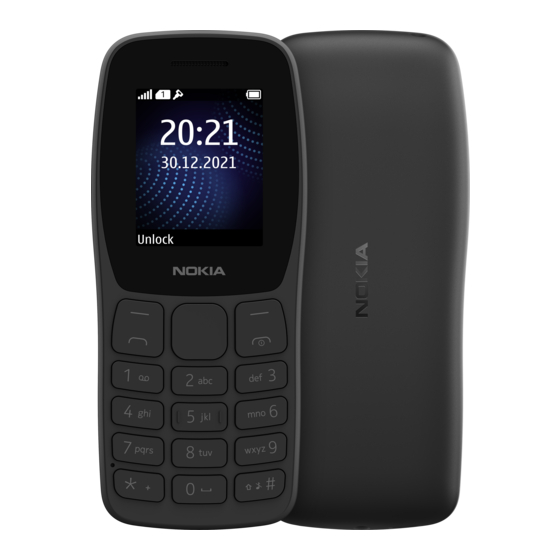
Nokia 105 Africa Edition User Manual
Hide thumbs
Also See for 105 Africa Edition:
- User manual (52 pages) ,
- Manual (37 pages) ,
- Quick manual (24 pages)
Table of Contents
Advertisement
Available languages
Available languages
Quick Links
Advertisement
Table of Contents

Summary of Contents for Nokia 105 Africa Edition
- Page 1 Nokia 105 Africa Edition Gebruikergids Uitgawe 2022-06-25 af-NA...
-
Page 2: Table Of Contents
Nokia 105 Africa Edition Gebruikergids Indeks 1 Meer oor hierdie gebruikersgids 2 Om te begin Keys and parts ......... . - Page 3 Nokia 105 Africa Edition Gebruikergids 8 Produk- en veiligheidsinligting For your safety ......... .
- Page 4 Belangrik: Vir belangrike inligting oor die veilige gebruik van jou toestel en battery, lees die inligting oor “Vir jou veiligheid” en “Produkveiligheid” in jou gedrukte gebruikersgids of by www.nokia.com/support voordat jy die toestel gebruik. Om uit te vind hoe om jou nuwe toestel te begin gebruik, lees die gedrukte gebruikersgids.
-
Page 5: Om Te Begin
Nokia 105 Africa Edition Gebruikergids 2 Om te begin KEYS AND PARTS Your phone This user guide applies to the following models: TA-1410 and TA-1402. 1. Call key 6. Right selection key 2. Left selection key 7. Power/End key 3. Scroll key 8. -
Page 6: Set Up And Switch On Your Phone
Nokia 105 Africa Edition Gebruikergids special attention to volume levels. Parts of the device are magnetic. Metallic materials may be attracted to the device. Do not place credit cards or other magnetic storage media near the device, because info stored on them may be erased. -
Page 7: Charge Your Phone
Nokia 105 Africa Edition Gebruikergids Insert the SIM card 1. Put your fingernail in the small slot on the 4. If you have a dual-SIM phone, slide the bottom left corner of the phone, lift and second SIM in the SIM2 slot. Both SIM remove the cover. -
Page 8: Keypad
Nokia 105 Africa Edition Gebruikergids Charge the battery 1. Plug the charger into a wall outlet. 2. Connect the charger to the phone. When done, unplug the charger from the phone, then from the wall outlet. If the battery is completely discharged, it may take several minutes before the charging indicator is displayed. -
Page 9: Calls, Contacts, And Messages
Nokia 105 Africa Edition Gebruikergids 3 Calls, contacts, and messages CALLS Make a call Learn how to make a call with your new phone. 1. Type in the phone number. To type in the + character, used for international calls, press * twice. -
Page 10: Send Messages
Nokia 105 Africa Edition Gebruikergids Call a contact You can call a contact directly from the contacts list. 1. Select Menu > �. 2. Select Names and scroll to the contact you want to call. 3. Press the call key. -
Page 11: Personalize Your Phone
Nokia 105 Africa Edition Gebruikergids 4 Personalize your phone CHANGE TONES Set new tones 1. Select Menu > � > Tone settings . 2. Select which tone you want to change and select for which SIM card you want to change it, if asked. -
Page 12: Add Shortcuts
Nokia 105 Africa Edition Gebruikergids 1. Select Menu > � > Profiles . 2. Select a profile and Personalise . For each profile you can set a specific ringtone, ringtone volume, message sounds and so on. ADD SHORTCUTS You can add shortcuts to different apps and settings on your home screen. -
Page 13: Radio
Nokia 105 Africa Edition Gebruikergids 5 Radio LISTEN TO RADIO Listen to your favorite radio stations 1. Select Menu > �. 2. To search for all available stations select OK . To change the volume, scroll left or right. To move between available stations, scroll up or down. -
Page 14: Clock, Calendar, And Calculator
Nokia 105 Africa Edition Gebruikergids 6 Clock, calendar, and calculator ALARM CLOCK Set an alarm 1. Select Menu > � > Set alarms . 2. Select an alarm and use the scroll key to set the time. 3. Select OK . -
Page 15: Empty Your Phone
Nokia 105 Africa Edition Gebruikergids 7 Empty your phone RESTORE FACTORY SETTINGS Reset your phone You can restore the original factory settings, but be careful, since this reset removes all data you have saved in the phone memory and all your personalization. -
Page 16: Produk- En Veiligheidsinligting
Nokia 105 Africa Edition Gebruikergids 8 Produk- en veiligheidsinligting FOR YOUR SAFETY Read these simple guidelines. Not following them may be dangerous or against local laws and regulations. For further info, read the complete user guide. SKAKEL AF BY INGEPERKTE AREAS... - Page 17 Nokia 105 Africa Edition Gebruikergids Alle draadlose toestelle kan steuring ondervind, wat die werking daarvan kan beïnvloed. GEMAGTIGDE DIENS Slegs gemagtigde personeel mag hierdie produk installeer of herstel. BATTERYE, HERLAAIERS, EN ANDER BYKOMSTIGHEDE Gebruik slegs batterye, herlaaiers en ander bykomstighede wat deur HMD Global Oy vir gebruik met hierdie toestel goedgekeur is.
-
Page 18: Emergency Calls
Nokia 105 Africa Edition Gebruikergids BESKERM JOU GEHOOR Om moontlike gehoorskade te voorkom, moenie vir lang tye teen hoë volume luister nie. Wees versigtig as jy die toestel naby jou oor hou terwyl die luidspreker aan is. Hierdie toestel voldoen aan RF-blootstellingsriglyne wanneer dit in die normale gebruiksposisie teen die oor gebruik word of wanneer dit minstens 1,5 sentimeter (5/8 duim) weg van die liggaam geplaas word. -
Page 19: Sien Om Na Jou Toestel
Nokia 105 Africa Edition Gebruikergids 2. Type in the official emergency number for your present location. Emergency call numbers vary by location. 3. Press the call key. 4. Give the necessary info as accurately as possible. Do not end the call until given permission to do so. -
Page 20: Herwin
Nokia 105 Africa Edition Gebruikergids HERWIN Bring altyd gebruikte elektroniese produkte, batterye en verpakkingsmateriaal na toegewyde versamelpunte. Só help jy om onbeheerde afvalverwydering te voorkom en om materiale te help herwin. Elektriese en elektroniese produkte bevat baie waardevolle materiale, insluitende metale (soos koper, aluminium, staal en magnesium) en edelmetale (soos goud, silwer en palladium). - Page 21 Nokia 105 Africa Edition Gebruikergids Toestelle met ’n battery wat nie kan uithaal nie Moenie probeer om die battery uit te haal nie, want jy kan dalk die toestel beskadig. Die battery kan honderde kere gelaai of ontlaai laat word, maar dit sal uiteindelik ingee.
-
Page 22: Klein Kinders
Nokia 105 Africa Edition Gebruikergids • Skakel altyd die toestel af en ontprop die laaier voordat jy die battery uithaal. • ’n Kortsluiting kan dalk voorkom indien ’n metaalagtige voorwerp aan die metaalstroke op die battery raak. Dit kan dalk die battery of die ander voorwerp beskadig. -
Page 23: Protect Your Device From Harmful Content
Nokia 105 Africa Edition Gebruikergids PROTECT YOUR DEVICE FROM HARMFUL CONTENT Your device may be exposed to viruses and other harmful content. Be cautious when opening messages. They may contain malicious software or otherwise be harmful to your device. VOERTUIE Radioseine kan onbehoorlik geïnstalleerde of onvoldoende afgeskermde elektroniese stelsels... -
Page 24: Meer Oor Digitale Regtebestuur
Nokia 105 Africa Edition Gebruikergids Hierdie toestel voldoen aan RF-blootstellingsriglyne wanneer dit teen die kop gehou word of wanneer dit minstens 1,5 cm (5/8 duim) van die liggaam af geposisioneer word. As jy die toestel in ’n tassie, gordelknip of ander soort houer wat aan jou lyf gedra word, sit, moet dit nie metaal bevat nie en moet dit ten minste die bogenoemde afstand van die liggaam af gehou word. - Page 25 HMD Global Privacy Policy, available at http://www.nokia.com/phones/privacy, applies to your use of the device. HMD Global Oy is the exclusive licensee of the Nokia brand for phones & tablets. Nokia is a registered trademark of Nokia Corporation. This product includes open source software. For applicable copyright and other notices, permissions, and acknowledgements, select *#6774# on the home screen.








