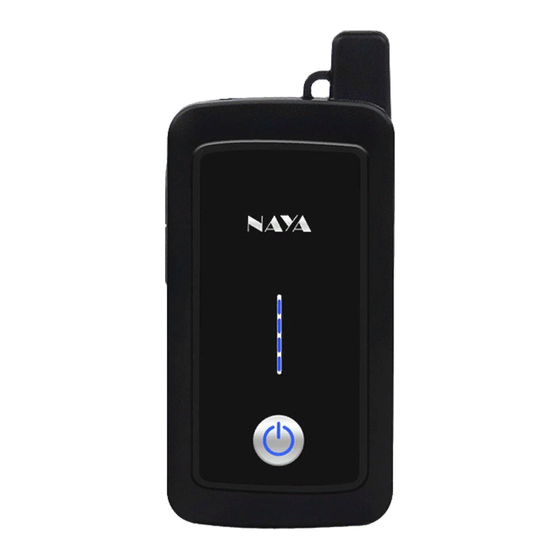
Summary of Contents for Naya PNI-HT2100
- Page 1 User’s manual of wireless intercom handheld PNI-HT2100 Please keep the manual for reference...
-
Page 2: Table Of Contents
Focus on R&D Stable and reliable Content 1.Check the items in the package.................3 2.Parts introduction.......................3 3.Preparation before using....................4 3.1 Charge the battery.....................4 3.2 Plug the headset....................4 4.Basic operation......................4 4.1 Basic operation....................4 4.2 Volume adjustment.....................4 5.Call process........................5 5.1 PTT mode call....................5 5.2 TALK mode call....................5 6.Software installation and connection...............5 6.1 Software download.....................5... -
Page 3: Check The Items In The Package
Focus on R&D Stable and reliable 1.Check the items in the package ◆ The package contains the following items, if any damage or loss, please contact Naya or the dealer you purchased from. Item Q’ty ① Handheld ② Earphone ③... -
Page 4: Preparation Before Using
Focus on R&D Stable and reliable Items Description ① Switch/volume For power on/off and volume adjustment ② Power display Built-in battery remaining power indicator ③ PTT button Press and keep holding to speak, release to finish. ④ TALK button Click to speak, click again to finish. ⑤... -
Page 5: Call Process
Focus on R&D Stable and reliable 5.Call process ◆ PNI series supports 2 call modes: PTT call and TALK call 5.1 PTT mode call ◆ Keep pressing the [PTT] button to initiate an internal call to other devices in the current channel, and release the button to end the call. - Page 6 Please read the manual carefully before using the product Website: http://www.nayatec.com Manufacturer: Shanghai Naya intelligence Technology. Co.,Ltd Address: No.7001 Zhongchun RD., Minhang district, Shanghai, 201101, China version:20220608...
-
Page 7: Software Usage
Focus on R&D Stable and reliable Dedicated data able 7.Software usage 7.1 Open the software ◆ After the installation is complete, run the PniHtCfg.exe file. After opening the software, the following figure is shown. The setting interface is all gray and cannot be edited before selecting and opening the port. -
Page 8: Fixed Channel Setting
Focus on R&D Stable and reliable ◆ After the setting software is opened, select the corresponding serial port number, and then click to open the port, the software interface becomes editable condition. ◆ Turn on the handheld at this time (if it is already turned on, simply turn it off, and then turn it on again). -
Page 9: Warranty And Maintenance Terms
9.Warranty and Maintenance Terms ◆ Naya promises that defects in material or workmanship under normal operating and maintenance conditions of all devices produced by our company, are covered by the warranty service specified below from the date of purchase. -
Page 10: Warranty Card
Focus on R&D Stable and reliable 10.Warranty card ◆ In order to protect your rights and interests, please fill in it carefully and keep it properly as a certificate for maintenance. Reseller information Model Sales date Contact telephone Reseller or E-mail User information User Contact telephone...
