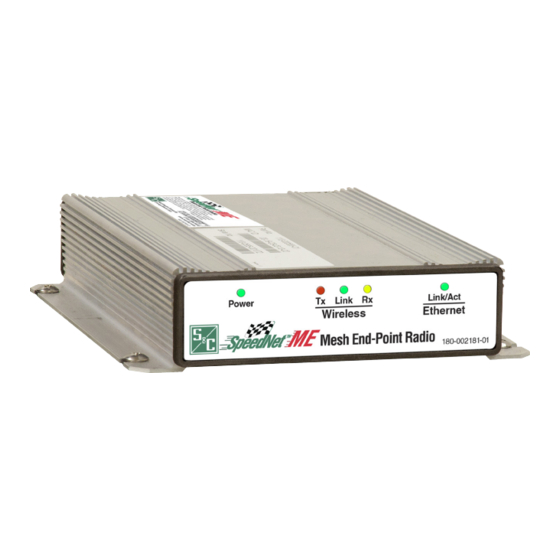Table of Contents
Advertisement
Quick Links
SpeedNet™ ME Mesh End-Point Radio
Table of Contents
Section
Qualified Persons . . . . . . . . . . . . . . . . . . . . . . . . . . 2
Read this Instruction Sheet . . . . . . . . . . . . . . . . . . . 2
Retain this Instruction Sheet. . . . . . . . . . . . . . . . . . . 2
Proper Application . . . . . . . . . . . . . . . . . . . . . . . . . . 2
Warranty . . . . . . . . . . . . . . . . . . . . . . . . . . . . . . . . . . 2
Understanding Safety-Alert Messages . . . . . . . . . . . 3
Following Safety Instructions . . . . . . . . . . . . . . . . . . 3
Replacement Instructions and Labels . . . . . . . . . . . 3
SpeedNet ME radio instruction sheets can be downloaded at sandc.com/en/support/
product-literature/. Software can be downloaded at sandc.com/en/support/
sc-customer-portal/. If requiring assistance, please call the S&C Global Support and
Monitoring Center at 1-888-762-1100.
March 21,2022
© S&C Electric Company 2014-2022, all rights reserved
Installation and Operation
Page
NOTICE
Section
Before Starting. . . . . . . . . . . . . . . . . . . . . . . . . . . . . . .4
Network Design. . . . . . . . . . . . . . . . . . . . . . . . . . . . . .4
IP Basics . . . . . . . . . . . . . . . . . . . . . . . . . . . . . . . . . . 5
Subnet Masking . . . . . . . . . . . . . . . . . . . . . . . . . . . . 6
Private Subnets . . . . . . . . . . . . . . . . . . . . . . . . . . . . 6
MAC Address . . . . . . . . . . . . . . . . . . . . . . . . . . . . . . 6
Network Example . . . . . . . . . . . . . . . . . . . . . . . . . . . 7
Routing Options . . . . . . . . . . . . . . . . . . . . . . . . . . . . 9
Using Static Routes . . . . . . . . . . . . . . . . . . . . . . . . . 9
FCC Warning . . . . . . . . . . . . . . . . . . . . . . . . . . . . . .10
Antenna Requirements . . . . . . . . . . . . . . . . . . . . . . .11
Antenna/Cable Requirements . . . . . . . . . . . . . . . . .11
Interface Pinouts . . . . . . . . . . . . . . . . . . . . . . . . . . . .13
Cable Installation . . . . . . . . . . . . . . . . . . . . . . . . . . .13
Regulatory and Compliance Statements . . . . . . . . .14
Instruction Sheet 1074-510
Page
Advertisement
Table of Contents

Summary of Contents for S&C SpeedNet ME
-
Page 1: Table Of Contents
Regulatory and Compliance Statements ..14 NOTICE SpeedNet ME radio instruction sheets can be downloaded at sandc.com/en/support/ product-literature/. Software can be downloaded at sandc.com/en/support/ sc-customer-portal/. If requiring assistance, please call the S&C Global Support and Monitoring Center at 1-888-762-1100. -
Page 2: Introduction
PDF format at sandc.com/en/support/product-literature/. Retain this This instruction sheet should be available for reference wherever a SpeedNet ME radio is to be used. Retain this instruction sheet in a location where you can easily retrieve and refer to it. -
Page 3: Safety Information
Understanding Several types of safety-alert messages may appear throughout this instruction sheet and on labels and tags attached to your SpeedNet ME Mesh End-Point Radio. Familiarize yourself with these Safety-Alert types of messages and the importance of these various signal words:... -
Page 4: Installation
S&C recommends installing lightning protection to avoid damaging the SpeedNet ME radio. Network SpeedNet ME radios serve as a communication end point for SCADA devices. They can connect to a SpeedNet ME radio mesh network. They can be installed in a variety of network configurations. Design Plan your network in advance, and develop a logical IP addressing scheme for your particular application. -
Page 5: Operation
This is how the class determines, by default, which part of the IP address belongs to the network (N) and which SpeedNet ME radios use Internet Protocol (IP) version 4, and part belongs to the node (n). all references to IP addresses in these installation instruc- tions refer to IPv4 addresses. -
Page 6: Subnet Masking
Some devices have user-configurable MAC addresses, but and the subnet mask results in the Network Address or the SpeedNet ME radio MAC address is configured at the Number. The Network Address is also called the subnet. factory and cannot be changed. Most protocols use MAC... -
Page 7: Network Example
Bits Physical wire Network Example The SpeedNet ME radio network, depicted in Figure 1, contains three Ethernet segments. The first segment uses S&C strongly recommends use of private IP addresses the 192.168.200.0 Class C subnet, encompassing a range when configuring a SpeedNet ME radio network. The of addresses from 192.168.200.1 to 192.168.200.254. - Page 8 IP Address: 192.168.2.2 Default Gateway: 192.168.2.1 SpeedNet 3 Wireless Interface: 192.168.4.3 Ethernet Interface: 192.168.3.1 Ethernet IP Address: 192.168.3.2 IP Address: 192.168.3.3 Default Gateway: 192.168.3.1 Default Gateway: 192.168.3.1 Figure 2. Wireless network using SpeedNet ME radios with AODV. S&C Instruction Sheet 1074-510...
-
Page 9: Routing Options
IP addressing scheme should be pla nned. In radios provide a point-to-point wireless connection Figure 1 on page 7. each SpeedNet ME radio host ID between two or more separate Ethernet subnets. Data is “1” and each automatic switch control host ID is “2.”... -
Page 10: Fcc Warning
Subnet 2 must have a static route to Subnet 1, Electromagnetic Fields, 3 kHz to 30 GHz,” ANSI/IEEE using the SpeedNet ME radio from Subnet 1 as the gateway. C95.1-1992. This route should be set up like this: The SpeedNet ME radio complies with these FCC 192.168.1.0... -
Page 11: Antenna Requirements
Operation Antenna Requirements Antenna/Cable Requirements SpeedNet ME radios have been designed to operate with Antennas for SpeedNet ME radios must be installed by the antennas listed below, having a maximum gain of 3 a qualified radio technician to comply with FCC Part 15 dBd (5.15 dBi) or 10 dBd (12.15 dBi) respectively and an... - Page 12 170 feet (52 m)/4.3 dB loss +36.0 dBm +12.1 dBi 245 feet (75 m)/6.1 dB loss +36.0 dBm Assuming 1-watt output power from the SpeedNet ME radio. ① Table 5. Antenna Cable Loss Examples with LMR-900 Cable ① Antenna Gain Length/Loss +8.2 dBi...
-
Page 13: Interface Pinouts
The SpeedNet ME radio Ethernet interface uses an RJ-45 connector with the pinout shown in Figure 5. The Ethernet port is on the rear panel of the SpeedNet ME radio. It is auto-sensing for assignment of transmit and receive lines (no crossover cables required) and auto- negotiates for a 10-Mbps or 100-Mbps data rate as required by the connected device. -
Page 14: Appendix
Appendix Regulatory and Compliance Statements: This document contains statements required for compliance with the rules and policies of various national and interna- tional regulatory agencies. United States of America – FCC (Federal Communication Commission) This device complies with part 15 of the FCC rules and regulations regarding unlicensed transmissions. Operation is subject to the following two conditions: (1) This device may not cause harmful interference and (2) this device must accept any interference.