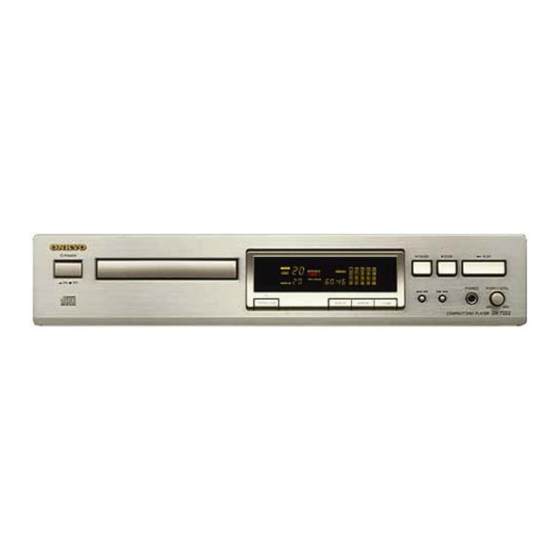
Table of Contents
Advertisement
Quick Links
Compact Disc Player
DX-7222
Instruction Manual
Thank you for purchasing the Onkyo CD player.
Please read this manual thoroughly before making
connections and plugging in the unit.
Following the instructions in this manual will enable
you to obtain optimum performance and listening
enjoyment from your new CD player.
Please retain this manual for future reference.
Before using
DX-7222
Other informations
Contents
Important Safeguards........................ 2
Precautions ....................................... 3
Features............................................. 4
Supplied accessories......................... 4
Before operating this unit ................. 5
System connections .......................... 6
Playing CDs...................................... 7
Using the memory function ............ 10
Useful Functions............................. 12
Control positions and names .......... 14
the Compact Disc (CD) ............... 15
Troubleshooting Guide................... 16
Specifications ................................. 16
Advertisement
Table of Contents

Summary of Contents for Onkyo DX-7222
-
Page 1: Table Of Contents
Compact Disc Player DX-7222 Instruction Manual Thank you for purchasing the Onkyo CD player. Please read this manual thoroughly before making connections and plugging in the unit. Following the instructions in this manual will enable you to obtain optimum performance and listening enjoyment from your new CD player. -
Page 2: Important Safeguards
WARNING: TO REDUCE THE RISK OF FIRE OR ELECTRIC SHOCK, DO NOT EXPOSE THIS APPLIANCE TO RAIN OR MOISTURE. CAUTION: TO REDUCE THE RISK OF ELECTRIC SHOCK, DO NOT REMOVE COVER (OR BACK). NO USER-SERVICEABLE PARTS INSIDE. REFER SERVICING TO QUALIFIED SERVICE PERSONNEL. -
Page 3: Precautions
ELECTRONICS GmbH INDUSTRIESTRASSE 20 82110 GERMERING, GERMANY declare in own responsibility, that the ONKYO product described in this instruction manual is in compliance with the corresponding technical standards such as EN60065, EN55013, EN55020 and EN61000-3-2, -3-3 (or EN60555-2, -3) GERMERING, GERMANY ONKYO EUROPE ELECTRONICS GmbH K.OTSU... -
Page 4: Features
Precautions 1. Warranty Claim You can find the serial number on the rear panel of this unit. In case of warranty claim, please report this number. 2. Recording Copyright Recording of copyrighted material for other than personal use is illegal without permission of the copyright holder. 3. -
Page 5: Before Operating This Unit
Before operating this unit ANALOG DIGITAL DIGITAL REMOTE OUTPUT OUTPUT OUTPUT CONTROL OPTICAL 1 OPTICAL 2 COMPACT DISC PLAYER DX-7222 MODEL NO. RATING: 220-230V VOLTAGE SELECTOR VOLTAGE SELECTOR 220-230V DX-7222 30˚ 30˚ approx. 5 m (16 feet) Setting the Voltage selector (Worldwide models... -
Page 6: System Connections
The optical cable should have connectors which fit into the digital terminals. Connections for remote control When the DX-7222 is connected to an amplifier with the Onkyo jack, pressing the CD operation button on the amplifier’s remote controller enables you to operate the CD player. -
Page 7: Playing Cds
Using the timer for play OVER The CD player starts playing the loaded CD automatically as soon as power is supplied. Using this feature, you can enjoy timer play using your audio timer. For instructions on how to set the timer, see the instruction manual supplied with the timer. - Page 8 DISPLAY SINGLE REMAIN Remote controller PLAY PHONES PHONES LEVEL DX-7222 DISPLAY Listening with the headphones Plug the headphones with a standard binaural (stereo) plug into the PHONES jack, and then adjust the sound level using the PHONES LEVEL knob. Turn the knob clockwise to increase the sound level; turn it DX-7222 counterclockwise to decrease the sound level.
- Page 9 Press the A-B button once again to cancel block repeat play. Shuffle play Press the SHUFFLE button. In shuffle play mode, the CD player will play the tracks in random order. The auto space function will insert 3 seconds of blank time between tracks during shuffle play. Play automatically begins.
-
Page 10: Using The Memory Function
Using the memory function Up to 36 tracks can be stored in memory. Remote controller MEMORY DX-7222 T R A C K T R A C K D I S C TOTAL REMAIN M E M O C H T R A C K... - Page 11 Checking what is stored in memory 1. When the CD player stops during memory play, the last pro- gram number stored in memory will be shown in the dis- play.
-
Page 12: Useful Functions
The maximum setting is 99 minutes. PLAY button. The CD player starts playing from the first track on the disc to be recorded onto side A. When the last track on side A is completed, the pause mode is automatically set. - Page 13 When using the memory mode, press the MEMORY button to return to normal mode. 1. Press the PEAK SEARCH button. The CD player checks the disc for the highest sound level. The Lights PEAK SEARCH indicator will flash during this operation.
-
Page 14: Control Positions And Names
PEAK SEARCH indicator e. SPACE indicator f. Shuffle play indicator g. MEMORY indicator h. Music calendar display i. OVER indicator [7] j. Time display k. TIME EDIT indicator l. PAUSE indicator m. Next track number/memory channel display OVER DX-7222... -
Page 15: Precautions For Handling The Compact Disc (Cd)
Control positions and names DISPLAY REPEAT MEMORY CLEAR NEXT SELECTION TIME EDIT PEAK SEARCH A−B SHUFFLE REMOTE CONTROLLER RC-402C Precautions for handling the Compact Disc (CD) Important note on handling CDs 1. Carefully lift the disc from the disc case, making sure to hold the disc by its edges or the hole in the middle. -
Page 16: Troubleshooting Guide
In such case, switch off the main power by pressing the POWER switch, wait five seconds, then switch it on again. Sales & Product Planning Div. : 2-1, Nisshin-cho, Neyagawa-shi, OSAKA 572-8540, JAPAN Tel: 0720-31-8111 Fax: 0720-33-5222 http://www.onkyo-intl.com ONKYO U.S.A. CORPORATION 18 Park Way, Upper Saddle River, N.J. 07458, U.S.A.








