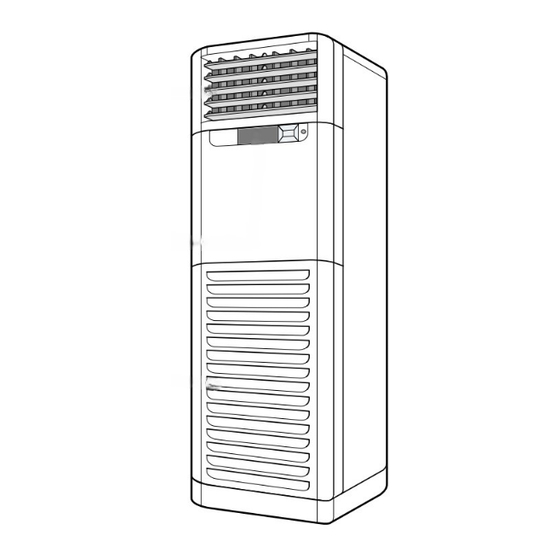
LG Air Conditioner Owner's Manual
Floor standing-type air conditioner
Hide thumbs
Also See for Air Conditioner:
- Owner's manual (134 pages) ,
- Installation manual (35 pages) ,
- Owner's manual (21 pages)
Table of Contents
Advertisement
Advertisement
Table of Contents

Summary of Contents for LG Air Conditioner
-
Page 1: Air Conditioner
LG Floor Standing-Type Air Conditioner OWNER'S MANUAL website http://www.lgservice.com IMPORTANT • Please read this owner's manual carefully and thoroughly before installing and operating your air conditioner. • Please retain this owner's manual for future reference after reading it thoroughly. -
Page 2: Table Of Contents
Just a little preventive care on your part can save you a great deal of time and money over the life of your air conditioner. You'll find many answers to common problems in the chart of troubleshooting tips. If you review our chart of Troubleshooting Tips first, you may not need to call for service at all. -
Page 3: Safety Precautions
Safety Precautions To prevent injury to the user or other people and property damage, the following instructions must be followed. I Incorrect operation due to ignoring instruction will cause harm or damage. The seriousness is classified by the following indications. WARNING CAUTION I Meanings of symbols used in this manual are as shown below. - Page 4 Authorized Service Center. • There is risk of fire, electric shock, explosion, or injury. Do not let the air conditioner run for a long time when the humidity is very high and a door or a window is left open.
- Page 5 Do not allow water to run into electric parts. • It may cause There is risk of fire, failure of the product, or electric shock. When flammable gas leaks, turn off the gas and open a window for ventilation before turn the product on. •...
- Page 6 (Don't sit in the draft.) • This could harm to your health. 6 Floor Standing-Type Air Conditioner Take care to ensure that nobody could step on or fall onto the outdoor unit. • This could result in personal injury and product damage.
- Page 7 Always insert the filter securely. Clean the filter every two weeks or more often if necessary. • A dirty filter reduces the efficiency of the air conditioner and could cause product malfunction or damage. Use a firm stool or ladder when cleaning or maintaining the product.
-
Page 8: Prior To Operation
Cleaning and Maintenance 1. Do not touch the metal parts of the unit when removing the filter. Injury can occur. 2. Do not use water to clean inside the air conditioner. Exposure to water can destroy the insulation, leading to electric shock. -
Page 9: Operating Instructions
Operating Instructions Features and Specifications 1. Design for cooling 2. Super energy efficiency 3. Micom control 4. Whisper quiet operation 5. Wireless remote control Air Outlet Vent Remote Signal Receptor Air Intake Vent Operating Instructions 6. 3 cooling speeds 7. Removable air filter 8. - Page 10 4. INDOOR FAN SPEED SELECTION Used to select fan speed in three steps-low, High, Super High. 5. FAN OPERATION LAMP 10 Floor Standing-Type Air Conditioner 6. COOLING OPERATION LAMP 7. SOFT DRY OPERATION LAMP 8. OUTDOOR UNIT OPERATION LAMP 9. AUTO OPERATION LAMP 10.
-
Page 11: Operation Mode
Wireless Remote Control Puts all functions at your fingertips • Aim at the signal receptor on the floor standing type air conditioner when operating. • The remote control signal can be received at a distance of up to about 7meters. -
Page 12: Control Button
Operating Instructions Features of the Remote Control- Door Opened CANCEL 12 Floor Standing-Type Air Conditioner ON/OFF TIMER BUTTONS Used to set the time of starting and stopping operation. TIME SETTING BUTTONS Used to adjust the time. TIMER SET/CANCEL BUTTONS Used to set the timer when the desired time is obtained and to cancel the Timer operation. -
Page 13: Remote Control Preparation
Remote Control Preparation 1. How to mount onto a wall Use the screws to secure the holder to the wall or attach the holder side of indoor unit. To insert the remote control to the holder. Insert How to insert batteries 1. - Page 14 • Each time the Operation Mode Selection Button is pressed, the Operation Mode is shifted in the arrow direction. How to use the Fan speed Button • Each time the Fan speed Button is pressed, the Fan speed is shifted in the arrow direction. 14 Floor Standing-Type Air Conditioner Auto Operation Cooling Operation Open the door on the remote control.
-
Page 15: Cooling Operation Mode
Cooling Operation Mode Press the Start/Stop Button. Press the Operation Mode Selection Button. Press the Operation Mode Button on the remote controller. Select Cooling Operation. Set the temperature lower than the room temperature. The temperature can be set within a range of 60°F~86°F by 1°F. Set the Fan Speed. -
Page 16: Soft Dry Operation
Press the Operation Mode Button on the remote controller. Select Soft Dry Operation. Set the temperature lower than the room temperature. The temperature can be set within a range of 60°F~86°F by 1°F. 16 Floor Standing-Type Air Conditioner CANCEL To raise the temperature To lower the temperature... -
Page 17: Auto Operation Mode
Auto Operation Mode Press the Start/Stop Button. Press the Operation Mode Selection Button. Press the Operation Mode Button on the remote controller. Select Auto Dry Operation. Set the temperature upper or lower than the standard temperature. The temperature can be set within a range of (This indication will be shifted to the initial Auto Mode Display state after 4 seconds.) To raise the temperature. - Page 18 65°F. It is especially used to cool the room. in the shortest time in a hot summer. In heat pump mode or neuro fuzzy mode however, the TURBO-Z function is not available. 18 Floor Standing-Type Air Conditioner CANCEL CANCEL...
-
Page 19: Auto Restart
Press °C ↔ °F Switching Button. Press the Start/Stop Button. Press the Operation Mode button and Low temperature setting buttons simultaneously for 3 seconds. The unit will respond with beep. Press °C ↔ °F Switching Button. CANCEL Auto restart In case the power comes on again after a power failure, Auto Restarting Operation is the function to operate procedures automatically to the previous operating conditions. -
Page 20: Fan Operation Mode
Press the Start/Stop Button. (Operation will start when the button is pressed, and stop when the button is pressed again.) 20 Floor Standing-Type Air Conditioner ❑ Each time the Button is pressed, the Fan Speed mode is shifted. Fan speed is on Low. -
Page 21: Off Timer Setting Procedure(Off Timer Setting, Or Cancel)
OFF Timer Setting Procedure(OFF TIMER Setting, or CANCEL) Press the Start/Stop Button. Press the Timer Button. CANCEL • If you press the button, the selected off timer is displayed as follows; • If you select ‘ ’, the Off Timer function will be cancelled. When you finish the Off Timer setting, the Timer indicator lights off. - Page 22 Auto restart In case the power comes on again after a power failure, Auto Restarting Operation is the function to operate procedures automatically to the previous operating conditions. 22 Floor Standing-Type Air Conditioner After 3 second, After 3 seconds, it will shift...
-
Page 23: Additional Features
To cancel the setting the timer. Press the Timer Cancel button while CANCEL aiming remote control at the signal receptor. (The timer lamp on the air conditioner and the display will go out.) with the unit running Delay ON Timer Delay OFF and ON Timer Operating Instructions for A.M. -
Page 24: Care And Maintenance
During the season Remove the Air Filter. Take hold of the tab and pull slightly forward to remove the filter. Cleaning of the air conditioner • Don’t wash with water. • Wipe with a soft dry cloth. There’s the danger of... -
Page 25: Operation Tips
When the air conditioner is not going to be used for a long time. At the end of the season Operate the air conditioner at the following settings for 2 to 3 hours. • Type of operation : Cooling. • Temperature setting : 86°F. -
Page 26: Before You Call For Service
• Condensation occurs when the airflow from the air conditioner cools the warm room air. • This is the Protection device of the air conditioner . • Wait about three minutes and operation will begin. • If the airflow begins before its temperature become warm, it will cause an undesired cooling effect. -
Page 27: Celsius(°C) ↔ Fahrenheit (°F) Convert Table
Celsius(°C) ↔ Fahrenheit (°F) Convert Table °C °F ↔ Fahrenheit (°F) Convert Table Celsius(°C) °C Owner's Manual 27 °F... - Page 28 Memo 28 Floor Standing-Type Air Conditioner...



