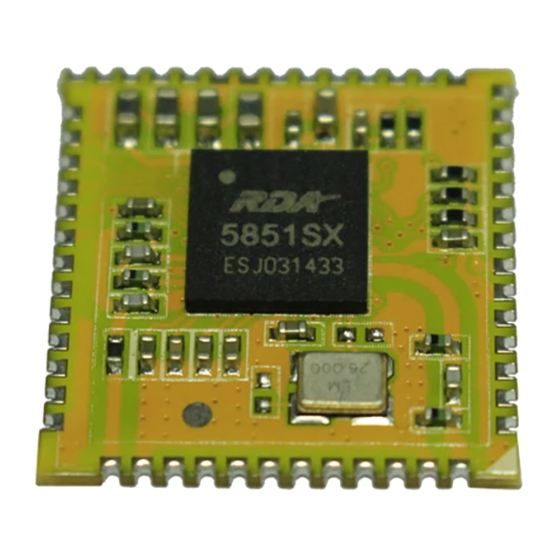
Summary of Contents for SOYO BT24G03
- Page 1 User’s Manual of 3 Generation Bluetooth Module Product Name: 3rd Generation Bluetooth Module Model: SOYO-BT24G03 Date: 2014-09-08 Edition: Version1.0 Soyo Technology Development Co. Ltd. All rights reserved...
-
Page 2: Table Of Contents
Soyo Technology Co. Bluetooth Module SOYO-BT24G03 Content 1.Introduction....................1 2.Applications....................1 3. Functions....................1 3.1 Framework..................1 3.2 Functions Description.................1 4. Specifications..................2 5. Pins Description..................3 5.1 Pins Distribution.................3 5.2 Pins Functions Declaration..............3 6. Key Function Description.................5 6.1.1 Module Power up(Starting up at 3.7-4.2V or USB power up)..5 6.1.2 PWRKEY.................. -
Page 3: Introduction
Soyo Technology Co. Bluetooth Module SOYO-BT24G03 1.Introduction SOYO-BT24G03 is a highly-integrated, low-cost, low-power, single-chip Bluetooth module. It is characterized by lots of outstanding functions, such as BT call, Micro SD, FM Radio, auxiliary line-in input and suitable for stereo applications. It conforms to Bluetooth 2.1+EDR Standard. -
Page 4: Specifications
Soyo Technology Co. Bluetooth Module SOYO-BT24G03 12) USB Sound Adapter 4. Specifications Bluetooth Version Bluetooth V2.1_ERP Modulation 和 PSK 3Mbps TT/4 DQPSK 8DPSK Profiles HFP/HSP,OPP,A2DP/AVRCP,PBA -82dBm Sensibility(0.1% BER) Transmit Power Meet Class2 and Class3 ,Max +7dbm Voltage 3.4-4.2V(Starting 3.7−4.2 V ) Normal Working ≦60mA... -
Page 5: Pins Functions Declaration
Soyo Technology Co. Bluetooth Module SOYO-BT24G03 5.2 Pins Functions Declaration Pins Name Description GPIO_3 GPIO/IR Rx, Interrupt supported GPIO_1/KEYIN_6 GPIO/Default Micro Detection,Interrupt Supported UART2/RXD/GPI UART2 Serial/GPIO, no Interrupting UART2_TXD/GPI UART2 Serial/GPIO, no Interrupting O_13 V_MMC Micro SD Power Supply(2.98V Output)... -
Page 6: Key Function Description
Soyo Technology Co. Bluetooth Module SOYO-BT24G03 Keypad GPIO_17/KEYOU GPIO, no External Interrupt , Compound Matrix Keypad Ground Ground VBAT Module Power Supply 3.4-4.2V AU_RCV_P Audio Diferential Input Positive AU_RCV_N Audio Diferential Input Negative CHG_IN Charging ( Need Internal External Expanding)... -
Page 7: Mode Key
Soyo Technology Co. Bluetooth Module SOYO-BT24G03 Simultaneously LED twinkles between blue and green. After pairing successfully Blue LED twinkles. 6.1.3 Mode Key Press PWR KEY to power on, get at Bluetooth mode by default. Press Mode Key to be at Micro SD Controller mode (Green LED twinkles). -
Page 8: Reset Key(Reset)
Soyo Technology Co. Bluetooth Module SOYO-BT24G03 6.1.8 RESET KEY(Reset) Software reset when system halted. Press PWR Key to restart. 7. Module Diagram and Dimensional Drawing 7.1.1. Dimensional Drawing... -
Page 9: Module Image
Soyo Technology Co. Bluetooth Module SOYO-BT24G03 7.1.2 Module Image 7.1.3 Pins Drawing Reference Applications... - Page 10 Soyo Technology Co. Bluetooth Module SOYO-BT24G03...
-
Page 11: O Pins
Soyo Technology Co. Bluetooth Module SOYO-BT24G03 9 I/O pins Pin No. Definition Remark GPIO_7/KEYOUT3 Default line in detecting/Normal I/O, response to interruption, compound matrix keypad GPIO_11/KEYOUT2 Default earphone detecting/Normal I/O, not response to interruption, compound matrix keypad GPIO_17/KEYOUT1 Default external PA Standby, compound... -
Page 12: Pcb Layout
Soyo Technology Co. Bluetooth Module SOYO-BT24G03 Off when D6 full GPIO_21 GPIO_8 CARD DATA DECT D0-D3 SSD_CMD SSD_CLK GPIO_1 MUTE Earphone Mute Control Power Amplifier Mute Control GPIO_17( Low electrical valid) OTHER Self-Define based on ports 10. PCB LAYOUT 1) Bluetooth antenna should be placed avoiding metal, because metal weaken antenna function.

