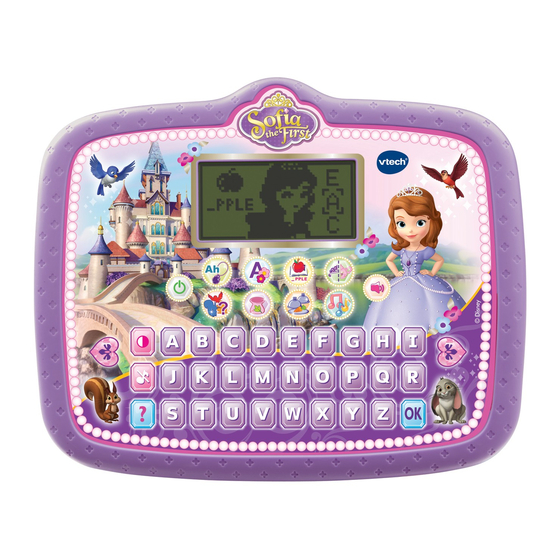
Summary of Contents for VTech Disney Sofia the First ROYAL LEARNING TABLET
- Page 1 User’s Manual ROYAL LEARNING TABLET Years © 2014 VTech © Disney Printed in China Visit DisneyJunior.com 91-009669-001 UK...
-
Page 3: Included In This Package
INTRODUCTION Thank you for purchasing the VTech ® Royal Learning Tablet. Join Sofia and her animal friends in eight interesting activities that teach letters, phonics, logic, music and more. With the Royal Learning Tablet by VTech ® , royal learning is just a touch away! -
Page 4: Getting Started
WARNING: All packing materials, such as tape, plastic sheets, packaging locks and tags are not part of this toy, and should be discarded for your child’s safety. NOTE: Please keep the user’s manual as it contains important information. Unlock the packaging locks: Rotate the packaging lock 90 degrees anti-clockwise. Pull out the packaging lock. -
Page 5: Battery Notice
BATTERY NOTICE • Use new alkaline batteries for maximum performance. • Use only batteries of the same or equivalent type as recommended. • Do not mix different types of batteries: alkaline, standard (carbon- zinc) or rechargeable (Ni-Cd, Ni-MH), or new and used batteries. • Do not use damaged batteries. • Insert batteries with the correct polarity. • Do not short-circuit the battery terminals. • Remove exhausted batteries from the toy. • Remove batteries during long periods of non-use. • Do not dispose of batteries in fire. • Do not charge non-rechargeable batteries. • Remove rechargeable batteries from the toy before charging (if removable). -
Page 6: Product Features
PRODUCT FEATURES 1. ON/OFF BUTTON Press the On/Off Button to turn the unit On and press it again to turn the unit Off. 2. FIVE CHARACTER BUTTONS Press the five Character Buttons to play or get to know Princess Sofia, Mia, Robin, Whatnaught and Clover. 3. -
Page 7: Arrow Buttons
6. ACTIVITY BUTTONS There are eight Activity Buttons. Press a button to enter that activity. 7. OK BUTTON Press the OK Button to confirm your choice in a menu or activity. 8. ARROW BUTTONS Press the Arrow Buttons to make a selection in a menu or activity. 9. -
Page 8: Automatic Shut-Off
On/Off Button. The unit will also automatically turn off when the batteries are very low. A warning will be displayed on screen as a reminder to change the batteries. ACTIVITIES VTech Royal Learning Tablet ® offers a total of eight fun activities to play. - Page 9 04. Picture Puzzle Help Sofia fix the broken objects by matching the pictures correctly. Use the Arrow Buttons to choose the correct picture, and then press the OK Button to confirm your choice. 05. Guess Who? It’s time for hide-and-seek fun! Sofia and her animal friends will appear on the screen one at a time.
-
Page 10: Care And Maintenance
CARE & MAINTENANCE 1. Keep the unit clean by wiping it with a slightly damp cloth. 2. Keep the unit out of direct sunlight and away from any direct heat sources. 3. Remove the batteries when the unit is not in use for an extended period of time. -
Page 11: Technical Support
IMPORTANT NOTE: Creating and developing VTech ® Preschool Learning products is accompanied by a responsibility that we at VTech ® take very seriously. We make every effort to ensure the accuracy of the information, which forms the value of our products. However, errors sometimes can occur. -
Page 12: Product Warranty
PRODUCT WARRANTY YEAR Thank you for choosing this quality product from VTech. We hope it will bring many hours of entertainment, imaginative play and learning. This warranty is valid for the UK and Eire only. For products purchased outside the UK and Eire, please contact your local distributor or place of purchase.








