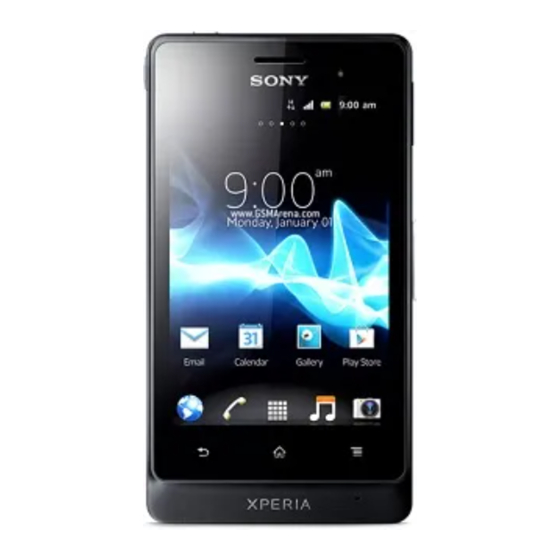
Sony XPERIA ST27i Troubleshooting Manual
Hide thumbs
Also See for XPERIA ST27i:
- User manual (141 pages) ,
- User manual (128 pages) ,
- Working instructions (57 pages)
Summary of Contents for Sony XPERIA ST27i
- Page 1 Troubleshooting Guide - mechanical - ST27i, ST27a 1265-6294 Rev 4 © Sony Mobile Communications AB – Company Internal...
-
Page 2: Table Of Contents
1.17 Ambient Light Sensor ................ 28 1.17.1 Light Sensor malfunctions ............... 28 1.18 Proximity switch ................. 30 1.18.1 Proximity switch malfunctions ..............30 1.19 Pressure Sensor ................. 32 1265-6294 Rev 4 © Sony Mobile Communications AB – Company Internal 2(59) - Page 3 1.33 Data Communication ................. 53 1.33.1 Data transfer via System Connector fails ..........53 1.34 Water Resistance ................54 1.34.1 Water Resistance test fails ............... 54 Revision History ................59 1265-6294 Rev 4 © Sony Mobile Communications AB – Company Internal 3(59)
-
Page 4: Problem Areas
3. If the Battery or its BtB connector is damaged – replace the Battery. Check: Inspect the on/off key. Action 1. Refer to section 1.2.3 ‘On/Off key’. 2. Replace board. 1265-6294 Rev 4 © Sony Mobile Communications AB – Company Internal 4(59) -
Page 5: Keys
2. If the volume key is damaged – replace the Battery Cover Assy. Check: Inspect the Key sealing Shading film for volume key on the Back Housing Assy. 1265-6294 Rev 4 © Sony Mobile Communications AB – Company Internal 5(59) - Page 6 FPC to the Main PBA. Action: 1. If not properly connected – disconnect and reconnect. 2. If dirty or oxidized – clean both sides of the BtB connector. 1265-6294 Rev 4 © Sony Mobile Communications AB – Company Internal 6(59)
-
Page 7: On/Off Key
Inspect the on/off key on the Battery Cover Assy. Action: 1. If dirty or clogged – clean it. 2. If on/off key is damaged – replace the Battery Cover Assy. 1265-6294 Rev 4 © Sony Mobile Communications AB – Company Internal 7(59) - Page 8 Inspect the Key Sealing Gasket on the Back Housing Assy. Action: 1. If dirty or clogged – clean it. 2. If Key Sealing Gasket is damaged – replace it. 1265-6294 Rev 4 © Sony Mobile Communications AB – Company Internal 8(59)
- Page 9 Inspect the power key input switches on the Audio Jack FPC. Action: If dirty or clogged – clean them. Check: Inspect Audio Jack FPC. Action: 1. If damaged – replace the Audio Jack FPC. 2. Replace board. 1265-6294 Rev 4 © Sony Mobile Communications AB – Company Internal 9(59)
-
Page 10: Touch Screen
Inspect the Cover Front Housing Display Assy. Action: 1. If the Cover Front Housing Display Assy or its BtB connector is damaged – replace the Cover Front Housing Display Assy. 2. Replace board. 1265-6294 Rev 4 © Sony Mobile Communications AB – Company Internal 10(59) -
Page 11: Display
Inspect the Cover Front Housing Display Assy. Action: 1. If the Cover Front Housing Display Assy or its BtB connector is damaged – replace the Cover Front Housing Display Assy. 2. Replace board. 1265-6294 Rev 4 © Sony Mobile Communications AB – Company Internal 11(59) -
Page 12: Led/Illumination
1. If dirty – clean it. 2. Replace board. 1.5.2 Key Illumination Check: Inspect the Illumination window on the Cover Front Housing Display Assy. Action: If dirty – clean it. 1265-6294 Rev 4 © Sony Mobile Communications AB – Company Internal 12(59) - Page 13 Inspect the Cover Front Housing Display Assy. Action: 1. If the Cover Front Housing Display Assy or its BtB connector is damaged – replace the Cover Front Housing Display Assy. 2. Replace board. 1265-6294 Rev 4 © Sony Mobile Communications AB – Company Internal 13(59)
-
Page 14: Speaker
If the mesh is clogged – clean the mesh. Check: Inspect the Loudspeaker’s pads on the Back Housing Assy and the pins on the Main PBA. Action: 1. If dirty – clean them. 1265-6294 Rev 4 © Sony Mobile Communications AB – Company Internal 14(59) - Page 15 Troubleshooting Guide (mech) Problem Areas: Speaker 2. If the pads of the Loudspeaker or loudspeaker or loudspeaker mesh are damaged – replace the Back Housing Assy. 3. Replace board. 1265-6294 Rev 4 © Sony Mobile Communications AB – Company Internal 15(59)
-
Page 16: Earphone
PBA. Action: 1. If the pins and pad are dirty or oxidized – clean them. 2. If the Ear Speaker is damaged – replace it. 3. Replace board. 1265-6294 Rev 4 © Sony Mobile Communications AB – Company Internal 16(59) -
Page 17: Microphone
FPC to the Main PBA. Action: 1. If not properly connected – disconnect and reconnect. 2. If dirty or oxidized – clean both sides of the BtB connector. 1265-6294 Rev 4 © Sony Mobile Communications AB – Company Internal 17(59) -
Page 18: Secondary Microphone
2. If the port is damaged – replace the Battery Cover Assy. Check: Inspect the Microphone‘s external port on the Back Housing Assy. Action: If clogged – clean the port. 1265-6294 Rev 4 © Sony Mobile Communications AB – Company Internal 18(59) - Page 19 2. If the external port or Mic mesh is damaged – replace the Cover Front Housing Display Assy. Check: Inspect the Secondary Microphone on the Main PBA. Action: 1. If clogged – clean the port. 2. Replace board. 1265-6294 Rev 4 © Sony Mobile Communications AB – Company Internal 19(59)
-
Page 20: Vibrator
2. If dirty or oxidized – clean both sides of the BtB connector. 3. If the Vibrator Main Mic Volume key FPC or its BtB connector is damaged – replace it. 4. Replace board. 1265-6294 Rev 4 © Sony Mobile Communications AB – Company Internal 20(59) -
Page 21: Camera
2. If dirty or oxidized – clean both sides of the BtB connector. Check: Inspect Main Camera. Action: 1. If damaged – replace the Main Camera. 2. Replace board. 1265-6294 Rev 4 © Sony Mobile Communications AB – Company Internal 21(59) -
Page 22: Flash Led
2. If scratched or damaged – replace the Back Housing Assy. Check: Inspect the flash LED on the Main PBA. Action: 1. If dirty – clean it. 2. Replace board. 1265-6294 Rev 4 © Sony Mobile Communications AB – Company Internal 22(59) -
Page 23: Bluetooth And Wlan
PBA. Action: 1. If dirty or oxidized – clean the pads and pins. 2. If the pads are damaged – replace the Back Housing Assy. 3. Replace board. 1265-6294 Rev 4 © Sony Mobile Communications AB – Company Internal 23(59) -
Page 24: Gps
Assy and the contact pins on the Main PBA. Action: 1. If dirty or oxidized – clean the pads and pins. 2. If the pads are damaged – replace the Back Housing Assy. 3. Replace board. 1265-6294 Rev 4 © Sony Mobile Communications AB – Company Internal 24(59) -
Page 25: Compass
Troubleshooting Guide (mech) Problem Areas 1.14 Compass 1.14.1 Compass fails Action: Replace board. 1265-6294 Rev 4 © Sony Mobile Communications AB – Company Internal 25(59) -
Page 26: Accelerometer
Troubleshooting Guide (mech) Problem Areas 1.15 Accelerometer 1.15.1 Accelerometer test fails Action: Replace board. 1265-6294 Rev 4 © Sony Mobile Communications AB – Company Internal 26(59) -
Page 27: Gyroscope
Troubleshooting Guide (mech) Problem Areas 1.16 Gyroscope 1.16.1 Gyroscope test fails Replace board. 1265-6294 Rev 4 © Sony Mobile Communications AB – Company Internal 27(59) -
Page 28: Ambient Light Sensor
Housing Display Assy. Check: Inspect the Bracket Proximity Sensor on the Main PBA. Action: 1. If clogged – clean it. 2. If not properly assembled – disassembly and reassembly. 1265-6294 Rev 4 © Sony Mobile Communications AB – Company Internal 28(59) - Page 29 3. If damaged – replace the Bracket Proximity Sensor. Check: Inspect the Ambient Light Sensor on the Main PBA. Action: 1. If dirty – clean it. 2. Replace board. 1265-6294 Rev 4 © Sony Mobile Communications AB – Company Internal 29(59)
-
Page 30: Proximity Switch
Inspect the Bracket Proximity Sensor on the Main PBA. Action: 1. If clogged – clean it. 2. If not properly assembled – disassembly and reassembly. 3. If damaged – replace the Bracket Proximity Sensor. 1265-6294 Rev 4 © Sony Mobile Communications AB – Company Internal 30(59) - Page 31 Inspect the Proximity Sensor on the Main PBA. Action: 1. If dirty – clean it. 2. Replace board, then – Calibrate the P-sensor 1262-6643 Trouble Shooting Application – mechanical 1265-6294 Rev 4 © Sony Mobile Communications AB – Company Internal 31(59)
-
Page 32: Pressure Sensor
Troubleshooting Guide (mech) Problem Areas 1.19 Pressure Sensor 1.19.1 Pressure sensor test fails Action: Replace board. 1265-6294 Rev 4 © Sony Mobile Communications AB – Company Internal 32(59) -
Page 33: Real Time Clock
Troubleshooting Guide (mech) Problem Areas 1.20 Real Time Clock 1.20.1 Real Time Clock test fails Action: Replace board. 1265-6294 Rev 4 © Sony Mobile Communications AB – Company Internal 33(59) -
Page 34: Total Call Time
Troubleshooting Guide (mech) Problem Areas 1.21 Total call time 1.21.1 Total call time fails Action: Replace board. 1265-6294 Rev 4 © Sony Mobile Communications AB – Company Internal 34(59) -
Page 35: Storage
If it is very difficult to pull Micro SD card out of its connector by fingers. Action: 1. Prepare a tape and paste the tape onto Micro SD card. 1265-6294 Rev 4 © Sony Mobile Communications AB – Company Internal 35(59) - Page 36 Troubleshooting Guide (mech) Problem Areas: Storage 2. Press to attach the tape firmly. 3. Pull the tape to take Micro SD card out of its connector. 4. Replace board. 1265-6294 Rev 4 © Sony Mobile Communications AB – Company Internal 36(59)
-
Page 37: Security
Troubleshooting Guide (mech) Problem Areas 1.23 Security 1.23.1 Security fails Action: Replace board. 1265-6294 Rev 4 © Sony Mobile Communications AB – Company Internal 37(59) -
Page 38: Fm Radio
Audio Jack FPC. Action: If dirty or oxidized – clean the pads and pins. Check: Inspect Audio Jack FPC. Action: 1. If damaged – replace the Audio Jack FPC. 1265-6294 Rev 4 © Sony Mobile Communications AB – Company Internal 38(59) - Page 39 Troubleshooting Guide (mech) Problem Areas: FM Radio 2. If the pins are damaged – replace the Audio Jack. 3. Replace board. 1265-6294 Rev 4 © Sony Mobile Communications AB – Company Internal 39(59)
-
Page 40: Flip Slider Counter
Troubleshooting Guide (mech) Problem Areas 1.25 Flip slider counter 1.25.1 Flip slider counter fails Action: N/A. No slider phone. 1265-6294 Rev 4 © Sony Mobile Communications AB – Company Internal 40(59) -
Page 41: Verify Certificates
Troubleshooting Guide (mech) Problem Areas 1.26 Verify Certificates 1.26.1 Verify certificates fails Action: Replace board. 1265-6294 Rev 4 © Sony Mobile Communications AB – Company Internal 41(59) -
Page 42: Irda Test
Troubleshooting Guide (mech) Problem Areas 1.27 IrDA Test 1.27.1 IrDA test fails Action: N/A. No IrDA in the phone. 1265-6294 Rev 4 © Sony Mobile Communications AB – Company Internal 42(59) -
Page 43: Hdmi Test
Troubleshooting Guide (mech) Problem Areas 1.28 HDMI Test 1.28.1 HDMI test fails N/A. No HDMI in the phone. 1265-6294 Rev 4 © Sony Mobile Communications AB – Company Internal 43(59) -
Page 44: Network & Signal
Assy and contact pins on the Main PBA. Action: 1. If dirty or oxidized – clean the pins and pads. 2. If the pads are damaged – replace Back Housing Assy. 3. Replace board. 1265-6294 Rev 4 © Sony Mobile Communications AB – Company Internal 44(59) -
Page 45: Sim
Note: Insert the SIM Drawer in wrong direction will damage the SIM Card connector! Action: 1. If not properly assembled – disassembly and reassembly. 2. If the SIM Drawer is damaged – replace it. 1265-6294 Rev 4 © Sony Mobile Communications AB – Company Internal 45(59) -
Page 46: Incorrect Sim-Card Adapter
SIM Card connector! Action: 1. Use a proper ST27 Side slide type micro-SIM adapter (1263- 6090). 2. If SIM Card connector is damaged, deal with it according to local directive. 1265-6294 Rev 4 © Sony Mobile Communications AB – Company Internal 46(59) - Page 47 2. Assemble the Micro SIM card onto SIM-Card adapter. 3. Assemble this SIM-Card adapter with Micro SIM card onto SIM drawer. 4. Turn over the SIM drawer with Micro SIM card. 1265-6294 Rev 4 © Sony Mobile Communications AB – Company Internal 47(59)
-
Page 48: Incorrect Sim Indicated
Check whether the phone is locked to a particular operator and whether the correct operator SIM is being used. Action: 1. Use a proper operator SIM or test SIM. 2. Replace board. 1265-6294 Rev 4 © Sony Mobile Communications AB – Company Internal 48(59) -
Page 49: Charging
2. If dirty or oxidized – clean the both sides of the BtB connector. Check: Inspect the Battery FPC. Action: If the Battery or its BtB connector or the FPC is damaged – replace the Battery. 1265-6294 Rev 4 © Sony Mobile Communications AB – Company Internal 49(59) - Page 50 Troubleshooting Guide (mech) Problem Areas: Charging Check: Inspect the USB connector on the Main PBA. Action: 1. If dirty or oxidized – clean the connector. 2. Replace board. 1265-6294 Rev 4 © Sony Mobile Communications AB – Company Internal 50(59)
-
Page 51: Handsfree By Wire
Audio Jack FPC. Action: If dirty or oxidized – clean the pads and pins. Check: Inspect Audio Jack FPC. Action: 1. If damaged – replace the Audio Jack FPC. 1265-6294 Rev 4 © Sony Mobile Communications AB – Company Internal 51(59) - Page 52 Troubleshooting Guide (mech) Problem Areas: HandsFree by Wire 2. If the pins are damaged – replace the Audio Jack. 3. Replace board. 1265-6294 Rev 4 © Sony Mobile Communications AB – Company Internal 52(59)
-
Page 53: Data Communication
If dirty or oxidized – clean the connector. Check: Inspect the USB connector on the Main PBA. Action: 1. If dirty or oxidized – clean the connector. 2. Replace board. 1265-6294 Rev 4 © Sony Mobile Communications AB – Company Internal 53(59) -
Page 54: Water Resistance
Check the Vacuum Cup sealing area and the syringe. Check for dirt, cracks, damages. Check direction on the valve. Action: 1. If any bad connection – remount the equipment. 2. If damaged – replace the equipment. 1265-6294 Rev 4 © Sony Mobile Communications AB – Company Internal 54(59) - Page 55 2. If the Micro SD Cover is damaged – replace it. Run the Water Resistance Test again! Check: Inspect the Audio Jack Cap on Back Housing Assy. Action: 1. If not properly assembled – disassembly and reassembly. 1265-6294 Rev 4 © Sony Mobile Communications AB – Company Internal 55(59)
- Page 56 2. If the Micro USB Cap is damaged – replace it. Run the Water Resistance Test again! Check: Inspect the SIM Drawer on Back Housing Assy. Action: 1. If not properly assembled – disassembly and reassembly. 1265-6294 Rev 4 © Sony Mobile Communications AB – Company Internal 56(59)
- Page 57 Check: Inspect the Key Sealing Gasket for the on/off key and volume key on the Back Housing Assy. Action: 1. If not properly assembled – disassembly and reassembly. 1265-6294 Rev 4 © Sony Mobile Communications AB – Company Internal 57(59)
- Page 58 3. If Main O Ring is damaged – replace it. Run the Water Resistance Test again! If the test fails – Handle the unit according to your local instruction. 1265-6294 Rev 4 © Sony Mobile Communications AB – Company Internal 58(59)
-
Page 59: Revision History
Troubleshooting Guide (mech) Revision History Rev. Date Changes / Comments 2012-Jun-25 Initial release 2012-July-10 Update power chapter on page 4. 2012-July-19 Update the chapter 1.30 2012-July-25 Update proximity sensor 1265-6294 Rev 4 © Sony Mobile Communications AB – Company Internal 59(59)






