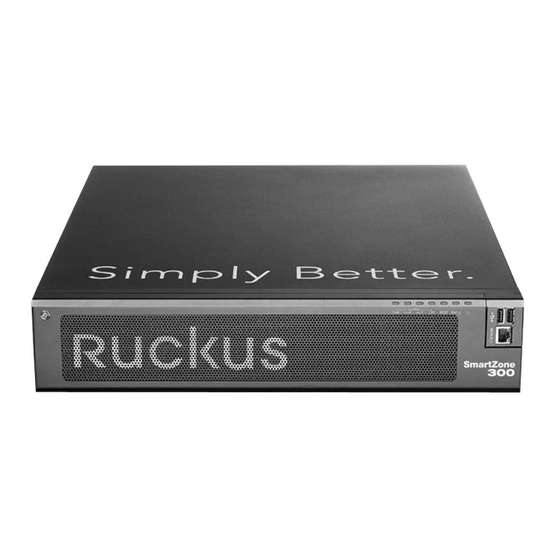
Advertisement
Quick Links
Ruckus SmartZone 300
Spare Solid State Drive
Quick Setup Guide for
SmartZone 5.1
This Quick Setup Guide provides basic instructions for
ordering and installing a spare solid state drive (SSD) into
the Ruckus SmartZone 300 (SZ300) controller.
For information on advanced configuration and
management options, see the Getting Started Guide and
other appropriate documents, which are available for
download from the Ruckus Support website:
https://support.ruckuswireless.com/documents.
This Guide in Other Languages
请从以下网站获得该指南的简体中文版
https://
support.ruckuswireless.com.
Vous trouverez la version française de ce guide à
l'adresse suivante https://support.ruckuswireless.com.
このガイドの日本語版は
https://
support.ruckuswireless.com
でご覧ください。
이 가이드의 한국어 버전은 웹 사이트
(https://
support.ruckuswireless.com) 에서 확인하시기 바랍니다.
Veja a versão em português (Brasil) deste guia em
https://support.ruckuswireless.com.
Puede ver la versión en español (América Latina) de esta
guía en
https://support.ruckuswireless.com.
Solid State Drive Ordering Information
To order a spare solid state drive (SSD) for the SmartZone
300 controller, contact Ruckus Support.
For information on how to contact Ruckus Support, visit
https://support.ruckuswireless.com/contact-us. When
asked for the part number, provide the information in the
following table.
Copyright
©
2018 ARRIS Enterprises LLC. All rights reserved.
Published November 2018, Part Number 800-71883-001 Rev A
Part Number
Description
902-S351-0000
Kit, Spare (FRU), solid state disk 64KB,
SZ300
Opening the Front Bezel
The front bezel helps prevent accidental access to the
controller's modules. Before you can install a module,
you must open the front bezel.
NOTE: If the controller is mounted in a rack with
adjacent units below the unit where a module needs to
be serviced, Ruckus recommends extracting the
controller from the rack approximately 5cm (2 in.). This
will provide clearance of the bezel when rotated out
towards you.
Follow these steps to open the front bezel.
1. With the controller in front of you, place your fingers
on both sides of the front bezel.
2. Pull the bezel toward you until it opens.
3. Gently lower the bezel to expose the controller's
replaceable modules.
FIGURE 1 Controller with the front bezel open
Installing a Spare SSD
After you have obtained a spare solid state drive (SSD)
and opened the front bezel of the SmartZone 300
controller, you are ready to install the SSD.
ATTENTION: Unlike the two hard disk drives (HDDs) in
the controller, the single SSD is neither redundant nor
hot-swappable.
Follow these steps to install the SSD.
1. On the controller, run the shutdown command from
the CLI.
device# shutdown
2. When the controller has completely powered down,
locate the SSD tray on the front panel. From the top
of the front panel, disk tray 1 is for the SSD, and disk
trays 2 and 3 are for hard disk drives (HDDs) (see the
following figure).
NOTE: Tray 4 is unused.
FIGURE 2 Disk trays on the front panel of the controller
NOTE: If you are replacing a failed disk, check the
LED of each tray. A red or amber LED indicates that
the disk is not operational.
3. Unlock the disk tray by moving the orange disk tray
lock to the left (unlock) position.
4. Press the black/blue tray button to open the tray
handle.
Page 1 of 2
Advertisement

Summary of Contents for Arris Ruckus SmartZone 300
- Page 1 This Quick Setup Guide provides basic instructions for towards you. ordering and installing a spare solid state drive (SSD) into the Ruckus SmartZone 300 (SZ300) controller. Follow these steps to open the front bezel. For information on advanced configuration and 1.
- Page 2 © 2018 ARRIS Enterprises LLC. All rights reserved. ARRIS, the ARRIS logo, Ruckus, Ruckus Wireless, the Ruckus logo, and the Big Dog design are trademarks of ARRIS International plc and/or its affiliates. All other trademarks are the property of their respective owners.


