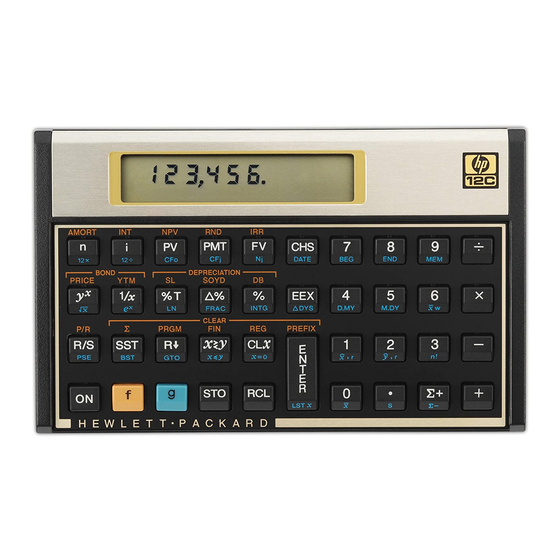
HP 12c Quick Start Manual
Hide thumbs
Also See for 12c:
- User manual (288 pages) ,
- Owner's handbook manual (213 pages) ,
- Reference manual (168 pages)
Advertisement
Quick Links
HP 12c Calculator - Resetting the Calculator
Description
Resetting the calculator using the keyboard
Resetting to drain the capacitor
Other solutions
Description
Sometimes a calculator will lock up or will not respond correctly. The calculator may
require a reset for a variety of reasons. These resets will erase the memory on the
calculator and restore the calculator's defaults. For this reason, it is important to back
up any critical data.
Resetting the calculator using the keyboard
The easiest reset is done from the keyboard. To reset the calculator, follow the
procedures below in the order presented.
1. Press ON to turn off the calculator.
2. Press and hold [ - ].
3. Press and release ON.
4. Release [ - ].
5. The screen will display "Pr Error"
6. The calculator will reset to the default settings, and the memory will be
erased.
If the above reset did not restore the calculator to normal, continue to the next
section.
Resetting to drain the capacitor
If the calculator is still performing unexplained errors or will not turn on, it might have
a static charge. This means the capacitor is full. The previous reset will not drain the
capacitor. With this calculator, there are two options for draining the capacitor. The
option to use is dependent upon the serial number of the calculator to be reset. The
first option is a paperclip reset.
Paperclip reset
Advertisement

Summary of Contents for HP 12c
- Page 1 HP 12c Calculator - Resetting the Calculator Description Resetting the calculator using the keyboard Resetting to drain the capacitor Other solutions Description Sometimes a calculator will lock up or will not respond correctly. The calculator may require a reset for a variety of reasons. These resets will erase the memory on the calculator and restore the calculator’s defaults.
- Page 2 7. Turn on the calculator. The display should read "Pr Error". Press and release the ON key twice. Coin reset A coin reset can be performed on all HP 12C calculators with serial numbers after CN11500001. These calculators will have one CR2032 battery. 1. Remove the battery door.
- Page 3 If the calculator did not display the "Pr Error" message after resetting, or it did not correct the error, then remove the batteries for 24 hours. NOTE: The batteries must be removed for at least 24 hours to drain the capacitor completely. After letting the calculator sit without batteries for at least 24 hours, replace with fresh batteries.







