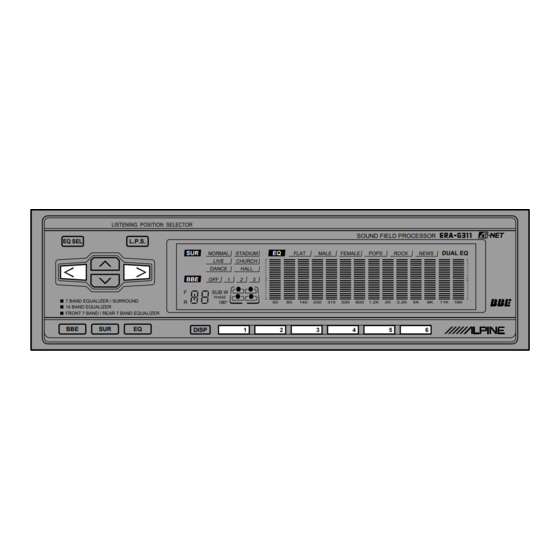
Table of Contents
Advertisement
ERA-G311
Sound Field Processor
• OWNER'S MANUAL (page 2- page 35)
Please read this manual to maximize your
enjoyment of the outstanding performance and
feature capabilities of the equipment, then retain
the manual for future reference.
LISTENING POSITION SELECTOR
EQ SEL
L.P.S.
SUR
NORMAL
STADIUM
LIVE
CHURCH
DANCE
HALL
BBE
OFF
1
2
F
SUB.W
PHASE
7 BAND EQUALIZER / SURROUND
R
180
14 BAND EQUALIZER
FRONT 7 BAND / REAR 7 BAND EQUALIZER
BBE
SUR
EQ
DISP
1
SOUND FIELD PROCESSOR
EQ
DUAL EQ
FLAT
MALE
FEMALE
POPS
ROCK
NEWS
3
50
80
140
200
315
500
800
1.2K
2K
3.2K
5K
8K
11K
16K
2
3
4
5
6
R
Advertisement
Table of Contents

Summary of Contents for Alpine ERA-G311
- Page 1 ERA-G311 Sound Field Processor • OWNER'S MANUAL (page 2- page 35) Please read this manual to maximize your enjoyment of the outstanding performance and feature capabilities of the equipment, then retain the manual for future reference. LISTENING POSITION SELECTOR EQ SEL L.P.S.
- Page 2 Warning DO NOT DISASSEMBLE OR ALTER. Doing so may lead to accident, fire or electric shock. KEEP SMALL ARTICLES OUT OF THE REACH OF CHILDREN. If swallowed, consult a physician immediately. USE THE CORRECT AMPERE RATING WHEN REPLACING FUSES. Failure to do so may result in fire or electric shock.
-
Page 3: Table Of Contents
English Contents Page 4 ... Precautions Basic Operation 5 ... Power ON/OFF 5 ... Adjusting Volume/Balance/Fader/Subwoofer Equalizer/Surround Operation 6 ... Band Quantity Switching 6 ... Dual Function 7 ... Equalizer Presets 8 ... Adjusting the Equalizer Settings 9 ... Selecting BBE Mode 10 ... -
Page 4: Precautions
Precautions Temperature Be sure the temperature inside the vehicle is between +60°C (+140°F) and –10°C (+14°F) before turning your unit on. Installation Location Make sure the ERA-G311 will not be exposed • Direct sun and heat • High humidity •... -
Page 5: Basic Operation
For PHASE switching, press and hold the Audio Control button on the Head Unit at least 2 seconds. Note: Some functions or displays are limited depending on the product used. If you have any question, consult with the authorized Alpine dealer. English... -
Page 6: Equalizer/Surround Operation
EQ SEL EQ SEL Equalizer/Surround Operation Band Quantity Switching Press and hold the EQ SEL button for at least 4 seconds to switch the equalizer band from 7 to 7 Band 14 bands. Note: In the 14 band equalizer mode, the 14 Band surround cannot be used. -
Page 7: Equalizer Presets
Frequency Frequency Frequency Frequency Frequency Frequency Equalizer/Surround Operation Equalizer Presets Six typical equalizer settings are preset at the factory for a variety of musical source material. Setting 1: FLAT Press the EQ (EQUALIZER) button to select the flat frequency response. Setting 2: MALE (VOCAL) Press the EQ button to select the MALE setting. -
Page 8: Adjusting The Equalizer Settings
DISP Equalizer/Surround Operation Adjusting the Equalizer Settings You can modify the Equalizer settings to create a response curve more appealing to your personal taste. Press the EQ (EQUALIZER) button repeatedly to select the Equalizer setting preset which you FLAT wish to adjust. The EQ indicator blinks for 5 seconds. -
Page 9: Selecting Bbe Mode
Equalizer/Surround Operation Selecting BBE Mode The BBE (Barcus Berry Electronics) processor installed in this unit is designed to correct the phase distortion inherent in most loudspeaker designs. Ensuring the phase integrity of the signal driving the speakers improves the accurate reproduction of the sound. When used in conjunction with the equalizer and sound field effects, optimum sound space enhancement can take place. -
Page 10: Creating A Custom Bbe Curve
Example: BBE 1 Equalizer/Surround Operation Creating a Custom BBE Curve Press the BBE button to select a BBE mode to be adjusted. The BBE indicator will blink for 5 seconds. While the BBE indicator is blinking, press the EQ Band up/down (r /l ) buttons to select either the high or low frequency bands to be adjusted. -
Page 11: Choosing The Listening Position Selector (L
L.P.S. All seats Front seats Front left seat Front right seat Equalizer/Surround Operation Choosing the Listening Posi- tion Selector (L.P.S.) This feature gives the user the ability to adjust the time delay of the 4 main speakers to provide the ideal sound stage for each listener in the car. -
Page 12: Adjusting L.p.s
L.P.S. Equalizer/Surround Operation Adjusting L.P.S. Press the L.P.S. button repeatedly to select the L.P.S. mode you want to adjust. The L.P.S. indicator will blink for 5 seconds. While the L.P.S. indicator is blinking, press the up/down (< , > ) and left/right (l , r ) buttons, to fine tune the time correction for the selected position. -
Page 13: Dsp Surround Presets
HALL HALL Equalizer/Surround Operation DSP Surround Presets The ERA-G311 employs DSP (Digital Signal Processing) to duplicate mathematically various listening environments. Six typical surround settings are provided for a variety of musical source material as follows. Note: If 14-band equalizer is selected, the DSP Surround function can not be used. -
Page 14: Adjusting The Surround Settings
Equalizer/Surround Operation Adjusting the Surround Settings You can adjust the Surround settings for your preference. Press the SUR button repeatedly to select the desired surround mode (except NORMAL). The STADIUM selected surround mode indicator blinks for 5 seconds. While the surround mode indicator is blinking, press the >... -
Page 15: Memorizing The Equalizer Settings
Equalizer/Surround Operation Memorizing the Equalizer Settings Press the EQ button to select the desired equalizer setting (factory preset or your own) you wish to store in memory. Press and hold any one of the Memory buttons for at least 2 seconds. The Preset indicators blink for 5 seconds showing the unit is ready for storing. -
Page 16: Switching Display
DISP DISP Example Normal mode Reverse mode Equalizer/Surround Operation Switching Display Press the DISP button to switch the display. Select one of the display patterns you like. Press and hold the DISP button for more than 2 seconds. The display will toggle between normal or inverted mode. - Page 17 Pattern Display Equalizer/Surround Operation Description EQ Pattern Spectrum Analizer Pattern Peak Hold Pattern Peak Value Increasing Pattern "i" Character Pattern Block Pattern Mirror Pattern Spectrum Dual Stack Pattern Scan Display (Repeats endlessly for 5 seconds from Pattern 2 to Pattern 8.) English...
-
Page 18: Remote Control Operation
RUE-4180 RUE-4160 RUE-4180 RUE-4160 Remote Control Operation If an Alpine, Ai-Net compatible head unit is connected to the ERA-G311, some or all of the EQs functions can be controlled from the head unit's remote control. CD/3D/6D BAND AUDIO VISUAL PROG A.PROC... -
Page 19: Selecting The Factory Preset Surround Modes
Head Unit A.PROC A. PROC Private RUE-4180 RUE-4160 T-CORR STADIUM RUE-4180 RUE-4160 Remote Control Operation Selecting the Factory Preset Surround Modes Note: If 14-band equalizer is selected, the DSP Surround function can not be used. Press the A.PROC button and select the surround mode. -
Page 20: Selecting The Bbe Mode
A.PROC A. PROC RUE-4180 RUE-4160 RUE-4160 RUE-4180 Remote Control Operation Selecting the BBE Mode Press the A.PROC (Audio Processor) button to select the BBE mode. Head Unit Private : Some functions or displays are limited T-CORR depending on the Head Unit used. Press the Up (8 ) or Down (9 ) button to select BBE-1 the desired BBE mode. -
Page 21: Recalling The Stored Equalizer Settings
Head Unit A.PROC A. PROC Private RUE-4180 RUE-4160 T-CORR 1 P-MEMO RUE-4160 RUE-4180 Remote Control Operation Recalling the Stored Equalizer Settings Press the A. PROC button and select the Private mode. : Some functions or displays are limited depending on the Head Unit used. Press the Up (8 ) or Down (9 ) button to select the stored setting from PRESET 1 to PRESET 6. -
Page 22: Choosing The Listening Position Selector (L
A.PROC A. PROC RUE-4180 RUE-4160 RUE-4180 RUE-4160 Remote Control Operation Choosing the Listening Position Selector (L.P.S.) Press the A.PROC button to select the L.P.S. mode. Head Unit Private : Some functions or displays are limited T-CORR depending on the Head Unit used. Press the Up (8 ) or Down (9 ) button to select LPS ALL the desired listening position. -
Page 23: Turning The Defeat Mode On Or Off
DEFEAT DEFEAT Remote Control Operation Turning the Defeat Mode On or Off (RUE-4160/RUE-4162 only) Press the DEFEAT button to skip the BBE/ Surround circuit and get flat equalizer setting. The display is shown on the Head Unit DEFEAT side. To cancel the DEFEAT mode, press the DEFEAT button a second time. -
Page 24: Customizing The Equalizer Settings
Ai-NET compatible units only (TDA-7558, etc.). Notes: • The following display examples appear in the Alpine Ai-compatible head unit displays. • These displays will differ depending upon the Alpine head unit connected. Customizing the Equalizer... -
Page 25: Adjusting The Surround Settings
SR LEVEL ±0 RUE-4160 SR LEVEL +3 RUE-4160 SR TIME –1 RUE-4160 Remote Control Operation Adjusting the Surround Settings Select the surround mode to be adjusted. Refer to page 19 "Selecting the Factory Preset Surround Modes". Press the ENT button to activate (for 5 seconds) the adjustment mode. -
Page 26: Making The Bbe By Yourself
RUE-4160 RUE-4160 Remote Control Operation Making the BBE by Yourself Select the BBE mode you desire to adjust referring to the Page 20 "Selecting the BBE mode". Press the ENT button, and the BBE band will BBE - L +2 be displayed for 5 seconds. -
Page 27: Storing Custom Equalizer Settings
MEMORY RUE-4160 P 1 MEMORY P 2 MEMORY P 3 MEMORY P 4 MEMORY P 5 MEMORY RUE-4160 P 6 MEMORY P 1 MEMORY RUE-4160 Remote Control Operation Storing Custom Equalizer Settings Customize the equalizer settings as described on page 24 "Customizing the Equalizer Settings". -
Page 28: Adjusting L.p.s
Remote Control Operation Adjusting L.P.S. Select the L.P.S. mode to be adjusted. Refer to page 22 "Choosing the Listening Position Selector (L.P.S.)". Press the ENT button to activate (for 5 LPS F seconds) the L.P.S. adjustment mode. RUE-4160 Press the 8 , 9 , c or f button to adjust for the desired position. -
Page 29: Adjusting The Time Correction
To correct this, the ERA-G311 is able to delay the audio signal to the speakers closest to the listener. This effectively creates a perception of increased distance for those speakers. - Page 30 TC F L 0.0 RUE-4160 BAND PROG TC F L 0.0 TC F R 0.0 RUE-4160 TC R L 0.0 TC R R 0.0 RUE-4160 Remote Control Operation Adjusting the Time Correc- tion (Continued) Press the ENT button to activate the time correction mode.
-
Page 31: Storing The Time Correction
MEMORY RUE-4160 TC 1 MEMORY TC 2 MEMORY TC 3 MEMORY TC 4 MEMORY TC 5 MEMORY RUE-4160 TC 6 MEMORY TC 1 MEMORY RUE-4160 Remote Control Operation Storing the Time Correction Adjust the time correction value referring to page 29 "Adjusting the Time Correction". Press and hold the ENT button at least 2 seconds. -
Page 32: Recalling The Stored Time Correction
A.PROC RUE-4160 TC 1 MEMORY RUE-4160 Remote Control Operation Recalling the Stored Time Correction Press the A. PROC button to select the time correction mode. Head Unit Private : Some functions or displays are limited T-CORR depending on the Head Unit used. Press the 8 or 9 button to select the stored time correction from PRESET 1 to PRESET English... - Page 33 Remote Control Operation Page 18 Selecting the Factory Preset Equalizer Settings Selecting the Factory Preset Page 19 Surround Modes Page 20 Selecting the BBE Mode Page 21 Recalling the Stored Equalizer Settings Page 22 Choosing the Listening Position Selector (L.P.S.) Page 23 Turning the Defeat Mode On or Off Customizing...
- Page 34 This guide will help you isolate the problem if the unit is at fault. Otherwise, make sure the rest of your system is properly connected or consult your authorized Alpine dealer. Cause and Solution • Car's ignition is off.
-
Page 35: Specifications
Number of Bands ... 14 Equalizer Center Frequency Range ... 50/80/140/200/315/500/800/ Frequency Response (+1, –1 dB) ... 20 Hz – 20 kHz Signal-to-Noise Ratio ... 100 dBA Boost/Cut Range ... ±10 dB Subwoofer Level Control ... 0 to +15 dB Input Impedance ...




