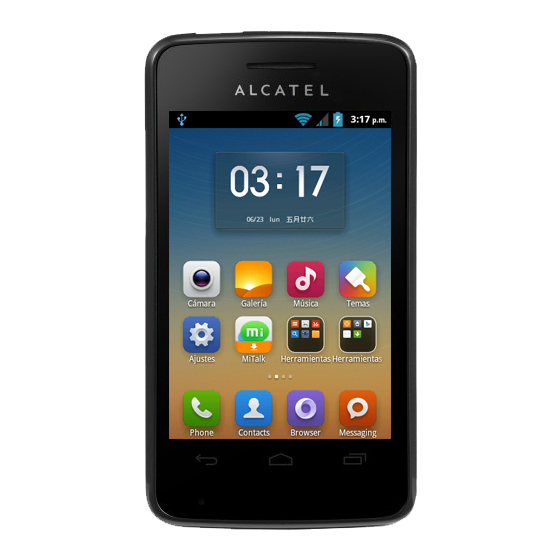
Table of Contents
Advertisement
Quick Links
Quick Start Guide
For more information about how to use the phone, please go to
www.alcatelonetouch.com to download complete user manual.
Also on our website you can find helpful FAQs, perform software
upgrade, etc.
PROTECT YOUR HEARING
To prevent possible hearing damage, do not listen at high
volume levels for long periods. Exercise caution when
holding your device near your ear while the loudspeaker is in use.
English - CJB2771ALAAA
IP4668_4007A_QG_Eng_USA_04_130613.indd 1-2
IP4668_4007A_QG_Eng_USA_04_130613.indd 1-2
1
4007A
1.1
1
Your mobile
Keys and connectors
LED light
Back key
Home key
Volume up
Volume down
Power key
micro-USB connector
..................
Touch screen
Menu key
Headset connector
2
2013-6-13 15:23:53
2013-6-13 15:23:53
Advertisement
Table of Contents

Summary of Contents for Alcatel ONE TOUCH 4007A
- Page 1 4007A Your mobile ....Keys and connectors Quick Start Guide LED light For more information about how to use the phone, please go to www.alcatelonetouch.com to download complete user manual. Also on our website you can find helpful FAQs, perform software upgrade, etc.
-
Page 2: Getting Started
Getting started 1.2.1 Set-up Camera Removing or installing the back cover Inserting or removing the SIM card You must insert your SIM card to make phone calls. Please power off your phone and remove battery before inserting or removing the SIM card. •... -
Page 3: Power On Your Phone
Installing and removing the microSD card 1.2.2 Power on your phone Hold down the Power key until the phone powers on. It will take some seconds before the screen lights up. Set up your phone for the first time The first time you power on the phone, you are prompted to set up your phone in multiple ways: language, input method, mobile data connection, account setup and synchronization, system update, etc. -
Page 4: Home Screen
Home screen 1.3.1 Using the touchscreen You can bring all the items (applications, shortcuts, folders and Touch widgets) you love or use most frequently to your home screen for To access an application, touch it with your finger. quick access. Press Home key to switch to Home screen. Touch and Hold Status bar •... - Page 5 Status icons Notification icons New Gmail message Call in progress (green) GPRS connected Speakerphone is on Call in progress using New text or GPRS in use Roaming Bluetooth headset multimedia message (blue) EDGE connected No signal Problem with text or multimedia message Missed call delivery...
- Page 6 Notification panel Reposition Touch and hold the item to be repositioned to activate the Move Touch and drag down the Status bar or press Menu key and touch mode, drag the item to desired position, then release. Hold the icon Notifications to open the notification panel.
-
Page 7: Using Onscreen Keyboard
Text editing Text input ..... You can edit the text you have entered. • Touch and hold the text field to zoom in on the text with a magnifying glass. Using Onscreen Keyboard • Touch twice the text you have entered and then touch Select all/ Onscreen keyboard will display automatically when a program Select text in the pop up button. - Page 8 Enter the desired number from keyboard directly or select a contact Contacts ....from Contacts, Call log or Favorites by touching tabs, then touch to place the call. The number you entered can be saved to Contacts by touching You can view and create contacts on your phone or either SIM and If you make a mistake, you can delete the incorrect digits by touching synchronize these with your Gmail contacts or other applications on the web or on your phone.
-
Page 9: Write Message
An SMS of more than 160 characters will be charged as Messaging ....several SMS. Specific letters (accent) will also increase the size of the SMS, this may cause multiple SMS to be sent to your recipient. You can create, edit and receive SMS and MMS with this mobile Sending a multimedia message phone. -
Page 10: Connecting To The Internet
• Enter the subject and content of the message. Browser ........• Press Menu key, touch Add attachment to send an attachment Using Browser, you can enjoy surfing the Web. to the receiver. To access this function, touch from Home screen, then touch •... -
Page 11: Sharing Your Phone's Mobile Data Connection
Sharing your phone's mobile data connection You can share your phone's mobile data connection with a single computer via a USB cable (USB tethering) or with up to eight devices at once by turning your phone into a portable Wi-Fi hotspot. -
Page 12: Factory Data Reset
Mobile Upgrade same kind of information as when you first started Android. Download Mobile Upgrade from ALCATEL website (www. When you are unable to power on your phone, there is another alcatelonetouch.com) and install it on your PC. Launch the tool and way to perform a factory data reset by using hardware keys. -
Page 13: Traffic Safety
Switch the mobile phone off when you are near gas or flammable Safety and use ..... liquids. Strictly obey all signs and instructions posted in a fuel depot, gas station, or chemical plant, or in any potentially explosive atmosphere. We recommend that you read this chapter carefully before using When the mobile phone is switched on, it should be kept at least 15 your mobile phone. -
Page 14: Protect Your Hearing
Some people may suffer epileptic seizures or blackouts when exposed • BATTERY AND ACCESSORIES: to flashing lights, or when playing video games. These seizures or Before removing the battery from your mobile phone, please make blackouts may occur even if a person never had a previous seizure sure that the mobile phone is switched off. -
Page 15: Radio Waves
• CHARGERS The highest SAR value for this model mobile phone when tested is Home A.C./ Travel chargers will operate within the temperature 1.16 W/Kg for use at the ear and 1.11 W/Kg for use close to the body. range of: 0°C (32°F) to 40°C (104°F). While there may be differences between the SAR levels of various The chargers designed for your mobile phone meet with the mobile phones and at various positions, they all meet the government... - Page 16 This device complies with Part 15 of the FCC Rules. Operation is respective owners. subject to the following two conditions: one touch 4007A Bluetooth (1) this device may not cause harmful interference QD ID B020261 (2) this device must accept any interference received, including interference that may cause undesired operation.
- Page 17 General information ..ALCATEL ONE TOUCH Mobile Phones Limited • Website: www.alcatelonetouch.com Facebook: http://www.facebook.com/alcatelonetouchusa Warranty ......• Twitter: http://www.twitter.com/alcatel1touch • • Hot Line Number: In the United States, call 877-702-3444 for TCT Mobile North America LTD warrants to the original retail technical support.
- Page 18 FOTA/Mobile Upgrade to upgrade software. My phone cannot charge properly • Make sure you are using an ALCATEL ONE TOUCH battery and the charger from the box • Make sure your battery is inserted properly and clean the battery contact if it’s dirty.
- Page 19 • Make sure that you have not barred certain calls • Install ALCATEL ONE TOUCH Android Manager first of all • Make sure that your phone is not in flight mode • Check that your USB driver is installed properly The caller’s name/number does not appear when a call is...
- Page 20 • Make sure that the two phones are within Bluetooth’s detection range ALCATEL is a trademark of Alcatel-Lucent and is used under license by How to make your battery last longer • Make sure you follow the complete charge time (minimum 3 TCT Mobile Limited.








