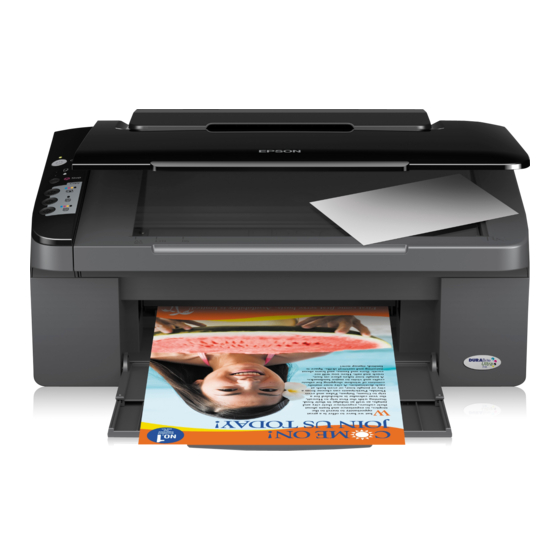
Epson SX100 Series User Manual
Hide thumbs
Also See for SX100 Series:
- Specifications (3 pages) ,
- User manual (2 pages) ,
- Start here (2 pages)
Advertisement
Quick Links
User's Guide
— for use without a computer —
用戶指南
— 不與電腦一起使用 —
Printed in XXXXXX
Loading Paper
裝入紙張
1
2
3
6
7
Placing an Original
放入原稿
1
2
Open
開啟
Copying• 影印
Without Borders
沒有邊框
Documents
文件
Enlarging Documents
放大文件
Reducing Photos
縮小相片
Loading Capacity
裝紙容量
Plain Paper
4
5
普通紙
Epson Premium Ink Jet Plain Paper
愛普生高質量噴墨打印紙
Epson Bright White Ink Jet Paper
愛普生雪白噴墨打印紙
Epson Premium Glossy Photo Paper
愛普生高質量光澤照片紙
Epson Premium Semigloss Photo Paper
8
9
愛普生高質量半光澤照片紙
Epson Glossy Photo Paper
愛普生光澤照片紙
Epson Ultra Glossy Photo Paper
愛普生頂級白金相紙
Epson Photo Paper
愛普生照片紙
3
4
5
or
或
or
或
Press for three seconds
按下三秒
Draft Document
影印成草稿
Cancel
取消
Replacing Ink Cartridges
更換墨水匣
100
Checking the Ink Cartridges Status
檢查墨水匣狀態
A4
80
1
10 x 15 cm
20
(4 x 6 in.)
Open
開啟
4
5
Close
Press
關閉
按下
Removing and Installing Ink Cartridges
移除和安裝墨水匣
1
2
Remove
Shake
移除
搖勻
5
6
Install
Click
按下
安裝
9
Flashing quickly
Wait about 1.5 min
快速閃爍
等候約1.5分鐘
Hold y button and press x button
+
按住 y 按鈕,並按下 x 按鈕
+
The _ mark indicates an expended ink cartridge.
_ 標誌表示墨水匣已用完。
2
3
Press
按下
Repeat this step to check other cartridges.
重複此步驟檢查其他墨水匣。
3
4
Unpack
Only remove the yellow tape
拆除包裝
只取下黃色膠帶
7
Close
關閉
Epson Ink Cartridges
Ink cartridge part numbers vary by location.
愛普生墨水匣
For the SX100/SX105, Epson recommends the T089
cartridges for low print usage.
墨水匣部件號碼,各地點有所不同。
對於 SX100/SX105,愛普生建議 T089 墨水匣作為低
列印用量使用。
Part numbers
Color
部件號碼
顏色
SX100/SX105 TX100/TX101
TX106/TX109
T0891/T0711
91N/73N
T0921
T0892/T0712
91N/73N
T0922
On
亮起
91N/73N
T0893/T0713
T0923
91N/73N
T0894/T0714
T0924
6
8
Press
按下
Advertisement

Summary of Contents for Epson SX100 Series
- Page 1 Install Click 按下 按下 安裝 Epson Ink Cartridges Ink cartridge part numbers vary by location. 愛普生墨水匣 For the SX100/SX105, Epson recommends the T089 Enlarging Documents cartridges for low print usage. 墨水匣部件號碼,各地點有所不同。 或 放大文件 對於 SX100/SX105,愛普生建議 T089 墨水匣作為低 列印用量使用。 Part numbers...
- Page 2 B is off, Press for three seconds B 熄滅後,按下三秒 All lights on Flashing Wait 所有指示燈亮起 閃爍 等候 亮起 Colors missing 缺少顏色 Waste ink pad in the printer is saturated. Contact your dealer to replace it. 請聯絡經銷商更換。 印表機內的廢墨水墊已經飽和。 Copyright © 2008 Seiko Epson Corporation. All rights reserved.









