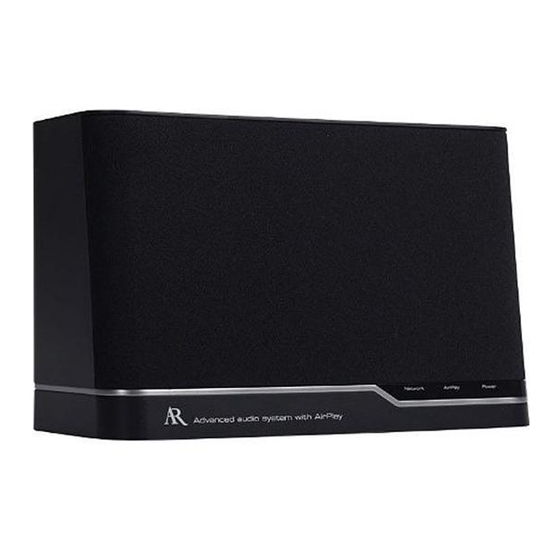
Acoustic Research ARAP50 User Manual
Hide thumbs
Also See for ARAP50:
- User manual (21 pages) ,
- Quick start manual (4 pages) ,
- User manual (21 pages)
Table of Contents
Advertisement
Available languages
Available languages
Quick Links
user manual
guide de l'utilisateur
manual de usuario
ARAP50
Product registration
Thank you for purchasing an Acoustic Research product. We pride ourselves on the quality and reliability of all our
electronic products but if you ever need service or have a question, our customer service staff stands ready to help.
Contact us at www.acoustic-research.com. PURCHASE REGISTRATION: Registering On-line will allow us to contact
you in the unlikely event a safety notification is required under the Federal Consumer Safety Act. Register Online
at: WWW.ACOUSTIC-RESEARCH.COM. Click on Product Registration and Fill Out the Brief Questionnaire.
Enregistrement du produit
Merci d'avoir acheté un produit Acoustic Research. Nous sommes fiers de la qualité et de la fiabilité de tous nos
produits électroniques, mais en cas de nécessité de réparation ou pour toute question, le personnel de notre service
clientèle est prêt à vous aider. Contactez-nous sur www.acoustic-research.com. ENREGISTREMENT D'ACHAT:
Enregistrer votre produit en ligne nous permettra de communiquer avec vous pour tout avis de sécurité au sujet du
produit en vertu du Federal Consumer Safety Act (Loi fédérale de protection du consommateur). Enregistrez votre
produit en ligne sur: WWW.ACOUSTIC-RESEARCH.COM. Cliquez sur Enregistrement produit et remplissez le
court questionnaire.
Enregisregistro del productotrement du produit
Gracias por comprar un producto Acoustic Research. Nos enorgullece la calidad y fiabilidad de todos nuestros
productos electrónicos, pero si alguna vez necesita servicios técnicos o si tiene alguna pregunta, nuestro personal
de atención al cliente está a su disposición para ayudarle. Comuníquese con nosotros en www.acoustic-research.
com. REGISTRO DE COMPRA: El registro en línea nos permitirá comunicarnos con usted en el caso de tener que
enviarle algún aviso de seguridad en virtud de la Ley Federal de Seguridad del Consumidor. Registre el producto
en línea en: WWW.ACOUSTIC-RESEARCH.COM. Haga clic en Registro del producto y responda al cuestionario.
It is important to read this user manual prior to using your new product for the first time.
Advertisement
Chapters
Table of Contents

Summary of Contents for Acoustic Research ARAP50
- Page 1 Enregistrement du produit Merci d’avoir acheté un produit Acoustic Research. Nous sommes fiers de la qualité et de la fiabilité de tous nos produits électroniques, mais en cas de nécessité de réparation ou pour toute question, le personnel de notre service clientèle est prêt à...
- Page 2 Important safety instructions IMPORTANT SAFETY INSTRUCTIONS PLEASE READ AND SAVE FOR FUTURE REFERENCE such as power-supply cord or plug is damaged, liquid has been spilled or objects have fallen into the apparatus, the apparatus has been exposed to rain or moisture, does not operate normally, or has been dropped.
-
Page 3: Fcc Information
This device complies with part 15 of the FCC Rules. Operation is subject to the following two conditions (1) This device may not cause harmful Acoustic Research ARAP50 interference and (2) this device must accept any interference received, including interference that may cause undesired operation. -
Page 4: Electrical Power Information
AC/DC adaptor: Input: 100 - 240 V AC, 50 / 60 Hz Output: 18 V DC, 2.5 A Acoustic Research is a registered trademark of Audiovox Electronics Corporation. “Made for iPod”, “Made for iPhone” and “Made for iPad” mean that an electronic accessory has been... -
Page 5: Table Of Contents
Back view ................6 Top view................6 LED indications ..............7 Connecting to WiFi network Using the Acoustic Research AR Connect App ..7 Setting the network parameters manually (Setup on PC or Mac) ..............8 Music playback and charging Streaming Audio from your device .......10 Streaming audio from your iTunes library ..10... -
Page 6: Before You Begin
If your device or computer do not Connect the supplied power adapter to the satisfy these requirements, AirPlay will ARAP50's DC jack, and connect the other end to not work. a convenient wall outlet. The three LED indicators on the front of the unit will flash once indicating successful connection. -
Page 7: General Controls
General Controls Front view Audio system Network indicator – Indicates the Network Status (Solid Green for Network Connected. Flashing red for Network Not Connected) AirPlay indicator – Indicates the unit is in AirPlay mode (Solid Blue when streaming audio from your device. -
Page 8: Led Indications
ARAP50 USB port while you run the AR iPhone, or iPod touch to connect your device Connect setup App. The App will tell you to the USB port on the back of the ARAP50. when it’s safe to disconnect. 2. Once you connect, your device will prompt you to download an App to use with the ARAP50. -
Page 9: Setting The Network Parameters Manually (Setup On Pc Or Mac)
ARAP50. 1. Connect your iPad, iPhone, or iPod touch to the USB port on the ARAP50 with USB sync Cable. 2. When the ARAP50 is powered, press the Set Up button on the back of the ARAP50 (next ARAP50 setup 010434 to the USB port). - Page 10 Wireless Network Password a passphrase or key. These terms are the same. 8. ARAP50 will restart. Wait until the Network indicator on the unit turns to solid green. If the Network indicator flashes red continually, Repeat the above steps again.
-
Page 11: Music Playback And Charging
3. Tick the speakers you want to playback and few seconds, you should hear music from adjust the volume level as desired. After a ARAP50. The AirPlay indicator on the front of while, you should hear music from the audio the ARAP50 should be turned to solid blue system(s) you selected. -
Page 12: Usb Digital Audio Playback
This App enables firmware updates on the ARAP50. Connect your iPad, 1. Connect your iPad, iPhone, or iPod touch to iPhone, or iPod touch to the ARAP50 via the sync the USB jack at the back of the unit. cable. -
Page 13: Troubleshooting
Make sure the access point does not restrict there’s no sound from the ARAP50. connections to specific MAC addresses. • It may take the ARAP50 a few seconds to start • Your wireless Internet connection may exceed playing music via AirPlay. This is normal. It the maximum range for reception. -
Page 14: Warranty Information
Warranty information 12 Month Limited Warranty LIMITED TO THE DURATION OF THIS WRITTEN Applies to AR Dock Products WARRANTY. ANY ACTION FOR BREACH OF ANY WARRANTY HEREUNDER INCLUDING ANY AUDIOVOX ACCESSORIES CORP. (the Company) IMPLIED WARRANTY OF MERCHANTABILITY warrants to the original retail purchaser of this MUST BE BROUGHT WITHIN A PERIOD OF 24 product that should this product or any part MONTHS FROM DATE OF ORIGINAL PURCHASE. - Page 15 Information de sécurité IMPORTANTES INSTRUCTIONS DE SECURITE BIEN LIRE ET CONSERVER POUR RÉFÉRENCE ULTÉRIEURE en mauvais état, si un liquide a été renversé sur l’appareil, si des objets sont tombés sur l’appareil, si l’appareil a été exposé à l’eau ou à l’humidité, si l’appareil ne fonctionne pas normalement ou s’il est tombé.
- Page 16 (2) cet appareil aucun soutien technique ou aide pour cet peut capter toute interférence, y compris une appareil.) interférence qui pourrait causer un Visitez www.acoustic-research.com fonctionnement imprévu. pour soutien technique FCC ID: VIX-ARAP50A IC: 342H-ARAP50A Acoustic Research ARAP50...
- Page 17 Adaptateur CA/CC : Entrée : 100 - 240 V CA, 50/60 Hz Sortie : 18 V CC, 2,5 A Acoustic Research est une marque déposée de Audiovox Electronics Corporation. « Conçu pour iPod », « Conçu pour iPhone » et «...
- Page 18 Table des matières Information de sécurité IMPORTANTES INSTRUCTIONS DE SECURITE ..14 Information FCC Information FCC ............15 Avertissement d’exposition aux RF .......15 Renseignements réglementaires d’Industrie Canada ................15 Caractéristiques électriques ........16 Table des matières ........17 Avant de commencer Contenu de la boîte ............18 Branchement de l’alimentation .......18 Liste des appareils hôtes iTunes compatibles avec AirPlay ..............18...
-
Page 19: Avant De Commencer
à ces exigences, AirPlay ne Branchez l’adaptateur d’alimentation fourni à la fonctionnera pas. prise DC de l’ARAP50 et l’autre terminaison à une prise murale appropriée. Les trois indicateurs DEL à l’avant de l’appareil clignotent une fois pour indiquer un branchement réussi. -
Page 20: Commandes Générales
Commandes générales Vue de l’avant Chaîne audio Indicateur Network – Indique l’état du réseau (continûment vert pour une connexion au réseau. Rouge clignotant pour l'absence d'une connexion au réseau) Indicateur AirPlay – Indique si l’appareil est en mode AirPlay (continûment bleu lors de la réception en continu d'un signal audio de votre appareil. -
Page 21: Indicateurs Del
5 ou plus mises à jour du micrologiciel et donne un nom récent, l’utilisation du partage de la à l'ARAP50, qui apparaît dans la liste des choix lorsque vous transmettez en continu des configuration WiFi est la manière la plus rapide de configurer l’ARAP50. -
Page 22: Configuration Manuelle Des Paramètres Du Réseau (Configuration Sur Un Ordinateur Pc Ou Mac)
Si, après avoir le processus de configuration, l’indicateur Network clignote en ARAP50 setup 010434 rouge, l’ARAP50 n’a pas réussi à se connecter à votre réseau WiFi. Veuillez reprendre le processus de configuration ou consultez la rubrique « Dépannage » pour plus de... - Page 23 4. Si vous désirez modifier le nom par défaut de votre réseau sans fil est sécurisé, le l’ARAP50, entrez le nom que vous désirez mot de passe de votre réseau sans fil (aussi donner à l'ARAP50 dans le champ Nommez appelée phrase secrète ou clé).
-
Page 24: Lecture Musicale Et Recharge
1. Démarrez iTunes sur votre ordinateur PC ou Mac. 2. Cliquez sur l’icône AirPlay dans le coin inférieur droit de l’écran. Une liste des réseaux disponibles s’affiche. ARAP50 010434 3. Dans la liste, sélectionnez ARAP50 XXXXXX ou le nom que vous avez donné à l’ARAP50. ARAP50 010434... -
Page 25: Lecture Audionumérique Par Usb
à jour du la recharge par le port USB. micrologiciel de l’ARAP50. Branchez votre iPad, iPhone ou iPod touch à l’ARAP50 à l’aide du 2. Appuyez sur SOURCE pour basculer en mode câble de synchronisation. USB. L’indicateur AirPlay situé à l’avant de l’ARAP50 devrait devenir vert. - Page 26 Utilisation de l’outil Web Vous pourriez devoir utiliser l’outil Web pour mettre à jour le micrologiciel de l’ARAP50 si vous n’avez pas d’iPad, iPhone ou iPod touch, ou que votre réseau nécessite des réglages avancés lors de sa configuration. Visitez http://www.acoustic-research.com/...
-
Page 27: Dépannage
AirPlay. C’est normal. Cela permet à AirPlay Rapprochez l’appareil du point d’accès sans fil. d’établir un tampon avant de recevoir en • Les réglages de réseau de l’ARAP50 sont peut- continu, de manière à ce qu’il n’y ait pas être incorrects. Vérifiez les réglages de réseau. -
Page 28: Garantie Limitée
Garantie limitée LIMITÉE À LA DURÉE DE LA PRÉSENTE GARANTIE Garantie limitée de 12 mois ÉCRITE. TOUTE ACTION POUR UNE S’applique aux stations d’accueil de AR CONTRAVENTION AUX TERMES DE LA PRÉSENTE GARANTIE, INCLUANT LA GARANTIE IMPLICITE AUDIOVOX ACCESSORIES CORP. (la Compagnie) DE QUALITÉ... - Page 29 Información de seguridad IMPORTANTE INSTRUCCIONES DE SEGURIDAD FAVOR DE GUARDAR ESTO PARA UNA REFERENCIA FUTURA como daño a la clavija o al cable de corriente, cuando se ha derramado líquido o han caído objetos dentro del aparato, el aparato ha sido expuesto a lluvia o humedad, no funciona normalmente, o ha sido tirado.
- Page 30 (Por favor tome nota que este número de FCC ID: VIX-ARAP50A teléfono es sólo para asuntos regulatorios. En IC: 342H-ARAP50A este número no hay disponibilidad de soporte de producto o técnico.) Visite www.acoustic-research.com para soporte de técnico Acoustic Research ARAP50...
- Page 31 Adaptador CA/CD: Entrada: 100 - 240 V CA, 50 / 60 Hz Salida: 18 V CD, 2.5 A Acoustic Research es una marca registrada de Audiovox Electronics Corporation. “Made for iPod”, “Made for iPhone” y “Made for iPad” significa que un accesorio electrónico ha sido diseñado para conectarse específicamente...
- Page 32 Contenido Información de seguridad IMPORTANTE INSTRUCCIONES DE SEGURIDAD .27 Información FCC Información FCC ............28 Advertencia de Exposición RF ........28 Información regulatoria de la industria del Canadá ................28 Información de potencia eléctrica ......29 Contenido ............30 Antes de comenzar Contenido de la caja ............31 Conexión a la corriente ..........31 Lista de dispositivos host iTunes compatibles para AirPlay ..............31...
-
Page 33: Antes De Comenzar
Conexión a la corriente no funcionará. Conecta el adaptador de corriente suministrado al receptáculo CD del ARAP50, y conecte al otro extremo a una toma de corriente adecuada. Los tres indicadores LED al frente de la unidad parpadearán una vez indicando una conexión exitosa. -
Page 34: Controles Generales
Controles generales Vista frontal Sistema de audio Indicador Network – Indica el Estado de la Red (Verde Sólido para Red Conectada. Rojo Parpadeando para Red No Conectada). Indicador AirPlay – Indica que la unidad está en el modo AirPlay (Azul Sólido cuando está transmitiendo audio desde su dispositivo. -
Page 35: Indicaciones Led
Encendiendo Parpadeando en azul y rojo alternando Conexión a red WiFi Para conectar el ARAP50 a su actual red WiFi Uso de la aplicación de conexión doméstica, usted necesita aplicar su Acoustic Research AR Connect configuración WiFi doméstica a la unidad. Hay 1. -
Page 36: Compartir Configuraciones Wifi Desde Su Ipad, Iphone, O Ipod Touch
• Asegúrese de que el dispositivo que usted para entrar al modo Configuración. El ARAP50 reiniciará. Espere hasta que el indicador conecte al ARAP50 esté en su red WiFi y Network en la unidad comience a parpadear conectado a Internet . - Page 37 Proveedor de predeterminado de ARAP50, ingrese el Servicios de Internet (ISP) si usted no sabe nombre que le gustaría dar al ARAP50 en la cómo tener acceso a la página de casilla de Name your Audio System y luego administración con objeto de encontrar esta...
-
Page 38: Reproducción De Música Y Carga
AirPlay. reproducción. Después de unos cuantos segundos, usted deberá escuchar música ARAP50 010434 desde el ARAP50. El indicador AirPlay al frente del ARAP50 deberá tornarse azul sólido cuando comience la transmisión. 3. Marque las bocinas que usted quiere para Transmisión de audio desde su reproducción y ajuste el nivel de volumen... -
Page 39: Reproducción De Audio Digital Usb
No todos los dispositivos Apple actualizaciones de firmware en el ARAP50. soportan la función reproducir y Conecte su iPad, iPhone, o iPod touch al ARAP50 cargar del puerto USB. vía el cable de sincronización. Asegúrese de que ha encendido la unidad. -
Page 40: Solución De Problemas
• iPod touch (3a, y 4a. generación) • Asegúrese de que su punto de acceso esté • Asegúrese que el ARAP50 esté en la misma red activado. WiFi que su dispositivo fuente de audio (su •... -
Page 41: Garantía Limitada
Garantía limitada CUALQUIER ACCIÓN POR VIOLACIÓN DE ALGUNA Garantía Limitada de 12 Meses GARANTÍA BAJO LA PRESENTE, INCLUYENDO Aplica a los productos AR con Acoplador CUALQUIER GARANTÍA IMPLÍCITA DE APTITUD PARA COMERCIALIZACIÓN DEBE SER AUDIOVOX ACCESSORIES CORP. (la Compañía) PRESENTADA DENTRO DE UN PERIODO DE 24 garantiza al comprador al menudeo original de MESES DESDE LA FECHA DE COMPRA ORIGINAL. - Page 42 Illustrations contained within this publication are for representation only and subject to change. The descriptions and characteristics given in this document are given as a general indication and not as a guarantee. In order to provide the highest quality product possible, we reserve the right to make any improvement or modification without prior notice.




