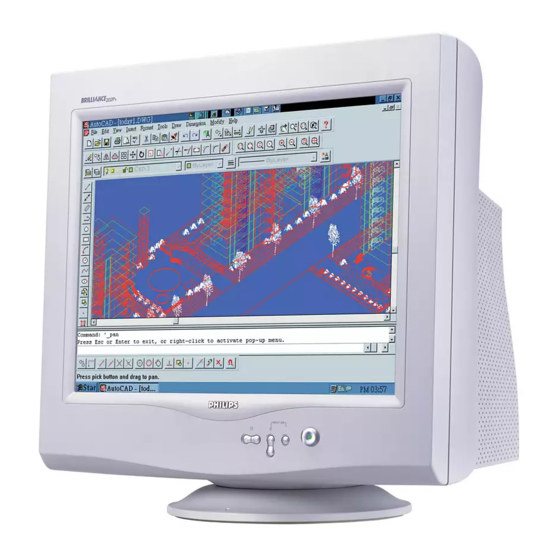
Philips 202P4 Service Manual
Hide thumbs
Also See for 202P4:
- Electronic user's manual (130 pages) ,
- User manual (127 pages) ,
- Specification sheet (2 pages)
Table of Contents
Advertisement
Quick Links
22" Auto scan Colour Monitor
Service
Service
Service
DDC/Power saving/TCO
Description
Important Safety Notice . . . . . . . . . . . . . . . . . . . ....2
Technical Data. . . . . . . . . . . . . . . . . . . . . . . . . . . ....3
Regulatory Information. . . . . . . . . . . . . . . . . . . . ....4
Installation . . . . . . . . . . . . . . . . . . . . . . . . . . . . . . ....5
Resolution Modes . . . . . . . . . . . . . . . . . . . . . . . . ....6
OSD Adjustment . . . . . . . . . . . . . . . . . . . . . . . . . ....7~15
OSD Lock & Unlock,Service Mode,Burn In Mode.16
Warning and Notes . . . . . . . . . . . . . . . . . . . . . . . ....17
DDC DATA . . . . . . . . . . . . . . . . . . . . . . . . . . . . . . ....18
DDC Instructions. . . . . . . . . . . . . . . . . . . . . . . . . ....19~22
Electrical Adjustments . . . . . . . . . . . . . . . . . . . . ....23~25
Mechanical Instructions . . . . . . . . . . . . . . . . . . . ....26
Purity and Static convergence Adjustments . . ....27
Safety Test Requirements (Hipot & Ground) . . ....28
Wiring Diagram . . . . . . . . . . . . . . . . . . . . . . . . . . ....29
ANY PERSON ATTEMPTING TO SERVICE THIS CHASSIS MUST FAMILIARIZE HIMSELF WITH THE CHASSIS
AND BE AWARE OF THE NECESSARY SAFETY PRECAUTIONS TO BE USED WHEN SERVICING ELECTRONIC
EQUIPMENT CONTAINING HIGH VOLTAGES.
CAUTION: USE A SEPARATE ISOLATION TRANSFORMER FOR THIS UNIT WHEN SERVICING.
Published by BU Monitors
Page
REFER TO BACK COVER FOR IMPORTANT SAFETY GUIDELINES
©
Printed in Taiwan
Copyright reserved
Table of Contents
Description
Block Diagram............................................. ...30
Terminal(A1) Schematic Diagram & PCB (A1)...31
Video(A2) Schematic Diagram ........................32
Video PCB (A2)..............................................33
Deflection(B) Schematic Diagram....................35
Deflection & Power PCB (B, C)........................36
Power Schematic Diagram (C) & MHR (F)........37
Driver(D) Schematic Diagram & PCB (D).........38
Repair Tips ...................................................39
Exploded View...............................................40
Recommended Parts List................................41
Spare Parts List..............................................42~49
General Product Specification.........................50~81
Repair flow chart.............................................82~90
General Troubleshooting Guide. . ....................91~113
SAFETY NOTICE
Subject to modification
JUNE 7 2002
CHASSIS: M25P
202P4 M25P
202P40/00C(PHILIPS)
Horizontal frequencies
Page
GB
3138 106 10195
30 - 130kHz
Advertisement
Table of Contents

Summary of Contents for Philips 202P4
-
Page 1: Table Of Contents
22” Auto scan Colour Monitor CHASSIS: M25P Service 202P4 M25P Service Service 202P40/00C(PHILIPS) DDC/Power saving/TCO Horizontal frequencies 30 - 130kHz Table of Contents Description Page Page Description Block Diagram..........30 Important Safety Notice .......2 Terminal(A1) Schematic Diagram &... -
Page 2: Important Safety Notice
Consequently, Philips has not undertaken any such broad evaluation. Accordingly, a servicer who uses a service procedure or tool which is not recommended by Philips must first satisfy himself thoroughly that neither his safety nor the safe operation of the equipment will be jeopardized by the service method selected. -
Page 3: Technical Data
Connected to pin 10 This monitor is Energy Star compliant .As an ENERGY STAR H.Sync /H+V No connected Partner, PHILIPS has determined that this product meets the V.Sync(VCLK for DDC) Red video ground ENERGY STAR guidelines for energy efficiency. Green video ground... -
Page 4: Regulatory Information
Regulatory Information 202P4 M25P Go to cover page Regulatory Information Cadmium** TCO'92 and TCO '99 Information Cadmium is present in rechargeable batteries and in the color- generating layers of certain computer displays. Cadmium damages the Why do we have environmentally labeled computers? nervous system and is toxic in high doses. -
Page 5: Installation
Installation 202P4 M25P Go to cover page Front View Rear View Power button switches your monitor on. OK button which when pressed will take you to the OSD controls Contrast hotkey. When the UP arrow is pressed, the adj ustment D-Sub Port - Attach controls for the CONTRAST will show up. -
Page 6: Resolution Modes
Description of the On Screen Display What is the On-Screen Display? MODE RESOLUTION SYNC. H/V This is a feature in all Philips monitors which allows an POLARITY end-user to adjust screen performance of monitors 640 x 480 31.469 kHz 59.941 Hz - / - directly though an on-screen instruction window. - Page 7 OSD menu tree structure 202P4 M25P Go to cover page The OSD Tree Below is an overall view of the structure of the On-Screen Display. You can use this as reference when you want to later on work your way...
- Page 8 OSD Adjustments 202P4 M25P Go to cover page The OSD Controls LANGUAGE The ON SCREEN DISPLAY shows its settings in one of five languages. The default is English, but you can select French, Spanish, German, or Italian. BRIGHTNESS 1) Press the button on the monitor.
- Page 9 202P4 M25P OSD Adjustments Go to cover page ZOOM 3) Press the button. The ADJUST HORIZONTAL window appears. ADJUST POSITION should be highlighted. ZOOM increases or decreases the size of the images on your screen. To adjust the ZOOM follow the steps below.
- Page 10 OSD Adjustments 202P4 M25P Go to cover page 2) Press the button until ADJUST SHAPE is highlighted. 2) Press the button until ADJUST VERTICAL is highlighted. 3) Press the button. The ADJUST SHAPE window appears. ADJUST 3) Press the button. The ADJUST VERTICAL window appears.
- Page 11 202P4 M25P OSD Adjustments Go to cover page Smart Help After returning to MAIN CONTROLS . . . 7) When the trapezoid is adjusted, press the button to highlight PARALLELOGRAM or press the button to return to the ADJUST ...to continue to ADJUST SIDE ANGLES, start with step 5 under ADJUST SIDE ANGLES and follow the directions.
- Page 12 OSD Adjustments (Continued) 202P4 M25P Go to cover page 5) Press the button. The ROTATE IMAGE window appears. ROTATE 4) Press the button to highlight 9300K for GENERAL USE, should be highlighted. 6500K for IMAGE MANAGEMENT, 5500K for PHOTO RETOUCH, or USER PRESET.
- Page 13 OSD Adjustments (Continued) 202P4 M25P Go to cover page ADJUST MOIRE 4) Press the button to select YES or NO. NO is the default. YES returns all settings to their original factory adjustments. EXTRA CONTROLS is a set of three features, including ADJUST MOIRE.
- Page 14 202P4 M25P OSD Adjustments (Continued) Go to cover page ADJUST CONVERGENCE 7) When the horizontal convergence is adjusted, press the button to highlight VERTICAL CONVERGENCE. EXTRA CONTROLS is a set of features, including ADJUST CONVERGENCE. Convergence is a process by which a color is created by blending other colors.
- Page 15 OSD Adjustments (Continued) 202P4 M25P Go to cover page 5) Press the . The ADJUST PURITY window appears. TOP LEFT is 12) To adjust the bottom right purity, press the button. highlighted. 13) When the bottom right purity is adjusted, press the button to return to the EXTRA CONTROLS window.
- Page 16 202P4 M25P OSD Adjustments (Continued) Go to cover page To lock (disable) OSD function: - Press OSD button " " for over 15 seconds to lock the OSD function. Release it, then OSD comes on the screen as below. ATTENTION...
-
Page 17: Warning And Notes
Warning and Notes 202P4 M25P Go to cover page 1. Safety Instructions for Repairs and on the picture tube panel. 1.1 Safety regulations require that during a repair: 3.4 Never replace modules or other components while the unit is switched on. -
Page 18: Ddc Data
: 0.283 White Y coordinate : 0.297 Monitor Descriptor #3 Established Timings Monitor Name : Philips 202P4 Established Timings I : 720 x 400 @70Hz (VGA,IBM) Monitor Descriptor #4 640 x 480 @60Hz (VGA,IBM) Monitor Range Limits 640 x 480 @72Hz (VESA) Min. -
Page 19: Ddc Instructions
202P4 M25P Go to cover page DDC Instructions 1. General 3. Pin assignment DDC Data Re-programming A. 15-pin D-Sub Connector In case the main EEPROM with Software DDC which store all factory settings were replaced because a defect,repaired monitor the serial numbers have to be re-programmed. - Page 20 202P4 M25P DDC Instructions (Continued) Go to cover page 4. Configuration and procedure 3. At the submenu, type the letter of your computer's floppy disk drive followed by :EDID301 (for example, A:\EDID301, as shown in Fig. 5). There is no Hardware DDC (DDC IC) anymore. Main EEPROM stores all factory settings and DDC data (EDID code) which is so called Software DDC.
- Page 21 202P4 M25P DDC Instructions (Continued) Go to cover page Re-programming EEPROM (Software DDC) 4. Click icon (Read EDID function) to read DDC EDID data from monitor. The EDID codes will display on screen as shown in Fig. 13. Step 1: After initialize alignment box, connecting all cables and box as shown in Fig.
- Page 22 202P4 M25P DDC Instructions Go to cover page Step 5: **Configuration Setup & Enter Factory Mode ** Step 6: Write DDC data for "write EDID data" Click (Write EDID) icon from the tool bar to write DDC data. Bring up "Writing 0%~100%, ready" a progressing bar on the left...
-
Page 23: Electrical Adjustments
Electrical Adjustments 202P4 M25P Go to cover page 0. General - Connect a "high-voltage voltmeter" between the high- voltage connection of the picture tube and earth. When carry-out the electrical settings in many cases a video - Turn on the power. - Page 24 Electrical Adjustments (Continued) 202P4 M25P Go to cover page 6 To leave factory mode 9300 BIAS R G B GAIN R G B 9300 BIAS R G B GAIN R G B 6500 BIAS R G B GAIN R G B...
- Page 25 Electrical Adjustments (Continued) 202P4 M25P Go to cover page 7.6 : Select the 6500K colour temperature as shown in Fig. 8.9 Store the preset results by selecting the "exit" (OSD 2.2. control). : Adjust the R/G/B cutoff and R/G/B gain as shown in procedure 7.2~7.3 to get...
-
Page 26: Mechanical Instructions
202P4 M25P Mechnical Instructions Go to cover page 0. Location of the panel 0.1 Main panel (1160) 0.2 Video panel (1161) 1. General To be able to perform measurements and repairs on the "circuit boards", the monitor should be placed in Service Position (fig. 1) first:... - Page 27 202P4 M25P Go to cover page 1. Purity adjustment - Make sure the monitor is not exposed to any external magnetic field. - Produce a full red pattern on the screen, adjust the purity magnet rings on the PCM assy (on CRT) to obtain a complete field of the color red.
-
Page 28: Safety Test Requirements (Hipot & Ground)
Safety test requirements 202P4 M25P Go to cover page All units that are returned for service or repair must pass the 3. Equipments and Connection original manufactures safety tests. Safety testing requires both Hipot Ground Continuity testing. 3.1. Equipments For example :... -
Page 29: Wiring Diagram
Wiring Diagram 202P4 M25P Go to cover page (For reference only) -
Page 30: Block Diagram
Block Diagram 202P4 M25P Go to cover page... - Page 31 Terminal Schematic Diagram Go to cover page...
- Page 32 PCB (A1) 202P4 M25P Go to cover pag 1001 A1 2006 A2 1002 A1 2008 A1 1003 A2 2009 A2 1004 A2 2010 A1 1005 A2 2012 A1 1006 A1 2014 A2 1007 A1 2015 A2 1008 A2 2016 A2...
- Page 35 Go to cover page...
- Page 36 202P4 M25P Go to cover pa 2701 A1 3755 A1 3845 B1 2812 A1 7807 B1 3 A2 3764 B1 2702 A1 3758 B2 3846 B1 2813 A2 5 B2 3765 B2 2707 A1 3759 B2 5703 A2 2814 B1...
-
Page 37: Key Control Schematic Diagram & Pcb (E)
Key Control Schematic Diagram 202P4 M25P Go to cover page... - Page 38 Control Panel P.C.B.(E) 1891 A2 2891 A4 1892 A2 2892 A4 1893 A2 2893 A4 1894 A3 2894 A4 1895 A4 2895 A4 3891 A2 5891 A4 3892 A3 7891 A4 3893 A2 3894 A3 3895 A3 6891 A1 8891 A4...
- Page 39 Go to cover page...
- Page 40 202P4 M25P Go to cover page B8 7421-17 B22 7502-B B38 7301-33 1 7404-14 B30 7543-B B47 7672-D B15 7422-E 2 V/div AC 0.5 V/div AC 5 V/div AC 100 V/div AC 100 V/div AC 2 V/div AC 5 V/div AC...
- Page 42 1101 E1 2311 A6 2567 D6 3111 E3 3398 B7 3541 C3 3631 B4 5504 B4 6544 B2 7543 A2 9321 B7 9445 B5 9903 D6 2115 E4 3177 E4 3620 B5 7302 B7 1102 E1 2312 A6 2568 E6 3112 E4 3404 D6 3542 C3 3633 B4 5505 A4 6545 A2 7545 A6 9322 B7 9446 B5 9905 D5 2122 E3 3179 E4 3622 B5 7303 B7 1103 E1 2313 A6 2569 D5 3113 E4 3421 C7 3543 C2 3634 B4 5540 C2 6566 E6 7567 D5 9323 C6 9447 A5 9906 C6 2123 E3 3302 A7 3624 C5 7304 B7...
-
Page 43: Power Schematic Diagram (C) & Mhr (F)
Go to cover page Power Schematic Diagram... - Page 44 MHR Schematic diagram 202P4 M25P Go to cover page C8 7135-4 C1 5130-1 5 V/div AC 10 V/div AC 5 mS/div 2 uS/div C9 7135-3 C2 5130-3 5 V/div AC 5 V/div AC 2 uS/div 5 mS/div C3 5130-5 0.5 V/div AC...
- Page 45 Drive Schematic Diagram 202P4 M25P Go to cover page...
- Page 46 1201 B1 3207 B2 3276 A1 1202 A1 3208 B1 3277 A3 1203 A3 3209 B1 3278 A3 1204 A2 3210 B1 3279 A3 1205 A1 3211 B2 3280 A3 1206 A1 3212 B1 3281 A3 2201 A3 3213 B1 3282 A3 2202 A1 3214 B1 3283 A3 2203 B1 3215 B2 3284 A3 2204 B1 3216 B1 3285 A2...
-
Page 47: Repair Tips
Repair Tips Repair Tips 202P4 M25P Go to cover page solder the component on one side. Ensure that the component is 0. Warning Positioned correctly on the solder lands (see Fig.2A). - Next complete the soldering of the terminals of the component (see All ICs and many other semi-conductors are susceptible to Fig. -
Page 48: Exploded View
VIDEO PCB ASSY 1161 313817806951 1165 DRIVE PCB ASSY 5252 313817861951 MHR PCB ASSY 1164 1162 313817861041 TERMINAL PCB ASSY 1160 313817860821 202P4-MAIN PCBASSY-202P4 823827443461 M51LRY32X62 G(MITJ) 1051 313810798481 PEDESTAL ASSY 313817861981 1163 CONTROL PCB ASSY 1 313812752451 FRONT CABINET ASSY-202P4... -
Page 49: Recommended Parts List
Model : 202P40/74 ITEM CODE NUMBER DESCRIPTION ITEM CODENUMBER DESCRIPTION 313810661341 CARTON 313812752451 FRONT CABINET ASSY-202P4 1053 313811876421 MAINSCORD UL 10A 1M5 DET TDS 313810798872 BACK COVER ASSY (201P) 313810798481 PEDESTAL ASSY 313812750151 KNOB ASSY Remark: Item 450 and item 1053 are the... -
Page 50: Spare Parts List
CODENUMBER DESCRIPTION ITEM CODENUMBER DESCRIPTION 1710 242250080064 SOC CRT V 10P F S-DAF B 313812752451 FRONT CABINET ASSY-202P4 1712 313817877651 CON BM V 1P F G2 CONN. 313810798872 BACK COVER ASSY (201P) 1796 313816879171 FERRITE CORE C8BRH 3.5X3.2X1 313810798481 PEDESTAL ASSY 1797 313816879171 FERRITE CORE C8BRH 3.5X3.2X1... - Page 51 Spare Parts list 202P4 M25P Go to cover page ITEM CODENUMBER DESCRIPTION ITEM CODENUMBER DESCRIPTION 2361 203803513204 ELCAP RGA 16V S 330U PM20 A 2624 203830100332 CAP MPP MPS 250V S 510N PM5 B 2362 203803513201 ELCAP RGA 16V S 100U PM20 A...
- Page 52 Spare Parts list 202P4 M25P Go to cover page ITEM CODENUMBER DESCRIPTION CODENUMBER DESCRIPTION 3444 319802190020 RST SM 0805 JUMP. 0R05 COL R 3179 319802158220 RST SM 0805 8K2 PM5 COL R 3446 319802151230 RST SM 0805 12K PM5 COL R...
- Page 53 Spare Parts list 202P4 M25P Go to cover page ITEM CODENUMBER DESCRIPTION ITEM CODENUMBER DESCRIPTION 3692 232224213684 RST MGL VR37 A 680K PM5 A 3582 231291511508 RST MFLM MBB0207 A 1R5 PM1 A 3693 231291511004 RST MFLM MBB0207 A 100K PM1 A...
- Page 54 Spare Parts list 202P4 M25P Go to cover page ITEM CODENUMBER DESCRIPTION ITEM CODENUMBER DESCRIPTION 7502 932217972682 TRA POW 2SC5570 (TOSJ) L 6462 933117900133 DIO REG BZX79-C30 A (PHSE) A 7503 932205702687 TRA POW BD533 (ST00) L 6463 933913910115 DIO SIG SM BAS32L...
- Page 55 Spare Parts list 202P4 M25P Go to cover page CODENUMBER DESCRIPTION ITEM CODENUMBER DESCRIPTION 2763 225261818021 CER2 DC Y5P 500V S 1N PM10 B 3722 319802154790 RST SM 0805 47R PM5 COL R 2764 202055890557 CERHDT RR 1KV S 1N PM10 A...
- Page 56 Go to cover page CODENUMBER DESCRIPTION ITEM CODENUMBER DESCRIPTION 319802151030 RST SM 0805 10K PM5 COL R 6821 933137380215 DIO REG SM BZX84-C4V7 (PH 319802151030 RST SM 0805 10K PM5 COL R 6822 933913910115 DIO SIG SM BAS32L (PHSE) 319802151030 RST SM 0805 10K PM5 COL R 6823 319801010620 DIO SIG SM BAV99...
- Page 57 Spare Parts list 202P4 M25P Go to cover page ITEM CODENUMBER DESCRIPTION ITEM CODENUMBER DESCRIPTION 3011 232273467509 RST SM 0805 RC12H 75R PM1 R 3241 213811273102 RST CRB CFR-25 A 1K PM5 A 3012 319802154710 RST SM 0805 470R PM5 COL R...
-
Page 58: General Product Specification
. POWER MANAGEMENT CAPABILITY . PROVIDE USB HUB & DEVICE FUNCTION ( OPTION ) . LOW EMISSION TCO 99 . MOIRE' CANCELLATION . AUTO CALIBRATE FUNCTION sRGB 22"AUTO SCAN CMTR-M25P-202P4 TYPE : 202P40/00C 8639 000 11833 BRAND : PHILIPS 02-01-23 C.P CHOU... - Page 59 Power input connection Video amplifiers Degaussing Requirement for low emission Power management Display identification 3.10 Customax Visual characteristics Test conditions Resolution Brightness 4.3.1 sRGB 22"AUTO SCAN CMTR-M25P-202P4 TYPE : 202P40/00C 8639 000 11833 BRAND : PHILIPS 02-01-23 C.P CHOU 02-01-23...
- Page 60 Display disturbances from external environment Display disturbances to external environment 6.4.1 Ionizatic radiation Reliability Mean time between failures Quality assurance requirements Acceptance test Serviceability 22"AUTO SCAN CMTR-M25P-202P4 TYPE : 202P40/00C 8639 000 11833 BRAND : PHILIPS 02-01-23 C.P CHOU 02-01-23...
- Page 61 2048x1536/75Hz non-interlaced. PRODUCT PROFILE This display monitor unit is a complete color display monitor enclosed in PHILIPS global styling cabinet which has an integrated tilt and swivel base. 2.1 CRT Type NR.
- Page 62 : Per CE and BU policy (6) Ergonomic Requirements : ZH 1/618 : EN 9241-3 / ISO 9241-3 (7/92) / ISO 9241-8 (7) Harmonic distortion regulation: Meet IEC 1000-3-2 22"AUTO SCAN CMTR-M25P-202P4 TYPE : 202P40/00C 8639 000 11833 BRAND : PHILIPS 02-01-23 C.P CHOU...
- Page 63 Length : 1.5 m +/- 50 mm (detachable) Connector type : 15 pin D-Sub male to 15 pin D-Sub male, blue IBM PS/2 standard (3 rows) with DDC2B pin assignments 22"AUTO SCAN CMTR-M25P-202P4 TYPE : 202P40/00C 8639 000 11833 BRAND : PHILIPS 02-01-23 C.P CHOU...
- Page 64 Apple MacIntosh II use. pin no 15 Pin D-standard RED GND RED VIDEO COMPOSITE SYNC SYNC GND GREEN VIDEO GREEN GND BLUE VIDEO BLUE GND 22"AUTO SCAN CMTR-M25P-202P4 TYPE : 202P40/00C 8639 000 11833 BRAND : PHILIPS 02-01-23 C.P CHOU 02-01-23...
- Page 65 Adjust position Adjust size Adjust vertical Adjust position Adjust size Adjust shape Adjust side curve Pincushion Balanced Adjust side angles Trapezoid Parallelogram -Rotate image 22"AUTO SCAN CMTR-M25P-202P4 TYPE : 202P40/00C 8639 000 11833 BRAND : PHILIPS 02-01-23 C.P CHOU 02-01-23...
- Page 66 User modes : 16 3.3.2 Factory preset timings The factory settings of size and centering are according to the reference timing charts ( see fig-8, fig-9 ) 22"AUTO SCAN CMTR-M25P-202P4 TYPE : 202P40/00C 8639 000 11833 BRAND : PHILIPS 02-01-23 C.P CHOU...
- Page 67 S ( ms ) 0.026 0.023 0.021 0.77 SYNC. H/V + / + - / - + / + + / + POLARITY SEP . SYNC 22"AUTO SCAN CMTR-M25P-202P4 TYPE : 202P40/00C 8639 000 11833 BRAND : PHILIPS 02-01-23 C.P CHOU 02-01-23...
- Page 68 S ( ms ) 0.008 0.014 0.012 0.013 SYNC. H/V + /+ + / + + / + + / + POLARITY SEP . SYNC 22"AUTO SCAN CMTR-M25P-202P4 TYPE : 202P40/00C 8639 000 11833 BRAND : PHILIPS 02-01-23 C.P CHOU 02-01-23...
- Page 69 S ( ms ) 0.008 0.014 0.012 0.013 SYNC. H/V + /+ + / + + / + + / + POLARITY SEP . SYNC 22"AUTO SCAN CMTR-M25P-202P4 TYPE : 202P40/00C 8639 000 11833 BRAND : PHILIPS 02-01-23 C.P CHOU 02-01-23...
- Page 70 S ( ms ) 0.012 0.011 0.011 0.01 SYNC. H/V + / + + / + + / + + / + POLARITY SEP . SYNC 22"AUTO SCAN CMTR-M25P-202P4 TYPE : 202P40/00C 8639 000 11833 BRAND : PHILIPS 02-01-23 C.P CHOU 02-01-23...
- Page 71 S ( ms ) 0.01 0.008 0.008 0.154 SYNC. H/V + / + + / + + / + + / + POLARITY SEP . SYNC 22"AUTO SCAN CMTR-M25P-202P4 TYPE : 202P40/00C 8639 000 11833 BRAND : PHILIPS 02-01-23 C.P CHOU 02-01-23...
- Page 72 VLF 2 - 400 KHz : < 1.0 V/M (3) Magnetic field ELF 5 - 2 Khz : <200 nT VLF 2 - 400 Khz : <25 nT 22"AUTO SCAN CMTR-M25P-202P4 TYPE : 202P40/00C 8639 000 11833 BRAND : PHILIPS 02-01-23 C.P CHOU 02-01-23...
- Page 73 Pattern, etc. 2. Image guality control: Color temperature, etc. 3. Monitor behavior control: Setting reset, Power saver, Color reset, etc. 4. Information on current settings 5. Preferences 22"AUTO SCAN CMTR-M25P-202P4 TYPE : 202P40/00C 8639 000 11833 BRAND : PHILIPS 02-01-23 C.P CHOU...
- Page 74 1600 x 1200 93.75Khz/75.000Hz (VESA/75) 1600 x 1200 106.25Khz/85.000Hz (VESA/85) 1792 x 1344 106.3Khz/75.000Hz (VESA/75) 1920 x 1440 112.5Khz/75.000Hz (VESA/75) 1920 x 1440 128.5Khz/85.000Hz 22"AUTO SCAN CMTR-M25P-202P4 TYPE : 202P40/00C 8639 000 11833 BRAND : PHILIPS 02-01-23 C.P CHOU 02-01-23...
- Page 75 : 2.5 mm Max. top plus bottom / left plus right : 3.5 mm Max. waviness : 1.5mm/ 50mm Max. slope change (Max) : one 22"AUTO SCAN CMTR-M25P-202P4 TYPE : 202P40/00C 8639 000 11833 BRAND : PHILIPS 02-01-23 C.P CHOU...
- Page 76 With an active full area white video input pattern and contrast setting to 100% , no portion of the pattern shall be less than 75 % of the luminance measured at the CRT center. 22"AUTO SCAN CMTR-M25P-202P4 TYPE : 202P40/00C 8639 000 11833 BRAND : PHILIPS 02-01-23 C.P CHOU...
- Page 77 MITSUBISHI NF CRT. To set the electrical current of four corner purity coils and N/S coil (if exist) equal to zero, or switch off the monitor before external degaussing. 22"AUTO SCAN CMTR-M25P-202P4 TYPE : 202P40/00C...
- Page 78 5.4 Transportation packages REF. TO SHEET 560 6.0 Environmental characteristics The following sections define the interference and susceptibility condition limits that might occur between external environment and the display device. 22"AUTO SCAN CMTR-M25P-202P4 TYPE : 202P40/00C 8639 000 11833 BRAND : PHILIPS 02-01-23 C.P CHOU...
- Page 79 100 G , < 3 msec , 6 shocks Ref.OEM spec *G value measurement filter:330Hz #Exclude CRT impurity (Only for reference) 2 sets TOTAL : 10 sets 22"AUTO SCAN CMTR-M25P-202P4 TYPE : 202P40/00C 8639 000 11833 BRAND : PHILIPS 02-01-23 C.P CHOU...
- Page 80 Customer acceptance criteria : UAW0377/00 Serviceability The serviceability of this monitor should fulfill the requirements which are prescribed in UAW-0346 and must be checked with the check list UAT-0361. 22"AUTO SCAN CMTR-M25P-202P4 TYPE : 202P40/00C 8639 000 11833 BRAND : PHILIPS 02-01-23 C.P CHOU...
- Page 81 202P4 M25P GENERAL PRODUCT SPECIFICATION(Continued) Go to cover page FIG-1 IMAGE DIMENSION 22"AUTO SCAN CMTR-M25P-202P4 TYPE : 202P40/00C 8639 000 11833 BRAND : PHILIPS 02-01-23 C.P CHOU 02-01-23...
- Page 82 202P4 M25P GENERAL PRODUCT SPECIFICATION(Continued) Go to cover page |A-B| AND |C-D| < 6 mm FIG-2 IMAGE CENTERING 22"AUTO SCAN CMTR-M25P-202P4 TYPE : 202P40/00C 8639 000 11833 BRAND : PHILIPS 02-01-23 C.P CHOU 02-01-23...
- Page 83 202P4 M25P GENERAL PRODUCT SPECIFICATION(Continued) Go to cover page 392 mm FIG-3 IMAGE ROTATION 22"AUTO SCAN CMTR-M25P-202P4 TYPE : 202P40/00C 8639 000 11833 BRAND : PHILIPS 02-01-23 C.P CHOU 02-01-23...
- Page 84 202P4 M25P GENERAL PRODUCT SPECIFICATION(Continued) Go to cover page A = B = 2.5 mm FIG-4 IMAGE GEOMETRY 22"AUTO SCAN CMTR-M25P-202P4 TYPE : 202P40/00C 8639 000 11833 BRAND : PHILIPS 02-01-23 C.P CHOU 02-01-23...
- Page 85 202P4 M25P GENERAL PRODUCT SPECIFICATION(Continued) Go to cover page ZONE-B ZONE-A FIG-5 BRIGHTNESS AND CONTRAST MEASUREMENT AREA 22"AUTO SCAN CMTR-M25P-202P4 TYPE : 202P40/00C 8639 000 11833 BRAND : PHILIPS 02-01-23 C.P CHOU 02-01-23...
- Page 86 202P4 M25P GENERAL PRODUCT SPECIFICATION(Continued) Go to cover page ZONE B ZONE A ZONE C 392 mm FIG-6 MISCONVERGENCE 22"AUTO SCAN CMTR-M25P-202P4 TYPE : 202P40/00C 8639 000 11833 BRAND : PHILIPS 02-01-23 C.P CHOU 02-01-23...
- Page 87 GENERAL PRODUCT SPECIFICATION(Continued) Go to cover page 1 BYTE = 8BITS LINE HEX.DATA 0 0 0 0 Fig 7 CHARACTER FORMAT FOR FOCUS CHECK 22"AUTO SCAN CMTR-M25P-202P4 TYPE : 202P40/00C 8639 000 11833 BRAND : PHILIPS 02-01-23 C.P CHOU 02-01-23...
- Page 88 202P4 M25P GENERAL PRODUCT SPECIFICATION(Continued) Go to cover page SEPARATE SYNC. VIDEO HORIZONTAL VIDEO VERTICAL COMPOSITE SYNC. VIDEO HORIZONTAL FIG-8 TIMING CHART -1 22"AUTO SCAN CMTR-M25P-202P4 TYPE : 202P40/00C 8639 000 11833 BRAND : PHILIPS 02-01-23 C.P CHOU 02-01-23...
- Page 89 GENERAL PRODUCT SPECIFICATION(Continued) Go to cover page VIDEO VERTICAL COMPOSITE SYNC. & VIDEO ( SYNC. ON GREEN ) HORIZONTAL VERTICAL FIG-9 TIMING CHART -2 22"AUTO SCAN CMTR-M25P-202P4 TYPE : 202P40/00C 8639 000 11833 BRAND : PHILIPS 02-01-23 C.P CHOU 02-01-23...
-
Page 90: Repair Flow Chart
Repair Flow Chart 201P GS3 CM25 Go to cover page A. Power Supply Failure 1. Sympton : check 7121 pin1 check 7121 check 7121 check 7121 no startup sound pin 3 pin4 Waveform right? pin2 LED light off check check check replace 7121 3106/3111... - Page 91 Repair Flow Chart 202P4 M25P Go to cover page 7+/-0.2...
- Page 92 Repair Flow Chart 202P4 M25P Go to cover page C. Horizontal deflection output repair flow : check B+ Control 1. Sympton : check B+ Control without 7541 base 7422,7423 base H-deflection. check B+ Control check check Hsync replace 5543 230V...
- Page 93 Repair Flow Chart 202P4 M25P Go to cover page basic check D. Vertical Deflection Failure +15/-15V Sympton : check check one horizontal line 3578,3580 +15V,3569,6567 V_size is abnormal good good? too large/small replace replace 3569,6567,7567 3578,3580,7567 check 7567 check Pin2,pin3?
- Page 94 Repair Flow Chart 202P4 M25P Go to cover page check cpu pin6=5V E. CPU Basic Check pin9/pin8=12MhZ check list pin12/pin31=gnd check pin4 duty cycle of 4. H-linearity pwm from 0% to 100% check pin2 duty cycle of 2. H-Centering pwm from 0% to 100% 202P130K S-CAPACITOR SWITCH TABLE Hor.
- Page 95 Repair Flow Chart 202P4 M25P Go to cover page check 22. Degauss active=hi no active=low check check 5, Reset 2304/3307 from 5V to 0V check duty cycle of 37. Brightness pwm from 0% to 100% check duty cycle of 4. Rotation...
- Page 96 Repair Flow Chart 202P4 M25P Go to cover page Basic check F. TDA4856 Vcc=pin10=12V Vcc > 9V Check List gnd =pin7=pin25=0v during startup 1. HFLB pin16 if no exist (from H.defl) CLBL=hi a pin3 amplify pin5 and it compare to pin4 inhibit pin6 output b.
- Page 97 Repair Flow Chart 202P4 M25P Go to cover page Hunlock pin is floating while pll1(pin26) is 17. Hunlock unlock in searching mode 18. IIC SCL = hi initial fail could be these of IC 19 IIC SDA = hi 7421,7701,7781,7336...
- Page 98 Repair Flow Chart 202P4 M25P Go to cover page pin26 determin the 26,27,28,29 pll1 loop filter 30K<freq.<130KHz Hpll1,Hbuf,Href, Hcap pin 27,28,29 H-Freq working range 1.compare the HFLBand control the phase of HDRV 30. PLL2 2.softstart 31 EHT_compen. compensate for the H_size owing the load variation 32.
- Page 99 General Troubleshooting Guide 202P4 M25P Go to cover page General Troubleshooting Guide No Display, Unstable Picture/ but LED is ON Picture Flickers or LED is amber (yellow) H/V Rolling, Monitor drivers H/V Sync. (inf file) Picture too bright Focus Picture too dim...
- Page 100 General Troubleshooting Guide 202P4 M25P Go to cover page NO DISPLAY, but LED is ON or LED is amber(yellow) Checkpoint: 1. No Macintosh adaptor attached to the plug of signal cable if using the IBM PC 2. A symptom of no color on models equipped with the Plug & Plug feature (DDC) may be seen when these monitors are connected to a NON-DDC Host or Computer.
- Page 101 General Troubleshooting Guide 202P4 M25P Go to cover page Continued Green Amber Amber? or Green? Make sure the correct signal is input. Make sure of the state of the computer (Turn on). Press the Is the ATTENTION keyboard or operate the mouse.
-
Page 102: General Troubleshooting Guide
Philips' monitors build in VESA DDC2B feature to support Plug & Play requirement for Windows 95/98/2000/Me . You can install the information file ( .inf) in order to select your Philips monitor from "Monitor" dialog box in Windows 95/98/2000/Me to activate Plug & Play application. The installation procedure based on... - Page 103 During normal viewing conditions of a monitor, Focus at center of the screen should be sharper than the edges of the screen. However, focus on the edges should still display legibly at the Philips recommended resolution and refresh rate for all Philips monitor sizes. Does it cause by...
- Page 104 This is what stops the degauser, and this devices resistance will decrease as it cools back off enabling the degause to operate again. This is an intentional design and is a industry standard, not just Philips. A nearby magnetic field may magnetize the CRT.
- Page 105 General Troubleshooting Guide 202P4 M25P Go to cover page Tip : ***** The best way to understand "Image control features (by "On Screen Display" or "Front Control Knob") is to minimize and maxmize each control feature while viewing a full image on the screen. By...
-
Page 106: Unstable Picture/Picture Flickers
General Troubleshooting Guide 202P4 M25P Go to cover page Unstable Picture/ Picture Flickers A low refresh rate or electrical interference typically causes flickering in the picture and is not normally a defective monitor: =>Try the monitor in another physical location before suspecting the monitor itself and adjust the refresh rate to 75hz or higher. -
Page 107: H/V Rolling, H/V Sync
General Troubleshooting Guide 202P4 M25P Go to cover page H/V Rolling, H/V Sync. 1. Turn off monitor. 2. Disconnect signal cable. 3. Turn on monitor. Does rolling occur in the self test ? (warning signal..) Check video cable for bent pins, reseat to... -
Page 108: Picture Too Bright
General Troubleshooting Guide 202P4 M25P Go to cover page Picture too bright Adjust Brightness and/or contrast via the Monitor "On-Screen Display" or "Front Control Knob". Is picture displayed normally? * Reset the monitor via OSD manipulation. (Select "Reset to Factory settings".) *(or =>... -
Page 109: Picture Too Dim
General Troubleshooting Guide 202P4 M25P Go to cover page Note : 1. Sun light passing through a window is much brighter than monitor luminance (Luminance is the measurable quantity which most closely Picture too dim corresponds to brightness), therefore the two worst places for a monitor is directly facing the window or directly behind the window. -
Page 110: No Power / Led Is Off
General Troubleshooting Guide 202P4 M25P Go to cover page NO POWER / LED is off Is cabinet of monitor damaged being dropped? 1. Is the correct AC power cord connected? The monitor may have 2. Is AC power outlet active? become faulty due to 3. - Page 111 : Moir is a natural effect or phenomenon of CRT that has the appearance of a wavy pattern which is repetitive and superimposed on the screen as ripple images. , not just Philips monitor had. These are a few suggestions to help for reducing or minimizing the effect.
- Page 112 General Troubleshooting Guide 202P4 M25P Go to cover page OSD MAIN MENU LOCKED Press and hold the OSD menu key for about 10 seconds , until picture displays "OSD MAIN MENU UNLOCKED" Please contact your dealer/reseller for more information.
- Page 113 General Troubleshooting Guide 202P4 M25P Go to cover page Shimmering/ Jitter/Video Noise Turn on monitor with a display or image for 30 minutes (due to drift). Jitter or Noise still present ? Try moving the monitor to another location to see if problem goes away.
- Page 114 General Troubleshooting Guide 202P4 M25P Go to cover page Missing Color There are 2 easy ways to determine the Missing color problem. 1. View an image that is supposed to be "White". If one of the colors (RGB) is not functioning.
- Page 115 General Troubleshooting Guide 202P4 M25P Go to cover page Color Purity Turn on monitor with a full image for 30 minutes (due to drift). Color Purity or Blotchy or Streaky Press Degauss button (or via the OSD manipulation) or Turn unit "OFF" then "ON" to degauss.
-
Page 116: Power Management Function Is Not Active
General Troubleshooting Guide 202P4 M25P Go to cover page Power management function is not active Verify the PC is compliant with VESA. In case all of the video signals of PC are not off, power management function is not active normally. [Repeat to power on and off (power management).]... -
Page 117: A Buzzing Sound When Powering On
General Troubleshooting Guide 202P4 M25P Go to cover page A buzzing sound when powering on This sound is caused when the auto degaussing circuit is active. This buzzing sound is normal when the monitor is first turned on. This sound may be louder during the winter months and during initial power on. -
Page 118: Customax
202P4 M25P Go to cover page CustoMax CustoMax is proprietary Philips software that allows user to control parameter (e.g. Size , Color , Geometry ) in place of the buttons on the front of the monitor. To install and run the CustoMax., you must have a USB compatible system and have a USB connection on the rear of your monitor. -
Page 119: Colorific
WYSIWYG (what you see is what you get ) . The Colorific software is the property of Sonnetech ,Ltd. Only certain Philips monitor Models are equiped with the software. If you have special interesting , please hit the web site "http:\www.colorific.com". -
Page 120: Usb
PC OEMs. USB 2.0 : Drafted by Compaq, Hewlett Packard, Intel, Lucent, Microsoft, NEC and Philips, USB Specification version 2.0 will increase device data throughout up to 480Mbps, 40 times faster than USB 1.1 devices. -
Page 121: Picture Too Large Or Small
General Troubleshooting Guide 202P4 M25P Go to cover page Picture too Large or Small : Reset monitor via OSD menu maniputlation : Adjust the Horz(width) and.or Vert size (height) in the On Screen Display. : Change monitor timing to work at the recommended resolution.
