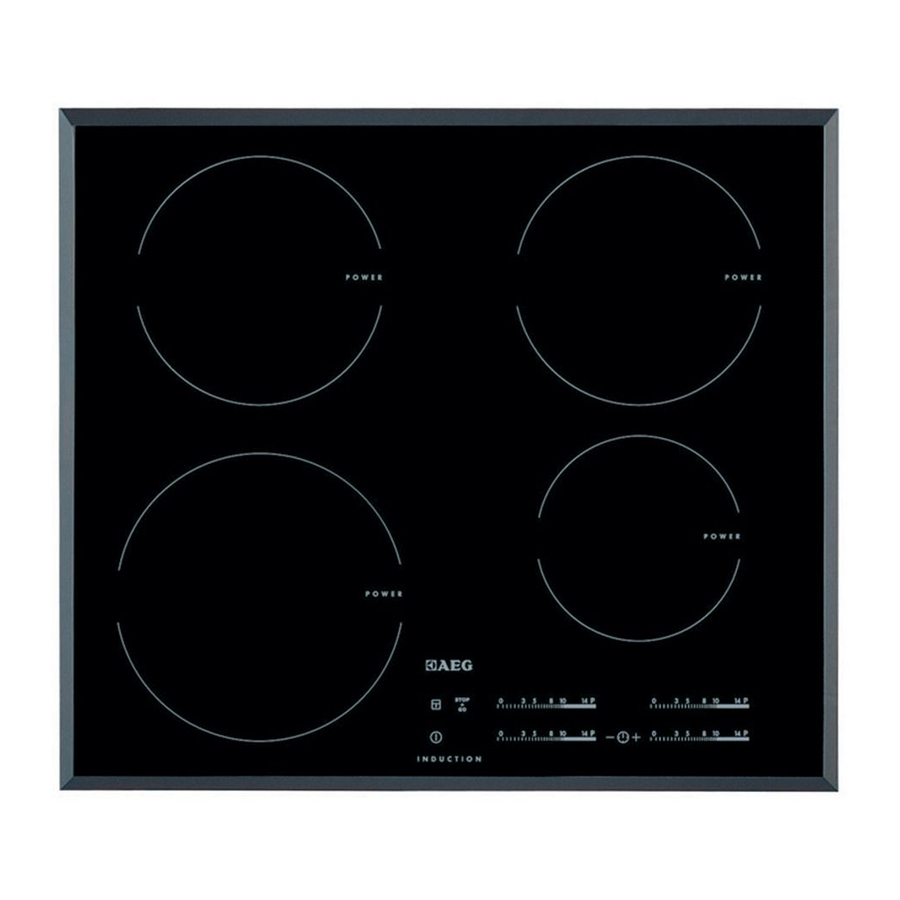
AEG HK654200FB User Manual
Aeg cooktop user manual
Hide thumbs
Also See for HK654200FB:
- User manual (24 pages) ,
- User manual (20 pages) ,
- User manual (20 pages)
Table of Contents
Advertisement
Quick Links
Advertisement
Table of Contents

Summary of Contents for AEG HK654200FB
- Page 1 EN INDUCTION HOB HK654200FB USER MANUAL...
- Page 2 Please spend a few minutes reading to get the very best from it. ACCESSORIES AND CONSUMABLES In the AEG webshop, you’ll find everything you need to keep all your AEG appliances looking spotless and working perfectly. Along with a wide range of accessories...
-
Page 3: Table Of Contents
CONTENTS Contents 4 Safety information 5 Installation instructions 7 Product description 8 Operating instructions 12 Helpful hints and tips 14 Care and cleaning 14 What to do if… 16 Environment concerns The following symbols are used in this user manual: Important information concerning your personal safety and information on how to avoid damaging the appliance. -
Page 4: Safety Information
Safety information SAFETY INFORMATION For your safety and correct operation of the appliance, read this manual carefully before the installation and use. Always keep these instructions with the appliance also if you move or sell it. The users must fully know the operation and safety functions of the appliance. Children and vulnerable people safety WARNING! Do not let persons, children included, with reduced physical sensory, reduced mental func-... -
Page 5: Installation Instructions
WARNING! Risk of injury from electrical current. Carefully obey the instructions for electrical connec- tions. • The electrical mains terminal is live. HK654200FB 949 595 108 00 58 GAD D5 AU 220-240 V 50-60-Hz Induction 7,4 kW Installation instructions 7,4 kW... - Page 6 Installation instructions • Make electrical mains terminal free of voltage. • Install correctly to give shock protection. • Loose and incorrect plug and socket connections can make the terminal become too hot. • A qualified electrician must install the connections in the clamps correctly. •...
-
Page 7: Product Description
If you use a protection box (the additional acces- sory), the front airflow space of 5 mm and protec- tive floor directly below the appliance are not necessary. PRODUCT DESCRIPTION General overview Control panel layout Use the sensor fields to operate the appliance The displays, indicators and sounds tell which function operate. -
Page 8: Heat Setting Displays
Operating instructions the timer display a heat setting display a control bar Heat setting displays Display + digit OptiHeat Control (3 step Residual heat indicator) WARNING! The risk of burns from residual heat! OptiHeat Control shows the level of the residual heat. The induction cooking zones make the heat necessary for cooking directly in the bottom of the cookware. -
Page 9: Automatic Switch Off
Automatic Switch Off The function stops the hob automatically if: • All cooking zones are deactivated. • You do not set the heat setting after you activate the appliance. • You spill something or put something on the control panel for more than 10 seconds, (a pan, a cloth, etc.). -
Page 10: Power Function
Operating instructions 2. Immediately touch the necessary heat setting. After 3 seconds play. To stop the function change the heat setting. Power function The Power function makes more power available to the induction cooking zones. The Power function is activated for 10 minutes at most. After, that the induction cooking zone auto- matically sets back to highest heat setting. -
Page 11: The Child Safety Device
• To set the cooking zone (if more than 1 cooking zone operate):touch again until the indicator of a necessary cooking zone comes on. • To activate the CountUp Timer:touch of the cooking zone starts to flash slow, the time counts up. The display switches be- tween and counted time (minutes). -
Page 12: Helpful Hints And Tips
Helpful hints and tips • Touch for 4 seconds. Set the heat setting in 10 seconds. You can operate the appli- ance. • When you deactivate the appliance with OffSound Control (Deactivation and activation of the sounds) Deactivation of the sounds Deactivate the appliance. -
Page 13: Energy Saving
• whistle sound: you use one or more cooking zones with high power levels and the cook- ware is made of different materials (Sandwich construction). • humming: you use high power levels. • clicking: electric switching occurs. • hissing, buzzing: the fan operates. The noises are normal and do not refer to appliance malfunction. -
Page 14: Care And Cleaning
Care and cleaning Information on acrylamides Important! According to the newest scientific knowledge, if you brown food (specially the one which contains starch), acrylamides can pose a health risk. Thus, we recommend that you cook at the lowest temperatures and do not brown food too much. CARE AND CLEANING Clean the appliance after each use. - Page 15 Problem The residual heat indicator does not comes on. The Automatic Heat Up func- tion does not operate. The heat setting changes be- tween two levels. The sensor fields become hot. There is no signal when you touch the panel sensor fields. comes on comes on and number comes on.
-
Page 16: Environment Concerns
Environment concerns ENVIRONMENT CONCERNS The symbol on the product or on its packaging indicates that this product may not be treated as household waste. Instead it should be taken to the appropriate collection point for the recycling of electrical and electronic equipment. By ensuring this product is disposed of correctly, you will help prevent potential negative consequences for the environment and human health, which could otherwise be caused by inappropriate waste handling of this product. - Page 20 892934429-A-452010...












