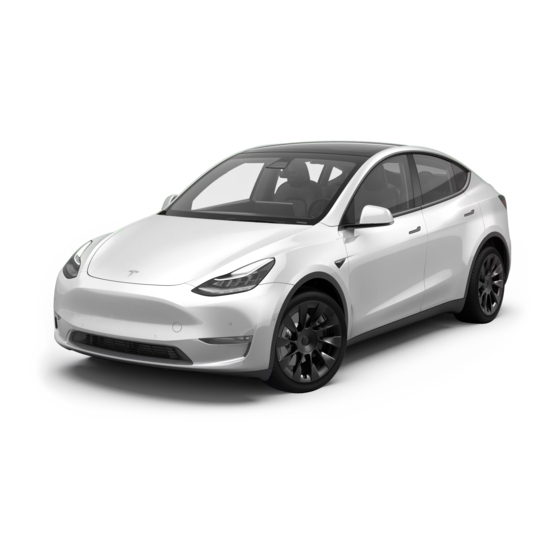
Tesla MODEL Y Owner's Manual
Hide thumbs
Also See for MODEL Y:
- Owner's manual (5 pages) ,
- Manual (15 pages) ,
- Owner's manual (274 pages)
Table of Contents
Advertisement
Quick Links
Advertisement
Table of Contents

Summary of Contents for Tesla MODEL Y
- Page 1 MODEL Y OWNER'S MANUAL North America...
-
Page 2: Table Of Contents
Front and Rear Seats.............. 28 Wheels and Tires..............192 Seat Belts..................32 Child Safety Seats..............35 Roadside Assistance.........200 Airbags..................42 Contacting Tesla Roadside Assistance......200 Instructions for Transporters..........201 Driving.............. 49 Driver Profiles................49 Consumer Information......205 Steering Wheel................51 Easter Eggs................205 Mirrors...................53... -
Page 3: Overview
68) 15. Accelerator pedal (Regenerative Braking on page 69) 16. Right scroll button (Scroll Buttons on page 51) 17. Center console (Interior Storage and Electronics on page 23) 18. Glovebox (Glovebox on page 23) Model Y Owner's Manual... -
Page 4: Exterior Overview
Exterior Overview Exterior lights (Lights on page 59) Autopilot camera (About Autopilot on page 82) Front door handle (Using Exterior Door Handles on page 14) Key card sensor (Keys on page 9), Autopilot camera (About Autopilot on page 82) Rear door handle (Using Exterior Door Handles on page 14) Charge port... -
Page 5: Touchscreen Overview
Touchscreen Overview The features and information you need to drive Model Y are displayed on the touchscreen. When driving, the touchscreen displays driving-related information such as driving speed, vehicle range, warnings, etc. The touchscreen is used to control many features that, in traditional cars, are controlled using physical buttons (for example, adjusting mirrors). - Page 6 Touchscreen Overview Add, configure, or quickly switch driver profiles (including Valet Mode and Easy Entry). See Driver Profiles on page 49. Displays when a warning notification is in effect. Touch to display information about the warning. Displays when a software update is available (see Software Updates on page 150).
- Page 7 Trips. You can display distance driven, energy usage and energy efficiency starting at any time, or since Model Y was last charged. You can also display this information for up to two trips. Touch ... in the top right corner of a trip to rename or reset a trip.
- Page 8 Entertainment. Browse the full library of games and access video streaming services, all from your vehicle's touchscreen. To launch, Model Y must be in Park. Note: Due to vehicle configuration or market region, Entertainment, Arcade, and/or Theater may not be available on your vehicle.
- Page 9 Media Player, drag it all the way down to the bottom of the touchscreen or touch the icon again. The Tesla "T" Touch the Tesla "T" at the top center of the touchscreen as a one-touch shortcut to the Controls > Software tab, which displays: •...
-
Page 10: Opening And Closing
Note: Authenticating your phone allows you to Before you can use a phone to access Model use it as a key to access Model Y. To use the Y, follow these steps to authenticate it: phone hands-free, access your phone's Download the Tesla mobile app to your contacts, play media from it, etc., you must... - Page 11 Model Y does not the center console. automatically unlock/lock, even if this feature To use a key card to unlock or lock Model Y, is turned on (see Walk-Away Door Lock position the card as shown and tap it against page 15).
- Page 12 You must pair your key fob the key fob at Model Y as you press a button, every time you use it with a different vehicle. but you must be within operating range.
- Page 13 If you customize the name of an authenticated key card or key fob on one Model Y (by touching the pencil icon), any other Model Y to which the key card or key fob is authenticated also displays the same customized name.
- Page 14 Keys mobile app installed and connected to the vehicle’s Tesla account. While sitting in the vehicle, open the Tesla mobile app and select the appropriate vehicle (if there are multiple vehicles associated with the account), then touch Phone Key > Start.
-
Page 15: Doors
Keyless Locking and Unlocking Locking and unlocking Model Y is easy and convenient. Just carry your authenticated phone or paired key fob with you. Model Y recognizes the presence of an authenticated phone or paired key fob and automatically unlocks when you press a door handle, and... - Page 16 However, the doors are equipped with mechanical releases so that you can still open them. To open a front door when Model Y has no power, pull up the manual door release located in front of the window switches. Note: Only the front doors are equipped with a manual door release.
- Page 17 9. • A door or trunk is not fully closed. Note: If all doors are closed and Model Y was automatically unlocked by your authenticated phone or paired key fob, walk-away locking is temporarily suspended for one minute. If you...
-
Page 18: Windows
Warning: Never leave children unattended in Model Y. Calibrating Windows In the unlikely event that a window behaves unexpectedly (touches the bright molding, fails to open or close properly, goes down more than normal when the door opens, etc.),... -
Page 19: Rear Trunk
Load Limits • With Model Y unlocked, press the switch located under the rear trunk's exterior Secure all cargo before moving Model Y, and handle. place heavy cargo in the lower trunk compartment. Caution: To avoid damage, never load... - Page 20 You can then fold the cargo cover forward or remove it from Model Y. Caution: Never load more than 130 lbs (60 kg) on the rear load floor (above the...
-
Page 21: Front Trunk
Closing the front trunk is securely closed (see Park on page 57). The Model Y hood is not heavy enough to latch under its own weight and applying Interior Emergency Release pressure on the front edge or center of the hood can cause damage. - Page 22 Opening Hood with No Power In the unlikely event that Model Y has no 12V power, you will be unable to open the front trunk using the touchscreen, key fob, or mobile app.
- Page 23 If necessary, replace the tow eye cover by inserting the wires into the tow eye opening and aligning the tow eye cover into position and turning it into place. Model Y Owner's Manual...
-
Page 24: Interior Storage And Electronics
To close a storage compartment, push its cover down gently. USB Ports Model Y has two USB 2.0 ports located in the front compartment of the center console. The left USB port is USB-C compatible. These... - Page 25 To make it easy to connect your phone while tabs towards the bottom of the phone keeping the console free of clutter, you can dock. install a phone charging cable in Model Y. Note: The phone dock supports two phones side-by-side. To install a phone charging cable:...
- Page 26 Note: The inductive charger may not work if your phone case is made of metal. Take the Your Model Y has a rear console integrated in phone out of the case and place the phone on the center of the second row seat back. Pull the charger.
- Page 27 Interior Storage and Electronics Coat Hangers Your Model Y has a coat hanger on each side of the vehicle in the second row and a reading light next to each hanger (see Reading Lights on page 60. Push the coat hanger to release it.
- Page 28 Interior Storage and Electronics Cabin Camera Model Y is equipped with a camera in the cabin. The camera is not currently active, but might be used in potential future features which could be added to Model Y with software releases.
-
Page 29: Seating And Safety Restraints
Fit the lap section of the belt tightly across your hips, not across your stomach. Model Y seats include integrated head supports in the front that cannot be adjusted or removed. Move seat forward/backward and adjust the seat’s height and tilt angle up/down. - Page 30 To allow you to carry long items (such as skis) adjustment handles on the outside corner of in the rear of Model Y, the center seat back each outboard seating position to adjust the can also be independently folded forward. Pull corresponding seat backs.
- Page 31 30. Warning: Ensure that all head supports are positioned correctly before sitting in, or operating, Model Y to minimize the risk of severe injury or death in the event of a collision. Raising/Lowering the Outer Rear Seat Head...
- Page 32 Front and Rear Seats Insert a short, flat object (such as a small flat-head screwdriver) into the opening on the inside base of the left post and pull the head support upward. To re-install the head support: With the front of the head support facing forward, insert both posts into the corresponding holes on the seat back.
-
Page 33: Seat Belts
The seat belt reel automatically locks to prevent movement of occupants if Model Y experiences a force associated with hard acceleration, braking, cornering, or an impact in a collision. - Page 34 Ensure there is no obstruction that prevents the belt from fully retracting. The belt should not hang loose. If a seat belt does not fully retract, contact Tesla. Wearing Seat Belts When Pregnant Do not put the lap or shoulder sections of the seat belt over the abdominal area.
- Page 35 Warning: Seat belts that have been worn in a collision must be inspected or replaced by Tesla, even if damage to the assembly is not obvious. Warning: Seat belts that show signs of...
-
Page 36: Child Safety Seats
Child Safety Seats Guidelines for Seating Children Your Model Y seat belts are designed for adults and larger children. You must restrain infants and small children in the second row seats only, and you must use a suitable child safety seat appropriate for the child’s age, weight, and size. - Page 37 It is the driver’s responsibility to keep up to date on, and comply with, all current regulations in the region(s) where Model Y is driven. To check the child passenger safety laws for states in the U.S., go to: http://www.ghsa.org/html/stateinfo/ laws/childsafety_laws.html.
- Page 38 Child Safety Seats Warning: Do not use Easy Entry (as described in Driver Profiles on page 49) to automatically move the driver's seat to the full rearward position if a child safety seat is installed on a rear seat behind the driver's seat. With reduced clearance, the movement of the seat may impact a child's legs, cause injury, or dislodge the seat.
- Page 39 General guidelines are provided below. Installing Child Safety Seats Place the child safety seat in Model Y, and There are two general methods used to install fully extend the seat belt. Route and child safety seats: buckle the seat belt in accordance with the child safety seat manufacturer’s...
- Page 40 Child Safety Seats Once installed, test the security of the installation before seating a child. Attempt to twist the child safety seat from side to side and try to pull it away from the seat, then check to ensure the anchors remain securely in place.
- Page 41 This seat has an airbag in front of it. Although this airbag is disabled when Model Y detects a lightweight passenger, do not rely on technology to protect your child.
- Page 42 Child Safety Seats Warning: Do not use seat belt extenders on a seat belt that is being used to install a child safety seat or booster seat. Warning: When seating larger children, make sure the child's head is supported and the child’s seat belt is properly adjusted and fastened.
-
Page 43: Airbags
Airbags are located in the approximate areas shown below. Airbag warning information is printed on the sun visors. Model Y is equipped with an airbag and lap/shoulder belt at both front seating positions. The airbag is a supplemental restraint at those seating positions. All occupants, including the driver, should always wear their seat belts whether or not an airbag is also provided at their seating position to minimize the risk of severe injury or death in the event of a crash. - Page 44 Tesla. Types of Airbags Model Y has the following types of airbags: • Front airbags: The front airbags are designed to reduce injuries if larger children or adults are riding in the front seats.
- Page 45 Note: It takes approximately six seconds after you power on Model Y for the occupant classification system (OCS) to report accurate status of the front passenger airbag. As a result, when you first power on Model Y, even in situations when it should be OFF because the seat is Model Y Owner's Manual...
- Page 46 20 lbs (9 kg) or less, it will take the touchscreen approximately six seconds to display the status, PASS AIRBAG OFF. If it fails to do so, contact Tesla Service and do not seat a child in the front passenger seating position.
- Page 47 If you have eliminated the above possibilities, and the airbag status is still incorrect, instruct passengers to ride in the rear seats and contact Tesla to have the airbag system checked. Note: Tesla follows NHTSA (National Highway Traffic Safety Administration)
- Page 48 Airbags Examples of Correct and Incorrect Seating Positions Correct seating position: Incorrect seating position - the passenger's feet must be on the floor: Incorrect seating position - the passenger must not slide forward on the seat cushion: Incorrect seating position - the passenger must not recline the backrest to a laying down position when the vehicle is moving: Seating and Safety Restraints...
- Page 49 Warning: Passengers shouldn't lean their time this indicator should light up is heads against doors. Doing so can cause briefly when Model Y first powers up, injury if a curtain airbag inflates. in which case it turns off within a few Warning: Do not allow passengers to seconds.
-
Page 50: Driving
Model Y. Any touchscreen prompts you to create a driver driver can use the Easy Entry setting by profile to save these adjustments. - Page 51 Driver Profiles Linking a Driver Profile to a Key Starting Valet Mode With Model Y in Park, touch the driver profile You can link a driver profile to a key (or keys) icon on the top of the touchscreen, then touch to allow Model Y to automatically select the Valet Mode.
-
Page 52: Steering Wheel
Steering Wheel Scroll Buttons • Adjust your set speed and the distance you want to maintain from a A scroll button is located on each side of the vehicle traveling ahead of you (see steering wheel. Use your thumb to press this Traffic-Aware Cruise Control on page button to the right or left. - Page 53 Steering Wheel • Comfort - Reduces the effort required to turn the wheel. In town, Model Y feels easier to drive and park. • Standard - Tesla believes that this setting offers the best handling and response in all conditions.
-
Page 54: Mirrors
Mirrors Adjusting Exterior Mirrors To set up, Model Y must be driving at a low speed (less than 3 mph (5 km/h)) or stopped Adjust the exterior mirrors by touching at the location you want your vehicle to Controls > Quick Controls > Mirrors. You can remember. - Page 55 Mirrors Model Y Owner's Manual...
-
Page 56: Starting And Powering Off
Although usually not needed, you can power off Model Y while sitting in the driver’s seat, If Model Y does not detect a key when you provided the vehicle is not moving. Touch press the brake (an authenticated phone is not Controls >... - Page 57 Power Cycling the Vehicle on page Note: Restarting the touchscreen using the scroll buttons does not power Model Y off and Power Cycling the Vehicle If your vehicle demonstrates unusual behavior or a nondescript alert is present, you can try power cycling the vehicle to potentially resolve the issue.
-
Page 58: Gears
Shifting Gears Drive Push the lever all the way down and release. When Model Y is in Park, you must press the You can shift into Drive when Model Y is brake to shift to another gear. stopped or moving less than 5 mph (8 km/h) Move the lever up or down to change gears. - Page 59 Gears Warning: It is the driver's responsibility to always ensure the vehicle is in Park before exiting. Never rely on Model Y to automatically shift into Park for you; it might not work in all circumstances (for example, if Creep or a slope causes the vehicle to travel greater than approximately 1.5 mph (2 km/h)).
-
Page 60: Lights
Model Y is powered on and a driving gear They turn off after a minute or two or when (Drive or Reverse) is engaged. you shift into a driving gear or lock Model Y. Caution: The rear tail lights are off Note: The image below is provided for while daytime running lights are on. - Page 61 26). Turn an individual reading light on or off light is detected in front of Model Y, you can temporarily turn on the high beams by pulling by pressing its lens. The reading light will automatically turn off when Model Y powers the lever toward you.
- Page 62 Headlights After Exit When Headlights after Exit is on, the exterior headlights remain on when you stop driving and park Model Y in low lighting conditions. They automatically turn off after one minute or when Model Y locks. When off, headlights turn off when you engage the Park gear and open a door.
- Page 63 Lights Note: Hazard warning flashers operate even when Model Y cannot detect a key. Note: The hazard warning light button is illuminated whenever Model Y is powered on. Model Y Owner's Manual...
-
Page 64: Car Status
Car Status Overview The touchscreen displays the status of Model Y at all times. What you see depends on whether the vehicle is: • Parked (shown below). • Driving (see Driving Status on page 65). • Charging (see Charging Status and Settings on page 162). - Page 65 High Beam is disabled or currently warning flashers are operating. unavailable. Auto High Beam is enabled and high beams are on. Model Y is ready to turn off the high beams if light is detected. High Beam Headlights on page...
- Page 66 Driving Status • Both acceleration and regenerative braking may be limited when the When Model Y is driving (or ready to drive), ambient temperature is either very the touchscreen shows your current driving warm or cool. status and a real-time visualization of the road •...
- Page 67 Car Status may not be displayed. Never rely on the touchscreen to determine if a vehicle is present (for example, in your blind spot). Always use your mirrors and perform shoulder checks. Model Y Owner's Manual...
-
Page 68: Wipers And Washers
Wipers and Washers Wipers Caution: Ensure the wipers are off before washing Model Y to avoid the risk of To perform a single wipe with the windshield damaging the wipers. wipers, press and immediately release the Periodically check and clean the edge of the button on the end of the left-hand steering wiper blades. -
Page 69: Braking And Stopping
Brake Disc Wiping ABS failure. However, braking distances may increase. Drive Model Y is equipped with brake disc wiping, cautiously and avoid heavy braking. which automatically assists in maintaining brake responsiveness in cold and wet weather conditions. - Page 70 You can use the touchscreen to change the Regenerative Braking level of regenerative braking: Touch Controls > Driving > Regenerative Whenever Model Y is moving and your foot is Braking. off the accelerator, regenerative braking slows down Model Y and feeds any surplus energy Choose from two levels: back to the Battery.
- Page 71 Model Y from distance at which Model Y will come to a moving in the opposite direction. stop. Drive attentively and always stay...
- Page 72 Instructions for Transporters on page 201). Brake Wear Model Y brake pads are equipped with wear indicators. A wear indicator is a thin metal strip attached to the brake pad that squeals as it rubs against the rotor when the pad wears down.
-
Page 73: Traction Control
Model Y when stuck in mud, snow, ice, etc. Turning on Slip Start allows Off-Road Assist is turned on. the wheels to spin, making it possible to rock Model Y out of a situation in which the wheels are stuck. Model Y Owner's Manual... -
Page 74: Park Assist
(for example, you When reversing, perform shoulder checks will not receive an alert if Model Y rolls and use all mirrors. Park assist does not backwards down a hill while in Drive). - Page 75 A bumper is misaligned or damaged. Caution: Do not install accessories or • An object that is mounted to Model Y is stickers on or near the parking sensors. interfering with and/or obstructing the sensor (such as a bike rack or bumper Controlling Audible Feedback sticker).
-
Page 76: Vehicle Hold
Vehicle Hold When Model Y is stopped, Vehicle Hold can continue to apply the brakes even after you remove your foot from the brake pedal. When driving on a hill or on a flat surface, brake as you normally would. After coming to a... -
Page 77: Getting Maximum Range
Driving Tips to Maximize Range • Consumption: display how much energy Model Y has consumed over the past 5, 15 You can maximize your driving range using or 30 miles (10, 25 or 50 km). the same driving habits that you use to Touch Instant Range or Average Range to conserve fuel in a gasoline-powered vehicle. -
Page 78: Rear View Camera
Camera Location and use all mirrors. Use the camera for guidance purposes only. It is not intended Model Y is equipped with a rear view camera to replace your own direct visual checks located above the rear license plate. and is not a substitute for careful driving. -
Page 79: Dashcam
To correctly save and retrieve video footage, pause recording. Ensure that Model Y requires the USB flash drive to be dashcam is paused before formatted as FAT 32 (for Windows), MS-DOS removing the flash drive to avoid FAT (for Mac), ext3, or ext4. - Page 80 TeslaCam folder, insert it into while driving when you honk the horn on your one of the front USB ports in Model Y. Do not steering wheel. Navigate to Controls > Safety use the rear USB ports—they are for charging and Security >...
-
Page 81: Cold Weather Best Practices
Warm the cabin and Battery ahead of • Model Y automatically adjusts the window departure for maximum range and positioning slightly to make it easier to performance. There are several ways to... -
Page 82: Autopilot
Slow down your driving and avoid Scheduled Departure frequent and rapid acceleration. When parked, plug in Model Y and set a time Regenerative Braking at which you want your vehicle to be ready to drive. Your vehicle determines the appropriate... -
Page 83: About Autopilot
About Autopilot How It Works Your Model Y includes the following Autopilot components that actively monitor the surrounding roadway: A camera is mounted above the rear license plate. Ultrasonic sensors are located in the front and rear bumpers. A camera is mounted in each door pillar. - Page 84 Collision Avoidance Assist (see Collision complete, the Autopilot features are available Avoidance Assist on page 110). for use. Contact Tesla only if your Model Y has • Speed Assist (see Speed Assist on page not completed the calibration process after 113).
- Page 85 Doing so can damage surfaces. Caution: Avoid using a high-pressure power washer. Caution: Do not clean an ultrasonic sensor or camera lens with a sharp or abrasive object that can scratch or damage its surface. Model Y Owner's Manual...
-
Page 86: Traffic-Aware Cruise Control
If a vehicle is is detected, Traffic-Aware Cruise Control is detected ahead of you, you can use Traffic- designed to slow down Model Y as needed to Aware Cruise Control at any speed, even when maintain a selected time-based distance from stationary, provided Model Y is at least 5 feet the vehicle in front, up to the set speed. - Page 87 Cruising at the Set Speed Traffic-Aware Cruise Control maintains your set cruising speed whenever a vehicle is not detected in front of Model Y. When cruising behind a detected vehicle, Traffic-Aware Cruise Control accelerates and decelerates Model Y as needed to maintain a chosen...
- Page 88 It can also misjudge the distance from a vehicle ahead. Driving Note: It may take a few seconds for Model Y to downhill can increase driving speed, reach the new cruising speed, assuming Model...
- Page 89 Model Y, from its current location, to signal when driving in the right-most lane reach the location of the rear bumper of the within 164 feet (50 meters) of an exit.
- Page 90 Although Traffic-Aware Cruise Cruise Control to adequately slow down Control continues to maintain distance Model Y to avoid a collision. Always watch from the vehicle ahead, it is important to the road in front of you and stay prepared be aware that your selected following to take immediate corrective action.
- Page 91 Traffic-Aware Cruise Control Aware Cruise Control (see Regenerative Model Y has fully stopped but is in a Braking on page 69). HOLD state. If safe, press the accelerator pedal to resume cruising Warning: Traffic-Aware Cruise Control at the set speed.
-
Page 92: Autosteer
85), intelligently keeping Model Y in its driving lane when cruising at a set speed. Autosteer also allows you to use the turn signals to move Model Y into an adjacent lane (see Auto Lane Change on page 93). Using... - Page 93 (such as a vehicle or guard rail), Autosteer Autosteer detects your hands by recognizing may steer Model Y in a driving path that is light resistance as the steering wheel turns, or offset from the center of the lane.
- Page 94 Note: If you move the gear lever upward and target lane hold it up for more than one second, Model Y Fully engage the appropriate turn signal. shifts into Neutral after canceling Autosteer.
- Page 95 It makes no attempt to slow landscape features are casting strong down or stop Model Y at red traffic lights, stop shadows on the lane markings, or the road signs, road markings, etc.
-
Page 96: Navigate On Autopilot
• Model Y is being driven very close to a • A camera(s) or sensor(s) is obstructed, vehicle in front of it, which is blocking the covered, or damaged. - Page 97 (instead Operating Navigate on Autopilot of the single blue in front of Model Y). When you exit onto an off-ramp, the touchscreen Once enabled, the Navigate on Autopilot briefly displays a countdown message warning button appears on the map’s turn-by-turn...
- Page 98 Navigate on Autopilot increase your driving speed (not to exceed may be unable to determine the appropriate your set cruising speed), or to move Model Y driving lane (for example, complex clover leafs out of a left-most lane when you are not and multi-lane off-ramps) and the touchscreen passing other vehicles.
-
Page 99: Autopark
Check to determine if the detected ultrasonic sensors and GPS to simplify parking parking space is appropriate and safe. If on public roads by maneuvering Model Y into so, pull forward and stop approximately a parallel and perpendicular parking spaces. See... - Page 100 Cancel on the touchscreen. Autopark also cancels parking when: • The parking sequence exceeds seven moves. • Model Y detects that the driver is exiting the vehicle. • A door is opened. • You press the accelerator pedal. •...
-
Page 101: Summon
Tight allows Model Y to uses data from the ultrasonic sensors to move enter and exit very narrow parking spaces. Model Y forward and reverse up to 39 feet (12 Warning: Parking in a narrow space meters) in, or out of, a parking space. - Page 102 Summon Note: The above settings, with the exception If you used Summon to park Model Y, you can of HomeLink, apply only to Summon—not then use Summon to return Model Y back to Smart Summon, if equipped (see Before Using...
- Page 103 You interact with the steering wheel, brake Continuous Press > NO). pedal, accelerator pedal, or gear stalk. With Model Y in Park, stand within 10 feet • Model Y detects an obstacle. (3 meters) and press and hold the top •...
-
Page 104: Smart Summon
Smart Summon Smart Summon (if equipped) is designed to by releasing the button on the mobile allow you to move Model Y to your location app. (using your phone's GPS as a target destination) or to a location of your choice, maneuvering around and stopping for objects as necessary. - Page 105 TO ME modes. When COME TO ME Press the Smart Summon icon located in mode is selected, the icon is blue. the center of the image of your Model Y. It Note: The map also has an icon that may take several seconds for Smart allows you to display/hide satellite Summon to start up.
- Page 106 Note: Additional battery power may be app—just hold down the button while keeping consumed while Standby Mode is active. your eye on Model Y and its driving path at all Note: For details on how to designate a times, remaining ready to release the button location as Home, Work, or Favorites, see to stop the vehicle if needed.
- Page 107 • The sensors are affected by other electrical equipment or devices that generate ultrasonic waves. Note: Smart Summon is disabled if Model Y is in Valet mode (see Valet Mode on page 50). Warning: The list above does not...
-
Page 108: Lane Assist
When an object is detected in your blind spot outside of the driving lane, or informing or close to the side of Model Y (such as a you that a vehicle is in your blind spot or vehicle, guard rail, etc.), colored lines radiate close to the side of your vehicle. - Page 109 Warning: Steering interventions are obeying traffic laws. minimal and are not designed to move Model Y out of its driving lane. Do not Limitations and Inaccuracies rely on steering interventions to avoid side collisions.
- Page 110 Lane Assist • An object that is mounted to Model Y is interfering with and/or obstructing a sensor (such as a bike rack or a bumper sticker). In addition, Lane Assist may not steer Model Y away from an adjacent vehicle, or may apply...
-
Page 111: Collision Avoidance Assist
The forward looking camera(s) and the radar your passengers: sensor monitor the area in front of Model Y for • Forward Collision Warning - provides the presence of an object such as a vehicle, visual and audible warnings in situations motorcycle, bicycle, or pedestrian. - Page 112 Warning: Forward Collision Warning may Automatic Emergency Braking is always provide a warning in situations where the enabled when you start Model Y. To disable it likelihood of collision may not exist. Stay for your current drive, touch Controls >...
- Page 113 Collision Avoidance features cannot always reduce the impact of a collision by reducing detect all objects, vehicles, bikes, or motor torque if Model Y detects an object in pedestrians, and you may experience its driving path. For example, Model Y, while...
-
Page 114: Speed Assist
For example, Speed In situations where Model Y is unable to Assist can assume Model Y is on a freeway or determine a speed limit, or if Speed Assist is highway when it is actually on a nearby uncertain that an acquired speed limit is surface street, and vice versa. - Page 115 • The speed limits stored in the map database are incorrect or outdated. • Model Y is being driven in an area where GPS or map data is not available. • Traffic signs do not conform to standard recognizable formats.
-
Page 116: Using The Touchscreen
Touch Controls on the bottom corner of the touchscreen to control features and customize Model Y to suit your preferences. The Controls window appears over the map. Touch an option on the left side of the window to display the associated controls and settings. - Page 117 • Auto High Beam: If on, the high beam headlights can automatically switch to low beam when there is light (for example, from an oncoming vehicle) detected in front of Model Y. High Beam Headlights on page 60. •...
- Page 118 Controls Locks • Keys: You can see all the keys used for Model Y and their associated driver profiles. You can add, delete, and change the driver profile associated with each key (see Driver Profiles on page 49). • Window Lock: Lock the rear window switches (see Windows on page 17).
- Page 119 Regenerative Braking: When you release the accelerator when driving, regenerative braking slows Model Y and feeds any surplus energy back to the Battery. If set to LOW, Model Y does not slow down as quickly, but also feeds less energy back to the Battery...
- Page 120 Note: Navigate on Autopilot is not available in all market regions. • Summon (Beta): Automatically park and retrieve Model Y from outside the vehicle (available only if your vehicle is equipped with an Autopilot package) (see Summon page 100).
- Page 121 Volume for Media Player and Phone remains unchanged. • Automatic Navigation: Provided your phone's calendar is synced to Model Y, you are automatically routed to an event if you get into your vehicle within two hours of an event's start time (if the event on your calendar includes a valid address). Automatically...
- Page 122 (see Security Settings on page 142). • PIN to Drive: Increase security by preventing Model Y from being driven until a 4-digit PIN (Personal Identification Number) is entered (see PIN to Drive on page 142).
- Page 123 Naming Your Vehicle To further personalize Model Y, you can name it. The name of your Model Y appears in the mobile app. To name your vehicle, touch the Tesla “T” at the top center of the touchscreen, then touch Name Your Vehicle (or touch the vehicle's existing name).
- Page 124 Speed Limit Mode allows you to limit the acceleration and maximum speed – between 50 and 90 mph (80 and 145 km/h) – of your Model Y. This feature is protected by a 4-digit PIN that you create when enabling it for the first time, and which must be entered whenever you want to disable and enable it.
-
Page 125: Climate Controls
Note: The climate control system is powered by the high voltage battery. Therefore, prolonged use decreases driving range. Model Y Owner's Manual... - Page 126 In addition to the settings shown, if Model Y is in Park, the Keep Climate On, Dog Mode, and Camp Mode setting displays when you touch the fan icon when the vehicle is in Park (see...
- Page 127 Seat heaters operate at three Adjusting the Rear Vents setting levels from 3 (highest) to 1 (lowest). Model Y has vents located at the back of the When operating, the associated seat icon center console where air flows from when the displays twisting lines that turn red to indicate setting is turned on from the touchscreen.
- Page 128 Park, even after you've left after enabling Keep Climate On, Dog mode, or Model Y or choose to stay inside the vehicle. Camp mode. However, note that keeping the These settings are useful when it is important...
- Page 129 • You can direct the face-level vents toward • Model Y uses a heat pump to maximize the windows to help defrost or defog efficiency; therefore, your air conditioning them. compressor and external fan may run and •...
-
Page 130: Maps And Navigation
The map rotates as you corresponding stations on the map. change direction. This icon has an Charging locations include Tesla integrated compass that indicates Superchargers, Tesla destination the direction you are driving. chargers, third party fast chargers... - Page 131 ™ ® or Android device, use the "share" and vehicle configuration): functionality after giving access to the Tesla mobile app. • Touch Trip Planner to minimize the time you spend driving and When you specify a location, the touchscreen...
- Page 132 The black pin at the end of the route line represents your Note: Navigation instructions that you enter destination. manually, or send to Model Y, override routes suggested by Automatic Navigation. Note: Availability of this feature depends on Mute/unmute navigation volume.
- Page 133 Touch the pin Note: When navigating to a Supercharger to display details. location, Model Y may allocate energy to pre- heat the Battery, ensuring you arrive at the When you touch the pin for a Supercharger Supercharger with the optimal Battery...
- Page 134 Note: You can also monitor remaining driving and arrival times based on traffic. In charging time needed in the Tesla Mobile App. situations where traffic conditions will delay Note: If a Supercharger located on your route...
- Page 135 Home location in the evenings and tell you how long it will take to arrive based on current traffic conditions. For security reasons, if you sell Model Y, it is recommended that you delete your Home and Work Locations. You can delete these...
-
Page 136: Media And Audio
Media and Audio Overview To mute the volume, press the left scroll button. Press again to unmute. Touch the Media Player icon at the Note: Pressing the left scroll button during a bottom of the touchscreen to play phone call mutes both the sound and your various types of media through microphone. - Page 137 Media and Audio You can use your Tesla account or you can Note: Depending on vehicle configuration and sign in with your own account by scrolling to market region, Caraoke may not be available the bottom of the streaming service window on your vehicle.
- Page 138 (such center circle of the cross bars to the location as an iPod) by connecting the device using in Model Y where you want to focus the Bluetooth. sound. Note: Media Player supports USB flash drives with FAT32 formatting (NTFS and exFAT are not currently supported).
-
Page 139: Phone
Before using your phone with Model Y, you If prompted on your phone, specify must pair it. Pairing sets up Model Y to work whether you want to allow Model Y to with your Bluetooth-capable phone (see access your contacts and media files. - Page 140 When your phone is connected to Model Y or name (if the caller is in your phone’s using Bluetooth, and you have allowed access contact list and Model Y has access to your to your phone's contacts (see Importing contacts).
-
Page 141: Calendar
Calendar app, it is recommended that you use the most recent version of the mobile app. • Your phone is connected to Model Y via Bluetooth (for privacy reasons, calendar data displays only from a connected phone). -
Page 142: Using Voice Commands
For example, “Where is Stanford University?”, “Drive to Tesla in Palo Alto”, or “Navigate to Starbucks on Homestead in Cupertino”. If you have defined a navigation address for your home or work locations, you can use a voice command to navigate there by saying "Navigate home"... -
Page 143: Security Settings
Drive by turning on Keyless Driving in the the doors lock, and a recognized key is no Tesla mobile app. longer detected. If your Model Y is equipped with the security Sentry Mode package, a battery-backed siren sounds in situations where a locked door or trunk is... - Page 144 Sentry mode sends an alert to activates at any other parking location. the mobile app on phones that are paired to Model Y to inform you that the alarm To recognize a location listed as Home, Work, state is triggered. After 30 seconds, or a Favorite, Sentry Mode requires that Model Sentry Mode returns to the Standby state.
- Page 145 Once you have formatted the USB flash drive USB flash drive. and created the TeslaCam folder, insert it into one of the front USB ports in Model Y. Do not For MacOS: use the rear USB ports—they are for charging only.
- Page 146 Security Settings • Recent Clips - The footage in Recent Clips continuously loops in 60-minute cycles whenever the cameras are activate. Therefore, footage is constantly overwritten every hour unless you save it. When an event is recorded, one video is recorded for each of the front, rear, left, and right cameras.
-
Page 147: Homelink Universal Transceiver
(if equipped): does not have safety stop and reverse features. Using a device without these Park Model Y so that the front bumper is safety features increases the risk of injury in front of the garage door, gate, or light or death. - Page 148 When the headlights as you approach. flash, Model Y has learned the remote and you Touch the arrows to specify the distance can touch Continue on the touchscreen. If the...
- Page 149 Most devices stay in learning mode for only three to five minutes. Immediately after pressing the device's Learn/ Program/Smart button, follow the instructions displayed on the vehicle's touchscreen. For additional assistance or compatibility questions, contact HomeLink (www.homelink.com or call 1-800-355-3515). Model Y Owner's Manual...
-
Page 150: Connecting To Wi-Fi
To connect to a Wi-Fi network: Touch the cellular icon (usually LTE or 3G) on the top corner of your touchscreen. Model Y will start scanning and display the detected Wi-Fi networks that are within range. Select the Wi-Fi network you want to use, enter the password (if necessary), then touch Confirm. -
Page 151: Software Updates
Any harm resulting from failure to install a Note: Some software updates can take up to software update is not covered by the three hours to complete. Model Y must be in vehicle’s warranty. Failure or refusal to install Park while the software is being updated. To... - Page 152 If Model Y is charging when the software update begins, charging stops. Charging resumes automatically when the software update is complete. If you are driving Model Y at the scheduled update time, the update is canceled and must be rescheduled.
-
Page 153: Mobile App
Enable mobile access to your Model Y by your smartphone and touch the share button. touching Controls > Safety & Security > Share the video with the Tesla app and it will Mobile Access (see Controls on page 115). - Page 154 Mobile App your mobile app to precondition the vehicle; Summon setting your climate to HI using the You can park or retrieve Model Y using touchscreen will not be effective). This helps Summon (see Summon on page 100) or Smart...
- Page 155 Note: The above list may not represent an exhaustive list of the functions available on the Tesla mobile app. To ensure access to new and improved features, download updated versions of the mobile app as they become available.
-
Page 156: Charging
High voltage cables are typically colored orange for easy identification. Warning: Read and follow all instructions provided on the labels that are attached to Model Y. These labels are there for your safety. - Page 157 Electric Vehicle Components Charging Equipment Charging equipment designed specifically to charge your Model Y is available from Tesla. A Tesla Wall Connector, which installs in your garage, is the fastest way to charge Model Y at home. In most market regions, Model Y is equipped...
-
Page 158: Battery Information
Model Y has one of the most sophisticated Never allow the Battery to fully discharge. battery systems in the world. The most Even when Model Y is not being driven, its important way to preserve the Battery is to Battery discharges very slowly to power the LEAVE YOUR VEHICLE PLUGGED IN when onboard electronics. - Page 159 Battery Information also result in permanent Battery damage. If you are unable to charge Model Y, contact Tesla immediately. Caution: The Battery requires no owner maintenance. Do not remove the coolant filler cap and do not add fluid. If the touchscreen warns you that the fluid level is low, contact Tesla immediately.
-
Page 160: Charging Instructions
Opening the Charge Port The charge port is located on the left side of Model Y, behind a door that is part of the rear tail light assembly. Before charging, park Model Y to ensure that the charge cable easily reaches the charge port. - Page 161 Charging Instructions Note: Whenever Model Y is plugged in but not Stopping Charging actively charging, it draws energy from the Stop charging at any time by disconnecting wall outlet instead of using energy stored in the charge cable or touching Stop Charging the Battery.
- Page 162 • BLINKING BLUE: Model Y is downwards to unlatch the charge cable. communicating with the connector. Either Model Y is preparing to charge, or a charging session is scheduled to begin at a specified future time. • BLINKING GREEN: Charging is in progress.
- Page 163 (depending on your display setting) available. Shows if the charge cable is locked in the charge port or not. If Model Y is not charging, you can touch the lock icon to unlock the charge cable from the charge port.
- Page 164 Set a recurring charging schedule for the location (see Scheduled Charging and Scheduled Departure on page 164). Note: If charging at a Tesla Supercharger, the charging screen also displays information about your previous or current Supercharger session (see Supercharger Usage Fees and Idle Fees on page 164).
- Page 165 Home, you can simply plug in are subject to idle fees. Idle fees are designed Model Y and select a time for when you to encourage drivers to move their vehicle want your vehicle to be ready to drive.
-
Page 166: Maintenance
Also, even when not in use, you consumable parts such as windshield wipers, may hear Model Y emit a whining noise or the brake pads, etc. sound of water circulating. These sounds are normal and occur when the internal cooling... - Page 167 Model Y, even if charging is not in progress. Warning: Keep your hands and clothing away from cooling fans. Some fans operate even when Model Y is powered off. Warning: Some fluids (battery acid, Battery coolant, brake fluid, windshield washer additives, etc.) used in vehicles...
-
Page 168: Tire Care And Maintenance
Parking the when the front door is open. vehicle in direct sunlight or in hot weather Note: If your Model Y is fitted with Tesla can also affect tire pressures. If you must accessory wheels or tires, some information... - Page 169 Refer to the Tire and Loading Information Warning: Do not drive Model Y if a tire is label located on the driver’s center door damaged, excessively worn, or inflated to pillar for the target tire pressure.
- Page 170 Tesla. This allows you to slowly drive Always balance the wheel and tire after Model Y to Tesla or to a nearby tire repair replacing a tire. facility. If you replace a wheel, the TPMS (Tire Pressure...
- Page 171 Tire Care and Maintenance Asymmetric Tires Align the aero cover into position so that the notch at the base of the Tesla "T" is Model Y tires are asymmetric and must be aligned with the tire's valve stem. mounted on the wheel with the correct sidewall facing outward.
- Page 172 Tire Care and Maintenance Removing and Installing Lug Nut Covers Tire Pressure Monitoring If your Model Y is equipped with lug nut Each tire should be checked monthly when covers, you must remove them to access the cold and inflated to the recommended lug nuts.
- Page 173 Service Center repairs or replaces a tire, the tire sensor may not work until Tesla performs the setup procedure. TPMS Malfunction Model Y has also been equipped with a TPMS malfunction indicator to indicate when the system is not operating properly. The TPMS malfunction indicator is combined with the tire pressure indicator light.
- Page 174 Mount them evenly and as All-Season Tires tight as possible. Your Model Y may be originally equipped with When using tire chains: all-season tires. These tires are designed to provide adequate traction in most conditions •...
-
Page 175: Cleaning
Hand Wash Hand wash Model Y using a clean soft cloth and cold or lukewarm water containing a mild, high-quality car shampoo. - Page 176 Caution: If washing in an automatic car wash, use touchless car washes only. These car washes have no parts (brushes, etc.) that touch the surfaces of Model Y. Using any other type of car wash could cause damage that is not covered by the warranty.
- Page 177 Be careful with dyes, such as from clothing or Warning: If you notice any damage on an denim, that come into contact with the seats. airbag or seat belt, contact Tesla Dyes can diffuse into the seat material over immediately.
- Page 178 Caution: Do not use chrome polish or other abrasive cleaners. Using a Car Cover To preserve the cosmetic appearance of the body when Model Y is not being used, use a genuine Tesla car cover. Car covers can be purchased from Tesla. See Parts and Accessories on page 182.
-
Page 179: Wiper Blades And Washer Jets
Warning: Do not operate the washers while cleaning Model Y. Windshield To replace the wiper blades: washer fluid can irritate eyes and skin. Shift into Park and turn off the wipers. -
Page 180: Fluid Reservoirs
Stop driving Model Y as Warning: Brake fluid is highly toxic. Keep soon as safety permits and contact Tesla. containers sealed and out of the reach of children. - Page 181 Use a washer fluid with limited VOC content only if it provides adequate freeze resistance for all climates in which you drive Model Y. Caution: Do not add formulated washer fluids that contain water repellent or bug wash.
-
Page 182: Jacking And Lifting
Jacking and Lifting Jacking Procedure Follow the steps below to lift Model Y. Ensure that any non-Tesla repair facility is aware of these lifting points. Position Model Y centrally between the lift posts. Position the lift arm pads under the designated body lift points at the locations shown. -
Page 183: Parts And Accessories
Parts and Accessories Parts, Accessories, and Body Repairs Modifications If your Model Y is in a collision, contact Tesla or a Tesla-approved Body Shop to ensure that Use only genuine Tesla parts and accessories. it is repaired with genuine Tesla parts. Tesla... -
Page 184: Specifications
Vehicle Identification Number You can find the VIN at the following locations: • Touch the Tesla "T" at the top center of the touchscreen. The popup window displays the VIN. • Stamped on a plate located at the top of the dashboard. -
Page 185: Vehicle Loading
Owner's Manual. Never change this label, even if you use different tires in the future. Note: If Model Y is loaded to its full capacity, double check all tires to ensure they are inflated to their recommended pressure levels. - Page 186 (136 kg) Available cargo weight 654 lbs (297 kg) Driver and four passengers Caution: To prevent damage, never load Model Y so that it is heavier than GVWR Description Total or exceeds the individual GAWR weights. Vehicle capacity weight 954 lbs...
-
Page 187: Dimensions And Weights
Front 41.8 in 1,063 mm Leg Room Rear 40.5 in 1,029 mm Front 56.4 in 1,432 mm Shoulder Room Rear 54 in 1,373 mm Front 53.8 in 1,367 mm Hip Room Rear 50.6 in 1,286 mm Model Y Owner's Manual... - Page 188 1,590 kg wheels Towing Capacity (if equipped) Model Y is not equipped with towing. *Curb Weight = weight of the vehicle with correct fluid levels, no occupants and no cargo **GVWR = Gross Vehicle Weight Rating Note: Values are approximate. Weights can vary depending on a vehicle's options.
-
Page 189: Subsystems
Subsystems Motor Type Rear motor: AC permanent magnet synchronous motor, liquid-cooled, with variable frequency drive. Front motor: AC induction motor, liquid-cooled, with variable frequency drive. Model Y Owner's Manual... - Page 190 Subsystems Transmission Type Single speed fixed gear Gearbox Ratio Steering Type Rack and pinion with electronic power steering, speed sensitive Number of turns lock to lock 2.00 Turning Circle (curb to curb) 39.8 ft (12.1 m) Brakes 4-wheel anti-lock braking system (ABS) with Electronic Brake Force Distribution, Type Integrated Advanced Stability Control and...
- Page 191 Subsystems Performance Rear Brake Pad Thickness (excluding New: 0.354"/ 9 mm Service limit: 0.071"/ back plate) 1.8 mm Electrically actuated parking brake Parking brake integrated into rear caliper Model Y Owner's Manual...
- Page 192 Type Liquid-cooled lithium ion (Li-ion) Nominal Voltage 360 V DC Temperature Range Do not expose Model Y to ambient temperatures above 140° F (60° C) or below -22° F (-30° C) for more than 24 hours at a time. Specifications...
-
Page 193: Wheels And Tires
Front/Rear 21" Front 21" Rear 10.5 Lug Nut Torque 129 lb. ft (175 Nm) Lug Nut Socket Size 21 mm Note: For instructions on how to jack/lift Model Y, see Jacking and Lifting on page 181. Model Y Owner's Manual... - Page 194 Tire and Loading Information label. This label is located on the center door pillar and is visible when the driver’s door is open (see Maintaining Tire Pressures on page 167). Winter tires can be purchased from a Tesla store. Specifications...
- Page 195 Q=99 mph (160 km/h), R=106 mph (170 km/h), S=112 mph (180 km/h), T=118 mph (190 km/h), U=124 mph (200 km/h), H=130 mph (210 km/h), V=149 mph (240 km/h), W=168 mph (270 km/h), Y=186 mph (300 km/h). Model Y Owner's Manual...
- Page 196 Wheels and Tires Load range. Shown as Standard Load (SL) or Extra Load (XL), the load range determines how much weight your tires can support at a specified tire pressure. When replacing tires, only use tires of the same load range. If towing with snow tires, ensure they are the same load range of the tires your vehicle came equipped with.
- Page 197 Check tires regularly for wear and to ensure there are no cuts, bulges or exposure of the ply/cord structure. Warning: The traction grade assigned to the tire is based on straight-ahead braking tests, and does not include: Model Y Owner's Manual...
- Page 198 Pounds per square inch (the unit used to measure tire pressure). Recommended Tire Inflation Tire inflation pressure, established by Tesla, which is based on Pressure the type of tires that are mounted on the vehicle at the factory. This information can be found on the Tire and Loading Information label located on the door pillar.
- Page 199 The rim on which a tire is fitted for physical dimension requirements. Open splice Any parting at any junction of tread, sidewall, or inner liner that extends to the cord material. Outer diameter The overall diameter of an inflated new tire. Model Y Owner's Manual...
- Page 200 Wheels and Tires Overall width The linear distance between the exteriors of the sidewalls of an inflated tire, including elevations due to labeling, decorations, or protective bands or ribs. A layer of rubber-coated parallel cords. Ply separation A parting of rubber compound between adjacent plies. Pneumatic tire A mechanical device made of rubber, chemicals, fabric and steel or other materials, that, when mounted on an automotive...
-
Page 201: Roadside Assistance
Contacting Tesla Roadside Assistance Tesla Roadside Assistance is available to you, 24 hours a day, 365 days a year, for the duration of your warranty period. When contacting Tesla Roadside Assistance, please provide: • The Vehicle Identification Number (VIN). The VIN is displayed when you touch the Tesla "T" at the top of the touchscreen. -
Page 202: Instructions For Transporters
Instructions for Transporters DO NOT TRANSPORT WITH WHEELS ON THE GROUND The rear motor in Model Y generates power when the wheels spin. Always transport Model Y with all four tires off the ground. Ensure that the tires are unable to spin at any time during transport. - Page 203 Before doing so, always check the manufacturer's specifications and recommended loading capacity. Pull Onto Flatbed Truck From Front Note: If Model Y has no 12V power, you need an external 12V power supply to open the hood or use the touchscreen. See If Vehicle Has No Power.
- Page 204 Pull Onto Flatbed Truck From Rear Fully insert the tow eye into the opening, then turn it counter-clockwise until Note: If Model Y has no 12V power, you need securely fastened. an external 12V power supply to open the hood or use the touchscreen. See...
- Page 205 Jump Starting the 12V Battery Connect the 12V power supply's black negative (-) cable to the black negative (-) Caution: Model Y cannot be used to jump terminal on the 12V battery. start another vehicle. Doing so can result in damage.
-
Page 206: Consumer Information
Press and hold the Tesla "T" (top center of the touchscreen) then enter mars in the access code popup. The map shows your Model Y as a rover on the Martian landscape, and the About Your Tesla box displays SpaceX's interplanetary spaceship. -
Page 207: About This Owner Information
Notes on the touchscreen. Release Notes are displayed on the touchscreen after a software update, and can be displayed at any time by touching the Tesla "T" at the top of the touchscreen, then touching the Release Notes link. Release notes can also be accessed by navigating to Controls >... - Page 208 About this Owner Information All other trademarks contained in this document are the property of their respective owners and their use herein does not imply sponsorship or endorsement of their products or services. The unauthorized use of any trademark displayed in this document or on the vehicle is strictly prohibited.
-
Page 209: Disclaimers
30 vehicle. These modules also record seconds or less. The EDR in Model Y is information about the vehicle’s features such designed to record data such as:... - Page 210 Quality Control You might notice a few miles/km on the odometer when you take delivery of your Model Y. This is a result of a comprehensive testing process that ensures the quality of your Model Y. The testing process includes extensive inspections during and after production.
-
Page 211: Reporting Safety Defects
Model Y. Reporting Safety Defects - US If you believe that Model Y has a defect which could cause a crash or could cause injury or death, you should immediately inform the National Highway Traffic Safety Administration (NHTSA) in addition to notifying Tesla. -
Page 212: Declarations Of Conformity
This device may not cause harmful interference; and This device must accept any interference received, including interference that may cause undesired operation. Changes or modifications not expressly approved by Tesla could void your authority to operate the equipment. Consumer Information... - Page 213 L'exposition RF supplémentaire que la conformité a été démontrée à 20cm et plus de séparation du corps de l'utilisateur ou de mettre l'appareil à la puissance de sortie inférieure si une telle fonction est disponible. Model Y Owner's Manual...
-
Page 214: Troubleshooting Alerts
Troubleshooting Alerts (APP_w207)Autosteer temporarily Cameras can be blocked or blinded due to many factors that include: unavailable • Dirt or debris on the camera surface Autosteer is currently unavailable. This could • Environmental conditions like rain, fog, be a temporary condition due to external snow, or dew conditions that include: •... - Page 215 The charge port is unable to detect whether a • If the vehicle still does not charge, the charge cable is inserted or the type of charge issue may be with the vehicle. cable connected. Model Y Owner's Manual...
- Page 216 AC charging (for Confirm whether the external charging example, charging with a Tesla Mobile equipment is powered by looking for any Connector or Wall Connector) will be limited status lights, displays, or other indicators on to 16A and DC Fast Charging / Supercharging the equipment.
- Page 217 Wall Connector High temperature detected by Wall Connector alerts indicate the building connection to the Wall Connector is getting too warm, so charging has been slowed to protect the wiring and Wall Connector. Model Y Owner's Manual...
- Page 218 Consider upgrading to a will be reduced and more brake pedal Tesla Wall Connector for greater convenience application will be required to slow the vehicle and highest charging speed.
- Page 219 Schedule service before your next planned drive. The vehicle may shut down unexpectedly or may not restart without service. Model Y Owner's Manual...
- Page 220 Index ABS (Anti-lock Braking System) backup camera absolute speed limit battery (12V) access panel, removing complete discharge accessories specifications plugging into power socket Battery (high voltage) adjacent lane speed care of aero covers coolant air circulation specifications air conditioning temperature limits air distribution battery (key), replacing air filter...
- Page 221 Unlock on Park unlocking doorsfunction Walk-Away Door Lock drive away locking garage doors, opening Drive gear gates, opening Model Y Owner's Manual...
- Page 222 Index GAWR gears FCC and IC certifications glovebox replacing battery Gross Axle Weight Rating key card Gross Vehicle Weight Rating keyless entry ground clearance keys GVWR adding key cards and phones deleting key cards and phones displaying a list of overview hazard warning flashers head supports...
- Page 223 PIN to Drive security settings power cycling sensors power socket Sentry Mode power windows service data recording powering on and off service intervals Proposition 65 Settings, erasing public charging stations shifting gears Show Calendar Upon Entry Model Y Owner's Manual...
- Page 224 Index Side Clearance (Summon) temperature (continued) side collision warning tires slip start Teslacam Smart Summon tie-down straps smartphone tilt/intrusion detection authenticating as a key Tire and Loading Information label removing as a key tire noise software reset Tire Pressure Monitoring System software update preferences overview of software updates...
- Page 225 Wi-Fi, connecting to windows, calibrating windshield washer fluid, topping up winter tires wiper blades, replacing wipers, using Work location Model Y Owner's Manual...
- Page 226 PUBLISHED MARCH 19, 2020...















