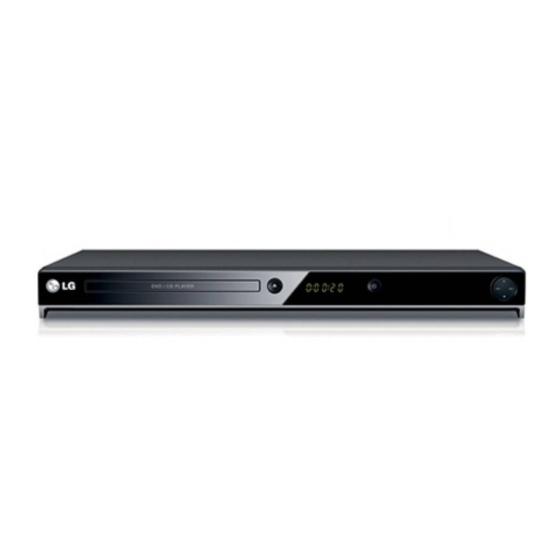
LG DV550 Owner's Manual
Hide thumbs
Also See for DV550:
- Owner's manual (32 pages) ,
- Owner's manual (16 pages) ,
- Owner's manual (17 pages)
Summary of Contents for LG DV550
- Page 1 OWNER'S MANUAL DVD Player Please read this manual carefully before operating your set and retain it for future reference. MODELS DV550 DV551 DV552 DV556 DV586 P/NO : MFL62884529...
-
Page 2: Safety Precaution
DV550.586-SN.ACOLLLk_4529_ENG 12/26/09 2:39 PM Page 2 CAUTION: The apparatus shall not be exposed to water (dripping or splashing) Safety Precaution and no objects filled with liquids, such as vases, shall be placed on the appara- tus. CAUTION CAUTION concerning the Power Cord RISK OF ELECTRIC SHOCK Most appliances recommend they be placed upon a dedicated circuit;... -
Page 3: Important Safety Instructions
DV550.586-SN.ACOLLLk_4529_ENG 12/26/09 2:39 PM Page 3 Important Safety Instructions Read these instructions. Keep these instructions. Heed all warnings. Follow all instructions. Do not use this apparatus near water. Clean only with dry cloth. Do not block any ventilation openings. Install in accordance with the manufacturer’s instructions. -
Page 4: Table Of Contents
DV550.586-SN.ACOLLLk_4529_ENG 12/26/09 2:39 PM Page 4 About the Symbol Display Safety Precaution ........2 “... -
Page 5: Hooking Up The Unit
DV550.586-SN.ACOLLLk_4529_ENG 12/26/09 2:39 PM Page 5 Hooking up the unit Hooking up the unit - more you can do Component Video Connections Audio and Video Connection Connect the COMPONENT(VIDEO)/PROGRESSIVE SCAN(YP The unit Audio/Video jacks are color coded (yellow for video, red for right audio OUTPUT jacks on the unit to the corresponding input jacks on your TV using and white for left audio). -
Page 6: Remote Control
DV550.586-SN.ACOLLLk_4529_ENG 12/26/09 2:39 PM Page 6 Remote Control OPEN/CLOSE POWER (1) Opens and closes the disc tray. Switches the unit ON or OFF. CLEAR Removes a track number on the Program SCAN (m / M) List. Search backward or forward. -
Page 7: Main Unit
DV550.586-SN.ACOLLLk_4529_ENG 12/26/09 2:39 PM Page 7 Main Unit DV550 / DV551 / DV552 / DV556 DV586 a Disc Tray g VOL. (DV551/DV556/DV586 only) Insert a disc here. Adjust microphone volume. h USB Port (DV552/DV556/DV586 only) b Z (Open / Close) Connect an USB Flash Drive. -
Page 8: Adjust The Settings
(Dolby Digital only). Set to [On] for this effect. Adjust the display settings Vocal (DV550/DV552 only) – Set to [On] only when a multi-channel karaoke TV Aspect – Select which screen aspect to use based on the shape of your TV DVD is playing. -
Page 9: Displaying Disc Information
DV550.586-SN.ACOLLLk_4529_ENG 12/26/09 2:39 PM Page 9 Adjust the lock settings Displaying Disc Information You must set the [Area Code] option to use the lock options. Select [Area Code] option then press B. Enter a 4-digit password then press ENTER. Enter it again ON REMOTE then press ENTER to verify. -
Page 10: Playing A Disc
DV550.586-SN.ACOLLLk_4529_ENG 12/26/09 2:39 PM Page 10 Pause a playback Playing a Disc Press PAUSE/STEP (X) to pause playback. Press PLAY ( ) to continue playback. ON REMOTE 1 Open the disc tray: OPEN/CLOSE Frame-by-Frame playback DivX Press PAUSE/STEP (X) repeatedly to play Frame-by-Frame playback. -
Page 11: Playing A Divx Movie File
DV550.586-SN.ACOLLLk_4529_ENG 12/26/09 2:39 PM Page 11 Watching a enlarged video image DivX Playing a DivX movie file During playback or pause mode, press ZOOM repeatedly to select zoom mode. You can move through the zoomed picture using vVb B buttons. -
Page 12: Listening To Music Disc Or Files
DV550.586-SN.ACOLLLk_4529_ENG 12/26/09 2:39 PM Page 12 • This player does not support the file that are recorded with GMC* or Qpel* Displaying file information (ID3 TAG) Those are video encoding techniques in MPEG4 standard, like DivX have. While playing a MP3 file containing file information, you can display the *1 GMC - Global Motion Compensation information by pressing DISPLAY repeatedly. -
Page 13: Using The Karaoke (Dv551Dv556/Dv586 Only)
DV550.586-SN.ACOLLLk_4529_ENG 12/26/09 2:39 PM Page 13 Rotate a photo Using the Karaoke - more you can do Use vV to rotate the photo in full screen counterclockwise or clockwise while Adjust the Karaoke menu settings viewing a photo in full screen. -
Page 14: Usb Direct Recording (Dv552/Dv556/Dv586 Only)
DV550.586-SN.ACOLLLk_4529_ENG 12/26/09 2:39 PM Page 14 The making of unauthorized copies of copy-protected material, including computer USB Direct Recording programs, files, broadcasts and sound recording, may be an infringement of copyrights and constitute a criminal offence. (DV552/DV556/DV586 only) This equipment should not be used for such purposes. -
Page 15: Language Codes
DV550.586-SN.ACOLLLk_4529_ENG 12/26/09 2:39 PM Page 15 Language Codes Use this list to input your desired language for the following initial settings: Disc Audio, Disc Subtitle, Disc Menu. Language Code Language Code Language Code Language Code Language Code Language Code Afar... -
Page 16: Troubleshooting
Insert a disc. DV586: 430 x 35 x 200 mm but the unit does not work. Net Weight (Approx.) DV550/DV551/DV552/DV556: 1.4 kg DV586: 1.5 kg No picture. The TV is not set to receive the Select the appropriate video input Operating temperature 5 °C to 35 °C...







