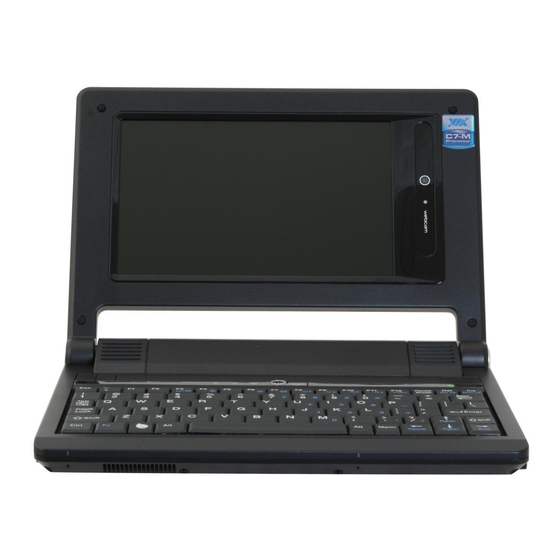Advertisement
Quick Links
Download this manual
See also:
User Manual
Need help with your Everex PC?
For free, instant tech support, click on
the Q&A icon at the bottom of your desk-
top or visit www.everexgreen.com.
Quick Setup Guide
for your Everex CloudBook
Advertisement

Summary of Contents for Everex CloudBook CE1200V Series
- Page 1 Need help with your Everex PC? For free, instant tech support, click on the Q&A icon at the bottom of your desk- top or visit www.everexgreen.com. Quick Setup Guide for your Everex CloudBook...
- Page 2 Everex CE1200V Series Quick Setup Guide 1. Installing the Battery Pack Insert battery in the battery compartment located on the bottom of the computer. 2. Plugging the Power Cable (Figure 1) 1) Plug the AC adapter connector to the DC-IN socket on the right side of the computer.
- Page 3 Using Everex PC User Manual For accessing the User Manual on your the Everex PC, please double click on the Manual Icon ( as shown in Figure 1). (Figure 1)
- Page 4 For safety regulation: Risk of explosion if battery is replaced by an incorrect type. For electrical safety concerns, only use telephone cables rated 26AWG or higher. The Combo drive is a Class 1 Laser Product. Li-Ion battery is vulnerable, do not charge it with other power adapter, or it may cause fire or explosion.