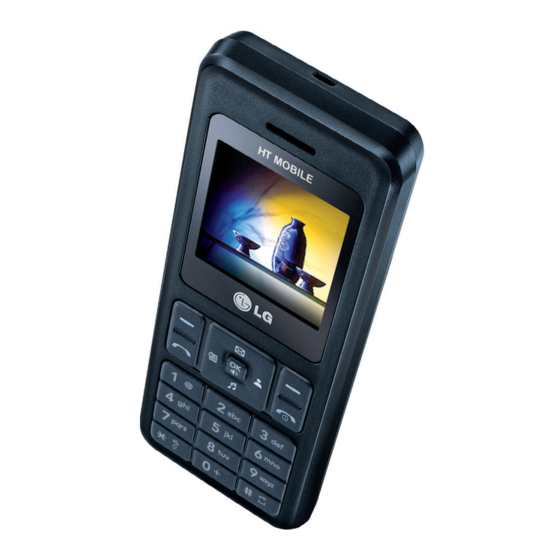
Table of Contents
Advertisement
Available languages
Available languages
Quick Links
Advertisement
Chapters
Table of Contents

Summary of Contents for LG HT MOBILE HD3000
- Page 1 HD3000 User Guide P/N : MMBB0249001(1.0)
-
Page 2: Table Of Contents
CONTENTS PHONE COMPONENTS ENTERING AND EDITING INFORMATION ONSCREEN ICONS Entering Information Using T9 Text USING THE BATTERY AND Input CHARGER To Edit in Viet Mode Installing and Removing the Battery 5 MESSAGES Charging the Battery Write Battery Charge Level INTRODUCTION BASIC FUNCTIONS MENU FEATURES Turning the Phone On and Off... -
Page 3: Phone Components
PHONE COMPONENTS The following shows key components of your mobile phone. 1. Earpiece 2. Headset Jack 3. OK Key / Speaker Mode 4. Soft Key 1 5. CALL Key 6. Vibrate Mode Key 7. Microphone 8. Data Port 9. LCD Screen 10. - Page 4 LCD Screen vibrating depending on the mode it is in. Displays messages & Press twice to reject the call. indicator icons. Alphanumeric Keypad Soft Keys These keys The names of the functions of enable you to enter numbers and these keys appear at the bottom of the characters and choose menu items.
-
Page 5: Onscreen Icons
ONSCREEN ICONS The phone screen displays several onscreen icons which appear when the phone is powered on. Displays the strength of the In General mode signal received by the phone and current signal strength is In Silent mode indicated by the number of bars displayed on the screen. -
Page 6: Using The Battery And Charger
USING THE BATTERY AND CHARGER Charge the battery fully before the initial use of the phone. The phone comes with a rechargeable battery. Keep the battery charged while not in use in order to maximize talk and standby time when using the phone. Installing and Removing the Battery To install, insert the battery into the opening on the back of the phone, and insert the bottom of battery into groove... -
Page 7: Charging The Battery
Charging the Battery To use the AC adapter charger provided with your phone: 1. Plug the AC adapter into the electrical outlet. 2. Insert the round end of the adapter into the AC adapter jack on the bottom of the phone. -
Page 8: Basic Functions
BASIC FUNCTIONS Turning the Phone On and Off 1. Install a charged battery pack or connect the phone to an external power source such as the cigarette lighter charger, car kit or AC adaptor. 2. Hold down the Key for 2 seconds until the LCD screen flashes. N N o o t t e e As any other communication device, avoid any unnecessary contact with the antenna while your phone is turned on. -
Page 9: Making A Call
2. Select On or Off and press Soft Key 1. Making a Call Every time you make a call, follow these steps: 1. Make sure that the phone is turned on. If not, hold down for 2 seconds. 2. Type the phone number and then press If the phone is locked, press Soft Key 2 Unlock and type the 4 digits lock code. -
Page 10: Menu Tree
MENU TREE 1. Names 3. Call History 6. Profiles 1. Add Name 1. Missed 1. Vibrate Only 2. Find 2. Received 2. Silent 3. Groups 3. Dialled 3. General 4. Speed Dial 4. In Call Memo 4. Outdoor 5. Copy & Move 5. -
Page 11: Entering And Editing Information
Up/Down navigation key. There are 6 Typing In VIET (Multi-tap) Mode entry mode - T9En, T9Viet, Viet, 123, For example, to type “LG”, follow these Symbols and Smileys. steps: - Shift Key : Used to change the 1. - Page 12 123 (Numbers) Mode To Edit in Viet Mode Type numbers using one keystroke per To write the desired word in T9Viet number. mode, press each key once for one To change to 123 mode in a text entry letter or one diacritical mark. field, press Soft Key 1 and select 123 For example, to write “V V i i ®...
-
Page 13: Messages 1
MESSAGES Write Text messages and page messages are all available. 1. Press Soft Key 1 Menu, 2. Select Write. 3. Type your desire message and press Soft Key 1 Options. Text Mode Use to select text type (entry mode). Send Use to send the message. - Page 14 5. After entering the phone number, press Soft key 1 Options and select utility for your message. Select send to send your message. Send Use to send the message. Priority Allows you to give the priority to message. Normal or Urgent Delivery Ack This function allows you to know whether the message is successfully transmitted to other party or not when the...
-
Page 15: Introduction 1
INTRODUCTION Congratulations on your purchase of the HD3000 Cellular phone that has been designed to operate with the latest digital mobile communication technology, Code Division Multiple Access (CDMA). The CDMA system has greatly enhanced voice clarity and can provide various types of advanced features. This is an advanced and compact phone which has diverse features as follows: Large, easy-to-read, 5 lines display + 1 Icon Line + 1 Menu Line. -
Page 16: Menu Features 1
MENU FEATURES Names Groups Menu 1.3 This is a function for changing Group Add Name Menu 1.1 Name and setting Ring/Msg tones by Group. Store up to 300 contacts, adding 4 phone numbers + E-mail + Memo with each Speed Dial Menu 1.4 entry and assign Group + Ring Tone + Speed Dial allows you to make a call... - Page 17 may be viewed. Up to 30 can be stored. Outbox Menu 2.3 My Profile Menu 1.7 Up to 10 sent messages and 10 unsent Store my profile such as name, phone messages can be stored in the Outbox. numbers, e-mail and memo. Voice Mail Menu 2.4 Memory Info...
- Page 18 When a user is interrupted by a call Call History while composing a message, messages automatically get saved. Up to 10 can Missed Menu 3.1 be stored. Allows you to view list of all Missed Templates Menu 2.7 Calls. (Maximum 60 numbers are possible including Missed, Received There are 21 predefined phrases and Dialled)
- Page 19 In Call Memo Clock Menu 3.4 Menu 4.2 Save the phone numbers taken while Allows you to select a clock on your talking and can view the list of numbers mobile phone display. present in In Call Memo. (Maximum 20 Time &...
- Page 20 LCD/ Keypad Backlight Game Settings Menu 5.2 Menu 4.7/4.8 Allows you to set the game volume and Choose the settings of the LCD and backlight. keypad backlight. N N o o t t e e When press for over half Profiles Menu 6 second in idle mode, backlight...
- Page 21 Memo about the time difference. Menu 7.2 Write memos. Up to 20, can be saved. Unit Converter Menu 8.4 Alarm Unit Converter provides various Menu 7.3 conversion unit like Currency, Length, To change an event alarm time. Up to 4, Surface, Mass, Volume, Temperature can be saved.
- Page 22 Call Waiting when the attempted call fails. Menu 9.2.2 While a call is in progress, you may Call Timer Menu 9.2.6 hear two beeps indicating another You can set your phone to display the incoming call. When call waiting is running elapsed time while a call is enabled, you may put the active call on active.
- Page 23 '+' code during Idle number editing and Service Alert Menu 9.3.3 press send key, '+' code is changed to Alerts you when service changes. user-defined international prefix. Hold '0' key, '0' is changed '+'. My Phone Number Menu 9.3.4 Allows you to check your phone Key Guard Menu 9.3.1 number.
- Page 24 Lock Mode Functions Used During a Menu 9.4.2 Call Keeps your phone from unauthorized use. (Default Lock Code is 0000) In Call Memo Emergency Numbers Menu 9.4.3 During a Call : Menu 1 You can call these numbers 113, 114, It allows you to note a phone number 115 even when the phone is locked or that the other person provides you...
- Page 25 Adjusting Speaker Mode On During a Call : Press During a call, to activate or cancel speaker quickly, press Messages Press up navigation key to go messages.
-
Page 26: Safety Information
Battery Information and Care General Notice Please dispose of your battery properly. Using a damaged battery or placing a Use only LG-approved chargers battery in your mouth may cause specific to your phone model since they serious injury. are designed to maximize battery life. - Page 27 Do not turn your phone on or off when Do not immerse your phone in water. If putting it in your ear. this happens, turn it off immediately and remove the battery. If the phone does not work, take it to an LG Authorized Service Center.
- Page 28 MEMO...
- Page 29 NỘI DUNG CÁC BỘ PHẬN CỦA ĐIỆN NHẬP VÀ SỬA ĐỔI THÔNG THOẠI Nhập thông tin sử dụng chế độ CÁC BIỂU TƯỢNG TRÊN nhập văn bản T9 MÀN HÌNH Để soạn thảo ở chế độ tiếng SỬ DỤNG PIN VÀ BỘ SẠC 5 Việt Lắp và...
-
Page 30: Các Bộ Phận Của Điện Thoại
CÁC BỘ PHẬN CỦA ĐIỆN THOẠI Sau đây là các bộ phận chính của điện thoại di động của bạn. 1. Tai nghe 2. Lỗ Cắm Tai Nghe 3. Phím OK / Chế Độ Loa 4. Phím Mềm 1 5. Phím Gọi 6. - Page 31 Màn hình LCD bạn nhấn một lần, lúc nhận một cuộc gọi, Hiển thị tin nhắn và biểu tượng chỉ thị. điện thoại sẽ dừng chuông hoặc rung tùy thuộc vào chế độ điện thoại. Nhấn hai lần Các phím mềm Tên chức năng của để...
-
Page 32: Các Biểu Tượng Trên Màn Hình
CÁC BIỂU TƯỢNG TRÊN MÀN HÌNH Màn hình điện thoại hiển thị một vài biểu tượng trên màn hình, các biểu tượng này xuất hiện khi điện thoại được bật. Hiển thị mức tín hiệu nhận được Ở chế độ Bình thường bởi điện thoại và... -
Page 33: Sử Dụng Pin Và Bộ Sạc
SỬ DỤNG PIN VÀ BỘ SẠC Sạc đầy pin trước khi sử dụng điện thoại lần đầu. Điện thoại đi kèm với một pin có thể sạc lại. Giữ pin cẩn thận khi không sử dụng để có thời gian gọi và chờ tối đa khi dùng lại. Lắp và... -
Page 34: Sạc Pin
Sạc Pin Để sử dụng bộ sạc sử dụng nguồn xoay chiều đi kèm với điện thoại của bạn: Cắm bộ sạc vào nguồn điện xoay chiều. Cắm đầu cuối có hình tròn của bộ sạc vào lỗ sạc ở dưới cùng của điện thoại.(Đảm bảo rằng pin đã... -
Page 35: Các Tính Năng Cơ Bản
CÁC TÍNH NĂNG CƠ BẢN Tắt và bật điện thoại Lắp bộ pin đã được sạc hoặc kết nối điện thoại với nguồn điện bên ngoài như là bộ sạc cắm trên ôtô, bộ sử dụng trên ôtô hoặc bộ sạc xoay chiều. Giữ... -
Page 36: Thực Hiện Cuộc Gọi
Chọn Bật hoặc Tắt và nhấn Phím Mềm 1. Thực hiện cuộc gọi Mỗi khi bạn thực hiện một cuộc gọi, làm theo các bước sau: Đảm bảo rằng điện thoại được bật. Nếu không, giữ trong khoảng 2 giây. Nhập số... -
Page 37: Sơ Đồ Menu
SƠ ĐỒ MENU Danh bạ Nhật ký c.gọi 6. Cấu hình Thêm tên Bị nhỡ Chỉ Rung Tìm kiếm Đã nhận Im lặng Nhóm Đã gọi Thông thường Q.số nhanh Ghi nhớ Ngoài trời Sao & Chuyển Thời lượng Tai nghe Xoá... -
Page 38: Nhập Và Sửa Đổi Thông Tin
Nhập văn bản ở chế độ VIET Lên/Xuống. Có 6 chế độ nhập - (Nhiều lần nhấn) T9En, T9Viet, Viet, 123, Ví dụ, để nhập “LG”, theo các bước B.tượng và Nụ cười. này: - Phím Chuyển : Được sử... -
Page 39: Để Soạn Thảo Ở Chế Độ Tiếng Việt
Để soạn thảo ở chế Chế độ 123 (Nhập chữ số) độ tiếng Việt Nhập các số sử dụng một lần bấm cho mỗi chữ số. Để nhập từ mong muốn trong chế Để chuyển sang chế độ 123 trong độ... -
Page 40: Tin Nhắn
TIN NHẮN Soạn tin Có cả tin nhắn chữ và tin nhắn từ máy nhắn tin. Nhấn Phím Mềm 1 Menu, hoặc Chọn Soạn tin. Nhập tin nhắn bạn muốn và nhấn Phím Mềm 1 T.chọn. Kiểu chữ Sử dụng để chọn kiểu nhập văn bản (chế độ nhập). Gửi Sử... - Page 41 Tìm tên Chọn một số trong danh bạ. 5. Sau khi nhập số điện thoại, nhấn Phím mềm 1 T.chọn và chọn tiện ích cho tin nhắn của bạn. Chọn Gửi để gửi tin nhắn. Gửi Sử dụng để gửi tin nhắn. Ưu tiên Cho phép bạn đặt ưu tiên cho tin nhắn.
-
Page 42: Giới Thiệu
GIỚI THIỆU Chúc mừng bạn đã mua được điện thoại di động HD3000, điện thoại này được thiết kế để hoạt động với công nghệ truyền thông mới nhất, công nghệ CDMA (Đa người dùng phân chia theo mã). Hệ thống CDMA có sự lọc âm đặc biệt nâng cao và có thể cung cấp nhiều loại tính năng hiện đại khác nhau. -
Page 43: Các Tính Năng Menu
CÁC TÍNH NĂNG MENU Danh bạ Nhóm Menu 1.3 Đây là một tính năng để đổi Tên Thêm tên Menu 1.1 nhóm và cài đặt kiểu Nhạc chuông theo Nhóm. Lưu tối đa 300 liên lạc, thêm được 4 số điện thoại + Email + Ghi nhớ Q.số... - Page 44 Cấu hình riêng Hộp thư đi Menu 1.7 Menu 2.3 Lưu thông tin cá nhân như là tên, Có thể lưu tới 10 tin nhắn đã gửi và các số điện thoại, Email và ghi nhớ. 10 tin nhắn chưa gửi trong Hộp thư đi.
- Page 45 Nhật ký c.gọi nhắn, các tin nhắn được tự động lưu. Có thể lưu nhiều nhất là 10 mục. Bị nhỡ Menu 3.1 Cho phép bạn xem danh sách tất cả Tin nhắn mẫu Menu 2.7 các Cuộc Gọi Nhỡ. (Có thể lưu tối Có...
- Page 46 Ghi nhớ Đồng hồ Menu 3.4 Menu 4.2 Lưu nhữ n g số điệ n thoạ i nhậ n đượ c Cho phép bạn chọn đồng hồ hiển trong khi gọ i và có thể xem danh sá thị trên màn hình điện thoại di động ch nhữ...
- Page 47 Đèn nền LCD/ Đèn bàn phím OK hoặc phím 5 để xác nhận. phím Cài đặt trò chơi Menu 5.2 Menu 4.7/4.8 Cho phép bạn đặt âm lượng lượng Chọn cài đặt của LCD và đèn nền và đèn nền cho trò chơi. của bàn phím.
- Page 48 và điện thoại sẽ báo cho bạn bằng Giờ quốc tế Menu 8.3 một nhắc nhở về cuộc hẹn. Có thể Sẽ hữu ích nếu bạn cần thực hiện một lưu tới 60 cuộc hẹn. cuộc gọi tới một nước khác, và bạn không rõ...
- Page 49 Cuộc gọi chờ Tự gọi lại Menu 9.2.2 Menu 9.2.5 Khi đang có một cuộc gọi, bạn có Đặt khoảng thời gian điện thoại chờ thể nghe thấy 2 tiếng bíp báo cho trước khi tự động quay số lại khi bạn biết đang có...
- Page 50 Mã gọi quốc tế Chế độ máy bay Menu 9.2.9 Menu 9.3.2 Người sử dụng có thể thực hiện một Khi điện thoại ở in chế độ Trên Máy cuộc gọi quốc tế bằng cách sử dụng Bay, sẽ không thể thực hiện hay dấu ‘+’...
- Page 51 Nếu không có Mã PIN, bạn không Cài đặt lại Menu 9.4.5 thể truy cập vào danh bạ, Tin nhắn Xóa tất cả thông tin được lưu trong SMS hay thực hiện/trả lời cuộc gọi. Danh bạ hoặc tất cả dữ liệu được Để...
- Page 52 Không Chuông/Bật tiếng Trong khi Gọi : Menu 3 Tính năng này khóa micrô điện thoại của bạn và không cho người khác nghe thấy tiếng từ phía bạn. Điều chỉnh bật chế độ loa ngoài Trong khi Gọi: Nhấn Trong khi gọi, để...
-
Page 53: Thông Tin Về An Toàn
Chè sæí duû n g nhæî n g bäü naû p ● âæåü c LG phê chuẩn daì n h riãng tråí laû i , vaì báû t âiãû n thoaû i . cho mẫu âiãû n thoaû i cuí a baû n... -
Page 54: Lưu Ý Chung
Trung Tám Dëch Vuû UÍ y âiãû n thoaû i cuí a baû n . Tæì trường Quyãö n cuí a LG âãø thay anten bë cuí a âiãû n thoaû i coï thãø laì m hoí n g hoí... - Page 55 Dáy âiãû n cuí a saí n pháø m naì y có ● thể làm bạn bị nhiễm chì, mäü t hoï a cháú t , theo Bang California, coï thãø gáy (ung thæ) khuyãú t táû t sinh nåí hoàû c nguy haû i cho sinh saí...





