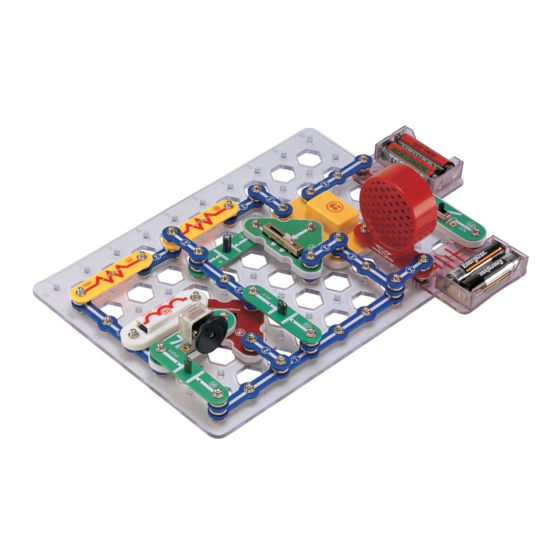Table of Contents
Advertisement
Quick Links
Advertisement
Table of Contents

Summary of Contents for Elenco Electronics SNAP CIRCUITS SC-300
- Page 1 SNAP CIRCUITS Projects 102-305 Instruction Manual REV-B Revised 2002...
- Page 2 ADDITIONAL PARTS LIST (Colors and styles may vary) Symbols and Numbers Qty. Name Symbol Part # Qty. Name Symbol Part # 1-Snap Wire 6SC30001 10µF Capacitor 6SC30032 2-Snap Wire 6SC30002 100µF Capacitor 6SC30033 3-Snap Wire 6SC30003 470µF Capacitor 6SC30034 4-Snap Wire 6SC30004 1kΩ...
- Page 3 HOW TO USE IT The Electronic Snap Circuit Kit has 204 projects. They are simple to build and Some circuits use the jumper wires to make unusual connections. Just clip understand. them to the metal snaps or as indicated. The snap circuit kit uses building blocks with snaps to build the different electrical and electronic circuits in the projects.
-
Page 4: Table Of Contents
PROJECT LISTINGS Project # Description Page # Project # Description Page # Project # Description Page # Batteries in Series High Frequency Touch Buzzer PNP Light Control Batteries in Parallel High Frequency Water Buzzer PNP Dark Control Spacey Fan Mosquito Red &... - Page 5 PROJECT LISTINGS Project # Description Page # Project # Description Page # Project # Description Page # Make Your Own Battery (II) Trombone Optocoupler with LED Make Your Own Battery (III) Race Car Engine Optocoupler with Speaker Tone Generator Power Amp Pressure Alarm Tone Generator (II) Electronic Kazoo...
-
Page 6: Batteries In Series
Project #102 Batteries in Series OBJECTIVE: To show the increase in voltage when When you close the slide switch (S1), current flows from the batteries through the slide switch (S1), the 1kΩ resistor (R1), the LED (D1), through the LED (D2), and back to the second group of batteries (B1). Notice how both LEDs are lit. -
Page 7: Spacey Fan
Project #104 Spacey Fan Project #105 Two-Transistor Light Alarm OBJECTIVE: To build a fan with space war sounds that Place the fan onto the motor. This light alarm circuit uses two Space war sounds are heard if (2) transistors and both sets of light shines batteries. -
Page 8: Automatic Street Lamp
Project #107 Automatic Street Lamp OBJECTIVE: To show how light is used to control a Press the press switch (S2) on and set the adjustable resistor (RV) so the lamp just lights. Slowly cover the photosensitive resistor (RP) and the lamp brightens. If you place more light at the photosensitive resistor the light dims. -
Page 9: Adjustable Tone Generator
Project #110 Adjustable Tone Generator OBJECTIVE: To show how resistor values change the Turn on the slide switch (S1), the speaker (SP) will sound and the LED (D2) will light. Adjust the resistor (RV) to make different tones. In an oscillator circuit, changing the values of resistors or capacitors can vary the output tone or pitch. -
Page 10: Light & Sounds
Project #113 Light & Sounds Turn on the slide switch (S1). A police siren is heard and the lamp lights. Project #114 Project #115 Project #116 Project #117 More Light & More Light & More Light & More Light & Sounds Sounds (II) Sounds (III) -
Page 11: Motor Speed Detector
Project #118 Motor Speed Detector OBJECTIVE: To show how to make electricity in one When building the circuit, be sure to position the motor with the positive (+) side snapped to the 470µF capacitor (C5). Turn on the slide switch (S1), nothing will happen. It is a motor speed detector, and the motor isn't moving. -
Page 12: Space War Sounds
Project #120 Space War Sounds OBJECTIVE: To build a circuit that produces multiple Set the slide switch (S1) to the OFF position. Press the press switch (S2) down and a space sound will be played. If you hold the press switch down the sound repeats. -
Page 13: Space War Radio
Project #122 Space War Radio OBJECTIVE: To transmit Space War sounds to a AM Place the circuit next to an AM radio. Tune the radio so no stations are heard and turn on the slide switch (S1). You should hear the space war sounds on the radio. -
Page 14: Npn Amplifier
Project #124 NPN Amplifier There are three connection points on an NPN transistor, called base (marked B), emitter (marked E), and collector (marked C). When a small electric current flows from the base to the emitter, a larger (amplified) current will flow from the collector to the emitter. Build the circuit and slowly move up the adjustable resistor control. -
Page 15: Sucking Fan
Project #126 Sucking Fan Project #127 Blowing Fan OBJECTIVE: To build a fan Build the circuit, and be sure to orient the motor with the positive (+) side down as shown. Turn it on, and set the adjustable resistor for the fan speed you like best. If you set the speed too fast then the fan may fly off the Modify the circuit from Project 126 by motor. -
Page 16: Npn Collector
Project #130 Project #131 NPN Collector NPN Emitter OBJECTIVE: To compare OBJECTIVE: To compare Compare this circuit to that in Compare this circuit to that in Project 128, it is the NPN Project 129. It is the NPN transistor version and works the transistor version and works the same way. -
Page 17: Buzzing In The Dark
Project #134 Buzzing in Project #135 the Dark Touch Buzzer OBJECTIVE: To make a circuit OBJECTIVE: To build a human Remove the photosensitive resistor (RP) from the circuit in Project 134 and instead touch your fingers across where it used to be This circuit makes a high-frequency (points B1 and D1 on the grid) to hear a cute screaming sound when light shines on... -
Page 18: High Sensitivity Voice Doorbell
Project #139 High Project #140 Sensitivity Louder Voice Doorbell Doorbell OBJECTIVE: To build a OBJECTIVE: To build a highly sensitive voice- loud highly sensitive voice- Build the circuit and wait until the sound stops. Clap or talk loud a Replace the 6V lamp (L2) with few feet away and the music the antenna coil (A1), the sound plays again. -
Page 19: Daylight Music Radio
Project #145 Radio Music Project #146 Daylight Alarm Music Radio OBJECTIVE: To build a radio music OBJECTIVE: To build a You need an AM radio for this project. Build the light-controlled radio circuit on the left and turn on the switch. Place it next to your AM radio and tune the radio frequency to where no other station is transmitting. -
Page 20: Blow Off A Space War
Project #151 Blow Off a Space War Build the circuit and turn it on, you hear a space war. Since it is loud and annoying, try to shut it blowing into microphone (X1). Blowing hard into the microphone stops the sound, and then it starts again. -
Page 21: Fire Fan Symphony (Ii)
Project #154 Fire Fan Symphony Project #155 Fire Fan OBJECTIVE: To combine Symphony (II) sounds from the music, alarm, OBJECTIVE: Build the circuit shown and add the jumper to complete it. Note that in one place two (2) single snaps are stacked on top of each other. -
Page 22: Police Car Symphony
Project #158 Police Car Symphony Project #159 Police Car OBJECTIVE: To combine Symphony (II) sounds from the integrated OBJECTIVE: Build the circuit shown and add the two (2) jumper wires to complete it. Note that in one place two (2) single snaps are stacked on top of each other. -
Page 23: Static Symphony (Ii)
Project #162 Static Symphony Project #163 Static OBJECTIVE: To combine Symphony (II) sounds from the integrated OBJECTIVE: See Project Build the circuit shown and add the The preceding circuit may be too jumper wire to complete it. Note that loud, so replace the speaker (SP) in one place 2 single snaps are with the whistle chip (WC). - Page 24 Project #166 Water Detector Build the circuit at left and connect the two jumpers to it, but leave the loose ends of the jumpers lying on the table initially. Turn on the switch - the LED (D1) will be dark because the air separating the jumpers has very high resistance.
-
Page 25: Pnp Light Control
Project #168 Project #169 NPN Light Control NPN Dark Control OBJECTIVE: To compare OBJECTIVE: To compare switch, switch, brightness of the LED depends brightness of the LED depends on how much light shines on the on how LITTLE light shines on photosensitive resistor. -
Page 26: Red & Green
Project #172 Project #173 Red & Green Current Limiters OBJECTIVE: To compare OBJECTIVE: To compare Put on the switch and notice the difference brightness between the two LEDs, this Put on the switch and both comes from the difference of LEDs will be on and equally their in-series resistance. -
Page 27: Blow Off A Doorbell
Project #176 Blow Off a Doorbell Project #177 Blow Off a OBJECTIVE: To turn off a Candle OBJECTIVE: To turn off a Build the circuit and turn it on, music plays. Since it is loud and annoying, try to shut it off by blowing into the Replace the speaker (SP) with microphone (X1). -
Page 28: Screaming Fan
Project #180 Screaming Fan Project #181 Whining Fan OBJECTIVE: To have an adjustable resistance control a OBJECTIVE: To make different Build the circuit on the left; note that the 0.1µF capacitor (C2) is above the NPN Replace the 0.1µF capacitor (C2) with the (Q2). -
Page 29: Lower Pitch Whiner
Project #185 Whiner Project #186 Lower Pitch OBJECTIVE: To build a circuit Whiner OBJECTIVE: To show how adding Build the circuit, turn it on, and move the setting on the adjustable resistor. makes a loud, annoying whine sound. Place the 0.02µF capacitor (C1) above the The green LED (D2) appears be on, but it whistle chip (WC) and vary the adjustable is actually flashing at a very fast rate. -
Page 30: Hissing Foghorn
Project #190 Hissing Foghorn OBJECTIVE: To build a transistor oscillator that can Build the circuit on the left and move the adjustable resistor setting. Sometimes it will make a foghorn sound, sometimes it will make a hissing sound, and sometimes it will make no sound at all. -
Page 31: Light Alarm
Project #193 Light Alarm Project #194 Brighter OBJECTIVE: To build a Light Alarm OBJECTIVE: To build a Build the circuit with the jumper connected as shown, and turn it on. Nothing happens. Break the jumper connection and the light turns on. You could replace the jumper with a Modify the circuit in Project 193 by longer wire and run it across a... -
Page 32: Water Alarm
Project #197 Water Alarm OBJECTIVE: To sound an alarm when water is detected, tone will vary with salt Build the circuit at left and connect the two (2) jumpers to it, place the loose ends of the jumpers into an empty cup (without them touching each other). -
Page 33: Flooding Alarm
Project #199 Pitch Project 200 Project 201 Pitch (II) Pitch (III) OBJECTIVE: To show how to change the pitch OBJECTIVE: OBJECTIVE: Build the circuit on the left, turn Remove the 0.1uF capacitor and it on, and vary the adjustable Since we’ve seen we can replace the 100kΩ... -
Page 34: Make Your Own Battery
Project #203 Make Your Own Battery OBJECTIVE: To demonstrate how batteries can store Build the circuit, then connect points Y and Z (use a 2-snap wire) for a moment. Nothing appears to happen, but you just filled up the 470µF capacitor with electricity. -
Page 35: Tone Generator
Project #206 Tone Generator Build the circuit and turn it on, you hear a high-frequency sound. Project #207 Project #208 Project #209 Tone Tone Tone Generator (II) Generator (III) Generator (IV) OBJECTIVE: To lower the OBJECTIVE: To lower the OBJECTIVE: To lower the frequency of a tone by increasing frequency of a tone by increasing frequency of a tone by increasing... -
Page 36: More Tone Generator
Project #210 More Tone Generator Build the circuit, as the name suggests this circuit is similar to that in Project 206. Turn it on, you hear a middle-frequency sound. Project #211 Project #212 More Tone Generator (II) More Tone Generator (III) OBJECTIVE: To raise the frequency of a tone by OBJECTIVE: To raise the frequency of a tone by Now place the 1kΩ... -
Page 37: Music Radio Station
Project #213 Music Radio Station Project #214 Alarm Radio OBJECTIVE: To create music Station OBJECTIVE: To create music and transmit it to a You need an AM radio for this project. Build the circuit shown on the left and turn on the switch. Place it next to your AM radio and tune the radio frequency to where no other station is transmitting. -
Page 38: Motor & Lamp By Sound
Project #216 Motor & Lamp by Sound Turn the switch on, the motor spins and the lamp lights. As you move your hand over the photosensitive resistor, the motor slows. Now place finger onto of the photosensitive resistor to block the light. The motor slows down. -
Page 39: Laser Gun With Limited Shots
Project #219 Laser Gun with Limited Shots OBJECTIVE: To build the circuit used in a toy laser gun with flashing laser light and trigger and limited When you close the press switch (S2), the integrated circuit should start sounding a very loud laser gun sound. The red LED will flash simulating a burst of laser light. -
Page 40: Transistor Amplifiers
Project #222 Transistor Amplifiers OBJECTIVE: To learn about the most important When you place one or more fingers across the two snaps marked X & Y you will notice the light comes on. The two transistors are being used to amplify the very tiny current going through your body to turn on the LED. -
Page 41: Auto-Off Night-Light
Project #225 Auto-Off Night-Light OBJECTIVE: To learn about one device that is used to When you turn on the slide switch (S1) the first time the light will come on and very slowly get dimmer and dimmer. If you turn the slide switch (S1) off and back on after the light goes out it will NOT come on again. -
Page 42: Morse Code Generator
Project #228 Morse Code Generator OBJECTIVE: To make a Morse code generator and When you press down on the press switch (S2) you will here a tone. By pressing and releasing the press switch you can generate long and short tones called Morse code. For International code, a short tone is represented by a “+”, and a long tone by a “–”. -
Page 43: Electronic Golf Game
Project #233 Mind Reading Game Build the circuit shown on the left. It uses two (2) 2-snap wires as shorting bars. Setup: Player 1 sets up by placing one shorting bar under the paper on row A, B, C, or D. Player 2 must NOT know where the shorting bar is located under the paper. -
Page 44: Enhanced Quiet Zone Game
Project #234 Enhanced Quiet Zone Game OBJECTIVE: Make and play the electronic game of Use the circuit from Project 233, but place three (3) 2-snap wires (“shorting bars”) under paper as shown on left. Setup: Player 1 sets the "Quiet Zone" by placing three (3) shorting bars under the paper on row A, B, C, or D, leaving only one open. -
Page 45: Sound Wave Magic
Project #236 Sound Wave Magic OBJECTIVE: To show how sound waves travel on a Build the circuit shown on the left and connect the speaker using the two (2) jumper wires. Then, lay the speaker on a flat hard surface. Setup: Use some paper and scissors to cut out a rectangular pattern. -
Page 46: Trombone
Project #238 Trombone OBJECTIVE: To build an electronic trombone that When you turn on the slide switch (S1) the trombone should start playing. To change the pitch of the note, simply slide the adjustable resistor control (RV) back and forth. By turning the slide switch (S1) on and off and moving the slider, you will be able to play a song much like a trombone player makes music. -
Page 47: Power Amp
Project #240 Power Amp OBJECTIVE: To check stability of power amplifier with When you turn on the slide switch (S1), the power amplifier should not oscillate. You should be able to touch point X with your finger and hear static. If you do not hear anything, then try touch point X with one of the snaps on any part. -
Page 48: Am Radio
Project #242 AM Radio When you close the slide switch (S1), the integrated circuit (U5) should amplify and detect the AM radio waves all around you. The variable capacitor (VC) can be tuned desirable station. Varying the adjustable resistor (RV) will make the audio louder or softer. -
Page 49: Fire Engine Symphony
Project #243 Fire Engine Symphony Project #244 Fire Engine OBJECTIVE: To combine Symphony (II) sounds from the music, alarm, and space war integrated OBJECTIVE: Build the circuit shown and add the jumper to complete it. Note that in two places two (2) single snaps are stacked on top of each other. -
Page 50: Two-Finger Touch Lamp
Project #246 Two-Finger Touch Lamp OBJECTIVE: To show that your body can be used as Build the circuit on the left. You’re probably wondering how it can work, since one of the points on the NPN transistor (Q2) is unconnected. It can’t, but there is another component that isn’t shown. -
Page 51: Space Battle
Project #248 Space Battle Project #249 Space Battle (II) OBJECTIVE: To show how sound OBJECTIVE: To show how light can turn "ON" an Build the circuit shown on the left. Activate the circuit by flipping the switch or pressing the press switch (S2), do both several times Replace the slide switch (S1) with the and in combination. -
Page 52: Storing Electricity
Project #252 Storing Electricity Turn the switch on and connect point A and B with a 2-snap wire. The green LED will flash and the capacitor will be charged with electricity. The electricity is now stored in the capacitor. Disconnect point A and B. -
Page 53: Radio Music Burglar Alarm
Project #255 Radio Music Burglar Alarm OBJECTIVE: To build an alarm that plays music on Place the circuit next to an AM radio. Tune the radio so no stations are heard. Set the slide switch (S1) on. You should hear the song play. The red LED should also be lit. -
Page 54: Motion Detector
Project #257 Motion Detector Set the adjustable resistor (RV) to the center position. Turn the switch on and the LED lights. Wave your hand over the photosensitive resistor (RP) and the LED turns off and on. The resistance changes as the amount of light strikes the photosensitive resistor. -
Page 55: Oscillator 0.5 - 30Hz
Project #259 Oscillator 0.5 - 30Hz Set the adjustable resistor (RV) to the bottom position and then turn the switch on. The LED will start flashing at a frequency of 0.5Hz (once every two seconds). Slowly adjust the adjustable resistor and the LED flashes faster. As the frequency increases, the LED flashes faster. -
Page 56: Motor Rotation
Project #262 Motor Rotation OBJECTIVE: To show how voltage polarity affects a Place the fan onto the motor. Turn the slide switch (S1) on. The fan rotates clockwise. When you connect the positive (+) side of the battery to the positive (+) side of the motor, it spins clockwise. Turn the switch off and press down the key switch. -
Page 57: High Pitch Bell
Project #265 High Pitch Bell Build the circuit shown and press the press switch (S2). The circuit starts to oscillate. This generates the sound of a high pitch bell. Project #266 Steamboat Whistle Using the circuit in Project #265, connect the 0.02µF capacitor (C1) across the whistle chip. -
Page 58: Noise-Activated Burglar Alarm
Project #269 Noise-Activated Burglar Alarm Set the switch on and wait for the sound to stop. Place the circuit into a room you want guarded. If a thief comes into the room and makes a loud noise, the speaker will sound again. If you find that the sound does not turn off, then vibrations created by the speaker may be activating the whistle chip. -
Page 59: Optocoupler With Led
Project #272 Optocoupler with LED OBJECTIVE: To build an optocoupler circuit to light an Connect two jumper wires to the photosensitive resistor (RP) as shown. Set the adjustable resistor (RV) control to the far-left side. Turn the switch on and the red LED starts flashing. Hold the photosensitive resistor over the red LED so it is facing it. -
Page 60: Pressure Alarm
Project #274 Pressure Alarm Connect two jumper wires to the whistle chip (WC) as shown. Set the control of the adjustable resistor (RV) to the far left and turn on the switch. There is no sound from the speaker and the LED is off. Tap the center of the whistle chip. -
Page 61: Led Fan Rotation Indicator
Project #276 LED Fan Rotation Indicator Place the fan onto the motor. Turn the slide switch (S1) on. The fan rotates clockwise, the green LED and the lamp light. When you connect the positive (+) side of the battery to the positive (+) side of the motor, it spins clockwise. -
Page 62: Sound Mixer
Project #278 Sound Mixer In the circuit, the outputs from the alarm and music ICs are connected together. The sounds from both ICs are played at the same time. Project #279 Sound Mixer Fan Driver OBJECTIVE: To connect two sound ICs together to Build the circuit shown on the left. -
Page 63: Electric Fan Stopped By Light
Project #280 Electric Fan Stopped by Light Turn the slide switch (S1) on and set the adjustable resistor (RV) control so the motor just starts spinning. Slowly cover the photosensitive resistor (RP) and the motor spins faster. By placing more light over the photosensitive resistor, the motor slows. Project #281 Motor &... -
Page 64: Start-Stop Delay
Project #282 Start-Stop Delay Place the fan on the motor. Turn the switch on, the motor starts spinning. As you move your hand over the photosensitive resistor, the motor slows. Now place a finger on top of the photosensitive resistor to block the light. -
Page 65: Mail Notifying Electronic Bell
Project #284 Mail Notifying Electronic Bell Project #285 Mail Notifying OBJECTIVE: To build a Electronic Fan circuit to indicate if you have Turn the switch on. If there is light on OBJECTIVE: To build a circuit photosensitive resistor, to indicate if you have mail by speaker will not make any sound. -
Page 66: Am Radio With Transistors
Project #288 AM Radio with Transistors OBJECTIVE: To build a complete, working AM radio When you close the slide switch (S1), the integrated circuit (U5) should amplify and detect the AM radio waves. Tune the capacitor (CV) to the desirable station. The adjustable resistor (RV) is used as a simple resistor since the center tap is not used. -
Page 67: Music Amplifier
Project #290 Music Amplifier OBJECTIVE: To amplify sounds from the music Build the circuit and turn on the switch. You will hear loud music, since the sound from the music integrated circuit is amplified by the power amplifier integrated circuit. All radios and stereos use a power amplifier. -
Page 68: Police Siren Amplifier
Project #293 Police Siren Amplifier OBJECTIVE: To amplify sounds from the music Build the circuit and turn on the switch. You will hear a very loud siren, since the sound from the alarm integrated circuit is amplified by the power amplifier integrated circuit. Sirens on police cars use a similar circuit, with an IC to create the sound and a power amplifier to make it very loud. -
Page 69: Leaky Capacitor
Project #296 Leaky Capacitor Build the circuit (be sure the positive (+) side of the capacitor is towards the left) and turn on the switch. The green light emitting diode (LED, D2) will flash brightly as the capacitor (C5) charges up and then becomes dim but will not be off. -
Page 70: Blowing Space War Sounds
Project #299 Blowing Space War Sounds Turn on the switch and you will hear explosion sounds and the lamp is on or flashing. Blow into the microphone (X1) and you can change the sound pattern. Project #300 Adjustable Time Delay Lamp Project #301 Adjustable OBJECTIVE: To build a lamp... -
Page 71: Adjustable Time Delay Lamp (Ii)
Project #302 Adjustable Time Delay Lamp (II) Project #303 Adjustable Time OBJECTIVE: To build a lamp Delay Fan (II) OBJECTIVE: To build a fan Be sure to use the 6V lamp (L2) for this circuit. Turn on the switch and press the press switch (S2).