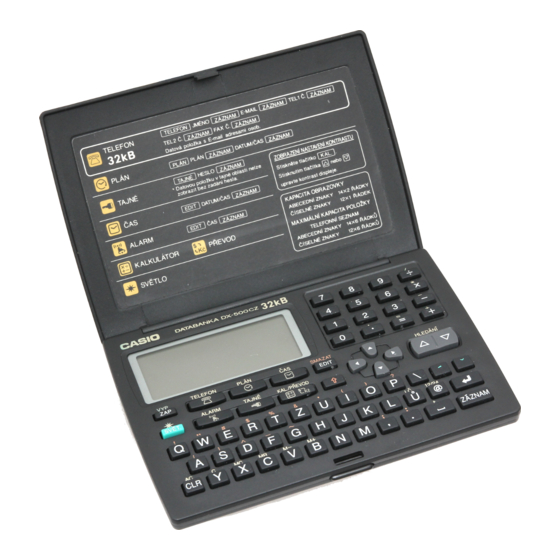Summary of Contents for Casio DX-500TR
- Page 1 All manuals and user guides at all-guides.com (without price) DX-500TR (ZX-465) SEP. 1997 DX-500TR...
-
Page 2: Table Of Contents
All manuals and user guides at all-guides.com CONTENTS 1. SPECIFICATIONS ......................3 2. OPERATION CHECK ..................... 4 3. DATA TRANSFER ......................6 4. TROUBLESHOOTING....................7 5. SCHEMATIC DIAGRAMS ....................8 6. PARTS LIST ......................... 10 7. EXPLODED VIEW ......................12 —... -
Page 3: Specifications
All manuals and user guides at all-guides.com 1. SPECIFICATIONS Display: Liquid crystal display Power supply: Two lithium batteries (CR2032) Power consumption: 0.1 W When AC key is pressed; Max. 16.2 µA. Typ. 11.5 µA Current consumption: At DC6V Max. 13 µA While Power OFF;... -
Page 4: Operation Check
All manuals and user guides at all-guides.com 2. OPERATION CHECK Note: Performing this check, the data saved in the unit will be deleted. Therefore, save the data to another unit referring to “ 3. DATA TRANSFER” ( page 6 of this Service Manual) before performing this check. KEY OPERATION LCD DISPLAY NOTES... - Page 5 All manuals and user guides at all-guides.com KEY OPERATION LCD DISPLAY NOTES No buzzer sound Press button after 1 ~ 2 seconds. No buzzer sound Press KAYIT button after 1 ~ 2 seconds. No display No buzzer sound Press AÇIK Unit’s power will be turned off.
-
Page 6: Data Transfer
All manuals and user guides at all-guides.com 3. DATA TRANSFER This unit can transfer the stored data to another unit. Note: Before connecting wires, be sure to reset the Back up unit. 1. Remove the BATT 2 battery cover. 2. Connect 4 terminals on the PCB with wires as shown in the figure below. User's unit Back up unit RESET... -
Page 7: Troubleshooting
All manuals and user guides at all-guides.com Note: Perform the operation in numerical order. Back up unit User's unit Operation Display Operation Display 1 While pushing down RESET 2 While pushing down RESET button, press then re- (Unit emits a buzz.) button, press then re- (Unit emits a buzz.) -
Page 8: Schematic Diagrams
All manuals and user guides at all-guides.com 5. SCHEMATIC DIAGRAMS Main block — 8 —... - Page 9 All manuals and user guides at all-guides.com Key block — 9 —...
-
Page 10: Parts List
3335 6688 LCD AC1CD445T04 DX-500PL 3335 6689 LCD AC1CD446T01 DX-500CZ 3335 6690 LCD AC1CD447T07 DX-500HG 3335 6692 LCD AC1CD448T03 DX-500TR 6421 8970 HEAT SEAL FX200P60103 Common 6421 8890 PCB ASSY DB38XX3100S*1 DX-500BR 6421 9360 PCB ASSY DB38AX3100M*1 DX-500PL 6421 9500 PCB ASSY... - Page 11 All manuals and user guides at all-guides.com Item Code No. Parts Name Specification Applicable 6421 9800 HARD CASE FC1DB371093 DX-500TR 6421 8950 LABEL HGH00046000 DX-500BR 6421 9420 LABEL HGH00045402 DX-500PL 6421 9560 LABEL HGH00045500 DX-500CZ 6421 9680 LABEL HGH00045607 DX-500HG...
-
Page 12: Exploded View
All manuals and user guides at all-guides.com 7. EXPLODED VIEW — 12 —... - Page 13 All manuals and user guides at all-guides.com CASIO TECHNO CO.,LTD. Overseas Service Division 8-11-10, Nishi-Shinjuku Shinjuku-ku, Tokyo 160-0023, Japan...