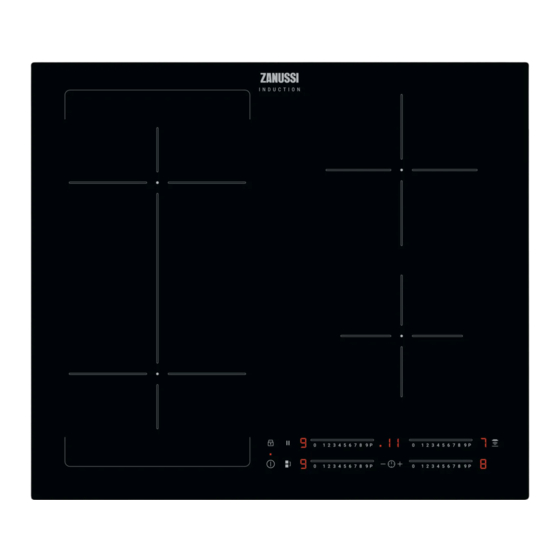
Table of Contents
Advertisement
Quick Links
Advertisement
Table of Contents

Summary of Contents for Zanussi ZIFN644K
- Page 1 User Manual GETTING STARTED? EASY. ZIFN644K EN User Manual...
-
Page 2: Table Of Contents
VISIT OUR WEBSITE TO: Get usage advice, brochures, trouble shooter, service and repair information: www.zanussi.com/support Subject to change without notice. CONTENTS 1. SAFETY INFORMATION....................2 2. SAFETY INSTRUCTIONS....................4 3. INSTALLATION.......................6 4. PRODUCT DESCRIPTION..................... 7 5. DAILY USE........................9 6. HINTS AND TIPS......................13 7. - Page 3 Keep all packaging away from children and dispose of it • appropriately. WARNING: Keep children and pets away from the • appliance when it operates or when it cools down. Accessible parts become hot during use. If the appliance has a child safety device, it should be •...
-
Page 4: Safety Instructions
If the glass ceramic surface / glass surface is cracked, • switch off the appliance and unplug it from the mains. In case the appliance is connected to the mains directly using junction box, remove the fuse to disconnect the appliance from power supply. - Page 5 • Make sure the appliance is installed • Do not change the specification of this correctly. Loose and incorrect electricity appliance. mains cable or plug (if applicable) can • Make sure that the ventilation openings make the terminal become too hot. are not blocked.
-
Page 6: Installation
• Do not put aluminium foil on the • Concerning the lamp(s) inside this product appliance. and spare part lamps sold separately: • Cookware made of cast iron, aluminium or These lamps are intended to withstand with a damaged bottom can cause extreme physical conditions in household scratches on the glass / glass ceramic. -
Page 7: Product Description
min. min. 500mm 50mm min. min. min. If the appliance is installed above a drawer, the hob ventilation can warm up the items stored in the drawer during the cooking process. 4. PRODUCT DESCRIPTION 4.1 Cooking surface layout Induction cooking zone Control panel ENGLISH... - Page 8 4.2 Control panel layout Use the sensor fields to operate the appliance. The displays, indicators and sounds tell which functions operate. Sensor Function Comment field ON / OFF To activate and deactivate the hob. Lock / Child Safety Device To lock / unlock the control panel. Pause To activate and deactivate the function.
-
Page 9: Daily Use
Display Description Automatic Heat Up operates. PowerBoost operates. There is a malfunction. + digit OptiHeat Control (3 step Residual heat indicator): continue cooking / keep warm / resid‐ ual heat. Lock / Child Safety Device operates. Incorrect or too small cookware or no cookware on the cooking zone. Automatic Switch Off operates. - Page 10 • you do not deactivate a cooking zone or To deactivate the function: touch . The change the heat setting. After some time cooking zones operate independently. comes on and the hob deactivates. When you use only one cooking zone of the The relation between the heat setting and pair we recommend that you use the rear the time after which the hob deactivates:...
- Page 11 To set the cooking zone: touch comes on. The heat setting is lowered to repeatedly until the indicator of a cooking zone appears. To deactivate the function: press . The previous heat setting comes on. To activate the function or change the time: touch of the timer to set the 5.10 Lock...
- Page 12 • Cooking zones are grouped according to For most of the hoods the the location and number of the phases in remote system is originally the hob. Each phase has a maximum deactivated. Activate it before electricity loading (3700 W). If the hob you use the function.
-
Page 13: Hints And Tips
speed manually. When you press 5. Touch of the Timer to select an raise the fan speed by one. When you reach automatic mode. an intensive level and press again you will To operate the hood directly on set fan speed to 0 which deactivates the the hood panel deactivate the hood fan. - Page 14 • crack noise: cookware is made of different linear. When you increase the heat setting, it materials (a sandwich construction). is not proportional to the increase of the • whistle sound: you use a cooking zone consumption of power. It means that a with a high power level and the cookware cooking zone with the medium heat setting is made of different materials (a sandwich...
-
Page 15: Care And Cleaning
Other remotely controlled appliances may block the signal. Do not use any such appliances near to the hob while Hob²Hood is on. Cooker hoods with the Hob²Hood function To find the full range of cooker hoods which work with this function refer to our consumer website. - Page 16 Problem Possible cause Remedy The fuse is blown. Make sure that the fuse is the cause of the malfunction. If the fuse is blown again and again, contact a qualified electrician. You do not set the heat setting for Activate the hob again and set the 10 seconds.
-
Page 17: Technical Data
Centres are in the guarantee booklet. corner of the glass surface) and an error 9. TECHNICAL DATA 9.1 Rating plate Model ZIFN644K PNC 949 595 700 01 Typ 61 B4A 01 AA 220 - 240 V / 400 V 2N 50 - 60 Hz Induction 7.35 kW... -
Page 18: Energy Efficiency
10. ENERGY EFFICIENCY 10.1 Product Information Sheet according to UK Ecodesign Regulation Model identification ZIFN644K Type of hob Built-In Hob Number of cooking zones Heating technology Induction Diameter of circular cooking zones (Ø) Left front 21.0 cm Left rear 21.0 cm Right front 14.5 cm... - Page 20 WWW.ZANUSSI.COM/SHOP...












