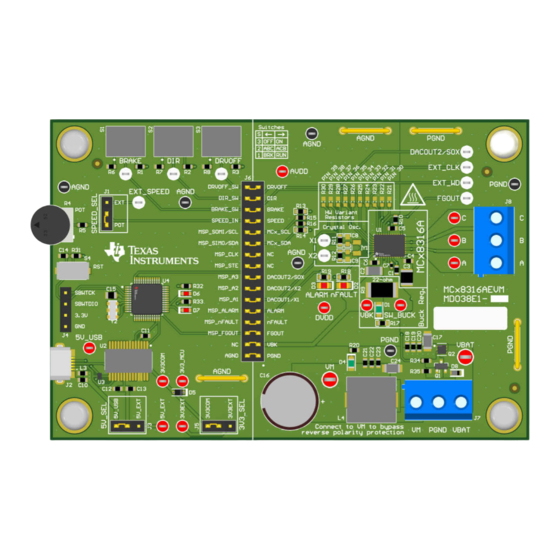
Table of Contents
Advertisement
Quick Links
www.ti.com
User's Guide
MCT8316A Tuning Guide
This Tuning guide provided step by step guidence to setup MCx8316AEVM, connect MCT8316A GUI to the
EVM and tune a 3-phase Brushless DC motor using MCT8316A.
1 Revision
History......................................................................................................................................................................1
2
Introduction.............................................................................................................................................................................2
2.1 Hardware and GUI setup...................................................................................................................................................
3 Essential Controls..................................................................................................................................................................
Configuration.............................................................................................................................................8
3.3 Algorithm configuration - Motor parameters......................................................................................................................
Configuration.............................................................................................................................................................9
handling...................................................................................................................................................................10
Controls.......................................................................................................................................................................12
configuration............................................................................................................................................12
4.2 System level configuration...............................................................................................................................................
4.3 Control configurations......................................................................................................................................................
Figure 2-1. Simplified Schematic of
Figure 2-2. MCx8316A EVM Jumper Configuration....................................................................................................................
Figure 2-3. MCx8316A EVM External Configuration...................................................................................................................
Figure 3-1. Fault Status.............................................................................................................................................................
Function...........................................................................................................................................14
Figure 4-2. Phase current, FG and motor speed - Faster startup
Figure 4-4. Phase current and motor speed -Faster deceleration enabled...............................................................................
Table 3-2. Slow Acceleration Defalt Values.................................................................................................................................
Table 3-3. Medium Acceleration Default Values..........................................................................................................................
Table 3-4. Faster Acceleration Default Values.............................................................................................................................
Values.............................................................................................................................................................7
1 Revision History
NOTE: Page numbers for previous revisions may differ from page numbers in the current version.
DATE
August 2021
Trademarks
All trademarks are the property of their respective owners.
SLLU336 - MAY 2021
Submit Document Feedback
ABSTRACT
Table of Contents
application.........................................................................................................5
loop...................................................................................................................9
List of Figures
MCT8316A..........................................................................................................................2
List of Tables
Values.......................................................................................................................5
Values........................................................................................................................7
REVISION
*
Copyright © 2021 Texas Instruments Incorporated
time......................................................................................18
disabled..............................................................................20
NOTES
Initial Release
Table of Contents
2
5
8
13
14
3
4
10
20
5
6
6
MCT8316A Tuning Guide
1
Advertisement
Table of Contents

Summary of Contents for Texas Instruments MCT8316A
-
Page 1: Table Of Contents
Table of Contents User’s Guide MCT8316A Tuning Guide ABSTRACT This Tuning guide provided step by step guidence to setup MCx8316AEVM, connect MCT8316A GUI to the EVM and tune a 3-phase Brushless DC motor using MCT8316A. Table of Contents 1 Revision History..................................1... -
Page 2: Introduction
Figure 2-1. Simplified Schematic of MCT8316A This tuning guide provides the steps to tune a 3-phase BLDC motor using the MCT8316A. The tuning process is classified into two sections: Essential controls and Basic controls. This process is also detailed in the Guided tuning section in the GUI. -
Page 3: Figure 2-2. Mcx8316A Evm Jumper Configuration
Ensure the hardware is configured according to the jumper configuration as shown in Figure 2-2. Red boxes indicate where jumpers should be installed on the EVM. Figure 2-2. MCx8316A EVM Jumper Configuration SLLU336 – MAY 2021 MCT8316A Tuning Guide Submit Document Feedback Copyright © 2021 Texas Instruments Incorporated... -
Page 4: Figure 2-3. Mcx8316A Evm External Configuration
MCx8316 device by clicking on the "Read All Registers" button on the top right of this GUI. After a few seconds, the GUI should indicate with a pop-up notification that all registers have been read back successfully. MCT8316A Tuning Guide SLLU336 – MAY 2021 Submit Document Feedback Copyright © 2021 Texas Instruments Incorporated... -
Page 5: Essential Controls
FAULT_CONFIG1 0x00000092 0x30525025 FAULT_CONFIG2 0x00000094 0x73858000 TRAP_CONFIG1 0x0000009A 0x010A2106 TRAP_CONFIG2 0x0000009C 0x3A85564C 150_DEG_TWO_PH_PROFILE 0x00000096 0x591A44A6 150_DEG_THREE_PH_PROFILE 0x00000098 0x392ED000 PIN_CONFIG1 0x000000A4 0x00000000 PIN_CONFIG2 0x000000A6 0x00000000 SLLU336 – MAY 2021 MCT8316A Tuning Guide Submit Document Feedback Copyright © 2021 Texas Instruments Incorporated... -
Page 6: Table 3-3. Medium Acceleration Default Values
CLOSED_LOOP4 0x0000008C 0x02801400 FAULT_CONFIG1 0x00000092 0x30525025 FAULT_CONFIG2 0x00000094 0x73858000 TRAP_CONFIG1 0x0000009A 0x010A2106 TRAP_CONFIG2 0x0000009C 0x3A85564C 150_DEG_TWO_PH_PROFILE 0x00000096 0x591A44A6 150_DEG_THREE_PH_PROFILE 0x00000098 0x392ED000 PIN_CONFIG1 0x000000A4 0x00000000 MCT8316A Tuning Guide SLLU336 – MAY 2021 Submit Document Feedback Copyright © 2021 Texas Instruments Incorporated... -
Page 7: Table 3-5. Ultra Fast Acceleration Default Values
CLOSED_LOOP4 0x0000008C 0x02801400 FAULT_CONFIG1 0x00000092 0x30525025 FAULT_CONFIG2 0x00000094 0x73858000 TRAP_CONFIG1 0x0000009A 0x010A2106 TRAP_CONFIG2 0x0000009C 0x3A85564C 150_DEG_TWO_PH_PROFILE 0x00000096 0x591A44A6 150_DEG_THREE_PH_PROFILE 0x00000098 0x392ED000 PIN_CONFIG1 0x000000A4 0x00000000 SLLU336 – MAY 2021 MCT8316A Tuning Guide Submit Document Feedback Copyright © 2021 Texas Instruments Incorporated... -
Page 8: Device And Pin Configuration
(Hz) Electrical • is the number of motor pole pairs PolePairs Configure the abnormal speed threshold [LOCK_ABN_SPEED] to 150% of maximum speed [MAX_SPEED]. MCT8316A Tuning Guide SLLU336 – MAY 2021 Submit Document Feedback Copyright © 2021 Texas Instruments Incorporated... -
Page 9: Fault Configuration
Clear the fault status registers by clicking on the “Clear” button in the Fault Status side panel to the right as shown in Figure 3-1 SLLU336 – MAY 2021 MCT8316A Tuning Guide Submit Document Feedback Copyright © 2021 Texas Instruments Incorporated... -
Page 10: Fault Handling
3.1. 3.6.1 Abnormal Speed [ABN_SPEED] MCT8316A monitors the speed continuously by calculating difference in time between subsequent back- EMF zero crossings. This fault gets triggered when motor speed exceeds abnormal speed threshold [LOCK_ABN_SPEED]. When the motor gets stuck in the first electrical cycle, device continues to commutate at frequencies above the configured abnormal speed threshold [LOCK_ABN_SPEED]. - Page 11 Cycle by cycle current limit [CBC_ILIMIT] gets triggered when the motor startup time is too low and the open loop acceleration is too high. If this fault gets triggered, it is recommended to increase Cycle by cycle current limit (ILIMIT). SLLU336 – MAY 2021 MCT8316A Tuning Guide Submit Document Feedback Copyright © 2021 Texas Instruments Incorporated...
-
Page 12: Basic Controls
In sleep mode, all motor outputs are disabled, the charge pump is disabled, the AVDD regulator is disabled, and the serial communication bus is disabled. MCT8316A can be configured to be in sleep mode by configuring register bits DEV_MODE. Please note that in Sleep mode, GUI will lose connectivity as there will be no I2C communication. -
Page 13: System Level Configuration
When FG_CONFIG is configured to 0 (FG active as long as motor is driven), the FG output is active as long as MCT8316A is driving the motor. FG will not be active during a motor stop and coasting condition. In this mode, FG is released high when MCT8316A enters sleep or standby mode. -
Page 14: Control Configurations
For applications that require spinning the motor in a specific direction, it is important to know if the motor is coasting or spinning in the direction opposite to the intended direction of spin. MCT8316A reverse drive function acts to reverse decelerate the motor through zero speed and to accelerate after changing direction until it... - Page 15 Basic Controls MCT8316A provides an option to apply brakes and stop the motor while the motor is coasting or spinning in reverse direction and then accelerate into closed loop after changing the direction. In applications such as ceiling fans and pumps, it is required to spin the motor in specific direction for desired results.
- Page 16 Increasing Open loop acceleration coefficient A1 [OL_ACC_A1] and Open loop acceleration coefficient A2 [OL_ACC_A2] might trigger LOCK_LIMIT or CBC_ILIMIT. If this happens, reduce A1 and A2 until LOCK_LIMIT no longer triggers. MCT8316A Tuning Guide SLLU336 – MAY 2021 Submit Document Feedback Copyright © 2021 Texas Instruments Incorporated...
- Page 17 Step 1: Select align as the motor startup method in [MTR_STARTUP]. Step 2: Configure align time [ALIGN_TIME] to 5 ms. Step 3: Follow Step 6 to Step 9 in Option 1. SLLU336 – MAY 2021 MCT8316A Tuning Guide Submit Document Feedback Copyright © 2021 Texas Instruments Incorporated...
- Page 18 Section 4.1.1 to read back motor speed using DACOUTs. 4.3.6 Stopping motor quickly MCT8316A provides two options for applications that require stopping the motor quickly. Option 1: Stopping motor quickly while spinning in closed loop. MCT8316A Tuning Guide SLLU336 – MAY 2021 Submit Document Feedback Copyright ©...
- Page 19 Step 2: Configure brake input [BRAKE_INPUT] to “Hardware pin brake” to apply brake using the BRAKE pin. Use Brake switch S1 in MCx8316AEVM to pull the BRAKE pin HIGH or LOW. MCT8316A applies brake when BRAKE pin is pulled HIGH. Configure brake input [BRAKE_INPUT] to “Overwrite Hardware pin with Active Brake”...
-
Page 20: Figure 4-3. Phase Current And Motor Speed - Faster Deceleration
For applications that require preventing supply voltage overshoots during motor stop or deceleration, it is recommended to follow below steps. Preventing supply voltage overshoot during motor stop: MCT8316A Tuning Guide SLLU336 – MAY 2021 Submit Document Feedback Copyright © 2021 Texas Instruments Incorporated... - Page 21 Enable Anti-voltage surge (AVS) [AVS_EN] 4.3.9 Protecting against rotor lock or stall condition Follow below recommendations based on the type of fault triggered by MCT8316A. Case 1: Follow below recommendations ff motor gets locked due to LOCK_LIMIT fault. Device triggers LOCK_LIMIT fault when the motor accelerates in closed loop or when the motor is overloaded.
- Page 22 Note: The optimal lead angle value changes with speed and torque. The same lead angle need not be applicable for best efficiency in the entire range of speed-load curve operation. MCT8316A Tuning Guide SLLU336 – MAY 2021 Submit Document Feedback Copyright © 2021 Texas Instruments Incorporated...
- Page 23 TI products. TI’s provision of these resources does not expand or otherwise alter TI’s applicable warranties or warranty disclaimers for TI products.IMPORTANT NOTICE Mailing Address: Texas Instruments, Post Office Box 655303, Dallas, Texas 75265 Copyright © 2021, Texas Instruments Incorporated...













