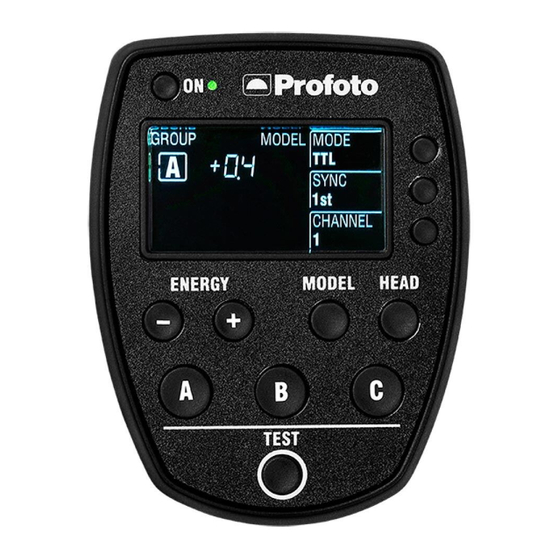
Table of Contents
Advertisement
Quick Links
Advertisement
Table of Contents

Summary of Contents for Profoto Air Remote TTL-O
- Page 1 User guide Air Remote TTL-O/P For other languages visit: www.profoto.com/support...
- Page 2 www.profoto.com...
- Page 3 Unless it complies with the specified performance, quality and safety, it is a no-go. As a result, we are confident that your new Profoto product will stay with you for years and help you grow as a photographer. But getting the product is only the beginning of that journey.
-
Page 4: General Safety Instructions
Do not operate the equipment before studying the instruction manual and these safety instructions. Make sure that Profoto Safety Instructions is always accompanied the equipment! Profoto products are intended for indoor conditions use. Do not place or use the equipment where it can be exposed to moisture, extreme electromagnetic fields, or in areas with flammable gases or dust! Do not expose the equipment to dripping or splashing. -
Page 5: Table Of Contents
Table of Contents General safety instructions ..................... 4 System description & compatible products ............. 7 General notes on wireless operation with Profoto Air ..........8 Nomenclature ........................9 Operating instructions .....................11 Quick guide ......................11 Power on/off .....................12 Channel selection ...................12 Sync selection ....................12 HSS ........................12... - Page 6 www.profoto.com...
-
Page 7: System Description & Compatible Products
Profoto Air functionality according to the table below. • The Air Remote TTL-O/P can also be used to trigger the Air Remote and Air Sync Profoto Air transceivers. • The Air Remote TTL-O/P is not compatible with Olympus/ Panasonic Speedlights or other non-Profoto flashes. -
Page 8: General Notes On Wireless Operation With Profoto Air
2.4 GHz frequency band. • Keep cables and cords away from antennas. • Maintain line of sight between the Air Remote TTL-O/P and the flash unit whenever possible • When hiding the flash from view, try to not hide it behind or against metal or water-filled objects as this will affect the radio range. -
Page 9: Nomenclature
Nomenclature ON button 6. Mode button 2. Display Sync button 3. Energy buttons 8. Channel button 4. Group buttons (A, B, C) 9. Head button 5. Test button 10. Model button www.profoto.com... - Page 10 11. Battery compartment 13. USB port 12. Hot shoe connector 14. Locking mechanism www.profoto.com...
-
Page 11: Operating Instructions
3. Select the same group (A, B or C) for all lamp heads to be controlled simultaneously. Air Remote TTL-O/P 4. Slide the hot shoe connector on the Air Remote TTL-O/P into the hot shoe of the camera. Turn the locking mechanism [14] to secure the device. -
Page 12: Power On/Off
HSS enables shooting with flash at a faster shutter speed than the fastest external flash sync speed (x-sync) of the camera, all the way down to 1/8000s (may differ between camera models). This option can be extremely useful to limit the influence of ambient light when shooting in bright conditions. www.profoto.com... -
Page 13: Mode Selection (Ttl Or Manual)
*Your remote and AirTTL flash may require a firmware update in order to use this feature. The lastest updates and a list of compatible cameras is available on profoto.com/myprofoto. Create your personal account and login to access all new upgrades. - Page 14 • If a Profoto AirTTL compatible flash is set to group D, E or F, it will be synchronized but not be part of the TTL calculation. The flash outputs of these flashes are added to the total flash exposure and can for instance be used to manually set the exposure on the background.
-
Page 15: Operation In Man Mode
Operation in MAN mode With the Air Remote TTL-O/P set to MAN mode, the light output for groups A,B and C can be adjusted manually. By alternating between TTL and MAN mode, you can test your way to the perfect light. -
Page 16: Test Sync
• If a light output cannot be set by the flash because it is outside its energy range, the Air Remote TTL-O/P beeps to signal that the command was not executed. The light output of all flashes in the selected group then remains unchanged. -
Page 17: Other
Air Remote TTL-O/P. To access the latest free upgrades you create your personal account on profoto.com/myprofoto. Once you have an account you can register your products and be sure you get noticed when new upgrades are released. -
Page 18: Technical Data
Find the latest firmware upgrades and a complete list of Olympus/ Panasonic camera models that are approved with Air Remote TTL-O/P in the latest release notes on profoto. com/myprofoto Sync modes: Set the camera’s Flash Mode to 1st, 2nd, Hi-S. - Page 19 HSS for all Profoto flashes labelled AirTTL. Measurements Dimensions 75x60x35 mm / 2.9x2.3x1.4 in Weight 75 g / 2.6 oz including batteries All figures are to be considered as nominal and Profoto reserves the right make changes without further notice. www.profoto.com...
-
Page 20: Regulatory Information
SRD (Short Range Devices). This band may be used in most parts of the world. Regional restrictions may apply. NOTE Refer to national regulations for the region where the Profoto Air Remote TTL-O/P shall be operated and make sure that they are followed. EU Declaration of Conformity Hereby, Profoto AB declares that the radio equipment type Profoto Air Remote TTL-O/P is in compliance with Directive 2014/53/EU. - Page 21 FCC Radio Frequency Exposure WARNING: The Profoto Air Remote TTL-O/P device radiates radio frequency energy at a level below the United States FCC radio frequency exposure limits. Nevertheless, this device should be used in such a manner that the potential for human contact during normal operation is minimized.
- Page 22 IC RF Exposure limits The Profoto Air Remote TTL-O/P device complies with the IC RSS- 102 radiation exposure limits set forth for an uncontrolled environment. For handheld operation, this device has been tested and meets IC RF exposure limits when the device is positioned a minimum of 1.0 cm from the body.
- Page 23 Japanese Radio Law and Japanese Telecommunications Business Law Compliance. This device is granted pursuant to the Japanese Radio Law and the Japanese Telecommunication Business Law This device should not be modified (otherwise the granted designation number will become invalid. R 202-SMH035 www.profoto.com...
- Page 24 PGM0011-0040 Profoto AB Box 1264, 172 25 Sundbyberg Sweden +46 (0) 8 447 53 00 info@profoto.com www.profoto.com...
