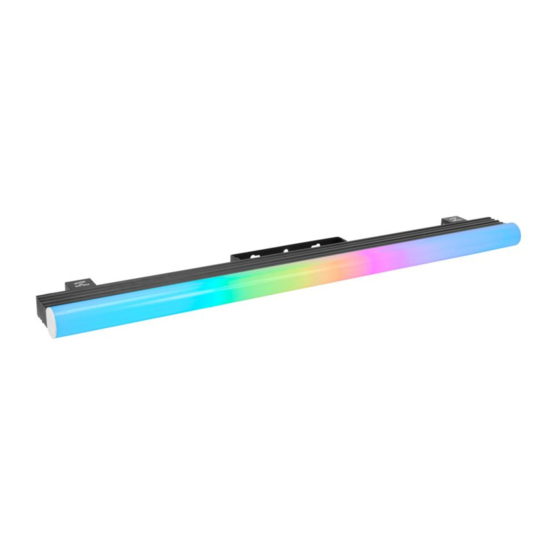
Table of Contents
Advertisement
Quick Links
Advertisement
Table of Contents

Summary of Contents for Elation PIXEL BAR 12
- Page 1 PIXEL BAR 12 / 20 / 40™ user manual ...
- Page 2 Elation Professional USA | 6122 S. Eastern Ave. | Los Angeles, CA. 90040 323-582-3322 | 323-832-9142 fax | www.elationlighting.com | info@elationlighting.com Elation Professional B.V.
-
Page 3: Table Of Contents
C O N T E N T S General Information Warranty Safety Instructions General Guidelines Fixture Overview Fixture Installation Optional Tube Lens Installation System Configuration Guide DMX Channel Functions And Values Cleaning and Maintenance Technical Specifications Optional Accessories PIXEL BAR 12 / 20 / 40™ User Manual... -
Page 4: General Information
Please do not discard the shipping carton in the trash. Please recycle whenever possible. BOX CONTENTS (1) Mounting Bracket Manual & Warranty Card PIXEL BAR 12 / 20 / 40™ User Manual... - Page 5 You may also visit us on the web at www.elationlighting.com any comments or suggestions. For service related issue please contact Elation Professional®. ELATION SERVICE USA - Monday - Friday 8:00am to 5:00pm PST...
-
Page 6: Warranty
No accessories should be shipped with the product. If any accessories are shipped with the product, Elation Professional® shall have no liability what so ever for loss and/or or damage to any such accessories, nor for the safe return thereof. -
Page 7: Safety Instructions
Those suffering from EPILEPSY should avoid looking directly into the light source of this unit at all times. Always disconnect from main power source before performing any type of service and/or cleaning procedure. PIXEL BAR 12 / 20 / 40™ User Manual... -
Page 8: General Guidelines
Use the original packaging and materials to transport the fixture in for service. DO NOT TOUCH the housing bare-hand during its operation. Turn OFF the power and allow approximately 15 minutes for the fixture to cool down before replacing or serving. PIXEL BAR 12 / 20 / 40™ User Manual... -
Page 9: Fixture Overview
. e l a t i o n l i g h t i n g . c o m F I X T U R E O V E R V I E W PIXEL BAR 12 / 20 / 40™ User Manual... -
Page 10: Fixture Installation
- Max 32 bars (8 per each output port) PIXEL BAR40 ™ - Max 16 bars (4 per each output port) *CAT5e cable length from PIXEL NET 4 port to last PIXEL BAR unit = 98.4 ft (30m) MAX PIXEL BAR 12 / 20 / 40™ User Manual... - Page 11 S A F E T Y C A B L E ALWAYS USE A SAFETY CABLE WHENEVER INSTALLING THIS FIXTURE IN A SUSPENDED ENVIRONMENT TO ENSURE THE FIXTURE WILL NOT DROP IF THE CLAMP FAILS. PIXEL BAR 12 / 20 / 40™ User Manual...
- Page 12 - Max 32 bars (8 per each output port) PIXEL BAR40 ™ - Max 16 bars (4 per each output port) *CAT5e cable length from PIXEL NET 4 port to last PIXEL BAR unit = 98.4 ft (30m) MAX PIXEL BAR 12 / 20 / 40™ User Manual...
-
Page 13: Optional Tube Lens Installation
1. Remove End Plate (4) Screws. 2. Remove Flat Frost Lens. 3. Install Frost Tube Lens. 4. Make sure Tube is installed correctly. 5. Replace End Plate and Tighten (4) Screws. PIXEL BAR 12 / 20 / 40™ User Manual... -
Page 14: System Configuration Guide
(Internet Group Management Protocol) is strongly suggested. Using a Gigabit Ethernet Switch that does not support IGMP can cause erratic behavior of all connected devices to the switch. Click link below for more information about IGMP. https://en.wikipedia.org/wiki/Internet_Group_Management_Protocol PIXEL BAR 12 / 20 / 40™ User Manual... -
Page 15: Dmx Channel Functions And Values
GREEN 0-255 BLUE 0-255 0-255 GREEN 0-255 BLUE 0-255 0-255 GREEN 0-255 BLUE 0-255 0-255 GREEN 0-255 BLUE 0-255 0-255 GREEN 0-255 BLUE 0-255 0-255 GREEN 0-255 BLUE 0-255 0-255 GREEN PIXEL BAR 12 / 20 / 40™ User Manual... - Page 16 BLUE 0-255 0-255 GREEN 0-255 BLUE 0-255 0-255 GREEN 0-255 BLUE 0-255 0-255 GREEN 0-255 BLUE 0-255 0-255 GREEN 0-255 BLUE 0-255 0-255 GREEN 0-255 BLUE 0-255 0-255 GREEN 0-255 BLUE PIXEL BAR 12 / 20 / 40™ User Manual...
- Page 17 BLUE 0-255 0-255 GREEN 0-255 BLUE 0-255 0-255 GREEN 0-255 BLUE 0-255 0-255 GREEN 0-255 BLUE 0-255 0-255 GREEN 0-255 BLUE 0-255 0-255 GREEN 0-255 BLUE 0-255 0-255 GREEN 0-255 BLUE PIXEL BAR 12 / 20 / 40™ User Manual...
-
Page 18: Cleaning And Maintenance
Regular inspections are recommended to insure proper function and extended life. There are no user serviceable parts inside this fixture, please refer all other service issues to an authorized Elation service technician. Should you need any spare parts, please order genuine parts from your local Elation dealer. -
Page 19: Technical Specifications
APPROVALS / RATINGS CE | cETLus | IP20 Please Note: Specifications and improvements in the design of this unit and this manual are subject to change without any prior written notice. PIXEL BAR 12 / 20 / 40™ User Manual... - Page 20 BEAM ANGLE DIMENSIONAL DRAWINGS - PIXEL BAR 12 Please Note: Specifications and improvements in the design of this unit and this manual are subject to change without any prior written notice. PIXEL BAR 12 / 20 / 40™ User Manual...
- Page 21 DIMENSIONAL DRAWINGS - PIXEL BAR 20 DIMENSIONAL DRAWINGS - PIXEL BAR 40 Please Note: Specifications and improvements in the design of this unit and this manual are subject to change without any prior written notice. PIXEL BAR 12 / 20 / 40™ User Manual...
- Page 22 . e l a t i o n l i g h t i n g . c o m DIMENSIONAL DRAWINGS - Width & Vertical Height (PIXEL BAR 12 / 20 / 40) Please Note: Specifications and improvements in the design of this unit and this manual are subject to change without any prior written notice.
-
Page 23: Optional Accessories
PIXEL BAR 12™ TUBE LENS PIX025 PIXEL BAR 20™ PIX155 PIXEL BAR 20™ TUBE LENS PIX001 PIXEL BAR 40™ PIX142 PIXEL BAR 40™ TUBE LENS PIX013 Pixel Net 4™ ArtNet to DMX Driver PIXEL BAR 12 / 20 / 40™ User Manual...