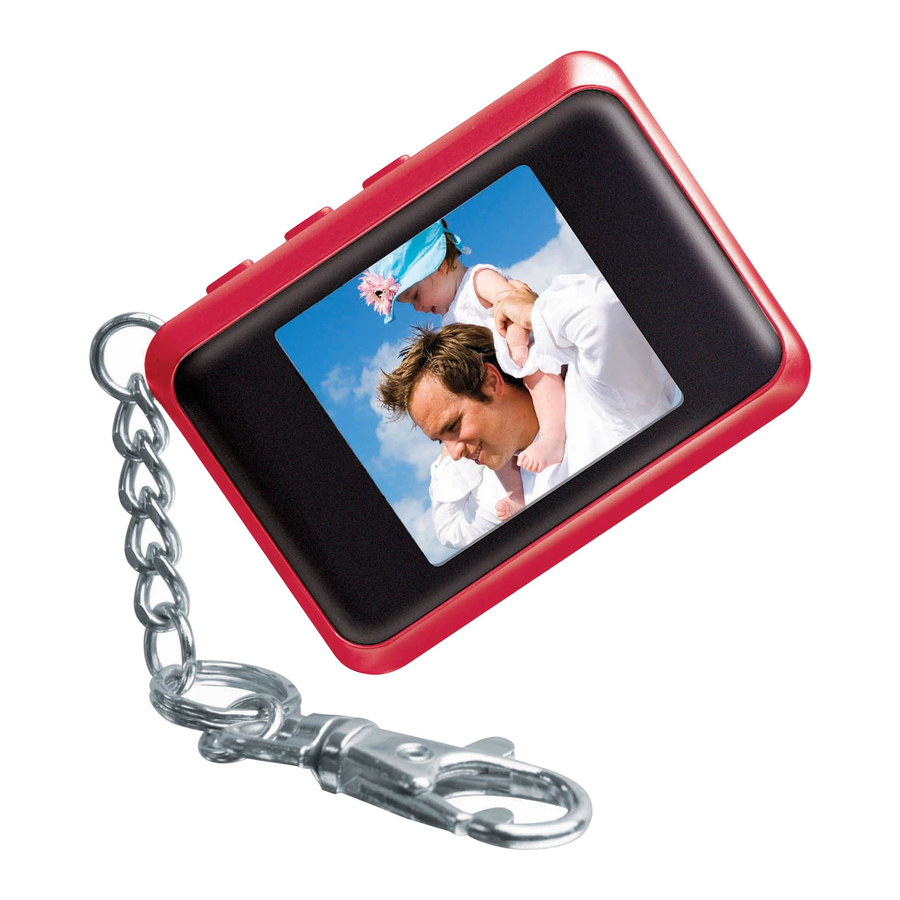
Coby DP-151 Setup Instructions
1.5” color lcd digital photo key chain
Hide thumbs
Also See for DP-151:
- Instruction manual (40 pages) ,
- Specifications (1 page) ,
- Quick setup manual (7 pages)
Summary of Contents for Coby DP-151
- Page 1 DP-151 1.5” Color LCD Digital Photo Key Chain Setup Instructions...
- Page 2 STEP-1 Determined Your Version: On the back of the Unit- On the back of the unit, below where it reads “Made in China”, your Key Chain version should be listed as 151MP, 151SX or DPKEY. Getting Started- VERSION 151SX & DPKEY To get started using your digital photo keychain: STEP-2- Install- Insert the Driver CD into your CD/DVD drive.
- Page 3 STEP-4 Run the Photo Viewer Software to transfer photos to the Key Chain. Double-click on the Photo Viewer icon located on your desktop. STEP-5 Locate the images on your computer (See Diagram) NOTE: To select multiple files, on your Keyboard, click on the desire file’s while holding the “Ctrl”...
- Page 5 Getting Started- VERSION 151MP To get started using your digital photo keychain: 1. Install the Photo Viewer Software to your computer from the Installation CD. Installing the Photo Viewer software onto your computer to transfer photos to the Key Chain. The software will also allow you to view, delete, and crop photos.
- Page 7 Key Chain Photo Functions To view photos on the Key Chain, click on the “View Photos” button. To delete photos on the Key a) Select the photos on the Key Chain that you want to delete. b) Click the “Delete” button or to delete all photos from the key chain, click the “Delete All” button NOTE: To select multiple photos, hold “Shift”...
-
Page 8: Common Troubleshooting
COMMON TROUBLESHOOTING Problems Solutions *This error message will occur on Version 151SX. The cause of this error message: upon connecting the Key Chain to your computer, the Keychain will prompt you to select “USB Charge or Can’t Find any Photo Viewer, or another USB update". - Page 9 If you have a problem with this device, please check our website at www.cobyusa.com for Frequently Asked Questions (FAQs) or any updates on this product. If these resources do not resolve the problem, please contact Coby Technical Support. Hours: 8:00 AM–11:00 PM EST, seven days a week. Phone: 800-727-3592...












