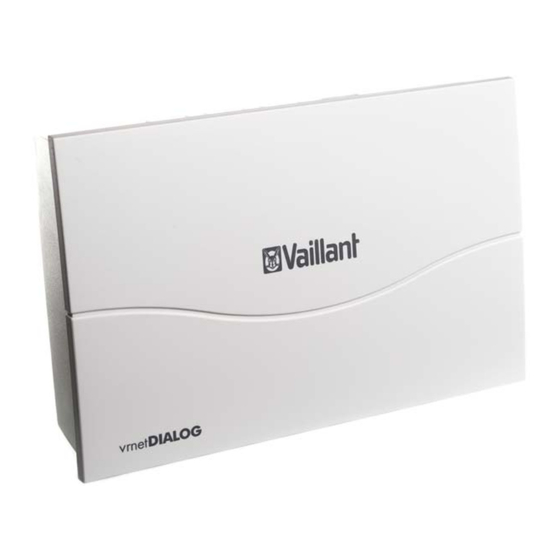
Table of Contents
Advertisement
Available languages
Available languages
Quick Links
Advertisement
Table of Contents

Summary of Contents for Vaillant vrnetDIALOG 820
- Page 1 820 vrnetDIALOG 830 DE;AT;CH;BE;NL FR;TR;ES;GB...
- Page 3 Für den Fachhandwerker Installationsanleitung vrnetDIALOG Kommunikationseinheit DE;AT; CH;BE...
- Page 4 5.4.2 Anschluss vrnetDIALOG 830 2.4.1 vrnetDIALOG 820 (analog)..(GSM) ..... . . 2.4.2 vrnetDIALOG 830 (GSM)..
- Page 5 Hinweise zur Dokumentation 1 Hinweise zur Dokumentation Mitgeltende Unterlagen Für den Anlagenbetreiber: Die folgenden Hinweise sind ein Wegweiser Die jeweiligen Bedienungsanleitungen der ver- durch die Gesamtdokumentation. schiedenen Anlagenkomponenten sind beim In Verbindung mit dieser Installationsanlei- Betrieb der Anlage zu beachten. tung sind weitere Unterlagen gültig.
- Page 6 Berücksichtigung der zutreffenden hinterlegten Nutzungsbedingungen. Installationsvorschriften sowie der Hersteller- anweisungen den Anforderungen der relevan- ten Richtlinien und Normen. Anwendung Es stehen zwei unterschiedliche Modelle zur Verfügung: - vrnetDIALOG 820 - zum Einsatz an einem analogen Telefonanschluss. Installationsanleitung vrnetDIALOG...
- Page 7 In Österreich, der Schweiz, Belgien: Der Telefon anschluss muss den Anruf einer Ruf- Lieferumfang und Zubehör nummer 00 49 180 5... und von lokalen Inter- netprovi dern erlauben. 2.4.1 vrnetDIALOG 820 (analog) - Kommunikationseinheit mit analogem Modem DE;AT; Installationsanleitung vrnetDIALOG...
- Page 8 Abb. 2.1 Anschlüsse Netzteil - Eingelegte SIM-Karte Legende: Statusanzeige (LED, auf der Unterseite) Die Karte bleibt Eigentum der Firma Vaillant 2 eBUS Diagnosestecker und wird auch von Vaillant bezahlt. Vaillant 3 Busleitungsanschluss behält sich vor, die Karte bei unsachgemä- 4 Anschluss Telefonnetz (nur vrnetDIALOG 820) ßer Nutzung zu sperren.
- Page 9 Sicherheitshinweise/Vorschriften 3 Montage 4 Sicherheitshinweise/Vor- Vorschriften schriften In Deutschland: Für die Elektroinstallation sind die Vorschriften des VDE sowie der EVU Die Kommunikationseinheit muss von einem zu beachten. anerkannten Fachhand werksbetrieb montiert In Österreich: In Österreich sind für die werden, der für die Beachtung bestehender Elektroinstallation die Vorschriften des ÖVE Normen und Vorschriften verantwortlich ist.
- Page 10 4 Montage Abb. 4.1 Gehäuse öffnen Abb. 4.2 Verbindungskabel zum Heizgerät • Soweit der vorgesehene Modulsteckplatz Hinweis! nicht belegt ist, bauen Sie die Leiterplatte in Das Verbindungskabel zum Heiz gerät den Schaltkasten der Geräteelektronik ein. darf nicht verlängert werden! Anderenfalls verwenden Sie das beiliegende Gehäuse.
- Page 11 Montage 4 Die Platine wird mit Hilfe eines Clips im Modul- steckplatz stabilisiert. Für verschiedene Gerä- teelektroniken werden unterschiedliche Clips benötigt. Alle drei möglichen Clips sind im Lieferumfang enthalten. Abb. 4.4 Stabilisierung der Platine mit Clip 2 Abb. 4.3 Stabilisierung der Platine mit Clip 1 Abb.
- Page 12 Elektrische Installation Bei der elektrischen Installation ist nur der Anschluss an ein einzelnes Heizgerät möglich. vrnetDIALOG Abb. 4.6 Anschluss bei vrnetDIALOG 820 230 V~ • Schieben Sie die Platine (1) mit dem Clip in die Aussparung (2) des Schaltkastens. Abb. 5.1 Anschluss an ein Heizgerät •...
- Page 13 Anschlusskabel. • Stecken Sie den Stecker am einen Ende des Kabels auf den Randsteckverbinder X80 der vrnetDIALOG-Leiter platte und den RJ 9- Stecker in die Buchse X30 des Heizgerätes. Abb. 5.2 Erdung bei vrnetDIALOG 820 DE;AT; Installationsanleitung vrnetDIALOG CH;BE...
- Page 14 5 Elektrische Installation • Bauen Sie die Leiterplatte in den Schaltkas- Anschluss an ein Heizgerät mit ten der Geräteelektronik ein oder verwen- JV-PC-Schnittstelle den Sie das beiliegende Gehäuse. Hinweis! Verwenden Sie zum Anschluss an ein Heizgerät das graue Kabel mit dem RJ 12-Stecker (6polig).
- Page 15 Sie den Transformator auch 5.4.1 Anschluss vrnetDIALOG 820 (analog) ins Heizgerät legen, wenn genügend Platz Der vrnetDIALOG 820 wird mit dem zum Lie- vorhanden ist. ferumfang gehörenden 2 m langen Kabel mit • Klemmen Sie den 230-V-Anschluss an einer RJ12-Stecker und einem beiliegenden Adapter geeigneten Stelle Ihrer Hausinstallation an.
- Page 16 5 Elektrische Installation Abb. 5.5 Transformator anschliessen Abb. 5.6 SIM-Karte einlegen Der vrnetDIALOG 830 wird mit einer GSM- Klebeantenne mit 3 m Kabel geliefert. • Prüfen Sie vor der Montage der Antenne Je nach Verkaufsland ist die SIM-Karte bereits den Empfang am Anbringungsort. Nutzen eingelegt oder sie liegt lose bei.
- Page 17 Empfangsqualität auch mit der grü- Die Internetseite zur Konfiguration erreichen nen Leuchtdiode überprüfen, siehe Sie unter der Adresse: Kapitel 6.2 http://www.vrnetdialog.vaillant.de Achtung! Die GSM-Antenne darf nicht in unmit- Zum Anmelden verwenden Sie ihr Login und telbarer Nähe des Heizgerätes oder ihr Pass wort für das FachpartnerNET.
- Page 18 Sie auf der Internetseite http://www.vrnetdia Konto abgezogen (siehe AGB). Bis zum Aus- log.vaillant.de eine neue Anlage einrichten. gleich dieser Gebühr können Sie die Vaillant- Dienste nicht nutzen. Die Höhe der jährlichen Gebühr sowie alle anderen Preise entnehmen Sie bitte der Preis- tafel unter www.vrnetdialog.vaillant.de.
- Page 19 Genaue Informationen über die aktuellen Preise entnehmen Sie rote LED: bitte der Preistafel unter dauerhaft ein: Fehler festgestellt, der noch www.vrnetdialog.vaillant.de. zum Server übertragen wer- den muss dauerhaft aus: kein Fehler oder Fehler wurde bereits übertragen blinken: Datenübertragung zum...
- Page 20 6 Inbetriebnahme Unter folgenden Bedingungen stellt Wenn der Server über das Telefon eine die Kommu nikationsbox eine Verbin- Verbin dung zum Gerät herstellt, kann dung zum Server her: das Telefon im Haus klingeln, wenn - Alle 2 Wochen zur Übertragung der keine Telefonanlage oder kein separa- aktuellen Zustandsdaten der Geräte.
- Page 21 Die Einrichtung der Box erfolgt über das Inter- net in folgenden Schritten: – Internet-Verbindung aufbauen – Seite aufrufen: http://www.vrnetdialog.vaillant.de – eigene Daten eingeben, Kunden und Anla- gen anlegen, Zugangscodes einrichten – dabei ist das Bedienmenü so aufgebaut, dass Sie alle nötigen Eingaben ohne Pro- bleme selber durchführen können...
- Page 22 7 Technische Daten Technische Daten Einheiten vrnetDIALOG 820 / vrnetDIALOG 830 Betriebsspannung Betriebsspannung GSM-Platine Leistungsaufnahme < 10 Zul. Umgebungstemperatur °C Schutzklasse Schutzart IP20, nur in trockenen Räumen betreiben Tab. 7.1 Technische Daten Installationsanleitung vrnetDIALOG...
- Page 23 Voor de installateur Installatiehandleiding vrnetDIALOG Communicatie-unit NL;BE...
- Page 24 (GSM) ..... . . 2.4.1 vrnetDIALOG 820 (analoog) . . . 2.4.2 vrnetDIALOG 830 (GSM)..
- Page 25 De betreffende installatiehandleidingen van Voor schade die door het niet naleven van de verschillende installatiecomponenten moe- deze handleidingen ontstaat, kan Vaillant ten in acht worden genomen bij de montage niet aansprakelijk gesteld worden. en inbedrijfname.
- Page 26 Toepassing Er zijn twee verschillende modellen: - vrnetDIALOG 820 - voor het gebruik met een analoge telefoonaansluiting. - vrnetDIALOG 830 - voor het gebruik met een mobiel netwerk (GSM/GPRS). Installatiehandleiding vrnetDIALOG...
- Page 27 Omvang van de levering en Bij parallel gebruik rinkelt de telefoon, garnituren als de server een verbinding maakt met vrnetDIALOG. 2.4.1 vrnetDIALOG 820 (analoog) - Communicatie-unit met analoge modem - Verbindingskabel met het verwarmingstoe- stel met eBUS (30 cm en 2 m) NL;BE...
- Page 28 - Antenne voor mobiele telecommunicatie met kabel - 230 V-aansluiting voor de meegeleverde adapter - Geplaatste SIM-kaart De kaart blijft eigendom van Vaillant en wordt ook door Vaillant betaald. Vaillant behoudt zich het recht voor de kaart bij misbruik te blokkeren. Afb. 2.1 Aansluitingen...
- Page 29 Voor schade die door het niet naleven van deze handleiding ontstaat, kan Vaillant niet aansprakelijk gesteld worden. Veiligheidsinstructies Gevaarlijk! Levensgevaar door elektrocutie aan...
- Page 30 4 Montage Montage Aanwijzing! De verbindingskabel naar het verwar- • Druk de vergrendeling aan de onderkant mingstoestel mag niet worden ver- van de box naar beneden. Gebruik indien lengd! nodig een schroevendraaier. • Trek het deksel naar voren. Afb. 4.2 Verbindingskabel naar het verwarmings- toestel •...
- Page 31 Montage 4 Attentie! Beschermingsklasse IP20 mag alleen in droge ruimtes worden gebruikt! De platine wordt met behulp van een clip vastge- zet in de module-aansluitplaats. Voor verschil- lende toestelektronica zijn verschillende clips nodig. Alle drie mogelijke clips zijn meegeleverd. Afb. 4.4 Vastzetten van de platine met clip 2 Afb.
- Page 32 Bij de elektrische installatie is alleen de aan- sluiting op een afzonderlijk verwarmingstoe- stel mogelijk. vrnetDIALOG Afb. 4.6 Aansluiting bij vrnetDIALOG 820 230 V~ • Schuif de platine (1) met de clip in inkeping (2) van de schakelkast. • Sluit de buskabel (3) met de randverbinder Afb.
- Page 33 De verbindingskabel naar het verwar- mingstoestel (X80) mag niet worden verlengd, aangezien anders een goed functioneren van de vrnetDIALOG Afb. 5.2 Aarding bij vrnetDIALOG 820 niet kan worden gegarandeerd! • Steek de kabelschoen van de aardkabel op het contact (1) op de vrnetDIALOG-platine.
- Page 34 5 Elektrische installatie Aansluiting op verwarmingstoestel- len met eBUS Aanwijzing! Gebruik voor de aansluiting van de verwarmingstoestellen met eBUS de zwarte kabel met de RJ9-stekker (4- polig). Gebruik bij de montage in het verwar- mingstoestel de korte en bij de mon- tage in een externe behuizing de lange aansluitkabel.
- Page 35 5.4.1 Aansluiting vrnetDIALOG 820 (analoog) De vrnetDIALOG 820 wordt geleverd met een 2 m lange kabel met RJ12-stekker en een adapter voor aansluiting op de in het betref- fende land gebruikelijke telefooncontactdoos. NL;BE...
- Page 36 Bij een analoge telefoonaan- sluiting is het gebruik op een faxlijn niet mogelijk. In de standaardconfiguratie neemt vrnetDIALOG 820 iedere oproep naar drie keer rinkelen aan. • Configureer deze instelling in overleg met de gebruiker. Afb. 5.5 Transformator aansluiten 5.4.2 Aansluiting vrnetDIALOG 830 (GSM)
- Page 37 Elektrische installatie 5 Aanwijzing! Als de SIM-kaart al is vrijgeschakeld, kunt u de ontvangstkwaliteit ook con- troleren met de groene LED, zie hoofdstuk 6.2 Attentie! De GSM-antenne mag niet worden geplaatst in de directe omgeving van het verwarmingstoestel of direct op een elektrisch apparaat (bv.
- Page 38 830. De vrijschakeling gebeurt automatisch als u op de internetpagi- Voor het aanmelden gebruikt u uw loginnaam na http://www.vrnetdialog.vaillant.de de en uw wachtwoord voor het FachpartnerNET. nieuwe installatie inricht. Dit geldt ook voor vrnetDIALOG. Als u nog geen loginnaam heeft volgt u de aanwijzingen op de internetsite.
- Page 39 1 x heeft plaatsgevonden kunt u geen gebruik per 2 sec: geen verbinding met de maken van de Vaillant diensten. GSM/GPRS- provider De hoogte van de jaarlijkse betaling en alle knippert 1 x andere prijzen vindt u in het prijsoverzicht...
- Page 40 Een schatting van de fre- www.vrnetdialog.vaillant.de. quentie en duur van de overdracht kan bij de betreffende functie op internet worden gemaakt. Installatiehandleiding vrnetDIALOG...
- Page 41 De inrichting van de box vindt plaats op inter- net in de volgende stappen: – internetverbinding opbouwen – pagina oproepen: http://www.vrnetdialog.vaillant.de – eigen gegevens invoeren, klanten en instal- laties aanmaken, toegangscodes inrichten – hierbij is het bedieningsmenu zo opge- bouwd, dat u alle benodigde gegevens zon- der problemen zelf kunt invoeren.
- Page 42 7 Technische gegevens Technische gegevens Units vrnetDIALOG 820 / vrnetDIALOG 830 Netspanning Bedrijfsspanning Opgenomen vermogen < 10 Toegest. omgevingstemperatuur °C Beschermingsklasse Beschermingsklasse IP20, alleen in droge ruimtes gebruiken Tab. 7.1 Technische gegevens Installatiehandleiding vrnetDIALOG...
- Page 43 Pour l‘installateur Notice d’installation vrnetDIALOG Unité de communication FR;BE;CH...
- Page 44 (GSM) ..... . . 2.4.1 vrnetDIALOG 820 (analogue) . . 2.4.2 vrnetDIALOG 830 (GSM)..
- Page 45 Remarques relatives à la documentation 1 Remarques relatives à la Documents d‘accompagnement applicables documentation Pour l‘utilisateur : La notice d‘emploi correspondant aux divers Les consignes suivantes vous permettront de composants de l‘installation doit être consul- vous orienter dans l‘ensemble de la documen- tée lors de la mise en service de l‘installation.
- Page 46 émises par le constructeur, aux exigences des directives et normes pertinentes. Application Deux modèles distincts sont disponibles : - vrnetDIALOG 820 - pour installation sur une prise de téléphone analogue. Notice d‘installation vrnetDIALOG...
- Page 47 - vrnetDIALOG 830 - pour installation sur le Colisage et accessoires réseau de téléphonie mobile (GSM/GPRS). Les deux modèles se distinguent uniquement 2.4.1 vrnetDIALOG 820 (analogue) de par leur raccordement aux différents - Unité de communication avec modem ana- réseaux téléphoniques. Les raccordements logue aux appareils de régulation ainsi que l‘ensem-...
- Page 48 Fiche de diagnostic eBUS Vaillant et est également prise en charge 2 Affichage d‘état (DEL) (sur face inférieure) par Vaillant. Vaillant se réserve le droit de 3 Raccordement ligne bus bloquer la carte en cas d‘utilisation non 4 Raccordement réseau téléphonique conforme.
- Page 49 (vrnetDIALOG 830 seulement) En France : veuillez respecter les normes 8 Raccord de mise à la terre relatives aux installations électriques en (vrnetDIALOG 820 seulement) vigueur dans votre pays. En Belgique : pour la Belgique, il convient Consignes de sécurité/ d‘observer les prescriptions ARAB en vigueur.
- Page 50 4 Montage Fig. 4.1 Ouverture du boîtier Fig. 4.2 Câble de connexion à l’appareil de chauf- fage Remarque • Si la borne prévue pour le module est libre, Le câble de connexion à l‘appareil de montez la plaquette dans la boîte de com- chauffage ne doit pas être rallongé...
- Page 51 Montage 4 La platine est stabilisée dans la borne du module à l‘aide d‘un clip. Selon les différents types d‘électronique des appareils, différents types de clips sont nécessaires. Le colisage inclut ces trois types de clips. Fig. 4.4 Stabilisation de la platine avec le clip 2 Fig.
- Page 52 Lors de l‘installation électrique, le raccorde- ment se limite à un seul appareil de chauffage. vrnetDIALOG Fig. 4.6 Raccordement pour vrnetDIALOG 820 230 V~ • Faites coulisser la platine (1) avec le clip dans l‘évidement (2) de la boîte de commande.
- Page 53 Utilisez le câble de raccordement court lors du montage dans l’appareil de chauffage et le câble de raccorde- ment long lors du montage dans un boîtier extérieur. Fig. 5.2 Mise à la terre sur vrnetDIALOG 820 FR;BE;CH Notice d‘installation vrnetDIALOG...
- Page 54 5 Installation électrique • Branchez la fiche à une extrémité du câble Remarque sur le connecteur multibroches X80 de la La fiche de diagnostic eBUS peut uni- plaquette du vrnetDIALOG et la prise RJ 9 quement être utilisée lorsque le sur la douille X30 de l‘appareil de chauffage.
- Page 55 X6 de l‘appareil de chauffage. (analogue) • Montez la plaquette dans la boîte de com- Le vrnetDIALOG 820 est livré avec le câble de mande de l‘électronique de l‘appareil ou uti- 2 m et un connecteur RJ12 ainsi qu‘un adapta- lisez le boîtier fourni.
- Page 56 5 Installation électrique • Fixez le transformateur au mur à l’aide de Le vrnetDIALOG 830 est livré avec une anten- vis et de chevilles. Vous pouvez également ne GSM adhésive avec câble de 3 m. installer le transformateur dans l’appareil de Selon le pays de vente, la carte SIM est déjà...
- Page 57 • Dans la mesure du possible, montez l‘anten- guration se trouve à l‘adresse suivante : ne sur une vitre de fenêtre ou à un endroit http://www.vrnetdialog.vaillant.de en hauteur à proximité d‘une fenêtre. Pour vous inscrire, utilisez votre login et votre mot de passe pour accéder à...
- Page 58 830 de votre compte (voir conditions généra- http://www.vrnetdialog.vaillant.de les de vente). Vous ne pouvez bénéficier des prestations de Vaillant qu‘après avoir réglé cette somme. Le montant de la somme annuelle ainsi que tous les autres tarifs peuvent être consultés dans le tableau tarifaire figurant à...
- Page 59 DEL rouge : la ligne téléphonique utilisée. Pour allumée en toute précision relative aux prix pra- permanence : erreur détectée devant être tiqués, veuillez consulter le tableau transmise au serveur tarifaire à l‘adresse suivante : www.vrnetdialog.vaillant.de FR;BE;CH Notice d‘installation vrnetDIALOG...
- Page 60 – Etablir une connexion internet fréquence ainsi que la durée de trans- – Consulter la page : mission sur internet en utilisant la http://www.vrnetdialog.vaillant.de fonction correspondante. – Indiquer les données personnelles, relatives au client et aux installations, configurer le code d‘entrée ; le menu d‘utilisation est conçu de manière à...
- Page 61 – Si nécessaire, appeler la ligne d‘assistance vrnetDIALOG au 00 49 0180 55vrnet (00 49 0180-5587638), qui vous assistera dans la configuration. Caractéristiques techniques Unités vrnetDIALOG 820 / vrnetDIALOG 830 Tension secteur Tension de fonctionnement Puissance maximale absorbée < 10 Température du local autorisée °C...
- Page 62 Notice d‘installation vrnetDIALOG...
- Page 63 Per il tecnico abilitato Istruzioni per l‘installazione vrnetDIALOG Unità di comunicazione...
- Page 64 (analogico)....2.4.1 vrnetDIALOG 820 (analogico) . . 5.4.2 Collegamento di vrnetDIALOG 830 2.4.2 vrnetDIALOG 830 (GSM)..
- Page 65 Avvertenze sulla documentazione 1 Avvertenze sulla Documentazione integrativa documentazione Per l‘utente dell‘impianto: Durante il funzionamento dell‘impianto devo- Le seguenti avvertenze sono indicative per no essere osservate tutte le istruzioni per tutta la documentazione. l‘uso relative ai diversi componenti dell‘im- Consultare anche le altre documentazioni vali- pianto.
- Page 66 Avvertenza direttive e norme, a condizione che durante la Osservare le condizioni d‘impiego sua messa in servizio vengano osservate le riportate alla pagina Internet corrispondenti norme per l‘installazione e le http:\\www.vrnetdialog.vaillant.de indicazioni del costruttore. Istruzioni per l‘installazione vrnetDIALOG...
- Page 67 Descrizione dell‘apparecchio 2 Impiego Accessori a corredo Sono disponibili due diversi modelli: - vrnetDIALOG 820 - per l‘uso con un collega- 2.4.1 vrnetDIALOG 820 (analogico) mento telefonico analogico. - Unità di comunicazione con modem - vrnetDIALOG 830 - per l‘uso attraverso la analogico rete di telefonia mobile (GSM/GPRS).
- Page 68 Legenda Spina diagnostica eBUS - Scheda SIM inserita 2 Indicazione di stato (LED) (sul fondo) La scheda rimane proprietà di Vaillant e 3 Connessione per cavo bus viene anche pagata da Vaillant. Vaillant si 4 Collegamento alla rete telefonica riserva il diritto di bloccare la scheda in (solo vrnetDIALOG 820) caso di impiego irregolare.
- Page 69 Avvertenze per la sicurezza/norme 3 Montaggio 4 7 Presa per antenna GSM (solo vrentDIALOG 830) Norme 8 Terminale di messa a terra (solo vrnetDIALOG 820) In Svizzera devono essere rispettate le norme dell‘Associazione elettrotecnica svizzera, SEV. Avvertenze per la sicurezza/...
- Page 70 4 Montaggio Fig. 4.1 Aprire la scatola Fig. 4.2 Cavo di collegamento all‘apparecchio di riscaldamento Avvertenza • Se lo slot modulare previsto non è occupa- Il cavo di collegamento all‘apparecchio to, montare il circuito stampato nella scato- di riscaldamento non deve essere pro- la di comando del sistema elettronico del- lungato! l‘apparecchio.
- Page 71 Montaggio 4 La scheda elettronica viene stabilizzata nello slot modulare per mezzo di una clip. Per diversi sistemi elettronici sono necessarie diverse clip. Tutte le tre clip possibili sono comprese nella fornitura dell‘apparecchio. Fig. 4.4 Stabilizzazione scheda elettronica con clip 2 Fig.
- Page 72 Durante l‘installazione elettrica è possibile collegare solo un unico apparecchio di riscaldamento. vrnetDIALOG Fig. 4.6 Collegamento di vrnetDIALOG 820 230 V~ • Inserire la scheda elettronica (1) con la clip nel vano (2) della scatola comandi. • Collegare il cavo bus (3) al connettore edge Fig.
- Page 73 Attenzione! Il cavo di collegamento all‘apparecchio di riscaldamento (X80) non deve Fig. 5.2 Messa a terra di vrnetDIALOG 820 essere prolungato, altrimenti non è possibile assicurare il corretto funzio- • Inserire il terminale del cavo di messa a namento dell‘unità vrnetDIALOG! terra nel contatto (1) della scheda elettroni- ca di vrnetDIALOG.
- Page 74 5 Installazione elettrica Collegamento agli apparecchi di riscaldamento con eBUS Avvertenza Per il collegamento degli apparecchi di riscaldamento con eBUS utilizzare il cavo nero con connettore RJ 9 (a 4 poli). Per il montaggio nell’apparecchio di riscaldamento utilizzare il cavo di col- legamento corto, per il montaggio in una scatola esterna, il cavo lungo.
- Page 75 5.4.1 Collegamento di vrnetDIALOG 820 dotazione. (analogico) L‘unità vrnetDIALOG 820 è fornita con un cavo lungo 2 m con connettore RJ 12 ed un adattatore a corredo per il collegamento alle comuni prese telefoniche.
- Page 76 AB; con un collegamento telefonico analogico non è possibile il funzionamento del fax con deviatore automatico. Nella configurazione standard vrnetDIALOG 820 riceve ogni chiamata dopo il terzo squillo. • Configurare questa impostazione previa consultazione con l‘utilizzatore. 5.4.2 Collegamento di vrnetDIALOG 830 (GSM) L’alimentazione di tensione per vrnetDIALOG...
- Page 77 Installazione elettrica 5 • Infilare la scheda, prima della messa in ser- • Montare l‘antenna possibilmente sul vetro di vizio, nel supporto apposito, con le superfici una finestra o il più in alto possibile, vicino di contatto rivolte verso il basso. ad una finestra.
- Page 78 La pagina Internet per la configurazione si nicazione deve essere stata abilitata con l‘as- trova all‘indirizzo: segnazione a vrnetDIALOG 830 di un numero telefonico. http://www.vrnetdialog.vaillant.de L‘abilitazione avviene in modo automatico all‘impostazione di un nuovo impianto alla Per la registrazione utilizzare il proprio login e pagina Internet la propria password nell‘area riservata ai pro-...
- Page 79 Vostro conto (vedi le lampeggiante condizioni di contratto). Fino all‘addebito non 1 ogni 2 sec.: collegamento scadente al è possibile utilizzare i servizi Vaillant. provider GSM/GPRS L‘ammontare del canone annuale, nonché tutti lampeggiante gli altri prezzi, sono riportati nel listino prezzi 1 al sec.:...
- Page 80 Internet. In Internet zata. Per informazioni dettagliate sui è anche possibile richiedere una stima prezzi attuali, consultare il listino della frequenza e della durata di tra- prezzi riportato al sito smissione per una determinata www.vrnetdialog.vaillant.de. funzione. Istruzioni per l‘installazione vrnetDIALOG...
- Page 81 – Stabilire un collegamento Internet telefonico separato. – Richiamare la pagina: http://www.vrnetdialog.vaillant.de Informare il cliente di queste circo- – Inserire i propri dati, registrare i dati del stanze! cliente e degli impianti, digitare i codici di accesso;...
- Page 82 7 Dati tecnici Dati tecnici Unità vrnetDIALOG 820 / vrnetDIALOG 830 Tensione di rete Tensione d‘esercizio Potenza assorbita < 10 Temperatura ambiente ammessa °C Classe di protezione Tipo di protezione IP20, per il funzionamento solo in locali asciutti Tab. 7.1 Dati tecnici Istruzioni per l‘installazione vrnetDIALOG...
- Page 83 Uzman tesisatçı için Montaj Kılavuzu vrnetDIALOG İletişim Ünitesi...
- Page 84 5.4.2 vrnetDIALOG 830 Bağlantısı 2.4.1 vrnetDIALOG 820 (analog)..(GSM) ..... . . 2.4.2 vrnetDIALOG 830 (GSM)..
- Page 85 Doküman İle İlgili Uyarılar 1 Doküman İle İlgili Uyarılar Geçerli olan diğer dokümanlar Sistem işleticisi için: Aşağıdaki uyarılar tüm doküman için bir Sistemi çalıştırırken çeşitli sistem kılavuz olarak verilmiştir. Bu montaj ve bakım komponentlerinin ilgili kullanım kılavuzları kılavuzu ile bağlantılı olarak başka dikkate alınmalıdır.
- Page 86 ünitesi vrnetDIALOG tüm önemli yönetmeliklere ve standartlara uygundur. Uygulama İki farklı model mevcuttur: - vrnetDIALOG 820 - analog telefon hatlarında kullanmak için. - vrnetDIALOG 830 - Mobil telefon ağında kullanmak için (GSM/GPRS). vrnetDIALOG Montaj Kılavuzu...
- Page 87 Teslimat Kapsamı ve Aksesuarlar ile bağlantı kurduğunda, telefon da çalar. 2.4.1 vrnetDIALOG 820 (analog) - Analog modemli iletişim ünitesi 2.4.2 vrnetDIALOG 830 (GSM) - eBUS‘lu bir ýsýtma cihazý için baðlantý - Çift bant GSM modemli iletişim ünitesi kablosu (30cm ve 2m) - eBUS‘lu bir ýsýtma cihazý...
- Page 88 2 Durum göstergesi (LED) (alt tarafında) - Yerleştirilmiş SIM kartı. 3 Bus kablosu bağlantısı Bu kart Vaillant firmasının malıdır ve ücreti 4 Telefon ağı bağlantısı (sadece vrnetDIALOG 820) de Vaillant tarafından ödenir. Vaillant, 5 Besleme gerilimi bağlantısı (sadece vrnetDIALOG 830) amacına uygun olmayan kullanımlarda bu...
- Page 89 Emniyet Uyarıları/Yönetmelikler 3 Montaj 4 Emniyet Uyarıları Tehlike! Elektrik akımı taşıyan bağlantılarda elektrik şoku tehlikesi vardır! Cihazda çalışma yapmadan önce, elektrik akımı kesilmeli ve yanlışlıkla açılmaması için emniyete alınmalıdır. Yönetmelikler Elektrik dağıtım şirketinin geçerli yönetmeliklerine dikkat edilmelidir. Şekil 4.1 Gövdenin açılması Montaj Uyarı! Isıtma cihazına giden bağlantı...
- Page 90 4 Montaj Devre kartı modül takma yerine bir klipsle tespit edilir. Farklı cihaz elektronik modülleri için farklı klipsler gereklidir. Her üç klips seçeneği de teslimat içeriğine dahildir. Şekil 4.2 Isıtma cihazına bağlantı kablosu • Öngörülen modül takma yeri boş ise, devre kartını...
- Page 91 Montaj 4 Şekil 4.4 Devre kartının 2 no‘lu klipsle tespit edilmesi Şekil 4.6 vrnetDIALOG 820‘de bağlantı • Devre kartını (1) klipsle anahtarlama kutusundaki açıklığa (2) sürün. • Bus kablosunu (3) köşeli soketle (4) vrnetDIALOG devre kartına bağlayın. • Bus kablosunun diğer bağlantı klemensini ısıtma cihazı...
- Page 92 Bunun için birlikte verilen yeşil-sarı topraklama kablosunu kullanın. 230 V~ Şekil 5.1 Bir ısıtma cihazına bağlama Tehlike! Elektrik akımı taşıyan bağlantılarda elektrik şoku tehlikesi vardır! Elektrik bağlantısı yapılmadan önce ısıtma cihazının elektrik bağlantısı kesilmelidir! Şekil 5.2 vrnetDIALOG 820‘de topraklama vrnetDIALOG Montaj Kılavuzu...
- Page 93 Elektrik Bağlantıları 5 • Topraklama kablosunun pabucunu • Devre kartını cihazın elektronik vrnetDIALOG devre kartındaki kontağa (1) modülündeki anahtarlama kutusuna veya takın. birlikte verilen muhafazaya monte edin. • Topraklama kablosunun diğer ucunu, örn. pompa bağlantısının toprak potansiyeline veya alçak gerilim klemensine bağlayın. eBUS‘lı...
- Page 94 • Devre kartını cihazın elektronik modülündeki anahtarlama kutusuna veya Telefon Bağlantısı birlikte verilen muhafazaya monte edin. 5.4.1 vrnetDIALOG 820 Bağlantısı (analog) vrnetDIALOG 820 teslimat içeriğine RJ12 soketli 2 m uzunluğunda bir kablo ve kullanılacağı ülkedeki telefon prizine bağlanması için bir adaptör de dahildir.
- Page 95 ISDN bağlantısında bir a/b konvertör kullanılmalıdır; analog telefon bağlantılarında bir faks bağlantısında kullanmak mümkün değildir. Standart konfigürasyonda vrnetDIALOG 820 her çağrıyı, zil üç defa çaldıktan sonra sonra kabul eder. • Bu ayarı işleticiye danışarak değiştirin. 5.4.2 vrnetDIALOG 830 Bağlantısı (GSM) Şekil 5.5 Transformatörün baðlanmasý...
- Page 96 5 Elektrik Bağlantıları Uyarı! SIM kartı kullanıma açık ise, sinyal alış gücü yeşil LED ile de kontrol edilebilir, bkz. Bölüm 6.2 Dikkat! GSM anteni ısıtma cihazının veya elektrikli bir cihazın (örn. vrnetDIALOG veya ısıtma cihazı) monte edilmemelidir. Bu durumda parazitler oluşabilir. Şekil 5.6 SIM kartının yerleştirilmesi •...
- Page 97 önce, cihazın kullanıma açılması gerekir. Konfigürasyonun yapılacağı İnternet sayfası: Burada iletişim ünitesi vrnetDIALOG 830‘a bir telefon numarası atanır. http://www.vrnetdialog.vaillant.de İnternet‘te http://www.vrnetdialog.vaillant.de adresinde yeni bir sistem kurduğunuzda, cihaz Kayıt için size verilen kullanıcı adını (login) ve otomatik olarak kullanıma açılır. FachpartnerNET şifrenizi kullanın. Bu şifre vrnetDIALOG için de geçerlidir.
- Page 98 ücreti otomatik olarak hesabınızdan çekilir 2 s‘de 1 x yanıp (bkz. Genel Koşullar). Bu ücret ödenmediği sönüyor: GSM/GPRS sunucuya olan takdirde Vaillant servislerini kullanamazsınız. bağlantı iyi değil Yıllık ücretin miktarı ve diğer fiyatlar için, s‘de 1 x yanıp www.vrnetdialog.vaillant.de adresindeki fiyat sönüyor:...
- Page 99 ücreti yazılır. Bu miktarına bağlı olarak. Bu işlev ücret kullanılan telefon ile İnternet üzerinden etkinleştirilmelidir. faturalandırılabilir. Güncel fiyatlarla Aktarım hızı ve süresi İnternet‘teki ilgili ayrıntılı bilgiler için, www.vrnetdi ilgili işlev üzerinden tahmin edilebilir. alog.vaillant.de adresindeki fiyat listesine bakınız. vrnetDIALOG Montaj Kılavuzu...
- Page 100 Hazırlama Adımları İletişim kutusunu İnternet üzerinden kullanıma hazırlamak için: – İnternet‘e bağlanın – Aşağıdaki adresi seçin: http://www.vrnetdialog.vaillant.de – Kişisel verilerinizi girin, müşterileri ve tesisleri verin, giriş kodları verin – kullanıcı menüsü bu işlemlerin tarafınızdan sorunsuz olarak yapılabileceği şekilde hazırlanmıştır. – Gerektiğinde, 00 49 0180 55vrnet (00 49 0180-5587638) numaralı...
- Page 101 Teknik Bilgiler 7 Teknik Bilgiler Birimler vrnetDIALOG 820 / vrnetDIALOG 830 Şebeke gerilimi İşletme gerilimi Güç tüketimi < 10 Geçerli ortam sıcaklığı °C Korunma sınıfı Korunma türü IP20, sadece kuru mekanlarda kullanmak için Tablo 7.1 Teknik bilgiler vrnetDIALOG Montaj Kılavuzu...
- Page 102 vrnetDIALOG Montaj Kılavuzu...
- Page 103 Para el instalador especializado Instrucciones de instalación vrnetDIALOG Unidad de comunicación...
- Page 104 Puesta en marcha ..2.4.1 vrnetDIALOG 820 (analógico) . . Dar de alta la tarjeta GSM ..2.4.2 vrnetDIALOG 830 (GSM)..
- Page 105 Observaciones sobre la documentación 1 Observaciones sobre la Documentación complementaria vigente documentación Para el usuario del calentador: Deberán respetarse cada una de las instruc- Las siguientes indicaciones sirven de guía ciones de uso de los distintos componentes para toda la documentación. de la instalación cuando se utilice la instala- Estas instrucciones de instalación se comple- ción.
- Page 106 Aplicación Están a disposición dos modelos distintos: - vrnetDIALOG 820 - para su aplicación con una conexión telefónica analógica. - vrnetDIALOG 830 - para su aplicación en una red de telefonía móvil (GSM/GPRS).
- Page 107 Volumen de suministro y accesorios 2.4.2 vrnetDIALOG 830 (GSM) 2.4.1 vrnetDIALOG 820 (analógico) - Unidad de comunicación con módem GSM - Unidad de comunicación con módem analó- de doble banda gico - Cable de conexión al calefactor con eBUS...
- Page 108 7 Zócalo de conexión para antena GSM de corriente de 230 V. (sólo vrnetDIALOG 830) 8 Conexión de toma a tierra (sólo vrnetDIALOG 820) Conexiones y elementos de función Indicaciones de seguridad/ normas La unidad de comunicación deberá...
- Page 109 Indicaciones de seguridad/normas 3 Montaje 4 Indicaciones de seguridad ¡Peligro! ¡Peligro de muerte por electrocución en conexiones conductoras de ten- sión! Antes de realizar trabajos en el apa- rato desconecte la alimentación de corriente y asegúrese de que ésta no puede volver a conectarse accidental- mente.
- Page 110 4 Montaje La placa se fija mediante un clip en el contac- to modular. Se necesitan clips distintos para distintas electrónicas de aparatos. El volumen de suministro incluye los tres tipos posibles de clips. Fig. 4.2 Cable de conexión al calefactor •...
- Page 111 Montaje 4 Fig. 4.4 Fijación de la placa con clip 2 Fig. 4.6 Conexión para vrnetDIALOG 820 • Deslice la placa (1) con el clip en el aloja- miento (2) de la caja de distribución. • Conecte la línea de bus (3) a la placa del cir- cuito impreso de vrnetDIALOG mediante el conector de bordes (4).
- Page 112 5 Instalación eléctrica Instalación eléctrica ¡Atención! ¡No debe prolongarse el cable de En la instalación eléctrica sólo es posible rea- conexión (X80) al calefactor, puesto lizar la conexión a un único calefactor. que de lo contrario no podrá garanti- zarse el funcionamiento de vrnetDIALOG! vrnetDIALOG Puesta a tierra de vrnetDIALOG (sólo...
- Page 113 • Introduzca el conector de unos de los extre- Fig. 5.2 Toma a tierra de vrnetDIALOG 820 mos del cable en el conector de bordes X80 • Coloque el ojo de cable del cable de toma a...
- Page 114 5 Instalación eléctrica Conexión a un calefactor con interfaz JV-PC Observación Utilice el cable gris con el enchufe RJ 12 (de 6 alfileres) para la conexión a un calefactor. Para el montaje en el calefactor, utili- ce el cable de conexión corto y, para el montaje en la carcasa externa, el cable de conexión largo.
- Page 115 De modo alternativo, puede (analógica) colocar el transformador en el calefactor El vrnetDIALOG 820 se suministra con un cuando hay sitio suficiente. cable de 2 m con enchufe RJ12, perteneciente • Conecte la conexión de 230 V en un lugar al volumen de suministro, y un adaptador adecuado de la instalación de su casa.
- Page 116 5 Instalación eléctrica • Introduzca la conexión de 24 V en el contac- • Antes de la puesta en servicio deslice la tar- to de la platina GSM de vrnetDIALOG. jeta en el soporte (1) con los contactos hacia abajo. Fig.
- Page 117 Si ya se ha dado de alta la tarjeta guración en: SIM, puede comprobar la calidad de la http://www.vrnetdialog.vaillant.de. recepción a partir del diodo luminoso verde, véase el capítulo 6.2 Para darse de alta, utilice su login y su contra- seña para la red de socios especializados...
- Page 118 Contrato). Hasta que no se haya pagado esta cuota no podrá hacer uso de los servicios de Vaillant. En la lista de precios que encontrará en www.vrnetdialog.vaillant.de podrá consultar el precio de esta cuota anual, así como otros precios. Puesta en marcha de la caja Para comprobar el funcionamiento durante la puesta en servicio, la caja del módem cuenta...
- Page 119 En la lista de precios que que debe enviarse encontrará en todavía al servidor www.vrnetdialog.vaillant.de podrá reci- permanece apagado: ningún fallo, o éste ya bir información más detallada sobre se ha enviado los precios actuales.
- Page 120 6 Puesta en marcha La caja de comunicación establece Si el servidor establece una conexión una conexión con el servidor bajo las con el aparato a través del teléfono, el siguientes condiciones: teléfono doméstico podrá funcionar - cada 2 semanas para la transmisión incluso si no existen una instalación de los datos de estado actuales de los telefónica o una línea telefónica sepa-...
- Page 121 La instalación de la caja se realiza a través de Internet siguiendo los pasos siguientes: – crear una conexión con Internet – ir a la página: http://www.vrnetdialog.vaillant.de – introducir varios datos, crear clientes e ins- talaciones, crear códigos de acceso – el menú de manejo está diseñado de forma que podrá...
- Page 122 7 Datos técnicos Datos técnicos Unidades vrnetDIALOG 820 / vrnetDIALOG 830 Tensión de red Tensión de servicio Consumo de potencia < 10 Temperatura ambiental permitida °C Clase de protección Tipo de protección IP20, utilizar sólo en espacios secos Tabla 7.1 Datos técnicos...
- Page 123 For the qualified technician Installation manual vrnetDIALOG Communication unit...
- Page 124 5.4.2 Connecting the vrnetDIALOG 830 2.4.1 vrnetDIALOG 820 (analogue) . . (GSM) ..... . . 2.4.2 vrnetDIALOG 830 (GSM)..
- Page 125 Notes on the documentation 1 Notes on the documentation Other applicable documents For the owner of the system: The following information is intended to help Always follow the instruction manuals for the you throughout the entire documentation. various components when operating the sys- Further documents apply in combination with tem.
- Page 126 Application Two different models are available: - vrnetDIALOG 820 - for use with an ana- logue telephone connection. - vrnetDIALOG 830 - for use with a mobile radio network (GSM/GPRS).
- Page 127 In parallel operation the telephone rings when the server connects to the Scope of delivery and accessories vrnetDIALOG. 2.4.1 vrnetDIALOG 820 (analogue) - Communication unit with analogue modem 2.4.2 vrnetDIALOG 830 (GSM) - Connection lead for the boiler with eBUS...
- Page 128 2 Status indicator (LED) (on the bottom) - Installed SIM cardThe card remains the 3 Bus line connection property of Vaillant, which also pays for it. 4 Telephone network connection Vaillant reserves the right to disable the (vrnetDIALOG 820 only) 5 Power supply connection (vrnetDIALOG 830 only) card in the event of improper use.
- Page 129 Safety instructions and regulations 3 Installation 4 Safety instructions and regulations Danger Live connections can cause electro- cution. Before working on the appli- ance, turn off the power supply and secure against restart. Regulations Follow the regulations issued by the electrici- ty suppliers in your country.
- Page 130 4 Installation Use a clip to fasten the board in the module slot. Different clips are needed for different electronic components. All three clips which might be used are supplied. Fig. 4.2 Connection lead for heating appliance • If the module slot is not occupied, install the circuit board in the switch box of the device electronics.
- Page 131 Installation 4 Fig. 4.4 Fastening the board with clip 2 Fig. 4.6 Connection for vrnetDIALOG 820 • Push the board (1) with the clip into the recess (2) in the switch box. • Push the bus line (3) with the edge connec- tor (4) against the vrnetDIALOG circuit board.
- Page 132 Use the green and yellow earthing cable supplied. 230 V~ Fig. 5.1 Connection to one heating appliance Danger Live connections can cause electro- cution. Disconnect the heater from the power supply before making the electrical connections. Fig. 5.2 Earthing for vrnetDIALOG 820 Installation Manual for vrnetDIALOG...
- Page 133 Electrical installation 5 • Plug the terminal of the earthing lead into • Install the circuit board in the switch box of the contact (1) on the board of the the appliance electronics or use the housing vrnetDIALOG. provided. • Connect the other end of the earthing lead to a point such as the earth potential of the pump connection or the low-voltage termi- nal.
- Page 134 Telephone connection provided. 5.4.1 Connecting the vrnetDIALOG 820 (analogue) The vrnetDIALOG 820 is supplied with a 2 m lead and RJ 12 plug and adapter for connec- tion to standard local telephone sockets. The lead cannot be lengthened using standard extension cables.
- Page 135 For ISDN connections you need a terminal adapter. On analogue connections, a fax switch may not be used. In the standard configuration, the vrnetDIALOG 820 takes the call after the third ring. • Ask the owner before you configure this setting.
- Page 136 5 Electrical installation Note If the SIM card is already enabled, you can also test the reception quali- ty with the green LED, see 6.2 Note The GSM antenna may not be mount- ed directly beside the heater or any other electrical appliance (such as the vrnetDIALOG).
- Page 137 830 communica- configuration: tion unit a telephone number. Enabling takes place automatically when you http://www.vrnetdialog.vaillant.de set up a new system on the internet site http://www.vrnetdialog.vaillant.de. To log in, enter your user name and password for FachpartnerNet. The same applies for the vrnetDIALOG.
- Page 138 (see the general terms and found conditions). You cannot make use of Vaillant Flashes services until this fee is paid. every 2 s.: Poor connection to the GSM/...
- Page 139 You can - If data recording is activated, this find a detailed, up-to-date price list at depends on the selected data. This www.vrnetdialog.vaillant.de. function must be activated on the internet. You can estimate the fre- quency and duration of transmission for each function on the internet.
- Page 140 – Make an internet connection Please tell your customer about this. – Go to the site: http://www.vrnetdialog.vaillant.de – Enter your own data, create the customer and system, set up the access codes – the user menu is set up so that you can easily enter everything yourself.
- Page 141 Technical data 7 Technical data Units vrnetDIALOG 820 / vrnetDIALOG 830 Mains voltage Operating voltage Power consumption < 10 Ambient temperature °C Protection class Protection class IP20, only for use in dry rooms Table 7.1 Technical data Installation Manual for vrnetDIALOG...
- Page 142 Installation Manual for vrnetDIALOG...
- Page 143 Installation Manual for vrnetDIALOG...
