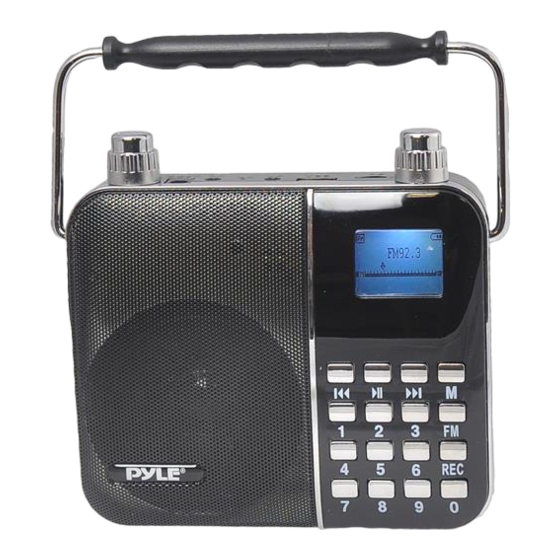
Summary of Contents for Pyle PWMA68
- Page 1 PWMA68 Sing Along Portable Karaoke Radio and PA Speaker System Compact Headset Microphone Amplifier, Digital Lyrics Display...
- Page 2 FUNCTION • [Digital song] input numbers to select songs, supports 1-9999 preferred song. • [MP3 player] direct Micro SD Memory Card broadcast and U disk MP3 les, supports MP3, WMA, WAV music formats. • [Digital recording] built-in microphone, recording function. •...
- Page 3 11. [ ]: Next song, press and hold to fast forward. 12. [M]: Short press to con rm function, press to return to the main menu. 13. [FM]: Short press to enter FM/play/pause, press and hold to search radio stations and save 14.
- Page 4 Press the "M" key to enter the card catalog or USB directory as shown below: • Songs stored in "Removable Disk" root directory • Root • Songs stored in "Removable Disk" root directory • No Doubt • "Removable Disk" root of the file list •...
-
Page 5: Music Mode Settings
MUSIC MODE SETTINGS In music mode, press M key to enter the setup menu, following gure: Cycle Mode • Cycle mode • EQ settings • Repeat mode • Lyrics (open) • Return to main screen • Exit EQ SETTINGS Natural, rock, pop, soft, jazz, heavy bass and other sound options. Repeat mode A-B Repeat 1. - Page 6 Lyrics (open) Playing the "open" lyrics, select "O " to play music without the lyrics, display playback time. RECORDING The machine does not contain storage memory chips, recording, external Micro SD or insert U disk recording device to store les, if the external memory storage device is not inserted, the machine will be prompted to "disk error", please insert the external storage memory device further recording.
-
Page 7: System Settings
FM RADIO SUB MENU FUNCTION DESCRIPTION • Select Save station: save current station; • Select radio recording: save current station being broadcast content; (need to insert Micro SD card to store audio files) • Select Delete radio: Delete the current radio station; •... -
Page 8: Alarm Settings
ALARM SETTINGS Enter the "System Settings" option, following gure: Select "Tools" option, press "M" key to enter the "Tools", view as above picture Press the "M" key hit (open) alarm clock, then select "Time" item to set the alarm time. TIME FM SETTINGS CLOCK RADIO Press the icon to open the time FM radio function, first set the "regular FM (open)", then set the "FM Time", the last set, "radio frequency", for example: 7:00 am... -
Page 9: Low Battery
The AUX audio input interface, the distribution of the "audio signal line" end into the machine "AUX" jack and the other end into the computer's "Ω symbol" audio output jack, and computer speaker function. CHARGING Insert distribution of 9V1A charger to DC 9V jack of machine's for charging, the battery icon will not ashing as full charge on. - Page 10 FEATURES: • 3-in-1: Karaoke Speaker + Radio + Music Streaming • Fun for Performers of All Ages! • Use it Like a Megaphone & Project Your Voice • Lightweight, Compact & Handheld Design • Lyrics (Text) Display Ability to Sing Along •...
- Page 11 WHAT'S IN THE BOX: • Headset Microphone • Remote Control • 9V Power Adapter Cable • Convenient Carry Strap TECHNICAL SPECS: • Output Power: 10 Watt • Lyric (Text) File-Type Compatibility: .LRC • *Download Your Own Lyric Files • Full Battery Provides up to 6 Hours Operation •...
- Page 12 Questions? Issues? We are here to help! Phone: (1) 718-535-1800 Email: support@pyleusa.com...
