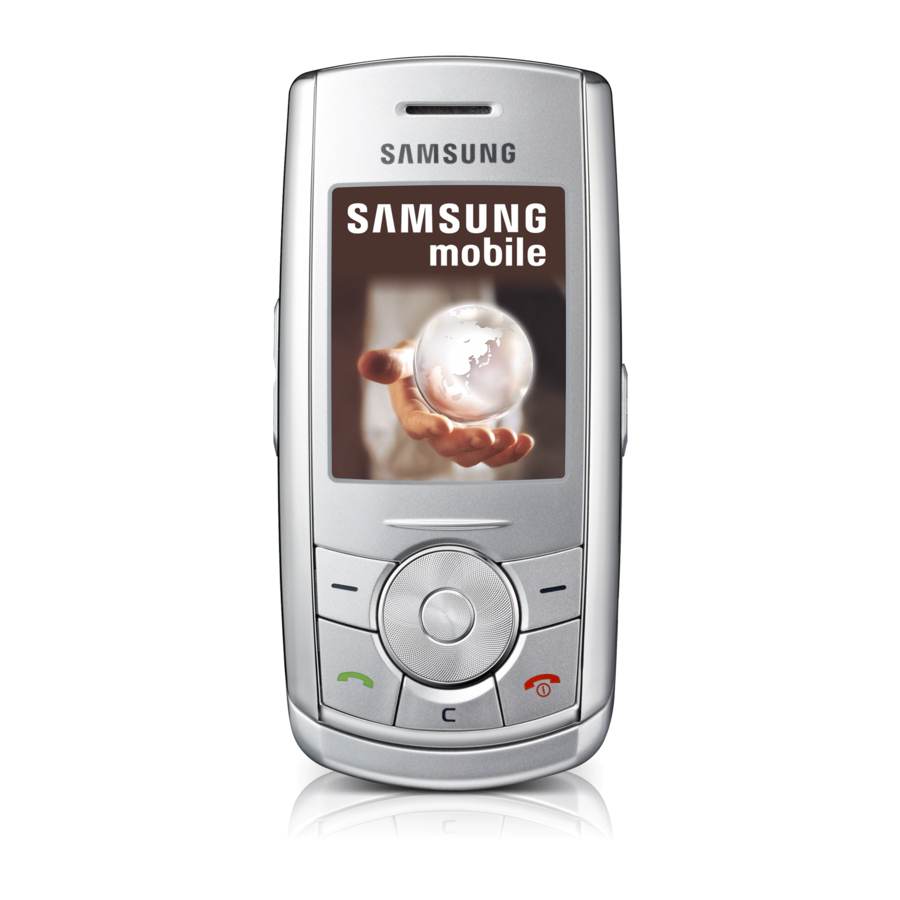Summary of Contents for Samsung SGH-J610
-
Page 1: Table Of Contents
GSM TELEPHONE SGH-J610 GSM TELEPHONE CONTENTS 1. Safety Precautions 2. Specification 3. Product Function 4. Array course control 5. Exploded View and Parts list 6. MAIN Electrical Parts List 7. Disassembly and Assembly Instructions 8. Block Diagrams 9. PCB Diagrams 10. - Page 2 China china.samsungportal.com Asia asia.samsungportal.com Mideast & Africa mea.samsungportal.com This Service Manual is a property of Samsung Electronics Co.,Ltd. Samsung Electronics Co.,Ltd. ⓒ Any unauthorized use of Manual can be punished under applicable International and/or domestic law. 2007. 11. Rev.1.0...
-
Page 3: Safety Precautions
● Don't use as you pleases after change other material than replacement registered on SEC System. Otherwise engineer in charge isn't charged with problem that you don't keep this rules. SAMSUNG Proprietary-Contents may change without notice This Document can not be used without Samsung's authorization... - Page 4 ● You must maintain electric contact between ESD and place due to be set up until ESD is connected completely to the proper place or a circuit board. SAMSUNG Proprietary-Contents may change without notice This Document can not be used without Samsung's authorization...
-
Page 5: Specification
2~15(class E2) 2~15(class E2) E D G E - 102dBm - 100dBm - 102dBm S ensi ti vit y TDMA Mux 35Km C ell Rad ius SAMSUNG Proprietary-Contents may change without notice This Document can not be used without Samsung's authorization... - Page 6 8±4 dBm 8±4 dBm 9± 3dBm 6±4 dBm 6±4 dBm 7±3 dBm 4±4 dBm 4±4 dBm 5±3 dBm 2±5 dBm 2±5 dBm 0±5 dBm 0±5 dBm SAMSUNG Proprietary-Contents may change without notice This Document can not be used without Samsung's authorization...
- Page 7 9±5 dBm 8±4 dBm 8±4 dBm 7±5 dBm 6±4 dBm 6±4 dBm 5±5 dBm 4±4 dBm 4±4 dBm 2±5 dBm 2±5 dBm 0±5 dBm 0±5 dBm SAMSUNG Proprietary-Contents may change without notice This Document can not be used without Samsung's authorization...
-
Page 8: Product Function
3. Product Function Main Function Camera and camcorder Music player FM radio Offline mode Bluetooth Web browser Multimedia Message Service(MMS) SOS message Name card SAMSUNG Proprietary-Contents may change without notice This Document can not be used without Samsung's authorization... -
Page 10: Array Course Control
4. Array course control Test Jig (GH80-03307A) Test Cable (GH39-00831A) RF Test Cable (GH39-00397A) SAMSUNG Proprietary-Contents may change without notice This Document can not be used without Samsung's authorization... - Page 11 – J610XXYY.s3 : Main source code binary. – J610XXYYY.cts : Contents File 4-2. Pre-requsite for Downloading • Downloader Program(OptiFlash.exe) • J610 Mobile Phone • Data Cable • Binary files SAMSUNG Proprietary-Contents may change without notice This Document can not be used without Samsung's authorization...
- Page 12 2. Select the “Options” -> “Settings” -> “Generic” -> “Specify hardware platform”. Choose hardware platform for the downloader file setting. Set the everything else as the default values which are shown below SAMSUNG Proprietary-Contents may change without notice This Document can not be used without Samsung's authorization...
- Page 13 OptiFlash will use to communicate with the phone. However, OptiFlash will use a slower speed if either the PC’s or the phone’s serial hardware is incapable of handling the selected speed. SAMSUNG Proprietary-Contents may change without notice This Document can not be used without Samsung's authorization...
- Page 14 Set the directory path and choose the latest s/w binary, for example “ J610XXYY.s3”, for the downloader binary setting. The reserved memory regions are included in optiflash program, platform.def. SAMSUNG Proprietary-Contents may change without notice This Document can not be used without Samsung's authorization...
- Page 15 5. Select the "Default Contents" Click the "Browse" button and choose the contents file, for example, J610XXXXX.cts file. And, Choose the "S-Record with Contents" in the "Flash Option" SAMSUNG Proprietary-Contents may change without notice This Document can not be used without Samsung's authorization...
- Page 16 7. After finishing downloading, Certain memory resets should be done to guarantee the normal performance. 8. Confirm the downloaded version name and etc. : *#1234# Full Reset : *2767*3855# SAMSUNG Proprietary-Contents may change without notice This Document can not be used without Samsung's authorization...
-
Page 17: Exploded View And Parts List
QME01 QCA01 QMO01 QSP01 QMP01 QLC01 QAN02 QIF01 QPC01 QRE01 QFL01 QCR06 QSD01 QCR54 QSC01 QRE04 QSC02 QCR12 QHI02 QFR01 QBA01 QFR01 QBA00 QVO01 QCK01 SAMSUNG Proprietary-Contents may change without notice This Document can not be used without Samsung's authorization... - Page 18 QRE04 PMO DECO-REAR GH72-41832D QSC01 PMO COVER-SCREW L GH72-44802D QSC02 PMO COVER-SCREW R GH72-44803D QSD01 PMO COVER-SD GH72-41829D QSP01 SPEAKER 3001-002176 QVO01 PMO KEY-VOLUME GH72-41827D SAMSUNG Proprietary-Contents may change without notice This Document can not be used without Samsung's authorization...
- Page 19 MANUAL USERS-EU ENGLISH GH68-16419A S/W CD-SGH_J6100 PC LINK CD GH46-00586A BAG PE 6902-000634 LABEL(P)-UNIT SEAL GH68-00518B LABEL(R)-MAIN(EU) GH68-16522A BOX(P)-UNIT MAIN(EU) GH69-06102A CUSHION-CASE(EU) GH69-06103A CBF INTERFACE-DLC APCBS10BBE(S GH39-00922A SAMSUNG Proprietary-Contents may change without notice This Document can not be used without Samsung's authorization...
-
Page 20: Main Electrical Parts List
R-CHIP 2007-000153 R402 R-CHIP 2007-000153 R408 R-CHIP 2007-000157 R134 R-CHIP 2007-000157 R203 R-CHIP 2007-000162 R311 R-CHIP 2007-000162 R315 R-CHIP 2007-000162 R411 R-CHIP 2007-000162 R412 R-CHIP SAMSUNG Proprietary-Contents may change without notice This Document can not be used without Samsung's authorization... - Page 21 R-CHIP 2007-007317 R409 R-CHIP 2007-007528 R400 R-CHIP 2007-007528 R406 R-CHIP 2007-007698 R307 R-CHIP 2007-007741 R104 R-CHIP 2007-008052 R214 R-CHIP 2007-008055 R504 R-CHIP 2007-008056 R102 R-CHIP SAMSUNG Proprietary-Contents may change without notice This Document can not be used without Samsung's authorization...
- Page 22 C-CER,CHIP 2203-000550 C514 C-CER,CHIP 2203-000550 C515 C-CER,CHIP 2203-000627 C127 C-CER,CHIP 2203-000812 C414 C-CER,CHIP 2203-000812 C415 C-CER,CHIP 2203-000812 C633 C-CER,CHIP 2203-000812 C637 C-CER,CHIP 2203-000812 C638 C-CER,CHIP SAMSUNG Proprietary-Contents may change without notice This Document can not be used without Samsung's authorization...
- Page 23 C-CER,CHIP 2203-005682 C615 C-CER,CHIP 2203-005682 C616 C-CER,CHIP 2203-005682 C619 C-CER,CHIP 2203-005719 C609 C-CER,CHIP 2203-005736 C101 C-CER,CHIP 2203-005736 C110 C-CER,CHIP 2203-005736 C116 C-CER,CHIP 2203-005736 C126 C-CER,CHIP SAMSUNG Proprietary-Contents may change without notice This Document can not be used without Samsung's authorization...
- Page 24 C-CER,CHIP 2203-006318 C115 C-CER,CHIP 2203-006318 C117 C-CER,CHIP 2203-006348 C339 C-CER,CHIP 2203-006361 C323 C-CER,CHIP 2203-006361 C325 C-CER,CHIP 2203-006399 C315 C-CER,CHIP 2203-006423 C102 C-CER,CHIP 2203-006423 C119 C-CER,CHIP SAMSUNG Proprietary-Contents may change without notice This Document can not be used without Samsung's authorization...
- Page 25 C-CER,CHIP 2203-006556 C629 C-CER,CHIP 2203-006556 C630 C-CER,CHIP 2203-006556 C631 C-CER,CHIP 2203-006556 C632 C-CER,CHIP 2203-006562 C321 C-CER,CHIP 2203-006562 C322 C-CER,CHIP 2203-006562 C330 C-CER,CHIP 2203-006562 C331 C-CER,CHIP SAMSUNG Proprietary-Contents may change without notice This Document can not be used without Samsung's authorization...
- Page 26 C-TA,CHIP 2404-001478 TA401 C-TA,CHIP 2404-001478 TA402 C-TA,CHIP 2703-001701 L111 INDUCTOR-SMD 2703-002309 L101 INDUCTOR-SMD 2703-002365 R116 INDUCTOR-SMD 2703-002485 L100 INDUCTOR-SMD 2703-002603 L103 INDUCTOR-SMD 2703-002603 L106 INDUCTOR-SMD SAMSUNG Proprietary-Contents may change without notice This Document can not be used without Samsung's authorization...
- Page 27 ANTENNA-CHIP 4302-001130 BAT300 BATTERY-LI(2ND) GH13-00032A U500 IC ASIC Please consult the GSPN website (Samsung Portal) for the most recent version of the product's part list. SAMSUNG Proprietary-Contents may change without notice This Document can not be used without Samsung's authorization...
-
Page 28: Block Diagrams
8. Block Diagrams SAMSUNG Proprietary-Contents may change without notice This Document can not be used without Samsung's authorization... -
Page 30: Pcb Diagrams
C21 0 C11 3 L104 C21 4C21 5 GN D VBA T USB_ D USB_5 V JIG_O N USB_D + SDS_TX D SDS_RX D JCON20 1 SAMSUNG Proprietary-Contents may change without notice This Document can not be used without Samsung's authorization... - Page 31 R20 3 C41 0 C41 3 ZD50 0 U50 1 R60 2 U60 0 C10 5 L101 R51 3 COREA_ S RFS100 R10 6 ANT10 1 SAMSUNG Proprietary-Contents may change without notice This Document can not be used without Samsung's authorization...
- Page 32 VR 101 R12 1 L102 ZD10 1 C12 0 R11 3 C13 1 R11 2 R10 4 U102 C11 2 R10 3 R10 2 C13 3 SAMSUNG Proprietary-Contents may change without notice This Document can not be used without Samsung's authorization...
- Page 33 PCB Diagrams C12 6 C12 7 L105 R11 7 C13 7 VR1 06 C13 5 VR1 05 LCD_CONN SAMSUNG Proprietary-Contents may change without notice This Document can not be used without Samsung's authorization...
-
Page 34: Chart Of Troubleshooting
10. Flow Chart of Troubleshooting 10-1.Baseband 10-1-1. Power ON 'Power On' does not work Check the current Download again consumption more than 100mA Check the VBAT Charge the Battery more than 3.3V ① Check the VCCD_1.2V_A Check UCD300 C329 of UCD300 is more than 1.2V ②... - Page 35 Flow Chart of Troubleshooting and Circuit Diagrams ① ① ② ③ ② ③ 10-2...
- Page 36 Flow Chart of Troubleshooting and Circuit Diagrams 10-3...
- Page 37 Flow Chart of Troubleshooting and Circuit Diagrams 10-1-2. Initial Initial Failure Check VCCD_1.2V_A=1.2V, VCCD_1.8V=1.8V, Check UCD300 VCCD_2.9V=2.9V of UCD300 Check the RST of U300 is Check UCD300 "Low → High" ① LCD display is O.K? Check HDC601 and LCD part Sound is O.K? Check audio part ①...
- Page 38 Flow Chart of Troubleshooting and Circuit Diagrams 10-5...
- Page 39 Flow Chart of Troubleshooting and Circuit Diagrams 10-6...
- Page 40 Flow Chart of Troubleshooting and Circuit Diagrams 10-1-3. Sim Part "Insert SIM" is displayed on the LCD ① Is there any Signals Check the UCD300 SIM_CLK,SIM_RST, SIM_IO of UCD300? ② Is there any Signals Check the UCD300 pin#1, #2, #3, #4 of SIM602? Check the SIM Card ①...
- Page 41 Flow Chart of Troubleshooting and Circuit Diagrams 10-1-4. Charging Part Abnormal charging part ① The pin #19,#20 of IFC501 is Replace TA,Check IFC501 VEXT_5V 뵃 5V? ② The pin #2 of U304 is Check the U304 "high"? ③ The pin #4 of U304 is Check the U304 "high"?
- Page 42 Flow Chart of Troubleshooting and Circuit Diagrams ① ④ ⑤ ②③ 10-9...
- Page 43 Flow Chart of Troubleshooting and Circuit Diagrams 10-10...
- Page 44 Flow Chart of Troubleshooting and Circuit Diagrams 10-1-5. Microphone Part Microphone does not work Check the assembled Reassemblage microphone status of microphone. ① Check the reference resolder or change voltage on mic path (R401, TA405) R401=2.4V ② Check UCP300 Is microphone ok? 10-11...
- Page 45 Flow Chart of Troubleshooting and Circuit Diagrams 10-12...
- Page 46 Flow Chart of Troubleshooting and Circuit Diagrams 10-1-6. Speaker Part Speaker does not work Is the terminal of Speaker OK? check the specker Wire ① Resolder Check the SPK+ & SPK- SPK+ & SPK- on the LCD PCB on the LCD PCB "HIGH"...
- Page 47 Flow Chart of Troubleshooting and Circuit Diagrams ① ⓩ ③ 10-14...
- Page 48 Flow Chart of Troubleshooting and Circuit Diagrams 10-15...
- Page 49 Flow Chart of Troubleshooting and Circuit Diagrams 10-1-7. LCD LCD does not Display First, Check the connection of HEA601 and LCD ① Have a some problem of Replace a connector (HEA601) connector (HEA601) ② Change or resolder the related Backlight does work circuit of U101(AAT2845A) ③...
- Page 50 Flow Chart of Troubleshooting and Circuit Diagrams 10-17...
- Page 51 Flow Chart of Troubleshooting and Circuit Diagrams 10-1-7. Camera Camera does not work Check the connection of CAM CONN and CAMERA Module ① Check camera FPCB Change camera module and and CAM CONN check of CAM CONN ⓩ Check the voltage VCCD_2.9V =2.9V? &...
- Page 52 Flow Chart of Troubleshooting and Circuit Diagrams 10-2.RF 10-2-1. EGSM RX ① CHECK NORMAL CONDITION ANT101,ANT102,L101, catch the channel? L102,L104,L105,C105, C113,C139,R106 ② RFS100, UCD100 CHECK C105,L101,L104,L105,C113 pin12 ≥ -65dBm ? resolder or change ③ UCD100 CHECK UCD100 pin16 ≥ -65dBm ? resolder or change ④...
- Page 53 Flow Chart of Troubleshooting and Circuit Diagrams ② ① ⑤ ⑦ ⑥ ④ ③ ① ② 10-20...
- Page 54 Flow Chart of Troubleshooting and Circuit Diagrams 10-21...
- Page 55 Flow Chart of Troubleshooting and Circuit Diagrams 10-22...
- Page 56 Flow Chart of Troubleshooting and Circuit Diagrams 10-2-2. PCS RX CHECK NORMAL CONDITION ANT101,ANT102,L101, CONTINUOUS RX ON catch the channel? L102,L104,L105,C105, C113,C139,R106 RF INPUT : 660CH BCH POWER : -60dBm ① RFS100, C105, L101,L104,L105, UCD100 CHECK C113 pin12 ≥ -65dBm ? resolder or change ②...
- Page 57 Flow Chart of Troubleshooting and Circuit Diagrams ① ③ ③ ⓩ ⓩ ① 10-24...
- Page 58 Flow Chart of Troubleshooting and Circuit Diagrams 10-2-3. DCS RX ① CHECK CONTINUOUS RX ON NORMAL CONDITION ANT101,ANT102,L101, catch the channel? L102,L104,L105,C105, RF INPUT : 690CH C113,C139,R106 BCH POWER : -60dBm ① RFS100, UCD100 CHECK C105,L101,L104,C113,L105 pin12 ≥ -65dBm ? resolder or change ②...
- Page 59 Flow Chart of Troubleshooting and Circuit Diagrams ① ③ ③ ⓩ ⓩ ① 10-26...
- Page 60 Flow Chart of Troubleshooting and Circuit Diagrams 10-2-4.EGSM TX CONTINUS TX ON CONDITION MS TX level 19 ① CH : 62 UCD100 pin 12: UCD200 UCD100 RBW : 100KHz about pin 6 : 2.8V? check & change 2~5dBm? VBW : 100KHz SPAN : 10MHz REF LEV.
- Page 61 Flow Chart of Troubleshooting and Circuit Diagrams ① ③ ④ ⑥ ⓩ ⑤ 10-28...
- Page 62 Flow Chart of Troubleshooting and Circuit Diagrams 10-2-5. DCS/PCS TX UCD100 pin 12: UCD200 CONTINUOUS TX ON CONDITION UCD100 about CH : 698CH(DCS),660CH(PCS) pin 6 : 2.8V? check & change 2~5dBm? TX POWER LEVEL: 0 RBW : 100KHz VBW : 100KHz SPAN : 10MHz REF LEV.
- Page 63 Flow Chart of Troubleshooting and Circuit Diagrams ① 10-30...
-
Page 64: Reference Data
PS : Pilot Symbol QPSK: Quadrature Phase Shift Keying RS : Reed-Solomon SI : Service Information TDM : Time Division Multiplexing TS : Transport Stream 11-1 SAMSUNG Proprietary-Contents may change without notice This Document can not be used without Samsung's authorization...